Quizzes and assessments play a pivotal role in evaluating knowledge and understanding. They serve as valuable tools for educators, trainers, and employers to gauge the comprehension and retention of information by learners or employees. However, creating fair and effective quizzes can be a daunting task, especially when dealing with a large pool of questions. This is where question pool software comes into play, helping streamline the process and enhance the integrity of assessments.
Here, we will delve into the world of question pool software, exploring its definition, significance, and how it can be used to create randomized questions in quizzes. By the end of this comprehensive guide, you will have a clear understanding of how to leverage question pool software to design fair and engaging assessments that promote learning and evaluation.
You might like to know
Create an auto-grading quiz/assessment without any coding – try OnlineExamMaker today!
Understanding Question Pool Software
Question pool software is a powerful tool designed to facilitate the management, organization, and utilization of a collection of questions for quizzes, exams, or assessments. These questions can cover a wide range of subjects, topics, and difficulty levels. The primary purpose of question pool software is to simplify the process of creating, storing, and deploying questions, thereby allowing educators, trainers, and content creators to efficiently design quizzes that align with their specific objectives.
Question pool software is commonly used in educational institutions, training programs, and corporate settings. It offers several key benefits, including:
1. Efficiency: With question pool software, educators can create and manage a large pool of questions, reducing the time and effort required to develop quizzes for different purposes and audiences.
2. Consistency: It ensures that questions are consistent in terms of format, structure, and quality, which is essential for fair evaluations.
3. Reusability: Questions can be reused across multiple assessments, saving time and maintaining assessment consistency.
4. Randomization: It allows for the random selection of questions from the pool, enhancing the fairness of assessments and discouraging memorization or cheating.
5. Data Analysis: Question pool software often provides analytics and reporting features, enabling educators to gather insights into student performance and assessment effectiveness.
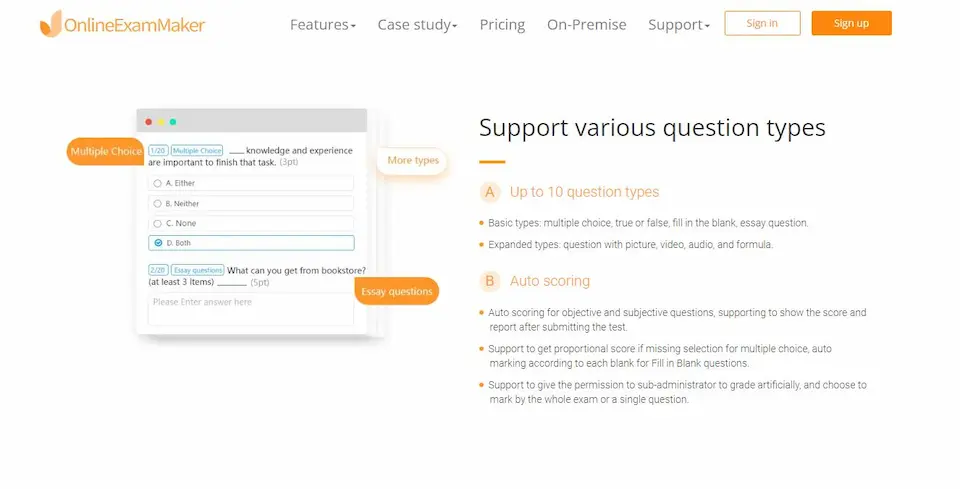
Creating a Question Pool
Before you can take advantage of the randomization feature in question pool software, you need to build a question pool. Here’s a step-by-step guide to creating a question pool:
1. Select the Appropriate Question Pool Software: Choose a question pool software tool that aligns with your needs and preferences. OnlineExamMaker is an ideal question bank software enables teachers, trainers to make randomized quizzes to assess learners.
2. Create Categories or Topics for Questions: Organize your questions into categories or topics to maintain order and make it easier to retrieve questions when needed. This categorization helps you keep your question pool well-structured.
3. Input Questions and Answers into the Pool: Enter questions, answer choices, and correct answers into the software. Ensure that the questions are clear, concise, and free from errors. OnlineExamMaker supports different question formats, such as multiple-choice, true/false, short answer, and essay questions.
4. Add Metadata: Enhance the manageability of your question pool by adding metadata such as difficulty levels, keywords, or tags. This metadata can be useful when searching for specific questions or when customizing assessments.
Tips for Organizing and Managing a Question Pool Efficiently
Managing a question pool effectively is essential for maintaining its usefulness. Here are some tips to help you organize and manage your question pool efficiently:
• Regularly review and update questions to ensure accuracy and relevance.
• Implement version control to track changes and updates to questions.
• Backup your question pool regularly to prevent data loss.
• Train users on how to use the question pool software effectively.
• Establish naming conventions for questions and categories to maintain consistency.
Importance of Randomizing Questions
Randomizing questions in assessments is crucial for several reasons:
1. Fairness: Randomization ensures that no two individuals receive the exact same set of questions in a quiz. This fairness helps prevent cheating and encourages students or learners to focus on understanding the material rather than memorizing specific answers.
2. Variability: Randomization adds variability to assessments, making it more challenging for students to predict the questions they will encounter. This encourages them to study a broader range of material.
3. Equality: Randomization promotes equality by eliminating the possibility of bias in question selection. All participants have an equal chance of encountering any question from the pool.
4. Engagement: Randomized quizzes are often more engaging because they keep participants on their toes, requiring them to think critically and apply their knowledge rather than relying on rote memorization.
Randomizing Questions with Question Pool Software
Now that you have created a question pool, let’s explore how to use OnlineExamMaker question pool software to randomize questions effectively:
Step 1: Access the Question Pool
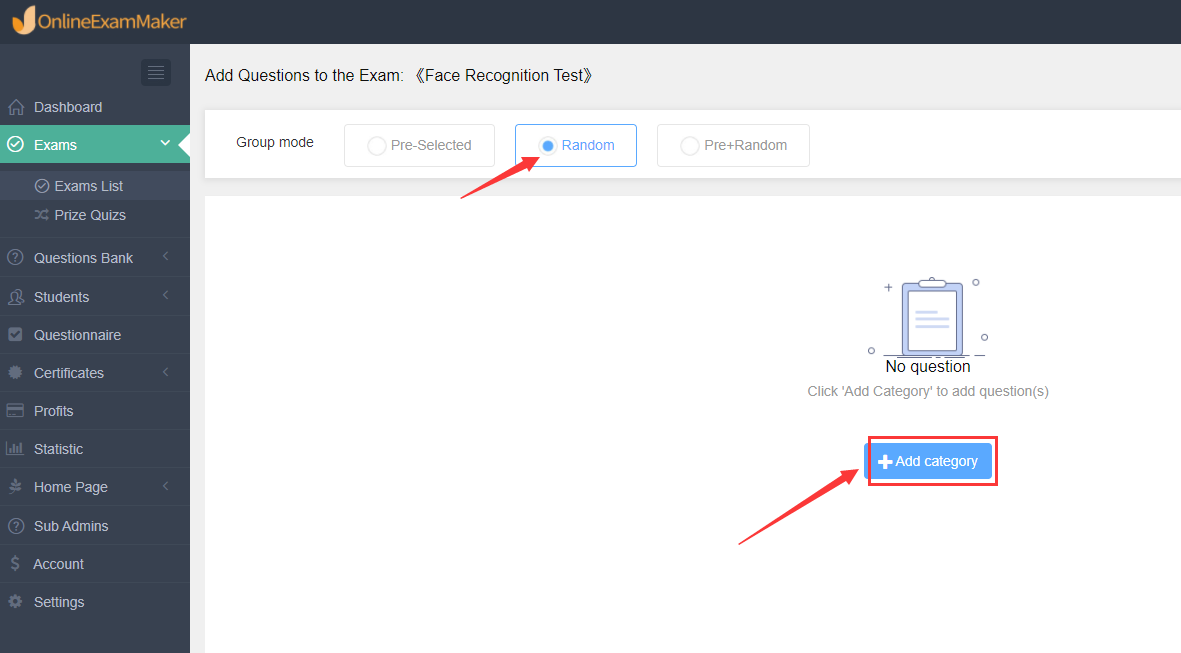
• Log in to your OnlineExamMaker dashboard and create a new assessment.
Step 2: Select the Quiz Settings
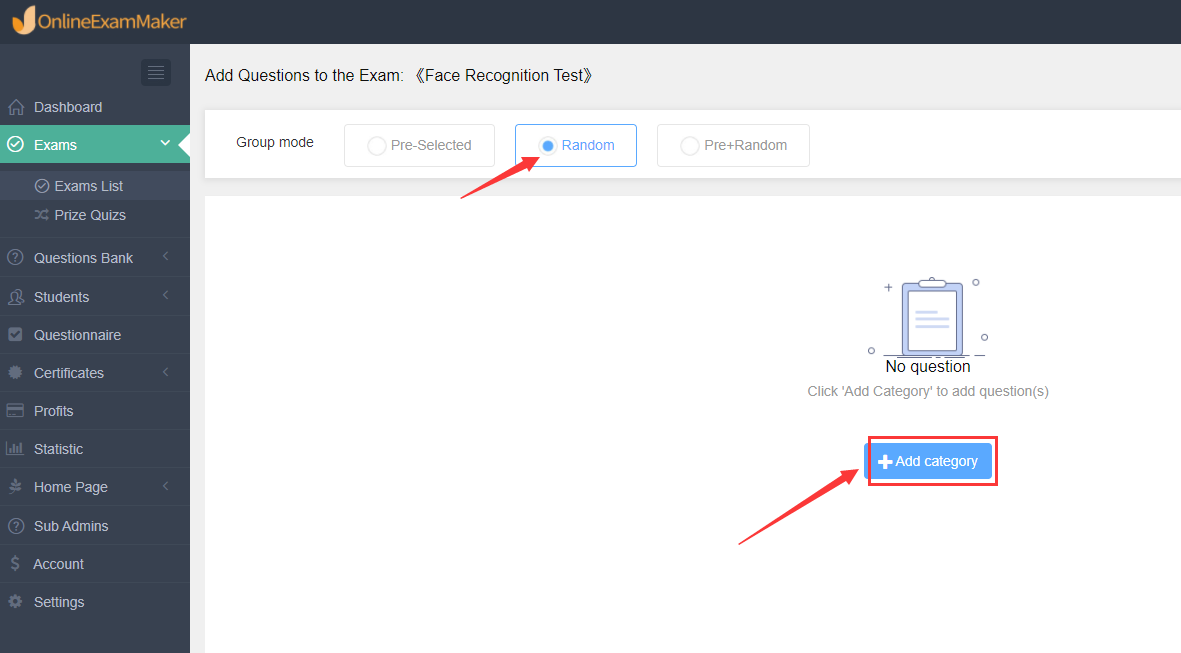
Select the random mode, then select questions from question bank.
Step 3: Enable the Randomization Feature
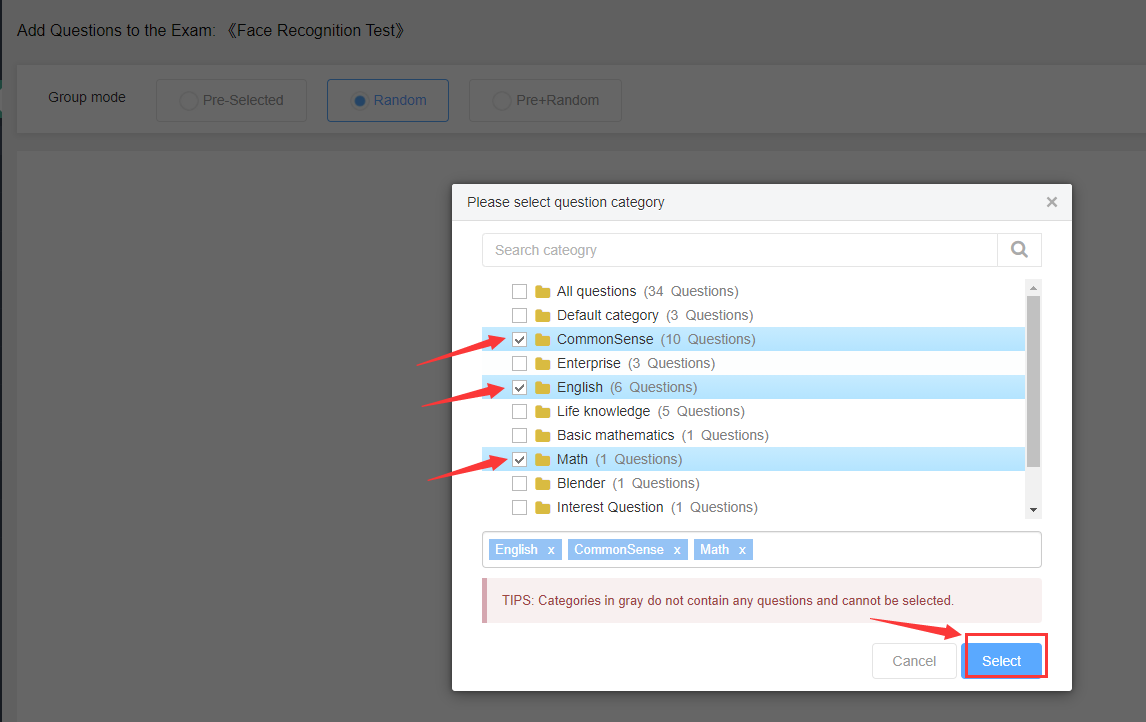
• Toggle the randomization feature on.
• Configure additional settings, such as specifying whether to randomize questions per section or per user.
By enabling the randomization feature, you ensure that each time a participant takes the quiz, the questions are presented in a different order or randomly selected from the question pool. This randomized approach enhances the integrity of your assessments and provides a fairer testing experience.
Create Your Next Quiz/Exam with OnlineExamMaker
Customizing Randomization
While randomization is a powerful tool, you can further customize it to suit specific assessment needs:
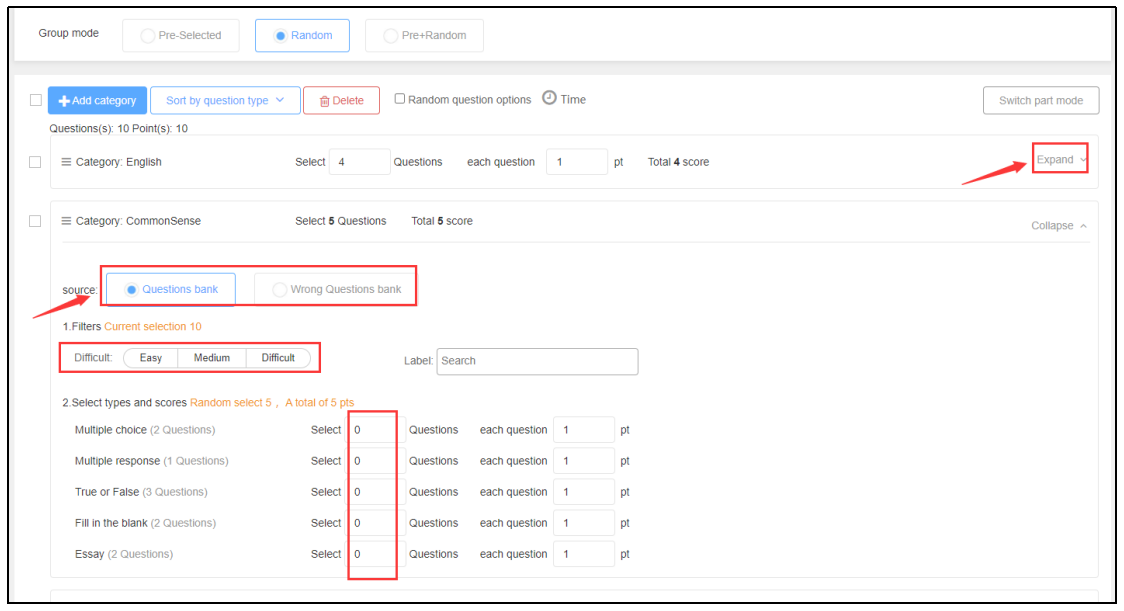
1. Shuffling Answer Choices: Some question pool software allows you to randomize the order of answer choices within each question. This adds an extra layer of unpredictability to the assessment.
2. Randomizing Question Order: In addition to randomizing the selection of questions, you can also randomize the order in which the questions are presented within the quiz.
3. Controlling the FAQ: You can control how often questions repeat within a single quiz or over multiple assessments. This is particularly useful when you want to ensure that all questions in your pool are covered but not in every instance of the quiz.
Customizing randomization options should align with your assessment goals and the specific requirements of your learners or participants.
Ensuring Fairness and Validity
While randomization is a valuable feature, it’s essential to ensure fairness and validity in assessments. Here are some strategies to achieve this:
1. Consistent Difficulty Levels: Ensure that questions in your pool have consistent difficulty levels. This prevents scenarios where a learner may encounter a disproportionately challenging or easy quiz due to randomization.
2. Monitoring Question Statistics: Regularly review the performance statistics of questions in your pool. This includes analyzing how often questions are answered correctly and whether certain questions are consistently more difficult for participants. Adjust the pool as needed to maintain balanced assessments.
3. Addressing Concerns About Biases: Be vigilant about potential biases in your question pool. Avoid questions that could be perceived as discriminatory or culturally insensitive. Ensure that questions are representative and inclusive.
Best Practices and Considerations
To make the most of question pool software and randomized quizzes, consider the following best practices:
• Pilot test your quizzes to ensure that randomization settings are working as intended.
• Encourage participants to focus on understanding the material rather than trying to predict specific questions.
• Combine randomization with other assessment features, such as question weighting, to achieve a more balanced evaluation.
• Regularly update and expand your question pool to keep assessments fresh and relevant.
What Randomized Quizzes Can Be Used For?
To illustrate the real-world application of question pool software and randomized quizzes, let’s explore a few case studies:
Corporate Training
• A large corporation uses question pool software to develop randomized quizzes for employee training modules. Randomized assessments encourage employees to engage more deeply with the training material, resulting in improved knowledge retention and application.
Certification Exams
• A certification body employs question pool software to maintain a pool of questions for certification exams. Randomization ensures that candidates face a diverse set of questions, enhancing the certification’s validity and discouraging exam fraud.
Conclusion
Question pool software is a valuable tool for educators, trainers, and organizations seeking to create effective and fair assessments. By leveraging this technology, you can efficiently manage large question banks, create randomized quizzes, and maintain the integrity of your evaluations. Randomization, in particular, plays a crucial role in enhancing the fairness and effectiveness of assessments by preventing predictability and discouraging cheating.
As the world of education and training continues to evolve, question pool software remains a versatile and indispensable resource for those responsible for designing and delivering assessments. Whether you are an educator looking to improve your quizzes or a corporate trainer seeking to enhance employee learning, embracing question pool software and its randomization capabilities can lead to more engaging, fair, and impactful assessments.