Embedded online quizzes refer to quizzes that are integrated or embedded directly into a website or online platform rather than being hosted on a separate quiz platform. In other words, the quiz becomes a seamless part of a webpage, allowing users to take the quiz without leaving the site. This integration is typically achieved by embedding HTML code into the webpage.
- Benefits of Embedding A Quiz into Your Website
- What Makes A Good Embeddable Quiz Maker?
- Top 7 Embeddable Quiz Maker Comparison Chart
- 7 User-friendly Embeddable Quiz Maker Software for Teachers & Trainers
- How to Embed a Quiz on Your Website Using OnlineExamMaker?
- Embeddable Quiz Maker FAQ
Benefits of Embedding A Quiz into Your Website
Embedding quizzes into your website can offer numerous benefits that enhance user engagement, drive traffic, and improve overall website performance. Here are some key advantages:
Increased User Engagement
Quizzes are interactive and inherently fun, making them an effective tool for capturing and retaining user attention. Visitors are more likely to spend time on your site when they can actively participate in quizzes.
Enhanced Learning
If your website is educational or informative, quizzes can be a valuable tool for reinforcing and assessing knowledge. They help users retain information by applying it in a practical way.
Lead Generation
Quizzes can be used strategically to collect user information, such as email addresses and preferences. This data can be used for targeted marketing campaigns and lead generation, helping you grow your subscriber or customer base.
Improved User Insights
By analyzing quiz results, you can gain valuable insights into your audience’s preferences, behaviors, and knowledge gaps. This information can guide content creation and product development decisions.
Boosted Social Sharing
Quizzes often have a shareable aspect. Users are more likely to share their quiz results on social media, increasing your website’s exposure and potentially driving more traffic.
Gamification
Adding quizzes can gamify your website, making it more engaging and enjoyable for visitors. This can increase the time users spend on your site and reduce bounce rates.
Just so you know
With OnlineExamMaker quiz software, anyone can create & share professional embeddable assessments easily.
Content Personalization
Based on quiz results, you can tailor content recommendations to individual users. This personalization can significantly improve the user experience and increase the chances of conversion.
SEO Benefits
Quizzes can improve your website’s search engine optimization (SEO) by increasing user interaction and time spent on your site. Google’s algorithm tends to favor websites that engage users for longer periods.
Brand Promotion
Quizzes can be branded with your company’s logo and theme, helping to reinforce brand identity. It’s an effective way to subtly promote your business while providing value to your audience.
What Makes A Good Embeddable Quiz Maker?
Ease of Use
Intuitive user interface: The platform should be user-friendly, allowing you to create quizzes without needing advanced technical skills.
WYSIWYG (What You See Is What You Get) editor: A visual editor makes it easier to design and customize quizzes.
Integration and Embedding
Compatibility: The quiz maker should provide easy integration options for embedding quizzes into your website, including support for popular content management systems like WordPress.
Embedding flexibility: It should allow you to embed quizzes seamlessly within your content, whether as full-page quizzes or smaller widgets.
Question Types
Variety of question formats: Look for a quiz maker that supports multiple question types, including multiple choice, true/false, fill-in-the-blank, and open-ended questions.
Multimedia support: The option to include images, videos, and audio in your questions and answers can make quizzes more engaging.
Analytics and Reporting
Detailed insights: Access to analytics and reporting tools that show quiz performance, user engagement, completion rates, and user demographics can help you refine your content strategy.
Export options: The ability to export quiz data for further analysis or integration with other marketing and analytics tools is valuable.
Top 7 Embeddable Quiz Maker Comparison Chart
| Software | Rating | Top Feature | Pricing | Free Trial |
|---|---|---|---|---|
| OnlineExamMaker | G2, 4.5/5 | Easily present your online quiz in your website, blog, or landing page | $32/month | Signup Free |
| Quizlet | G2, 4.5/5 | Digital flashcards for online learning & training | $7.99/month | Signup Free |
| Riddle | Capterra, 4.8/5 | Customize the appearance of your quizzes to match your brand | $59/month | Signup Free |
| Interact | G2, 4.6/5 | Set time limits for exams to simulate real-world conditions | $/month | Signup Free |
| Testpress | Capterra, 4.8/5 | Engaging content with videos and images | $110/month | Signup Free |
| Proprofs | G2, 4.4/5 | AI question generator to help users create questions automatically | $20/month | Signup Free |
| Involve.me | G2, 4.7/5 | Capture leads’ contact information with fun quizzes embedded on your website. | $29/month | Signup Free |
7 User-friendly Embeddable Quiz Maker Software for Teachers & Trainers
1. OnlineExamMaker
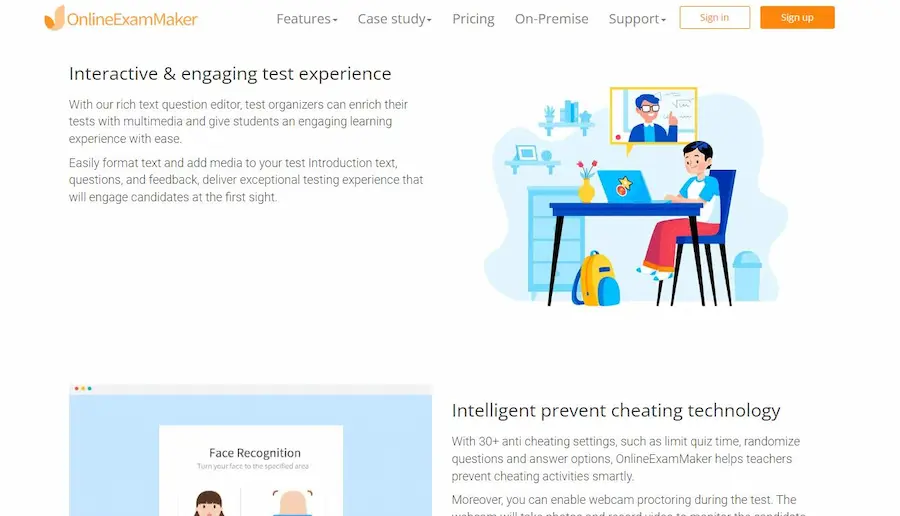
OnlineExamMaker is a powerful online form and quiz builder that excels at creating interactive quizzes that can be embedded into websites or blogs. With its intuitive drag-and-drop interface, you can design engaging quizzes with various question types, multimedia support, and customizable themes. OnlineExamMaker also offers analytics to track user responses and integration options to embed quizzes seamlessly into your website or share them via links. Its user-friendly approach makes it a popular choice for creating visually appealing quizzes and surveys that captivate your audience.
Key Features:
Embed into Website: Simply copy a few lines of codes, and add them to a web page, you can present your online quiz in your website, blog, or landing page.
Edit Questions: Option to create quizzes from scratch, copy the available activities entirely, or mix and match.
Automatic grading: You can view and print students’ results right away after they finish answering.
G2 Rating: 4.5/5
Price: Free to use. Premium subscription available for $32/month for Essentials, $49/month for Professional plan, $65/month for Premium plan.
Create Your Next Quiz/Exam with OnlineExamMaker
Check out more useful quiz making tools:
- 10 Best True or False Quiz Maker Software
- Top 8 WordPress Quiz Plugins for Creating Online Quizzes
- How to Embed A Google Forms Quiz to WordPress Blog?
2. Quizlet
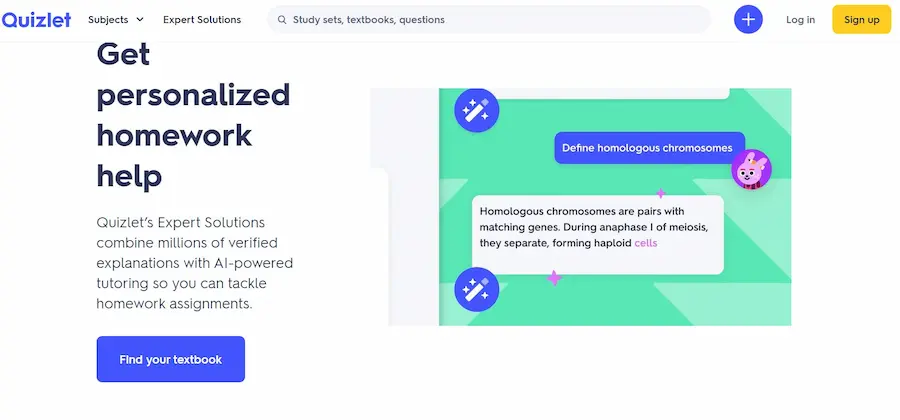
Quizlet is a comprehensive learning platform that allows you to create embeddable flashcards and quizzes. Ideal for educators and learners, Quizlet offers a vast library of user-generated content and a user-friendly quiz maker. You can create quizzes and flashcards with rich text, images, and audio, making it a valuable tool for interactive learning. Embed your quizzes directly into your educational website or share them with students for effective knowledge retention.
Key Features:
• Digital flashcards for online learning & training.
• Versatile study modes (Match, Learn, Test, Gravity).
• Vast library of user-generated content.
• Private classes for collaborative learning.
• Gamification elements for engagement.
• Support for images and audio.
• Mobile App for learning on the go.
G2 Rating: 4.5/5
Price: Free trial. Quizlet offers 7-day free trial for premium plan. Their pain plan costs $35.99/year, or $7.99/month.
3. Riddle
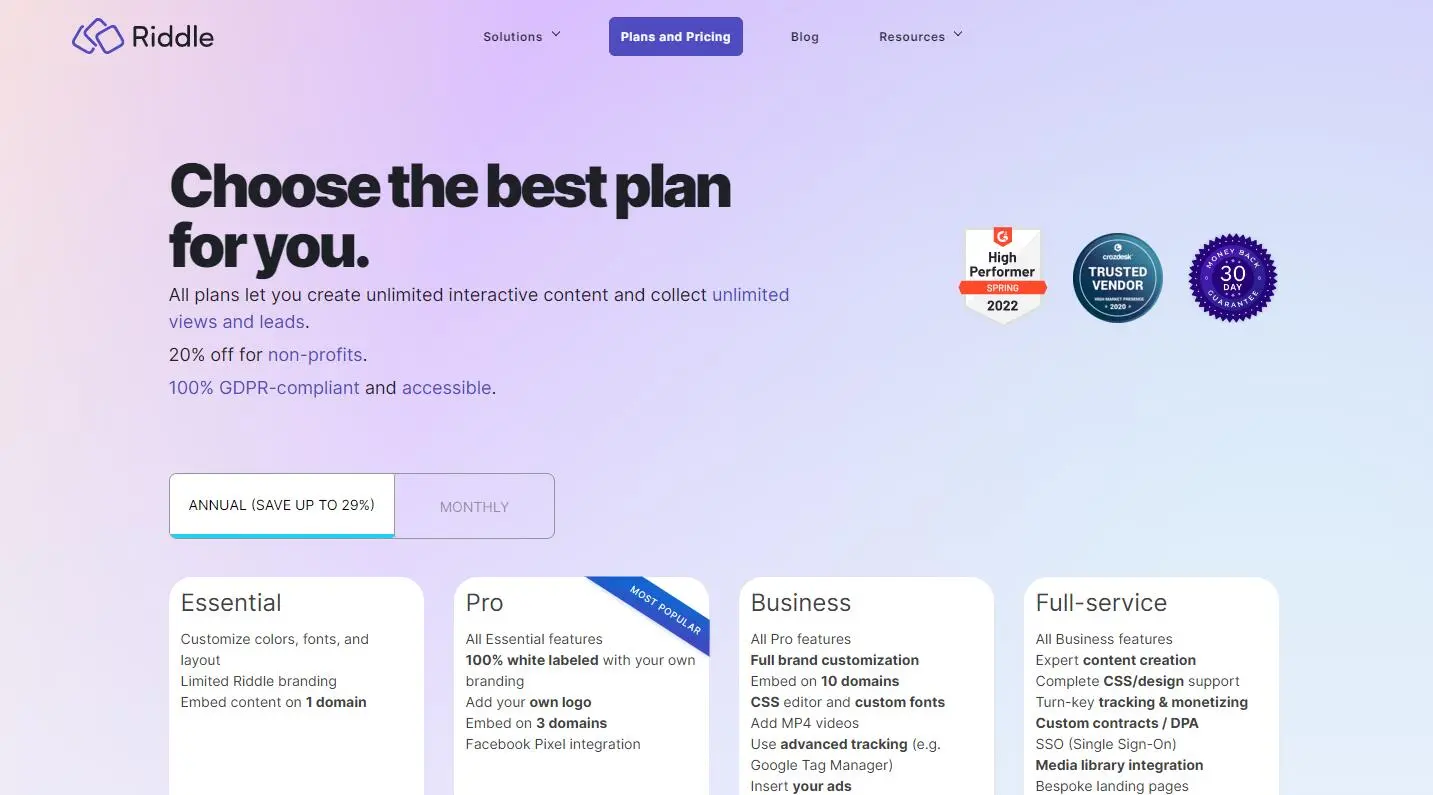
Riddle is a specialized quiz maker designed for content creators and marketers. It offers a wide range of quiz formats, including polls, personality quizzes, and trivia. Riddle’s powerful editor allows you to create visually appealing quizzes with custom branding and multimedia. Additionally, it provides analytics to track engagement and conversions. Riddle’s embed options make it easy to integrate quizzes into your website, social media, or email campaigns to boost user engagement and collect valuable data.
Key Features:
• Analytics and Reporting: Access detailed analytics and reports on participant responses.
• Custom Branding: Customize the appearance of your quizzes to match your brand.
• Embedding Options: Embed quizzes directly on your website or blog for seamless integration.
• Mobile-Friendly: Ensure a smooth experience for participants on any device.
• Collaboration Tools: Work with teams to create and manage interactive content.
Capterra Rating: 4.8/5
Price: Subscription plans start from $59/month for Essential plan, $119/month for Pro plan, $249/month for Business plan.
4. Interact
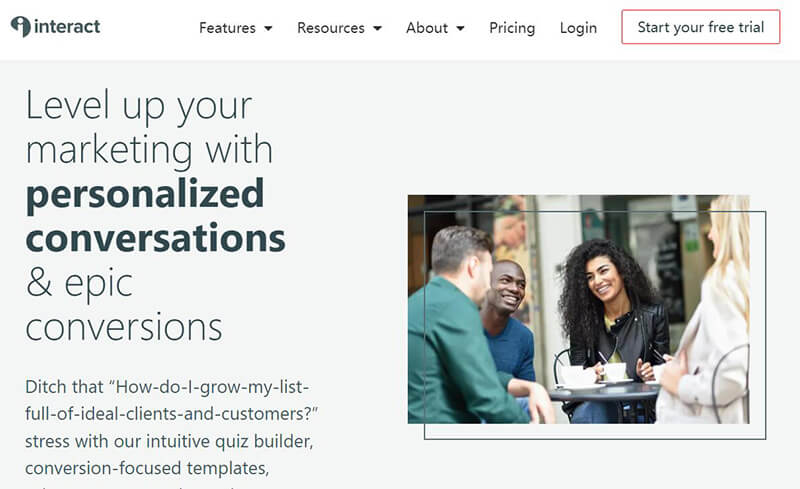
Interact is a dedicated quiz and poll builder tailored for lead generation and engagement. It features a user-friendly interface with templates for creating quizzes that can be customized to match your brand. Interact offers integration with popular marketing tools like Mailchimp and HubSpot, making it a valuable asset for growing your email list and capturing leads. Embed quizzes seamlessly on your website to drive user interactions and convert visitors into subscribers or customers.
Key Features:
• Randomized Questions: Randomize question order to prevent cheating and enhance assessment fairness.
• Timed Exams: Set time limits for exams to simulate real-world conditions and manage test duration.
• Detailed Reports and Analytics: Access comprehensive reports and analytics to track performance and identify areas of improvement.
G2 Rating: 4.6/5
Price: Interact offers 3 paid versions, $27/month for Lite plan, $53/month for Growth plan, $125/month for Pro plan, bill annually.
5. Testpress
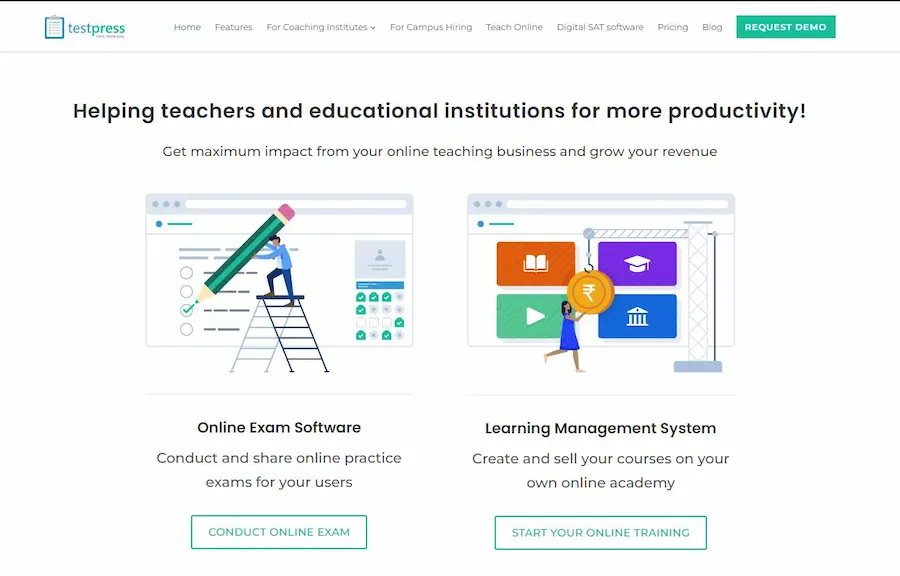
Testpress is an innovative and comprehensive online examination platform that revolutionizes the way educational assessments are conducted. With a mission to empower educators and organizations with advanced technology, Testpress offers a wide range of features designed to simplify the assessment process, enhance security, and deliver actionable insights. Webmasters are allowed to copy a few line of Testpress code to embed the live quiz into a web page or WordPress blog.
In addition to assessment creation and grading, Testpress offers comprehensive data analytics and reporting tools. Educators can gain valuable insights into student performance, identify learning trends, and make data-driven decisions to enhance teaching strategies and learning outcomes.
Key Features:
• User-friendly interface: Intuitive platform for easy navigation.
• Versatile assessment types: Quizzes, exams, and more.
• Multimedia support: Engaging content with videos and images.
• Anti-cheating measures: Robust security to maintain integrity.
• Plagiarism detection: Ensures originality of responses.
• Secure browser lockdown: Prevents unauthorized access.
• Automated grading: Instant feedback for efficient evaluation.
Capterra Rating: 4.8/5
Price: Free demo. Subscription available from $110/month for Advanced plan, $315/month for Premium plan.
6. ProProfs
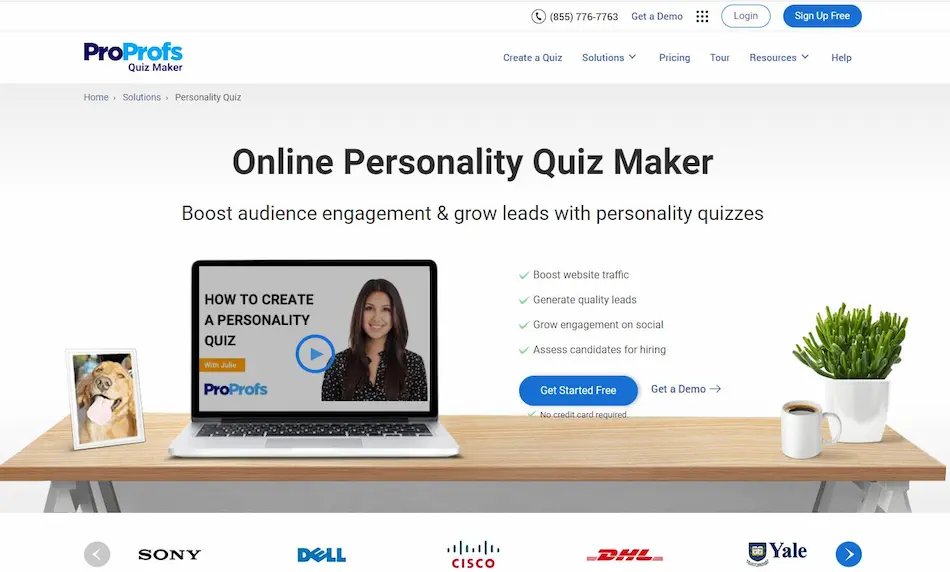
ProProfs Quiz Maker is a popular online tool used to create a variety of quizzes and assessments. The software allows users to create quizzes easily with a user-friendly interface. You can add different question types, including multiple-choice, true/false, short answer, and more.
The onine quizzes created by ProProfs can be embedded directly into your website or blog, allowing users to take the quiz without leaving your site. The platform aims to make quiz building accessible without technical skills and gathering performance data easy for constant optimization.
Key Features:
• Offers custom themes, colors, fonts and CSS editing to match quiz style to brand guidelines.
• Robust reporting provides question and quiz metrics like difficulty index or drop-off rates.
• Interactive elements: Can embed images, audio, video into quiz questions.
• Quiz taker contact information capture forms available to facilitate data collection.
• Provides customizable links to share the quiz on email, websites, and social platforms.
• AI question generator to help users create questions based on keywords automatically.
G2 Rating: 4.5/5
Price: Free to use, ProProfs’s paid plans start at around $20 per month for the ESSENTIALS plan, and up to approximately $200 per month for BUSINESS+ plan.
7. Involve.me
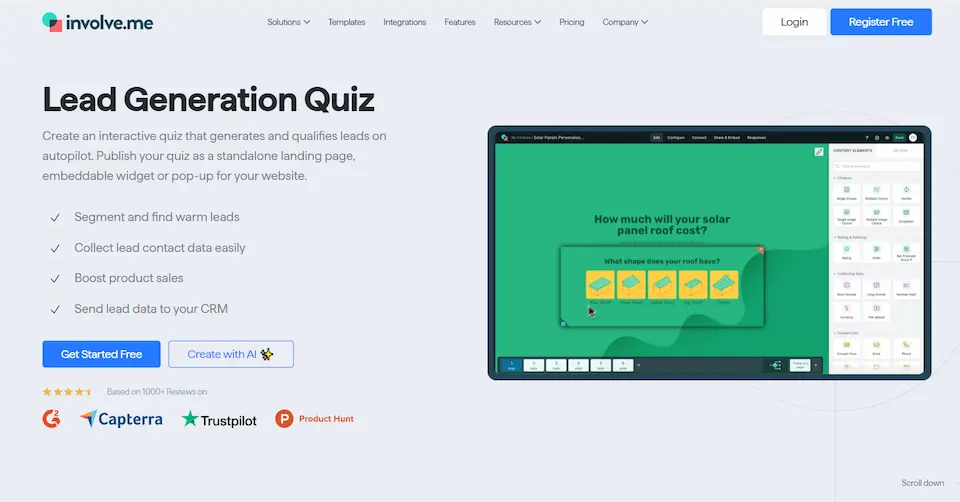
Involve.me is the all-in-one online quiz & survey maker that helps digital marketer distribute interactive quizzes to collect leads. Without a single line of code you can customize quiz elements, automate sending emails with quiz results and embed a quiz into your website. Quizzes created with involve.me work on all devices and can be customized easily to fit your brand identity perfectly.
Key Features:
• Capture leads’ contact information with fun quizzes embedded on your website.
• Segment audience into different groups for smart marketing.
• Comes with hundreds of AI-powered premade quiz templates.
• Generate reports with summaries, key findings & recommendations.
• Add brand logo to the quiz to advise business brand.
• Improve your product sales and increase conversion rate.
G2 Rating: 4.7/5
Price: Involve.me is freeware, you can use its basic features for free. Subscription available from $29 per month to $129 per month.
How to Embed a Quiz on Your Website Using OnlineExamMaker?
Step 1: Create a Quiz on OnlineExamMaker
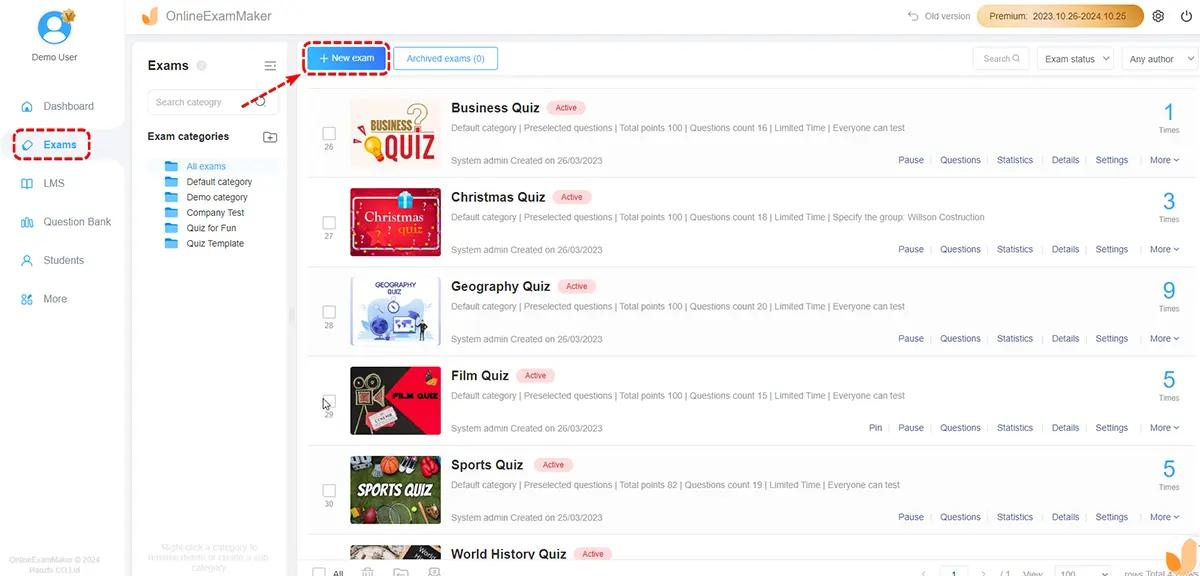
Click on the “New exam” button to start creating your quiz. Follow the prompts to add questions, set up scoring, and customize your quiz as desired.
Step 2: Save and Publish Your Quiz
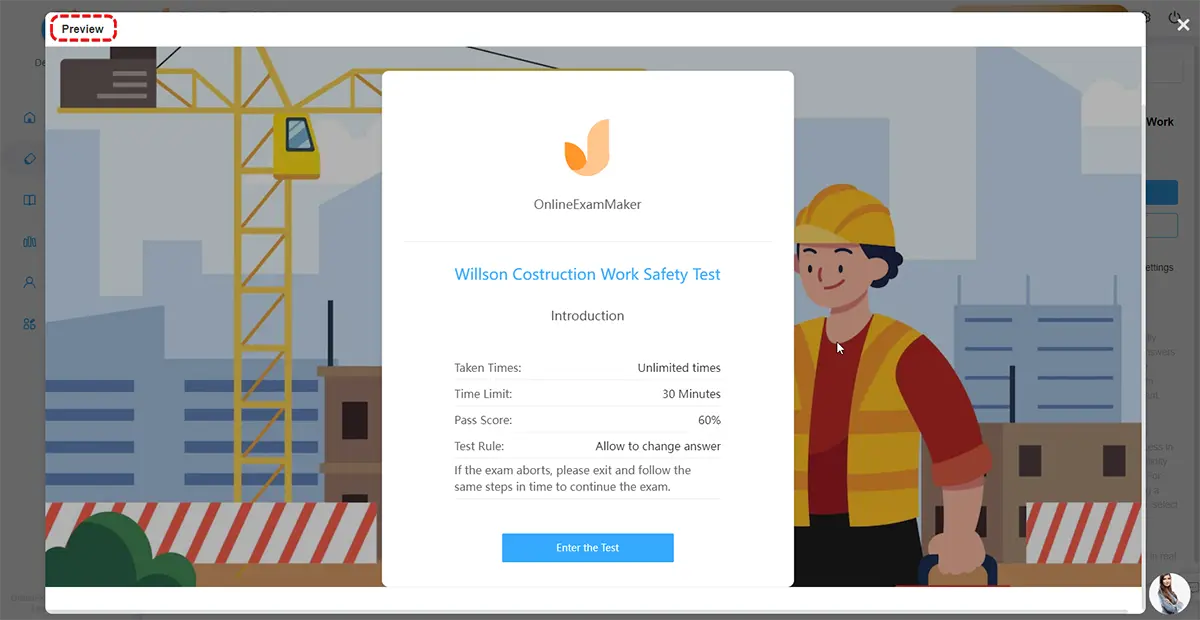
After creating your quiz, click on the “Save & Exit” button to save your changes. Then click the “Publish” button to make your quiz available for embedding.
Step 3: Get Online Quiz Embed Code
After publishing your quiz, click the “More Method” option. You can customize the appearance of your embedded quiz by adjusting options like width, height, and background color. You can also choose whether to show the quiz title and description. OnlineExamMaker provides an embed code snippet that you can copy. Click the “Copy” button to copy the code to your clipboard.
Step 4: Add the Embed Code to Your Website
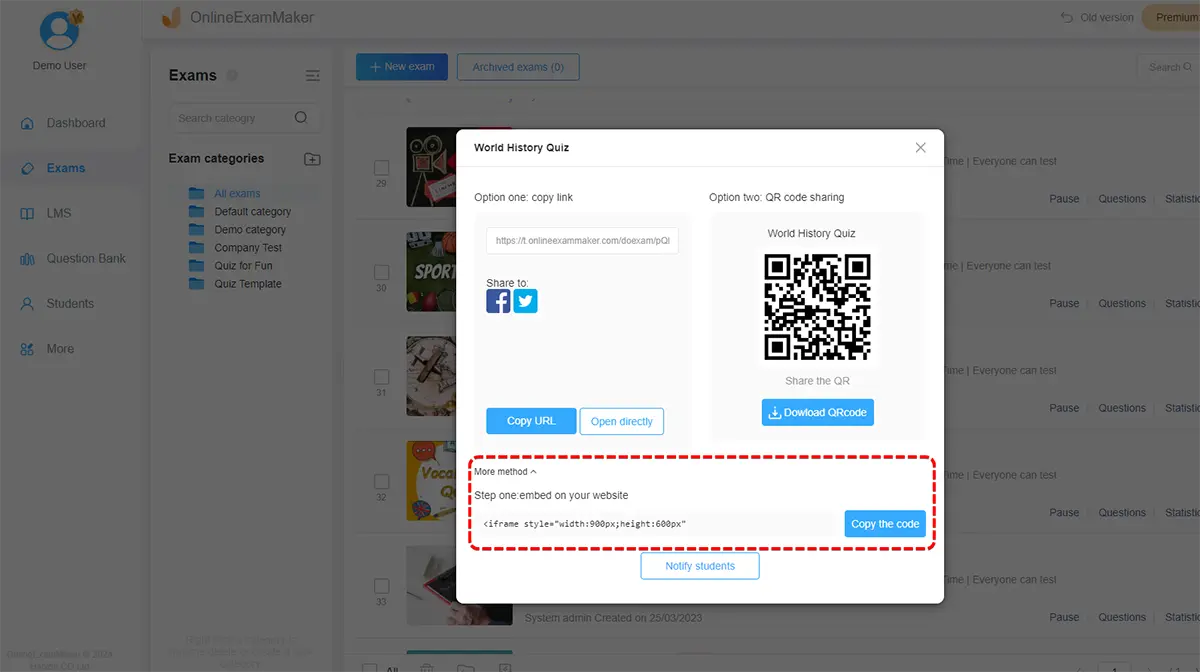
Paste the copied OnlineExamMaker embed code into the HTML editor where you want the quiz to appear.
Step 5: Preview and Test the Embedded Quiz
Preview the page to ensure that the embedded quiz displays correctly on your website. Then you can test the quiz functionality to make sure it works as expected.
Step 6: Publish Your Website
After confirming that the embedded OnlineExamMaker quiz works correctly on your website, publish the updated webpage to make it live for your visitors.
Embeddable Quiz Maker FAQ
What is an embeddable quiz maker?
An embeddable quiz maker is a tool that allows users to create quizzes and embed them directly into websites or other online platforms.
How do I embed a quiz on my website?
After creating your quiz, the platform usually provides an embed code. Copy and paste this code into the HTML of your website or blog to display the quiz.
Can I customize the appearance of the embedded quiz?
Many embeddable quiz makers offer customization options, allowing you to match the quiz’s appearance to your website’s design. This may include themes, colors, and font options.
Is the quiz secure?
Yes, most quiz makers provide security features, such as password protection or restricted access settings, to control who can take the quiz.
Can I create an embeddable quiz using Google Forms?
Yes, Google Forms is the most popular used software to creating online surveys and quizzes. The platform allows users copy embed code to insert a quiz into websites.
What features should I look for in a embeddable quiz maker software?
The best free embeddable quiz maker includes a wide range of professional and advanced features to suit all your editing needs. OnlineExamMaker is one of the best tools for quiz organizers, the software provides advanced features to meet the need of webmasters:
1. Online question bank;
2. Add video, audio to questions;
3. QR code for sharing quiz on mobile;
4. Automatic grading and reports;
5. Lead form to collect information from website visitors.