Social media is one of the trends today. It is almost impossible to know an individual who doesn’t have a social media account, especially on Facebook. With its features, users are drawn to its videos and visual media. It is used to easily spread information and connect with various people across the globe. Through Facebook, we can reach and interact with people regardless of their distance.
Aside from Facebook being used to connect and interact with various users. It is also incorporated into today’s learning environment. Giving way for students and teachers to communicate and collaborate easily. Facebook allows users to create their community within the platform. Letting users connect with individuals who share the same interests with them. Aside from community building, teachers also use Facebook. It serves as a way for educators to communicate and relay information to their students in real-time. This is also used to inform the parents effectively about the learning progress and class standing of a student. Giving way to immediate intervention once a problem is discovered.
Through Facebook features, you can easily share your quiz. These can also help you reach the audience you intend to connect with. With social media platforms like Facebook, collaboration and communication are both effective and efficient. However, due to the sudden shift to online platforms caused by the pandemic, Facebook is now one of the best tools used to facilitate learning among individuals.
With the proper ways of quiz posting, there’s no doubt that you will get the attention and responses of the users you want to reach. Hang on tight as we unravel the ways to use Facebook to create better online quizzes!
- 5 Ways to Create A Better Quiz for Facebook
- Use Facebook ads to increase reach
- Encourage people to comment on your quiz
- Invite Facebook influencers to promote your quiz
- Promote the quiz to Facebook custom audiences
- Use visual media
- How to Create A Quiz and Share It to Facebook in OnlineExamMaker?
- Facebook Quiz FAQs
5 Ways to Create A Better Quiz for Facebook

Whenever we see the word “quiz”, we often think of it as a form of assessment used inside the classroom. But quizzes are used in various ways. Most commonly, it is used to evaluate and determine an individual’s level of understanding of a certain topic. We often see posts on Facebook about random quizzes, such as personality quizzes, which help you determine what kind of person you are. Some Facebook users even create a quiz for their friends to determine who amongst them knows them best.
You must be wondering how you can reach individual users through Facebook.
1. Use Facebook ads to increase reach
Facebook advertisement is one of the ways to boost your posted quiz. Through ads, users will be notified about your quiz. It serves as a teaser to your audience, letting them wonder about the contents of your quiz. You can also pair your Facebook ad with a short caption that will call the attention of anyone who will come across it. But, make sure that the caption you will use is well thought out and constructed, as this may either make or break your advertisement.
Just so you know
With OnlineExamMaker quiz software, anyone can create & share professional online quizzes to Facebook easily.
2. Encourage people to comment on your quiz
One of the benefits of putting your quiz on Facebook is the comment and reaction feature of the platform. Through comments and reactions, you can establish engagement and rapport with the users who come across your quiz. Encourage people to leave comments on your quiz by asking them for their feedback and review. With this, you are making them feel heard since they were given the chance to speak up about their perspective. Aside from this, comments can also serve as a boost tool for your posted quiz. Once a person comments on your quiz, it increases the possibility of your posted quiz being spread to other users.
3. Invite Facebook influencers to promote your quiz
Another way to reach Facebook users is by inviting Facebook influencers to promote your quiz.
Social media influencers are considered a new form of celebrity in today’s generation. Inviting them to promote your quiz will help boost its reach and engagement. Aside from boosting the reach of your quiz, allowing influencers to promote your quiz will also help them engage with their respective followers and communities. Allowing you both to gain an advantage. However, you must make sure that the influencer you’ll work with is appropriate to the topic of the quiz you created. This way, you are guaranteed to reach the appropriate audience for your quiz.
4. Promote the quiz to Facebook custom audiences
Aside from inviting influencers to promote your quiz. You can also promote your quiz to custom audiences. Custom audiences can serve as a tool to help you reach the right audience for your quiz. It will help you find the appropriate people who will respond and answer the quiz. With custom audiences, you can also control the number of people who can access and answer your posted quiz. This allows you to monitor the responses gathered easily and analyze the results.
5. Use visual media
Incorporating publication material in posting quizzes can encourage user interaction. Utilizing visual media not only attracts but also provides immediate information about the posted quiz. Such as the elements used in the graphic, which can provide a hint about the contents of the quiz. You can also use visual media to provide short instructions or a step-by-step process to guide the users on how to accomplish the quiz. In an instance that the link to your quiz is not accessible, visual media can contain the QR code to the quiz.
How to Create A Quiz and Share It to Facebook in OnlineExamMaker?
Crafting a quiz can take so much time, from gathering questions to making answer keys. But since technology and the internet are continuously evolving, there are now tools that can help you create a quiz quicker! Online Exam Maker is one of the known tools that can provide you with the assistance you need in crafting the perfect quiz for your selected audience. Just follow these simple steps to achieve a well-crafted quiz!
Create Your Next Quiz/Exam with OnlineExamMaker
Step 1: Select and Add Questions
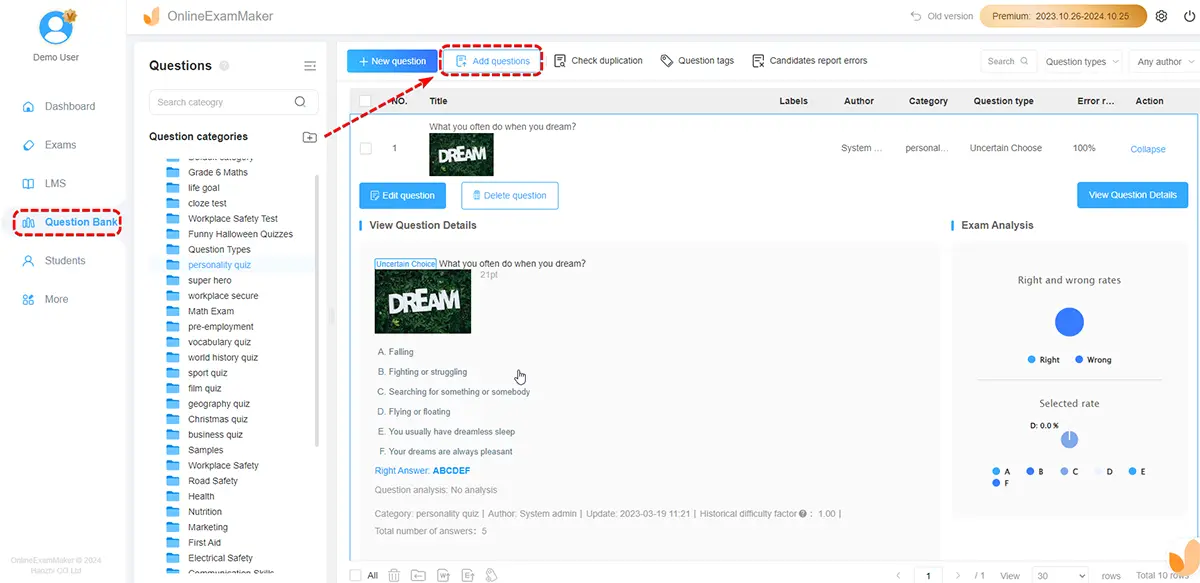
Online Exam Maker is equipped with two methods of adding questions. The first method allows you to upload the questions from an existing Excel or Word file. If you would like to use this method, you’ll have to prepare the questionnaire in a blank Excel or Word file first. Once you already have your questions prepared, you can now proceed to upload your file by clicking the Question Bank button located in the sidebar. A drop-down list will appear, then click Question List. After this, your file manager will appear, which will allow you to select the document of your pre-made questions. Once the upload process is complete, the platform will allow you to preview the questions.
The second method is creating the questions with the question editor feature of the platform. On the Question Bank button, you will click “Question List” then click “+ New question”. This will allow you to get started in making the questions. You can also select the question type and answer options in the question editor.
Step 2: Create A New Quiz
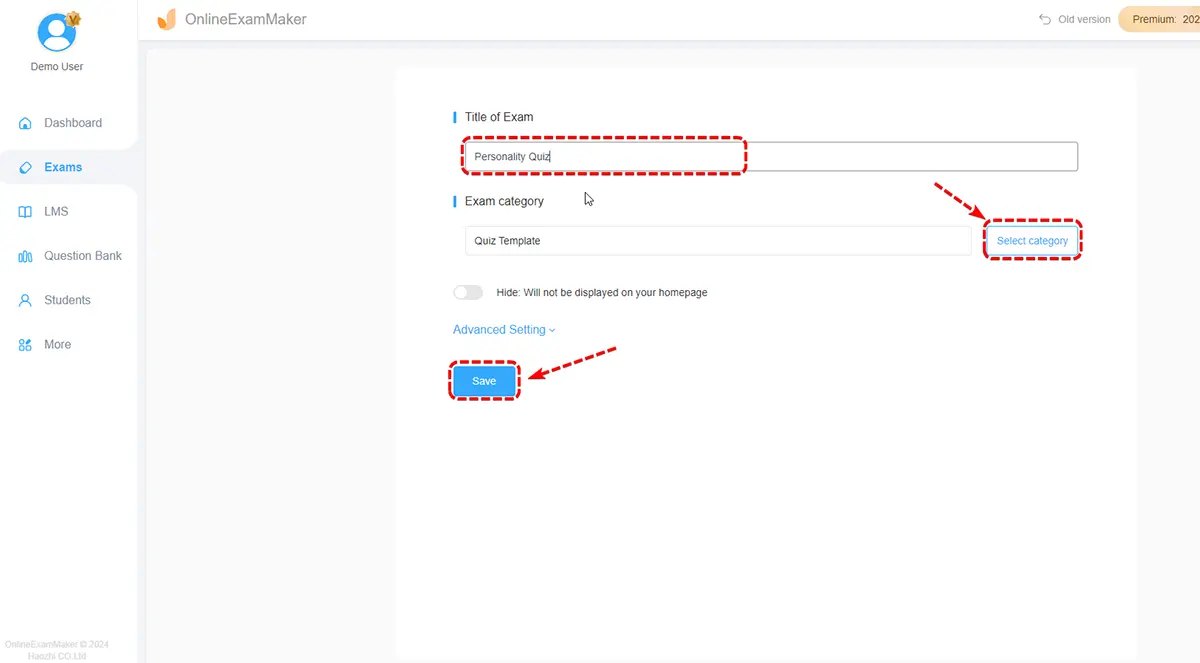
Go to Exams -> Exam List, click “+ New Exam” button to create a new quiz, then edit quiz title, description, and assign the quiz to a category. After the quiz is created, you can add the uploaded questions from question bank.
Step 3: Customize Settings

After making the quiz questions you can now move on to setting customization. In this step, the platform will ask you to edit the exam title and exam category. Through this, respondents to your quiz can easily identify what exam they are answering. Once done with the customization, you can now click the save and next button.
Step 4: Publish and Share the Quiz
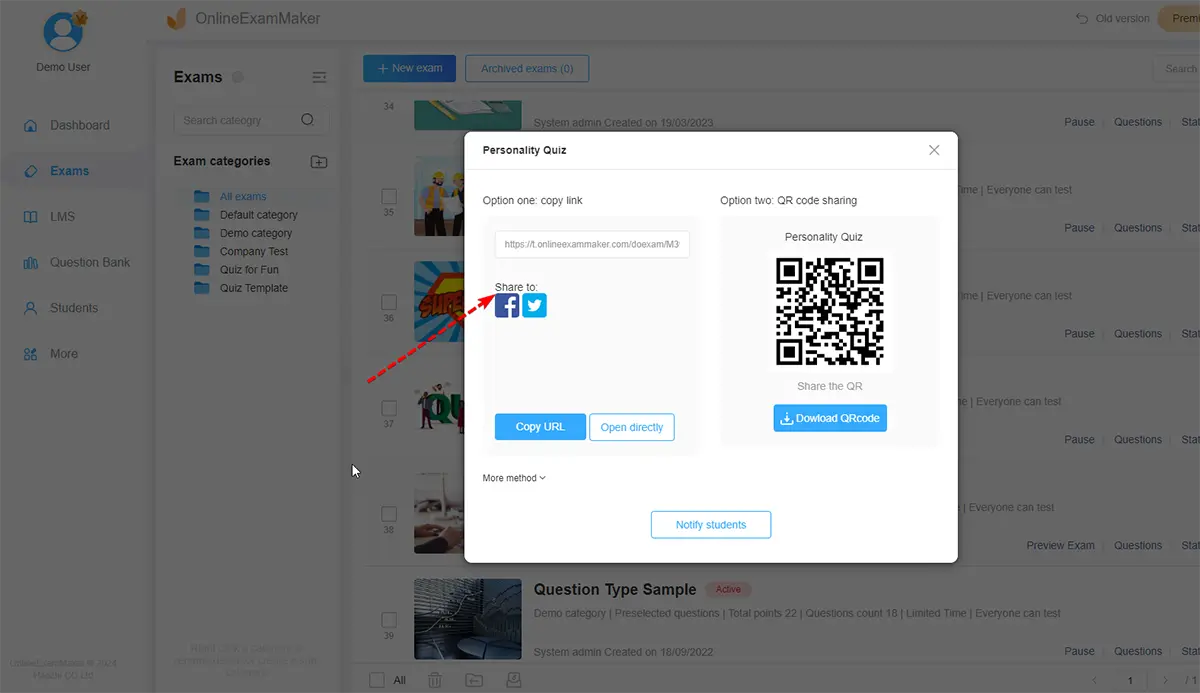
A dialogue box will appear after saving the quiz. The dialogue box will inform you if the quiz was created successfully. Click the publish button seen at the bottom of the dialogue box, this action will start the publishing process of your quiz. Once the quiz is published, another dialogue box will appear. This is where you will choose how your quiz will be shared. You can copy the link from the pop-up window, download the QR code, or directly share the quiz on Facebook.
Step 5: Result Analysis
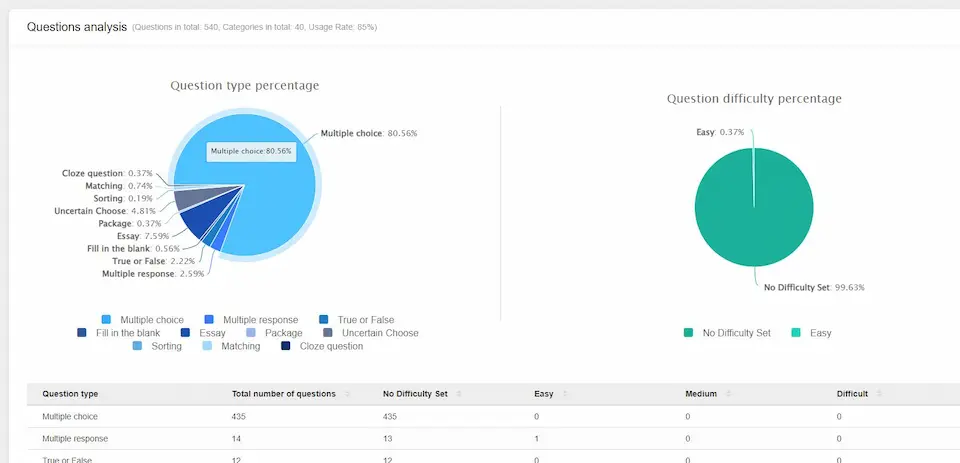
After respondents complete the quiz, Online Exam Maker will help you analyze the results. To generate the results, go to the Exams button located in the sidebar, then click Exam List. Once you successfully reach the exam list, you will see the number of responses in the top right corner of the exam table. Click the number of responses to view the records of each respondent. If you are ready to collect the overall analysis of the quiz, you may view the statistical report by clicking statistics.
There you have it! You are now ready to provide a well-crafted Facebook quiz to your audience! Creating a quiz doesn’t have to be stressful! Paired with proper tools, Facebook can also act as a learning environment. Equipped with the appropriate ways to post your Facebook quiz, you’ll be done assessing your respondents in no time!
Social media platforms such as Facebook’s main objective is to reach and connect people across the globe. But software and platforms do not only focus on one purpose only. It also assisted individuals to obtain new learnings. With the proper quiz maker software, you can easily publish and share your quizzes on Facebook! You don’t have to worry about accessibility anymore since most individuals are using Facebook nowadays. Facebook will notify your respondents whenever you share a quiz with them.
From information dissemination to evaluation of knowledge, Facebook has given its fair share to the rapidly growing society of technology-literate individuals. There is no need for you to separate your quiz-making platform from Facebook since you can simply combine them! This will save you from extra work. Allowing you to enjoy your time while maintaining engagement between you and your respondents.
Facebook Quiz FAQs
What is a Facebook quiz?
Facebook quiz is a form of assessment posted through Facebook. This form of quiz can be generated from various quiz maker software available online. Once the exam is successfully published in the quiz maker software, you have the freedom to send or post it to different platforms such as Facebook.
How does the Facebook quiz work?
The exam facilitator will create a quiz through their chosen quiz maker software. Once the quiz is finished, the proctor will share it through Facebook. Facebook will then notify the respondents about the most recent post created by the proctor. The respondents will simply click the link or scan the QR code provided on the post. Then, Facebook will redirect the respondents to the platform where they will answer the quiz.
What features should I look for in Quiz Maker software?
When selecting a quiz maker software, you must make sure that your chosen software perfectly fits your needs. Some of the features that might be helpful for you are AI generator, publishing and sharing options, and statistical analysis of results. You must also know what type of questions the software supports. This way, you can easily determine whether the software can accommodate higher-order thinking skills. Above all, it must be affordable!
Can I use Facebook Quiz for online exams?
Of course! Facebook quizzes are specially made for online exams. It serves as a platform for quiz facilitators to easily reach and connect with their respondents regardless of their distance from one another. Facebook quizzes also provide accessibility, allowing users to be notified and easily find the quiz posted by their proctor. Since Facebook is a social media platform, it also allows respondents to reach out and raise their concerns to the proctor immediately.
Is Facebook Quiz for educational purposes?
Absolutely! Since we are now in the 21st century, the academy is incorporating technology into the learning environment. A Facebook quiz can act as a tool to connect and foster learning efficiently and effectively. Aside from that, since Facebook is one of the most used social media platforms, it also encourages interaction and engagement between students and their teachers.
Can I analyze the performance of candidates using Facebook Quiz?
Statistical reports and analysis are provided by the quiz maker software. If your quiz was only shared or posted through Facebook, the quiz results will still be seen through the quiz maker you used. The majority of quiz makers are equipped with an immediate result feature that allows users to see the results right after the test.