Do you ever face a hectic week for your business? Errands just piling on top of each other. Papers and information to sort and collate. It’s just a never ending loop of chores! And you just don’t have the time to cater to each customer you have. What if you had that option done for you with a handy tool?
An open source assessment tool could go through the whole ordeal for you! Minus the separate appointments and interviews. As for running a business, it’s not for the faint-hearted. We’re humans, not robots! With the help of assessment software, you can get over obstacles in no time! You’ll have more room to cater to other business concerns. And you can get all of these done without spending a dime!
It’s a handy trick that could get you through the hell week! And just your luck because you happen to be in the right place. Sit tight and we’ll show how you can use an open source assessment tool to your advantage!
- What’s An Open Source Assessment Software?
- Benefits of Using an Open Source Assessment Software
- Comparison Table of Open Source Assessment Software
- OnlineExamMaker: A Free & User-friendly Online Assessment Maker for You
- 5 Best Open Source Assessment Software for Organizers & Companies
- How to Create An Assessment with OnlineExamMaker
- FAQ about Online Open Source Assessment Software
What’s An Open Source Assessment Software?
An open source assessment software is a program that lets you construct a customized quiz. One that is tailored just for your audience’s use, and your benefit! It extends to different fields and not just in academics. This means you can also use quizzing software in business too!
It’s a flexible examination tool you can download online. Let it be individual clients or a whole group of them. An assessment software can cater to them all at once! You can create specific assessments to appease your customers. And use its services to guarantee smooth business deals!
Benefits of Using an Open Source Assessment Software
The point of running a business or company is to render the products and services you want to offer. Sure, you can gain profit. However, making services and products accessible is more important. An honest day’s work will help your business bloom little by little. Because if your customer service is exceptional, money will come to you! So here’s why you should use an assessment tool for your business or company:
Time and Energy Efficient
It lets your customers answer your routinely asked questions. Instead of catering to customers individually; you can manage all potential buyers with ease. No more repeated series of interviews. Save both your energy and time and use it how, where, and when you want to.
Information Savvy
It can get in-depth information on what products or services your customers want to acquire. An assessment software will help them figure out what they want at their own pace. It might even encourage them to get more than what they already want or need. This lets you understand your audience better and helps boost your range!
Trend Analysis
Tracking the hit services and products is just as important. You can use the assessment to study customers’ wants and preferences. In that way, you’ll know what to dish out and what to maintain. The data collected can further improve your business venture!
Cost-Effective
True to its open source nature, these programs will let you use their services for free. Their designs and features are all within arms reach! It helps reduce unnecessary labor and increases results!
An open source assessment tool can be the missing link in furthering your business. Your business condition now is just the beginning of a long journey. Just imagine what lengths you can achieve with the fitting helpful tool. Well, imagine no more because we got you covered! Here are the five best free open source assessment software we handpicked for you!
Comparison Table of Best Open Source Assessment Software
| Software | Question Bank | Anti Cheating | Student Management | Free Trial |
|---|---|---|---|---|
| OnlineExamMaker | Yes | Facial recognition, webcam monitoring, lockdown browser | Yes | Signup Free |
| Moodle | Yes | Random question ordering | Yes | Free Download |
| Sakai LMS | Yes | Limited | Yes | Signup Free |
| Kaldin | Yes | No | Yes | Free Trial |
| TCExamMaker | Yes | No | No | Free Download |
| TAO Testing | Yes | No | No | Free Trial |
OnlineExamMaker: A Free & User-friendly Online Assessment Maker for You
OnlineExamMaker is a stellar web-based software that lets you create the assessment your business needs. It’s a beginner-friendly test-maker that anyone can use! It has a steadfast server that can cater to huge numbers, all at once. OnlineExamMaker ensures that your data is secured and analyzed. It provides you with detailed reports on different customer feedback and responses. And its system is wired to run smoothly and adapt to its user’s needs!
Key Features
● Direct Interface: Easy-to-use interface that is simple and direct to the point.
● Certificate Maker: Drag and drop editor to help you make quiz certificate easily.
● Automated Results: Results are calculated and analyzed for you. This reduces the time and energy spent on examining answers one by one
● Mobility: OnlineExamMaker is accessible on any smart device! Your candidates can take the assessment on their mobile phone or tablet smoothly.
● Shareability: Share your assessment anywhere, anytime via a quiz link or QR code.
● Question Bank: OnlineExamMaker saves your precious time by letting you upload or create modified questions!
Create Your Next Quiz/Exam with OnlineExamMaker
5 Best Open Source Assessment Software for Organizers & Companies
1. Moodle
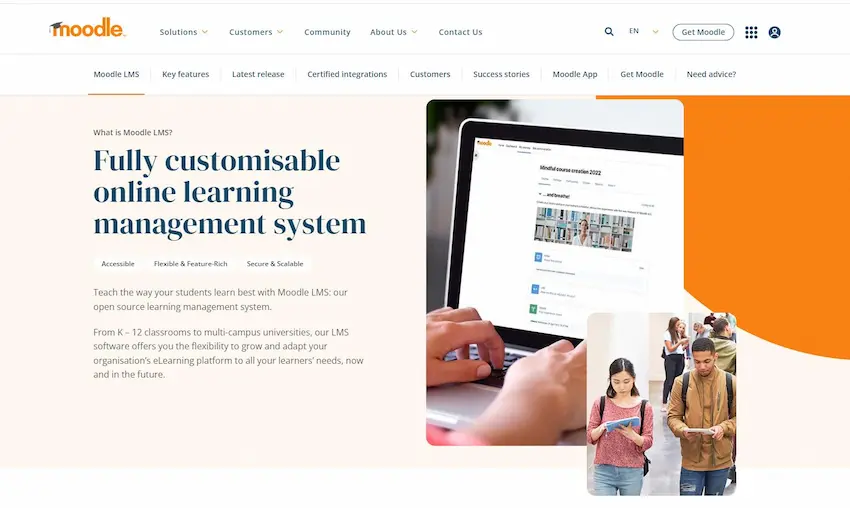
Moodle is one of the most popular open-source Learning Management System (LMS) that is widely used by educational institutions and organizations for delivering online courses and managing e-learning content. The platform features powerful online assessment tool that can be used to create and distribute quizzes & exams to assess learners. Moodle’s grading and feedback features enable instructors to provide personalized feedback and track student progress.
Instructors can create assignments for students to submit various types of files, such as essays, presentations, or code. They can grade these assignments within Moodle and provide feedback.
Key Featuresv
● Question Bank: You can create a repository of questions in Moodle, which can be used across different quizzes and assessments.
● Multimedia Integration: Enhance learning experiences with multimedia elements such as videos and photos.
● Extensive Plugins: Integrate with external tools and systems to enhance functionality and accessibility.
● Open-Source and Community-Driven: Benefit from the active community support, continuous development, and frequent updates.
● Student Management System: Support bulk upload student account for management and enrollment tracking
2. Sakai LMS
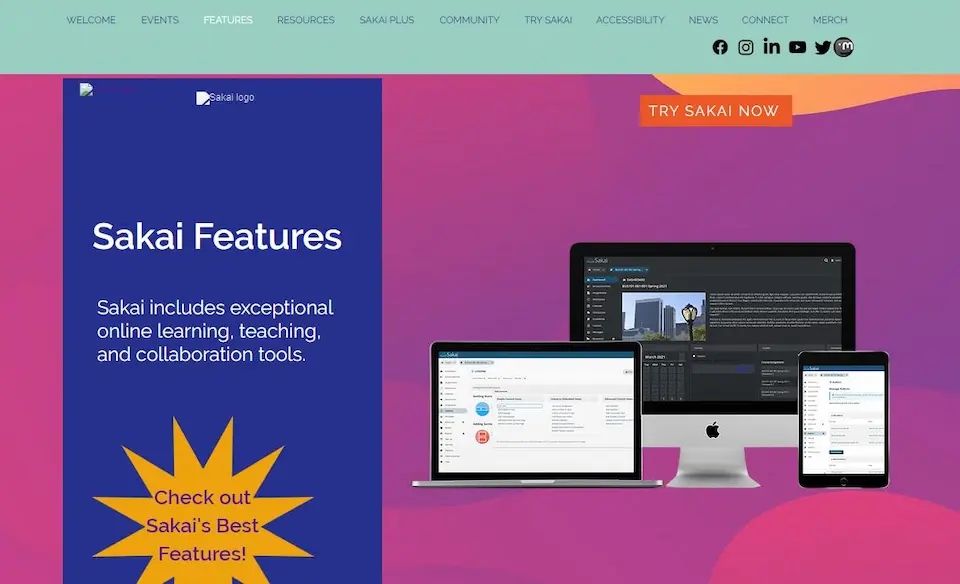
Sakai is another popular open-source Learning Management System (LMS) similar to Moodle, used by educational institutions for delivering online courses and managing e-learning content. Like Moodle, Sakai offers a range of assessment and evaluation tools to support online learning and testing.
Sakai provides a flexible assessment tool for teachers to create online tests and quizzes. Instructors can create various question types, set time limits, and specify assessment parameters. The software includes a gradebook that allows instructors to manage and calculate student grades. It supports various grading scales and can be customized to meet specific grading needs.
Key Features
● Open-Source: Free and customizable learning platform with online assessment software.
● Discussion Forums: Foster interactive student engagement.
● Training Features: Enable trainers identify and develop their team’s professional and holistic skills.
● Gradebook: Manage and track student performance.
● Customizable Branding: Add brand logo to quizzes or training course to increase your brand awareness.
● Collaboration with Peers: Encourage teamwork and knowledge sharing.
3. Kaldin
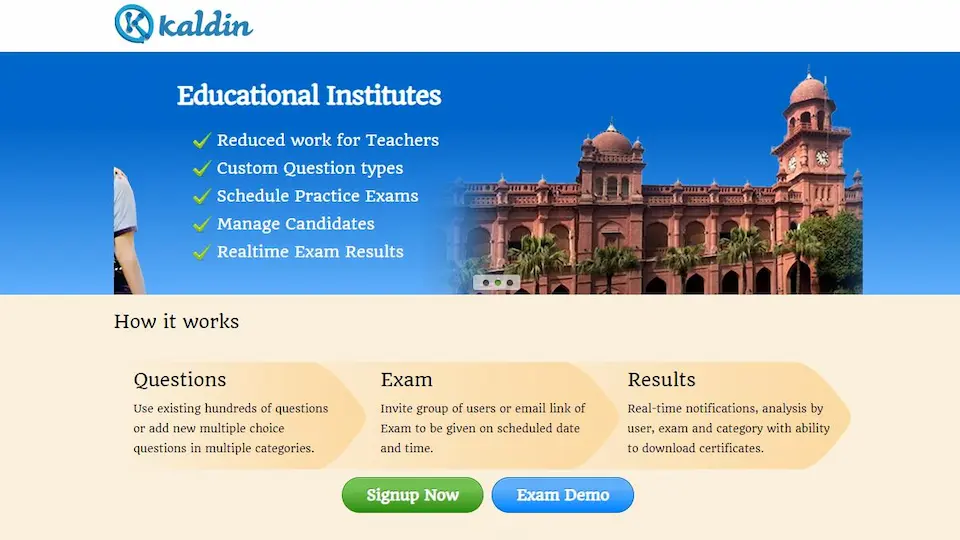
The next one on the list is Kaldin which is one more popular open-source assessment tool. Kaldin lets you create personalized assessments, schedule them, and evaluate them. It has a direct and eye-pleasing interface. And it helps your clients navigate through the service or product assessment. Kaldin is a fully modifiable software that you can use to your will. It lets you make a personalized assessment for your business and consumers.
Key Features
● Instant Feedback: Kaldin has an automated result feature. You’ll receive instantaneous feedback from your customers.
● Data Privacy: You won’t need to worry about data breaches. Kaldin protects your assessment and customer information.
● Security: You and your customers’ data is backed up every 30 minutes. You and your customers can still retrieve it.
● User-Friendly: Kaldin allows easy navigation through its software for you, and your customers.
4. TCExamMaker
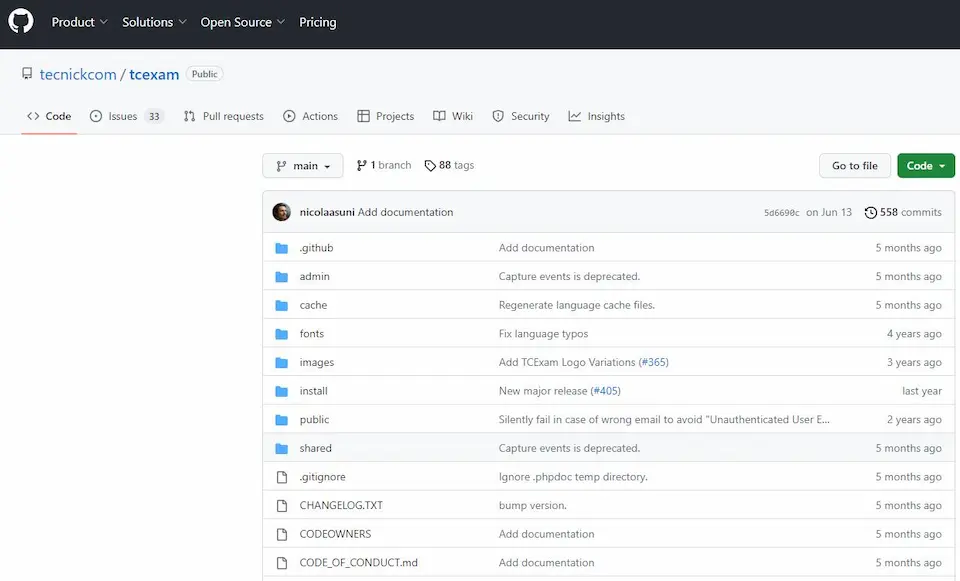
Another assessment tool you can use is TCExam Maker. TCExam Maker is one of the finest open source assessment software out there! It allows you to create the test your business requires. TCExam Maker also gives reports on test markings and delivers desired results! It is a free online system that’s secure and allows you to share your services and products. And like every other open source assessment tool, TCExam Maker is free to use!
Key Features
● Inexpensive: TCExam Maker doesn’t require high-end hardware which means you can use it on almost any smart device
● Platform Independent: Run on any operating system and is available to use on any device
● Internationalization: Translate into multiple languages. This includes Hebrew, Arabic, Persian, and more
● Automated Results: It automatically shows detailed reports on your customers’ assessment results
● PWD-Friendly: TCExam Maker can also provide services for people with disabilities. This software is inclusive and considerate of its audience
5. TAO Testing
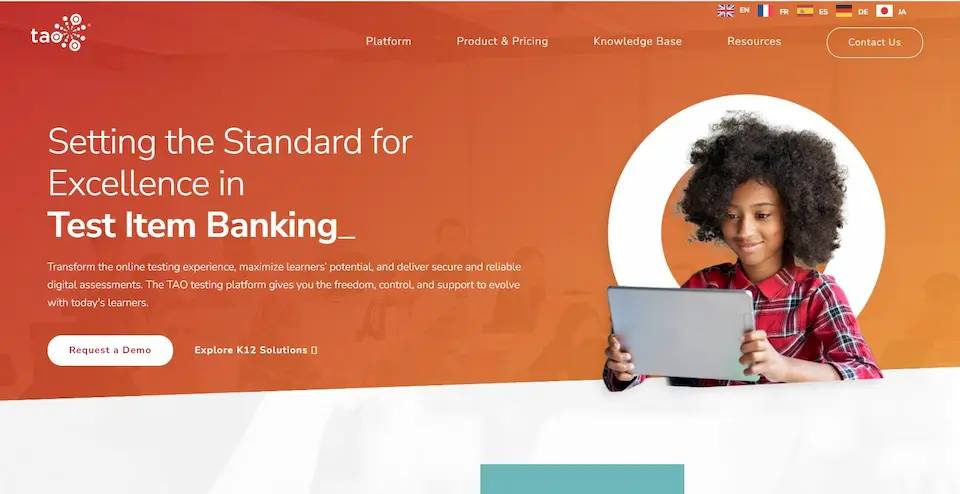
One more open source assessment software you can use is TAO. TAO Testing is an assessment platform that delivers interoperable services. You can use this software to create a perfect business assessment made just for you. And your customers can take the assessments with its flexibility and security on mobile devices. TAO is a platform that is founded on open standards. It’s a by-the-book software that is infallible and steady. Its strong design lets you create and publish multi-lingual assessments.
Key Features
● Accessibility: The TAO testing software operates on the Apache 2.4 web server and supports databases by MySQL 5.7, Maria DB 10.1, and or newer models.
● Flexibility: Its software sustains every browser that uses a Linux distribution (e.g. Windows, Linux, macOS, and more).
● Customizable: You can use TAO testing for your specific business needs. Personalize the assessment based on your products and services.
● Results & Reports: The TAO testing system allows you to view the results of your customers’ assessments. It provides detailed reports that can show where you can still improve.
How to Create An Assessment with OnlineExamMaker
Step 1: Navigate the Website
First, go to the left side of the website on your screen and click on ‘Exams’. It opens a subwindow, and then click ‘Exams List’. Once you’ve done that, click ‘+ New Exam’ to start making the Online Business Assessment.
Step 2: Type in Basic Information
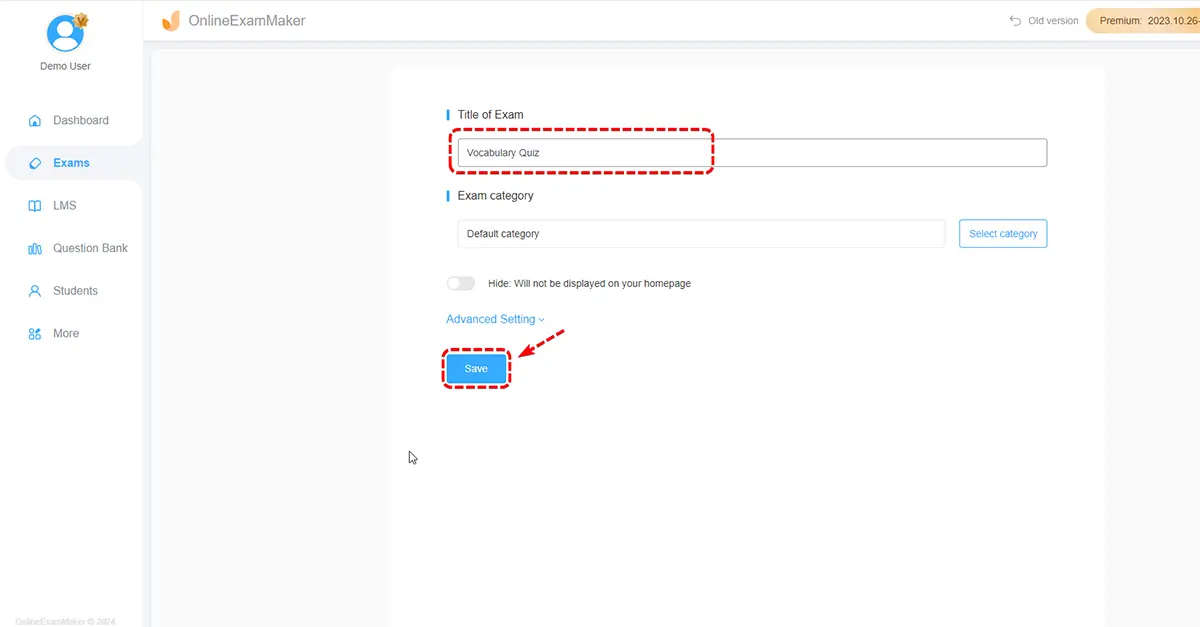
In this step, fill in the necessary details for your assessment. Select a fitting title and category. Categorizing the test helps you stay organized and keeps your files in check. Click ‘Advanced Settings’ to open additional options. You can choose a specific template for the test or upload a personalized one! Type in the necessary keywords and a short description of your services or products. It helps candidates know what the assessment is all about beforehand. Click ‘Save and Next’ to proceed to add your questions.
Step 3: Adding Questions
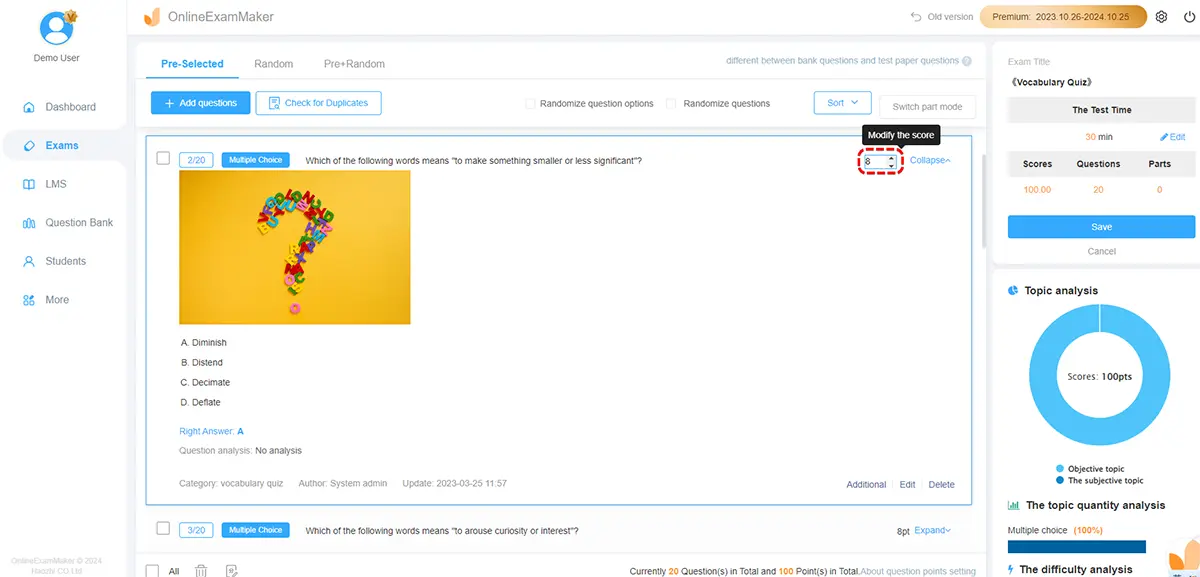
The next step is to encode the questions you want to ask. Use the questions you usually ask in face-to-face appointments or interviews. Click ‘+ Add questions’ to create your queries. You can choose from many question types! Type in the question and the potential answers to choose from. Adjust the answers and their corresponding result. Click ‘Save’ to finish making the question. Once you’ve finished adding the other questions, click ‘Save and Next’ to proceed.
Step 4: Adjusting the Settings

In this step, configure the settings of your assessment. You can manipulate the schedule and controls however you see fit. It should be accessible at all times for your consumers’ convenience. Double-check the scheduling and time frame to guarantee there are no errors. You can also change the theme of the assessment! Personalize it however, you wish to make it your own. After adding your unique touches, click ‘Save and Publish’ to finish.
Step 5: Sharing with Customers

Once your assessment is finished and published, OnlineExamMaker will provide you with sharing options. You can either copy the customized link and share it on your Social Media pages, or use the embed link to incorporate it in your business site. The assessment will boost your business market and range.
FAQ about Online Open Source Assessment Software
Q1: Why should I use an Open Source Assessment Software?
An Open Source Assessment Software can make your job easier in all aspects. It saves your energy, time, and other resources. It’s meant to reduce labor and increase your overall business sales at the same time.
Q2: Do I need extra skills and money to use it?
No, most assessment tools are direct and user-friendly. You won’t have to worry about not being techy because most software will have tutorials on how to use their services. Money-wise, most open source assessment software is free to use.
Q3: How do I figure out which software I should choose?
Trial and error. Experiment with different tools to see which works for you. Or try the list of software we have picked out for you. Either way, it’s a matter of your preference and adaptability.
Q4: How will this help my business venture?
The main plus of using an assessment tool instead of individual interviews is that it saves time. You can use the extra time you have to improve different facets of your business and company. Using an Open Source Assessment Software will let your business reach greater heights.
Q5: Is there any open source Learning Management System with assessment tool?
Yes, you can try Moodle, Sakai LMS, or Open LMS. If you only want to create a quiz to test your learners, you can use Google Forms, it a 100% free tool provided by Google.
Q6:Does open source assessment software mean no license?
No, open-source software does not mean there is no license. Open-source software is indeed distributed with a license, and these licenses come with specific terms and conditions that dictate how the software can be used, modified, and distributed.
Q7:Can anyone use open source assessment software?
Yes, anyone can download and install open source assessment tool in his computer, but the user must follow the terms of the license created by developers.
Q8:How do I install and set up open-source quiz software?
Installation and setup procedures vary based on the software you choose. Most open-source quiz software will have documentation or user guides to help you get started. You may need web server hosting, a database, and some technical expertise for installation.