Have you ever wondered how to bring back the joy in parties? Parties for adults have become such a boring notion. We gather around once a month or year. Only to hang around each other using our phones! I mean, where is the fun in that? We should be crafty and look for new things to do. Find a solution to bring back the life of parties. And the best way to pump up a party is with a party quiz!
- What Are Party Quizzes?
- How to Select A Mobile-Friendly Party Quiz Maker?
- A Brief Comparison of Top 10 Party Quiz Maker Software
- 10 Best Party Quiz Maker Software
- How to Create A Party Quiz with OnlineExamMaker
- Party Quiz Ideas for Organizers
What Are Party Quizzes?
Party Quizzes are gamified contests or tests made for all ages. A game or activity that can be amusing for all ages! It involves different contests that have pictures, videos, and even audio. A party quiz is a great game to challenge and bring people together. It’s a multiplayer quiz that’s played in groups or individually. Since everyone is on their phones, let’s use it to turn parties around!
A party quiz is a mobile quiz available on smart and mobile devices. It makes reaching and connecting easier. We can value each other’s presence better if we do things together. Participating in group activities is a great way to maintain or build new friendships! Socialization isn’t limited to making small talk or having a drink. We can integrate a little fun and competition into it!
How to Select A Mobile-Friendly Party Quiz Maker?
Here are a few tips for choosing the best and mobile-friendly party quiz maker:
Simple and direct
First, choose a software that’s simple and easy to navigate. Make the quiz accessible and flexible to each player. In this way, they have no trouble in maneuvering it.
Multimedia integration
Second, select an application that allows multimedia integration. A party quiz isn’t complete without funny pictures, videos, and sounds. It’s the best way to entertain friends, guests, and families.
Can be shared on mobile (IOS/Android/Web)
Third, ensure the app is available on different mobile devices. It includes Apple devices, Android devices, and even web browsers. It makes the party quiz versatile and easy to access for everyone.
Automated results & certification
Fourth and last, choose a software that calculates the scores automatically. And it should also include the option of having certificates! It adds some humor and competition to the quiz.
A Brief Comparison of Top 10 Party Quiz Maker Software
| Software | Best For | Ratting | Pricing | Free Trial |
|---|---|---|---|---|
| OnlineExamMaker | Individuals, students, trainers, event organizers | G2, 4.5/5 | $32/month | Signup Free |
| QuizWitz | Presenters, speakers, tutors | G2, 4.8/5 | €30/month | Signup Free |
| Slido | Event participants, trainers, marketers | G2, 4.7/5 | $12.5/month | Signup Free |
| Trivia 360 | Users who are looking for creating gamified quizzes | Google Play, 4.4/5 | Free | Signup Free |
| Jotform | Digital marketers, individuals, educators | G2, 4.7/5 | $34/month | Signup Free |
| Sporcle | Schools, communities, groups | Google Play, 4.5/5 | Free | Signup Free |
| TriviaMaker | Learning game & offline event organizers | G2, 4.0/5 | $6.99/month | Signup Free |
| Typeform | Marketers, online investigators, speakers | G2, 4.5/5 | $25/month | Signup Free |
| Mentimeter | Teachers, trainers, students | G2, 4.5/5 | $11.99/month | Signup Free |
| Rolljak | Game organizers, K-12 schools & institutions | G2, 4.0/5 | $14/month | Signup Free |
10 Best Party Quiz Maker Software
- 1. OnlineExamMaker
- 2. QuizWitz
- 3. Slido
- 4. Trivia 360
- 5. Jotform
- 6. Sporcle
- 7. TriviaMaker
- 8. Typeform
- 9. Mentimeter
- 10. Rolljak
1. OnlineExamMaker

G2 Rating: 4.5/5
Pricing: Free forever. Subscription available for $32/month for Essential plan, $49/month for Professional plan, or $65/month for Premium plan.
OnlineExamMaker is a quiz-making software that provides flexible tools for creating quizzes. It has a powerful question bank that develops questions with multimedia functions. You can add pictures, videos, and audio that capture everyone’s attention! And it is easy to use with its simple and all-in-one LMS feature. You can make your party quiz and publish it all in one place.
OnlineExamMaker has an automated grading tool that counts scores for you. And it instantly produces and sends the results to every participant! OnlineExamMaker has certifications you can modify and customize to suit your party theme. OnlineExamMaker is a mobile and portable on-the-go quiz maker. You can also access it on your web browser!
Create Your Next Quiz/Exam with OnlineExamMaker
2. QuizWitz
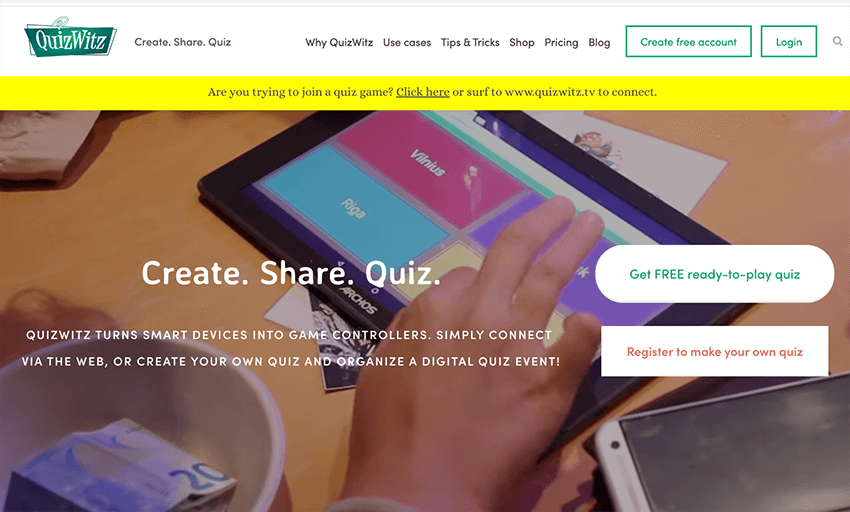
G2 Rating: 4.8/5
Pricing: QuizWitz offers 5 subscription plans, €30/month for 50 users, €45/month for 100 users, €90/month for for 1000 users.
QuizWitz is another online game software that produces online trivia games. It allows you to create and manage a customized party quiz! QuizWits lets you personalize your quiz to your liking. And it has different questions and game types!
With QuizWitz, you can enjoy a fun and competitive party quiz. It has a Quizmaster App that lets you organize and control game activity wherever you are. And you can share your party quiz with family and friends, too! QuizWitz has a shop that lets you choose pre-made quizzes if you’re short on time. You can use QuizWitz on both your smartphone or tablet.
3. Slido
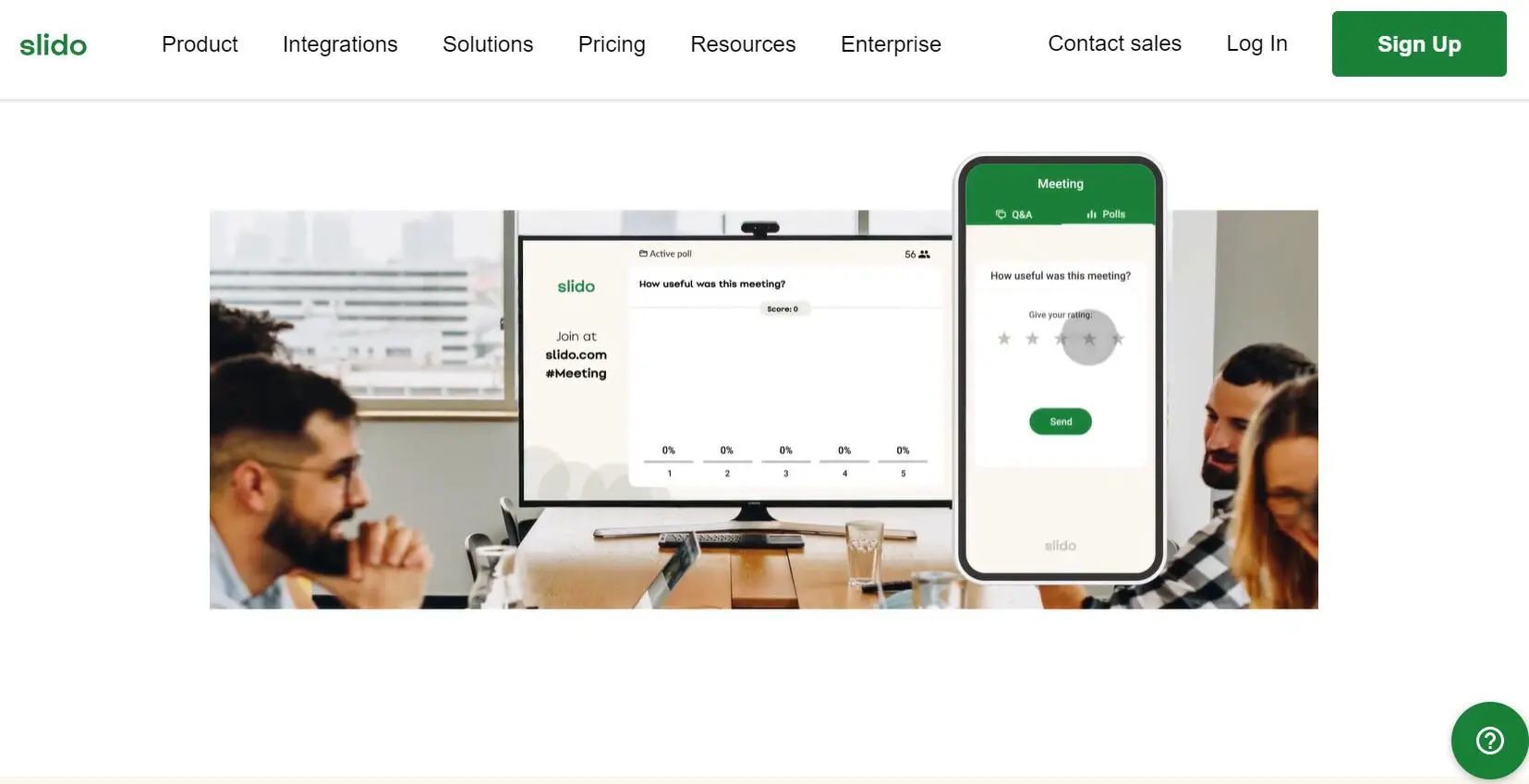
G2 Rating: 4.7/5
Pricing: Free signup. For paid versions: Engage plan, $12.5/month; Professional plan, $50/month; Enterprise plan, $150/month.
Slido is a quiz platform that lets you create interactive quizzes. You can make quizzes more entertaining and energizing with Slido. Slido adds a little spunk and spice to your quizzes. It helps you engage participants and hype them up! With Slido, you can make a multiple-choice party quiz that brings out challenges and delight. Both in the workplace and in parties!
Slido has a customized link and QR code to share with friends, family, and workmates. And it lets you host your quizzes in real-time. It even has a live leaderboard that makes it more fun! Slido is available on both Android and IOS. And you can also access it on the web!
4. Trivia 360
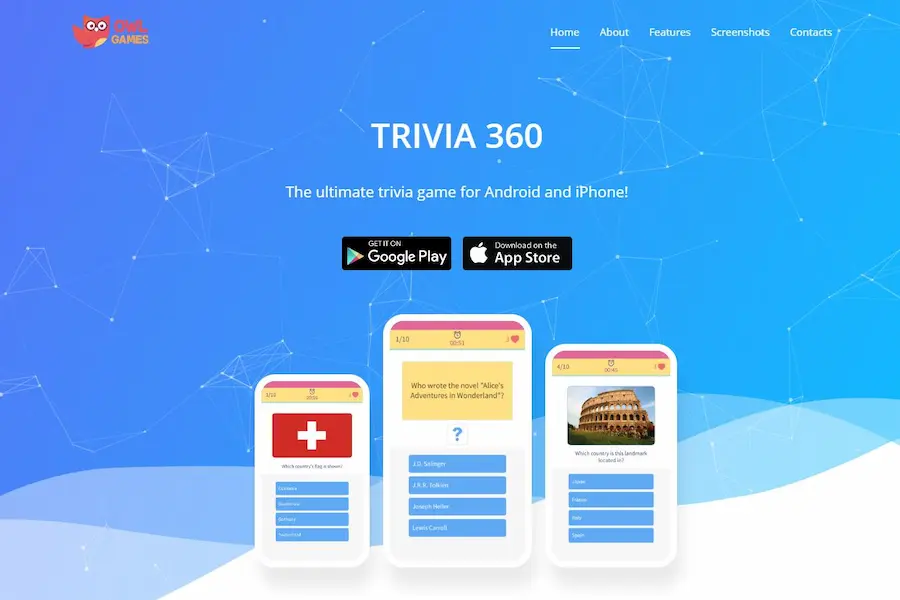
Google Play Rating: 4.4/5
Pricing: Free to use.
Trivia 360 is a game platform powered by Owl Games. It’s a free all-in-one trivia game. Trivia 360 helps you boost your parties with its 1000 trivia questions, classic multiple-choice questions, true/false questions, flags quizzes, landmark puzzles, and more!
Trivia 360 has a simple and user-friendly interface so you can play without hassle in no time! It naturally increases the entertainment values of parties and challenges your friends and families! You can even challenge them with more of Trivia 360’s fun quiz types. Thousands of choices are just within your reach! Trivia 360 is available on both IOS and Android.
5. Jotform
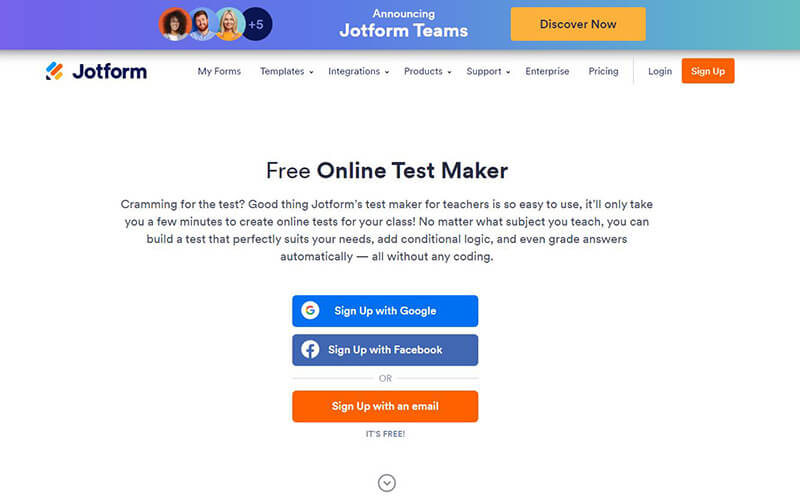
G2 Rating: 4.7/5
Pricing: Free. Subscription available for $34/month for Bronze plan, $39/month for Silver plan, $99/month for Gold plan.
Jotform is a fun way to engage students, friends, and family with game quizzes! You can easily create customized party quizzes with Jotform’s free trivia maker. Jotform lets you drag and drop media to create entertaining quizzes that are easy to make and share on any device.
Jotform has templates of trivia quizzes that you can choose from. Select one from Jotform’s free trivia maker templates and customize it with their no-code Form Builder! You can customize the party quiz however you want. Choose fonts and colors, and include multimedia of your choice! Jotform is available and downloadable on both IOS and Android.
6. Sporcle
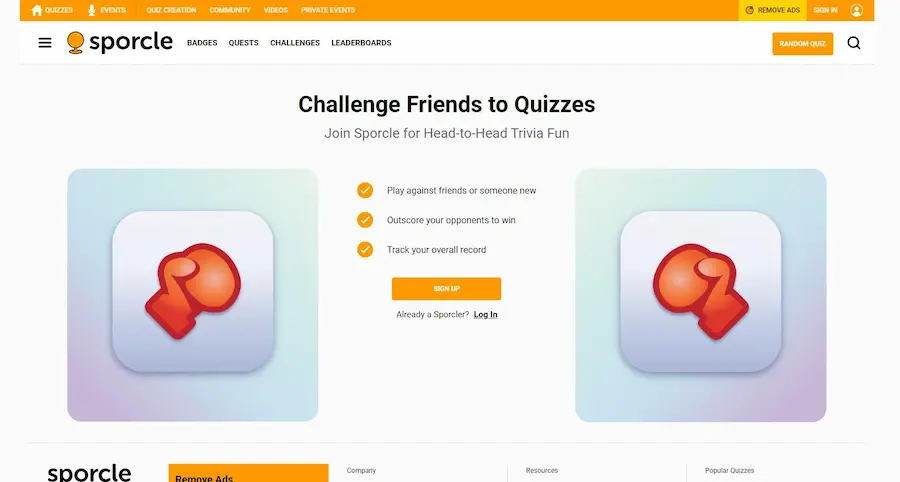
Google Play Rating: 4.5/5
Pricing: Free to use. Showing advertisement in the quiz.
Sporcle offers trivia games with diverse and fun topics. Sporcle is a host to more than one million customized quizzes! You can create party quizzes with popular categories like sports, music, geography, history, literature, movies, television, and more!
Sporcle has an easy-to-use and easy-to-share interface. And it even has its custom-themed Sporcle badge awarding weekly! Sporcle lets you host readymade trivia games already available. It makes party quizzes easier and more accessible to your needs and wants. And it takes fun to a whole new level! You can take it wherever you go and wherever the party may be! Sporcle is available on both IOS and Android.
7. TriviaMaker

G2 Rating: 4.0/5
Pricing: Free to use, paid versions start from $6.99/Month.
TriviaMaker is a fun trivia-game-making platform made for all needs and purposes. Whether you want to host a party, a meeting, or play with friends, TriviaMaker is the right choice! TriviaMaker is a flexible game-making platform that lets you create in-person or virtual games. It offers five game styles: grid, list, trivia, wheel, and tic-tac-toe. In this way, you can scale for the best game or activity for your participants!
TriviaMaker has flexible and budget-friendly offers. TriviaMaker has cross-platform technology, which means you can make quizzes on all devices! iOS, Android, or a web browser, you name it. And you can stream it on your device at parties, too!
8. Typeform
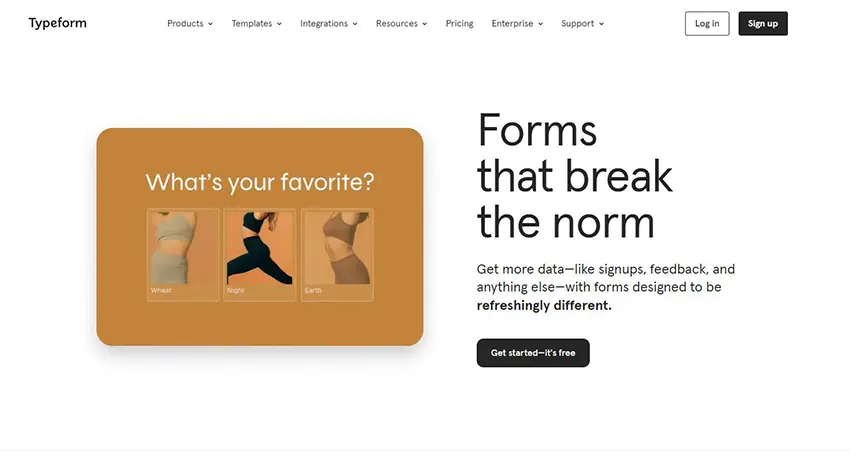
G2 Rating: 4.5/5
Pricing: For paid plans, Basic plan, $25 per month; Plus plan, $50 per month; Business plan, $83 per month.
Typeform is a quiz-making tool used to create surveys, forms, and fun trivia games! It has a built-in media tool and library that lets you bring your quiz to life. It has pre-made templates which you can still customize to your needs. Typeform is easy to navigate with its direct platform. And you can build a quiz in no time with its no-code builder! With Typeform, you can host and make your party quiz to the fullest. You can even pick the theme, fonts, and backgrounds for your game. Typeform lets you add videos, images, and even gifs to make your quiz more fun. You can integrate it with different online platforms, too!
9. Mentimeter
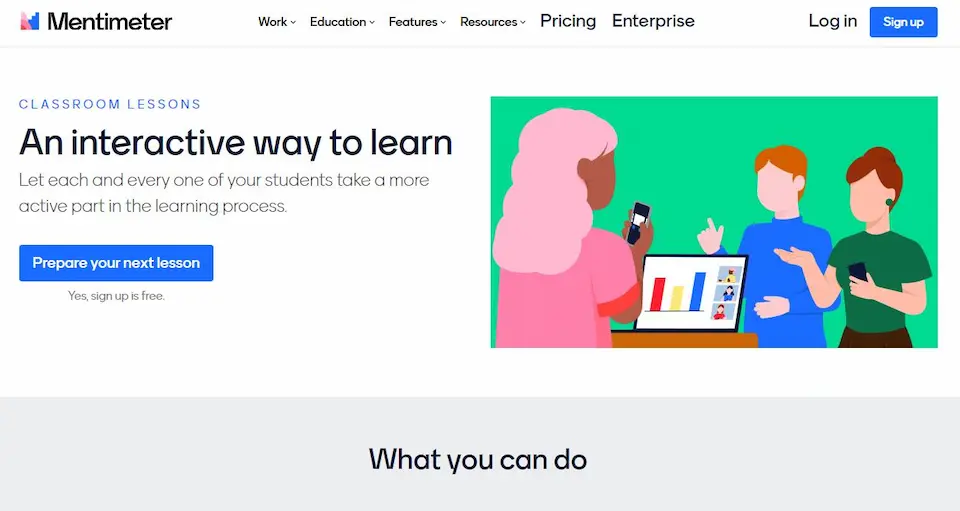
G2 Rating: 4.5/5
Pricing: Free trial. Mentimeter offers 2 subscription plans, including $11.99/month for Basic plan, 24.99/month for Pro plan.
Mentimeter is a quiz-making platform that lets you create interactive and dynamic quizzes. It makes quiz-making and taking enjoyable no matter what purpose. May it be for fun, academic, or team-building! Mentimeter lets you host live party quizzes built for your audience. It offers a diverse choice of question types for your party quiz. And it lets you combine quick slides for personalization.
If you don’t have the time to create quizzes, Mentimeter has pre-built quiz templates! Mentimeter delivers multimedia-integrated quizzes for you. And it lets you share the quiz you made with friends and family! You can access Mentimeter online through your web browser.
10. Rolljak
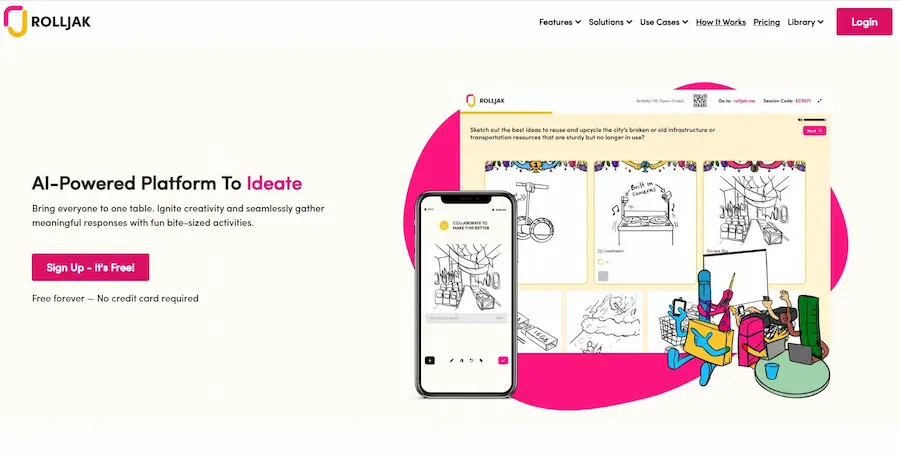
G2 Rating: 4.0/5
Pricing: Free. Rolljak’s paid plans start from $14/month for Pro plan, $28/month for Premium plan.
Rolljak is another online party quiz making platform. Its software and functions have allowed the gamification of quizzes. Rolljak is made for parents, teachers, and casual players! Rolljak lets you create a party quiz that brings out the friendly competition. It lets your participants reach into their inner players and encourage creativity!
Rolljak allows you to make a party quiz on collaboration and critical thinking. It has an AI-powered question generator that crafts quizzes and questions for you. And it has vast options of question types you can customize and choose from! You can access Rolljak on your web browser.
How to Create A Party Quiz with OnlineExamMaker
After exploring 10 party quiz making software in this article, below is a brief look at how to create a party quiz with the best online quiz creating software, OnlineExamMaker.
● Step 1: Navigate OnlineExamMaker
In this step, go to the left side of the dashboard and click ‘Exams.’ To begin, click ‘Prize Quiz’ and then ‘+ New Prize Quiz.’
● Step 2: Filling in quiz info
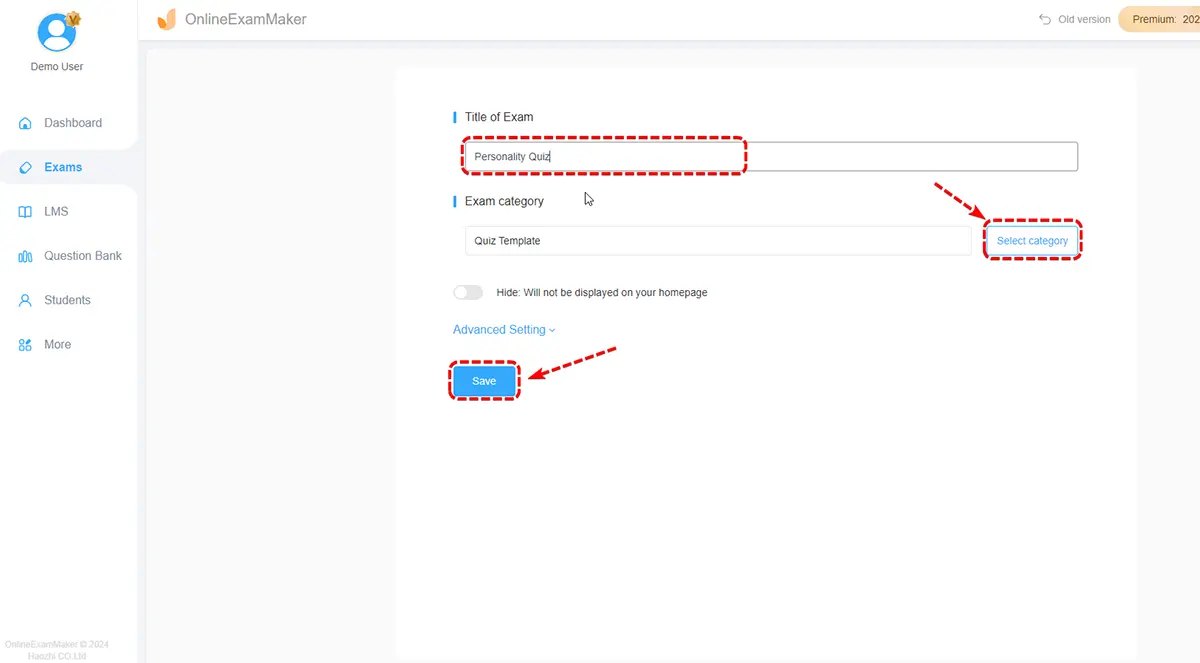
The next step is to type in the primary details of the party quiz. Choose a fun and creative title! Choose the mode of advance you prefer. Now click the ‘Advanced Settings’ to toggle additional settings. Select a cover from the templates OnlineExamMaker has or select one of your own! Once that’s done, you can put in the keywords of the quiz. You can even pen a short and funny joke or introduction! Click ‘Save and Next’ to proceed.
● Step 3: Adding questions
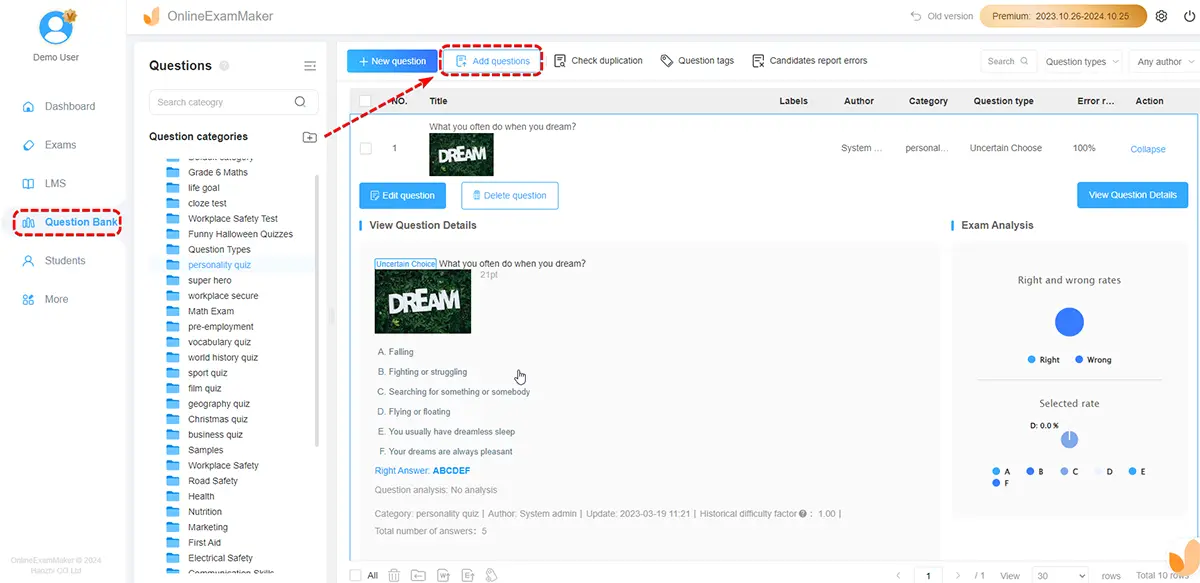
After that, it’s time to type the questions for your party quiz. Move over to the left side and click the ‘Question Bank’ button. After that, click ‘Question List.’ Click ‘+ Add questions’ to start creating your party questions. Once that’s done, type in the possible answers. Set the correct answer and click the ‘Save’ button to save the question! You can use pre-made questions with the question bank or make them on the fly!
● Step 4: Setting the rewards
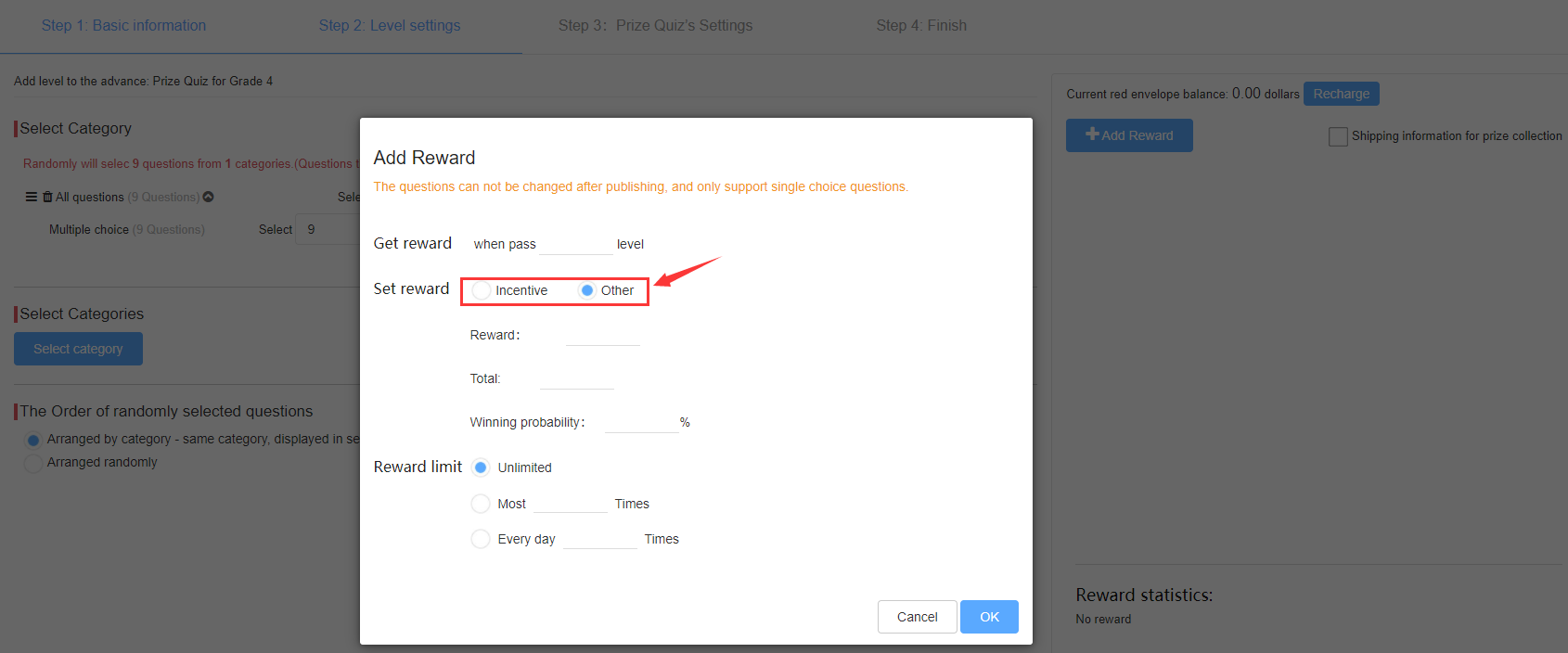
The next step is to add the corresponding points or score for the correct answers. Click the ‘Add reward’ button to adjust its points to correct and incorrect answers. Click ‘Save’ to set the number of questions with their corresponding points. Click ‘Save.’
● Step 5: Adjusting the quiz settings
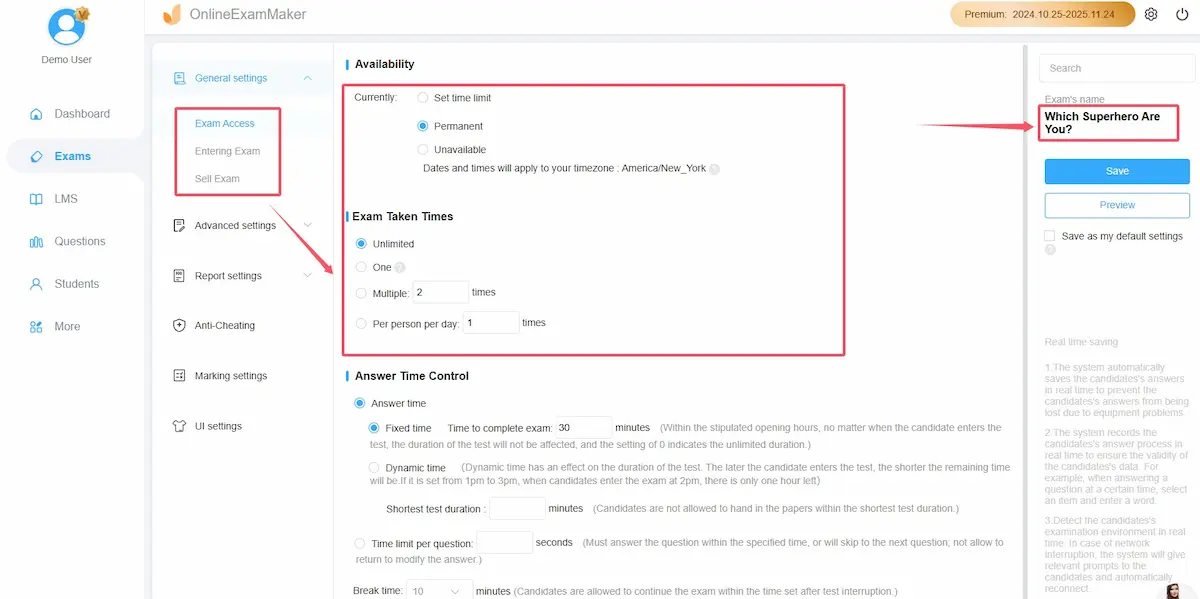
In this step, you’ll be adjusting and personalizing the rules and time of the party quiz. You can set your terms and guidelines. And you can adjust the number of attempts. You can also personalize the quiz with your theme and header! After you’ve changed the party quiz settings, click ‘Save’ to draft.
● Step 6: Publishing and sharing the quiz
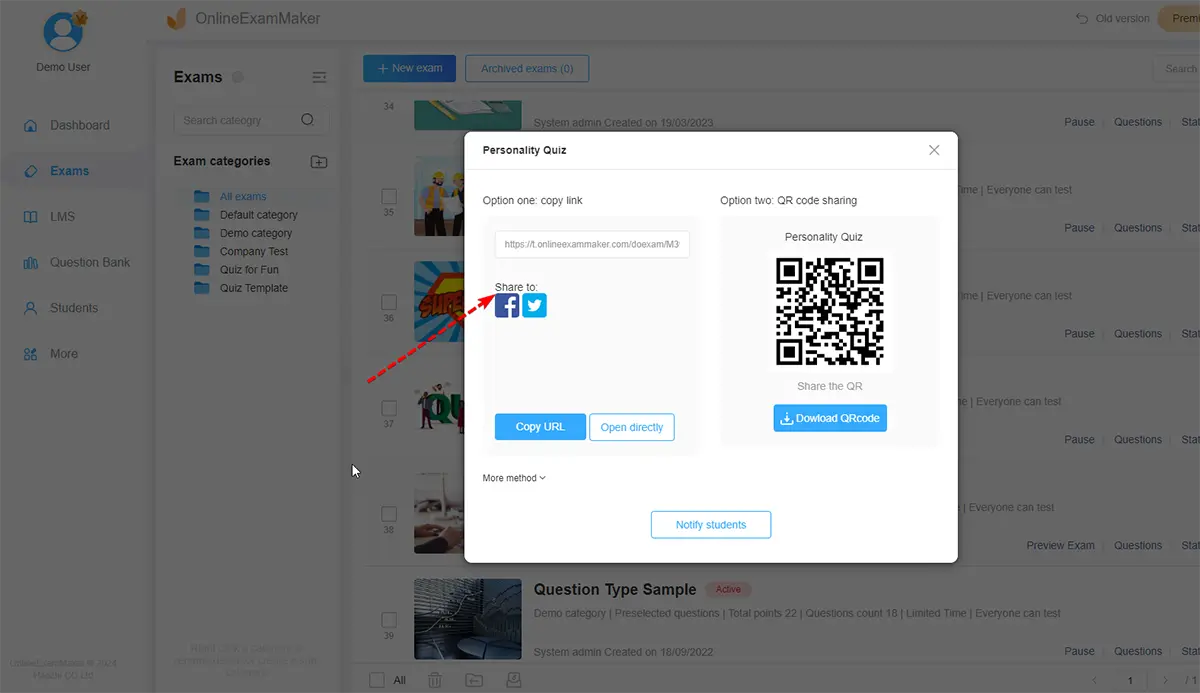
Hover over to the left of the screen and on the dashboard and click the ‘Exams.’ button. Click the ‘Prize Quiz’ button afterward. Here you’ll choose the party quiz you made. Once you’ve fixed your party quiz, click the ‘Publish.’ button. And then you can share it with your family and friends with the customized link or QR code!
Party Quiz Ideas for Organizers
If you still don’t have any clue what to do or a party quiz to make, don’t worry. We’ve got you covered! Here are a few Party Quiz Ideas that let you build entertaining Party Quizzes:
Trivia night
Create a mix of general knowledge questions across various categories such as history, science, pop culture, and geography. Trivia games are the best and go-to game type for each party organizer. Trivia games are for groups who share interests: sports, music, food, places, and more.
Word puzzle games
Word puzzle games are for those who like to engage in literary solving. It includes building words, spelling, and other vocabulary-related challenges.
Riddle me this
Riddles are always the talk of the town and a staple to party quizzes. It induces critical thinking and competition within a group. Riddles make the gears in your mind work non-stop.
Draw/Paint me a picture
Games that involve drawing are a little too rare and complex. But these games allow players to bring out their inner artist! You can use this game to enhance their artistic talents or bring out the fun doodles.
Themed quiz
Align your quiz with the party theme. For example, if it’s a 1980s-themed party, include questions related to that era. Popular themes could include movies, TV shows, specific decades, or even specific genres.
Name that movie/TV show
Display screenshots from movies or TV shows and have participants guess the title. You can add bonus points for naming the actors or characters.
Geography bee
Test your guests’ knowledge of world geography with questions about countries, capitals, landmarks, and flags. Easy to add a twist by including unusual or lesser-known facts about different places.