Technology has forever changed the face of education, giving educators a wide array of new tools, methods, and approaches to teach and learn. Of these advances, online assessments are perhaps a potent tool for measuring student comprehension, giving immediate feedback, and ultimately ensuring assessment-driven instructional practices. The time has passed when teachers could rely merely on laborious handwritten marking of paper tests. Online testing introduces efficiency, flexibility, and a goldmine of data-driven information with the potential to revolutionize the way instructional approaches can be modified by teachers in response to student performance.
The move toward online assessment is not just a matter of convenience, it’s a matter of harnessing technology to design more interesting, informative, and effective assessment practices. Online environments facilitate a wide array of question types in addition to traditional multiple-choice, such as interactive drag-and-drop, matching activities, fill-in-the-blanks, and even essay questions easily scored. Such variety enables teachers to test a wider set of skills and information, graduating beyond mere recall in order to test critical thinking, problem-solving skills, and application of principles. And, for good measure, the immediate feedback capabilities of most online testing tools can actually maximize the learning cycle, allowing students the opportunity to see their strengths and weaknesses in real-time, as well as take control of their own learning process. This loop of real-time feedback is invaluable when it comes to solidifying understanding, as well as preventing misconceptions from becoming second nature.
Moreover, online assessments present teachers with a treasure trove of data that can be measured in terms of determining performance trends among students, identifying where the class as a whole may be struggling, even tracing individual student progress over time. Data-driven decision-making allows teachers the tools they need in order to make informed decisions relative to instructional methods, modifying their instructions in response as a way of filling the said gaps in learning, ensuring instruction is reaching all pupils. By implementing the best practices in online assessment, teachers are able to overcome the restrictions of subjectivity in evaluation and achieve a more objective, integrated overview of student learning, ultimately leading to more effective instructional practice as well as improved student outcomes.
This article examines ten of the most useful online assessment practices teachers can employ in order to better instruct as well as in the process, create a more dynamic, responsive learning environment in the digital age.
- Usage of Online Assessments in Teaching
- 10 Best Online Assessment Practices
- How to Make An Assessment with OnlineExamMaker?
- Online Assessment Creation FAQ
Usage of Online Assessments in Teaching
Online testing has become a cornerstone of contemporary pedagogical practices, with a vast range of uses across both the assessment of student learning as well as the efficacy of instructional methods. Formative assessment is perhaps one of the most direct uses, through the use of short, low-stakes, online quizzes or polls assessing student comprehension in real-time or during a single unit. This real-time feedback enables instructors to see where students are faltering and refine their instruction in the moment, ensuring comprehension before proceeding.
Another primary use is summative assessment, where online tools are used to set up and deliver end-of-unit or end-of-course assessments. The tests can encompass larger sections of material and include a variety of question types in order to assess overall learning. The automated, instant grading options eliminate a great deal of administrative tedium, freeing faculty members up so they can spend more time giving useful feedback.

Online evaluations also are strong in delivering diagnostic tests, allowing instructors to see students’ pre-existing knowledge and possible gaps in learning when a class or a module starts. This is extremely useful in adapting instruction in response to the varied needs of students. In addition, online sites facilitate practice tests, in which students become used to the style and phrasing of questions they would encounter during official tests, decreasing test anxiety and leading to improved performance.
Aside from the use of quizzes and tests, online learning tools facilitate performance-based assessment, where students can submit digital projects, essay papers, or multimedia presentations, which can be scored online using rubrics. This facilitates assessment of higher-order thinking skills, and the utilization of knowledge in actual contexts. Online assessments also facilitate peer assessment, where students critique each other’s work based on predetermined criteria, in addition to fostering critical thinking, as well as varied learning outlooks.
Lastly, the data analytics function of online assessment tools brings important advantages. Teachers are able to monitor student and class performance, recognize recurring misconceptions, and track improvements across the board. This data-driven teaching allows educators to iterate their pedagogical approaches, tailor learning experiences, and maximize instructional efficiency. The adaptability and convenience of online testing make them invaluable assets for teachers aiming to gain a more responsive, dynamic, and efficient learning environment.
Create Your Next Quiz/Exam with OnlineExamMaker
10 Best Online Assessment Practices
For optimal use of online assessment in instruction, teachers should implement the following ten best practices.
1. Align assessments with learning goals
Each online assessment, both summative and formative, should actually test for the precise learning objectives of the lesson or unit. Define specifically what the student should know or be capable of doing, then use assessment questions precise enough to actually address those outcomes. This helps the assessment give useful information regarding student mastery of the intended learning.
2. Make use of a range of question types
Refine your questions from mere multiple choices to ask more in-depth questions. Use true/false, fill-in-the-blanks, matching, ordering, short answers, essay questions, or even more dynamic question types such as drag-and-drop or simulations. This helps meet alternative learning needs and also tests a wider range of skills from recall through to application and analysis.
3. Give clear instructions and time limits
Inform students of the intent of the assessment, the kinds of questions they will face, and any additional instructions or time limitations. Clear instructions minimize tensions and allow students to concentrate on applying their expertise instead of grappling with the assessment structure.
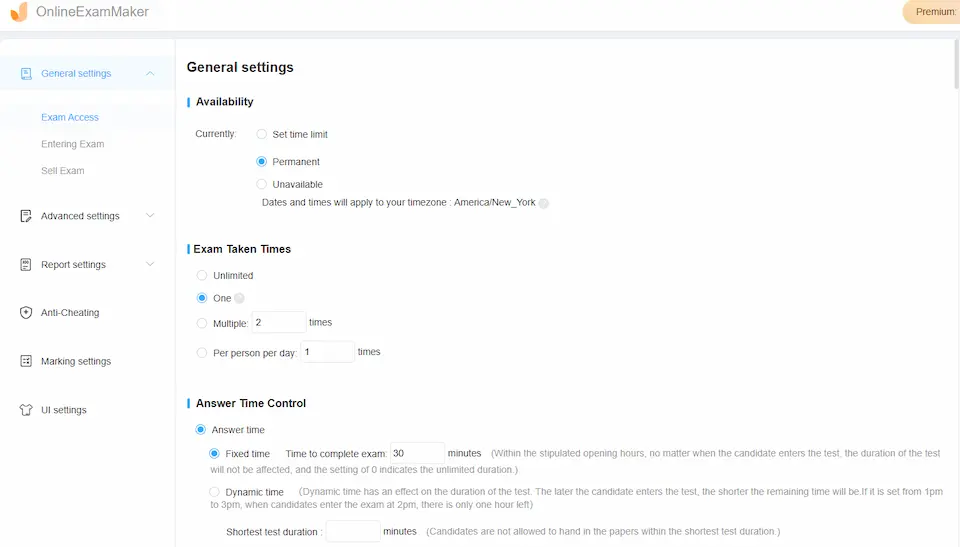
4. Provide timely and actionable feedback
Immediate feedback, whenever possible, is a key to learning. Automated feedback for objective questions is usually provided by online assessment tools. For subjective questions, attempt to give constructive, precise feedback mentioning strengths, as well as identifying areas of improvement. Actionable feedback directs students in terms of how they can improve their performance and comprehension in upcoming learning activities.
5. Integrate multimedia elements
Increase engagement and address varying learning needs by integrating images, audio files, and videos into questions for assessment. Multimedia can be used to put things into context, deliver information in a variety of formats, and make the assessment more dynamic and interesting.
6. Academic integrity design
Develop methods for preventing academic dishonesty in online testing. This can involve a lockdown browser and webcam proctoring. These measures can monitor the behaviors of exam takers during the online exam, and prevent them from searching answers or copy question content.
7. Implement utilize question banks and randomization
Develop a strong question bank tied to learning objectives. Randomize questions and answer options for every student to minimize copying and ensure each student has a unique assessment experience. This facilitates simple creation of multiple versions of the same assessment.
8. Evaluate assessment data for instructional development
Utilize the data analytics offered by assessment software in the e-learning environment in order to understand student performance. Determine frequent errors, class difficulties, and trends in student progress. Utilize this data in informing your instructional methods, revisit difficult concepts, and adapt future lessons in addressing identified gaps in learning.
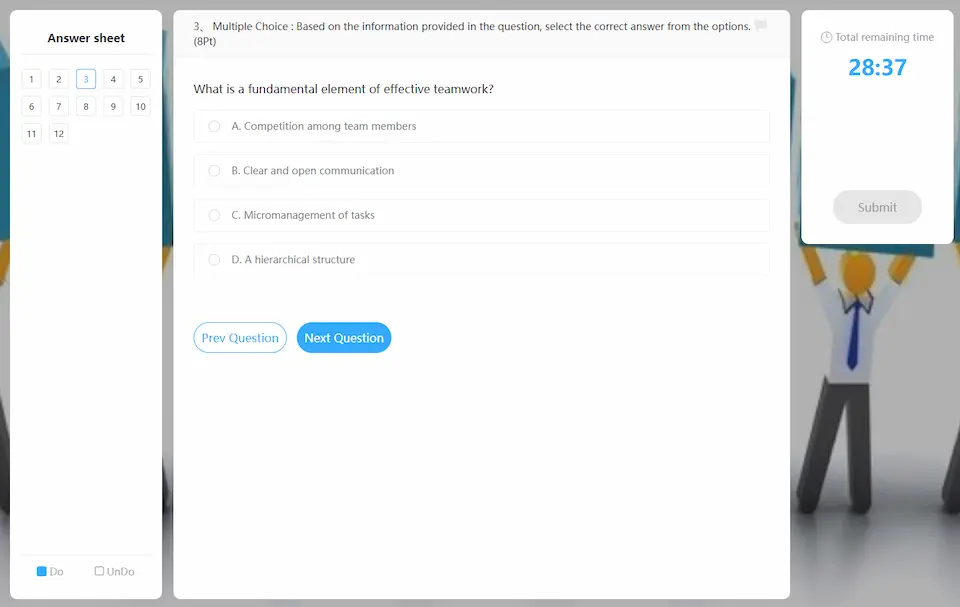
9. Offer opportunities for practice and low-stakes assessments
Offer students a chance to practice with the system and the same types of questions before giving them a high-stakes online assessment through low-stakes quizzes or formative assessments. This allows students to become comfortable with the online environment and minimize the apprehension related to formal assessment.
10. Make it accessible and equitable
Design assessments with accessibility in mind, keeping in consideration students with disabilities. Make the assessments compatible with assistive devices, offer alternative formats for multimedia, and include accommodations when required in order to make the assessment experience fair and equitable for all learners.
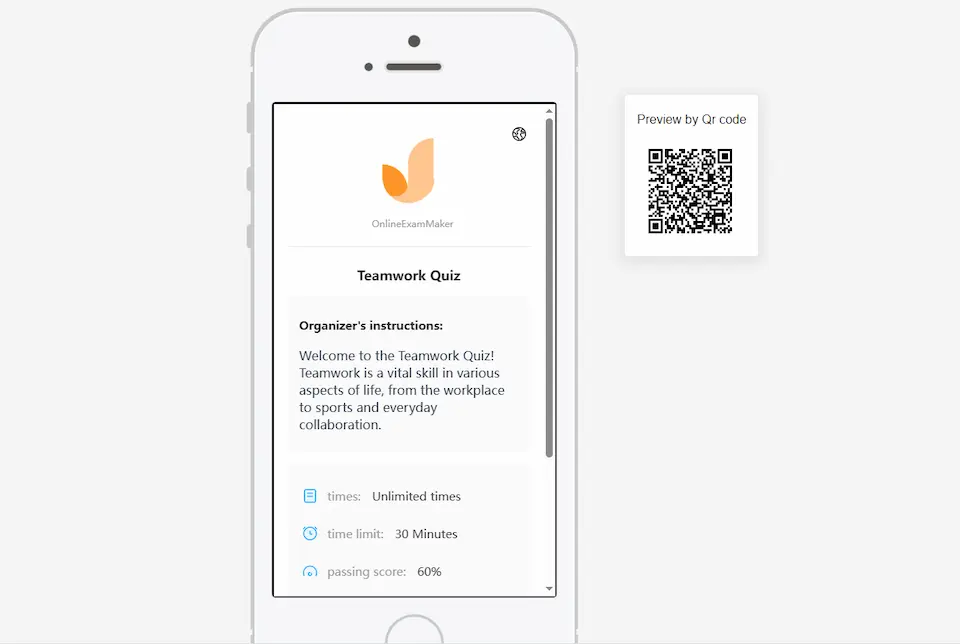
How to Make An Assessment with OnlineExamMaker?
OnlineExamMaker is a user friendly platform, through which it has become increasingly simple to create online tests. Simply use these step-by-step guidelines.
Create Your Next Quiz/Exam with OnlineExamMaker
Step 1: Initiate a new exam
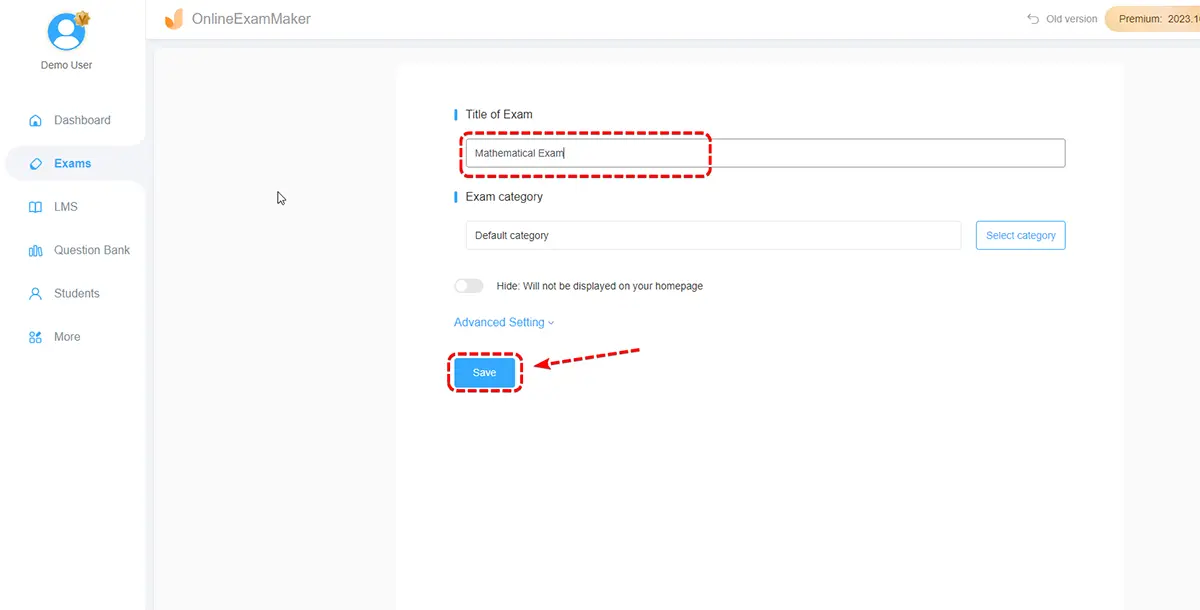
Go to OnlineExamMaker dashboard, press “New exam” button to create a new assessment. Enter the most basic details for your practice assessment, beginning with a descriptive title for the assessment that students can easily read, and optionally include any detailed instructions or guidelines they should adhere to before proceeding with the practice. These details pave the way for the assessment.
Step 2: Add questions and configure exam settings
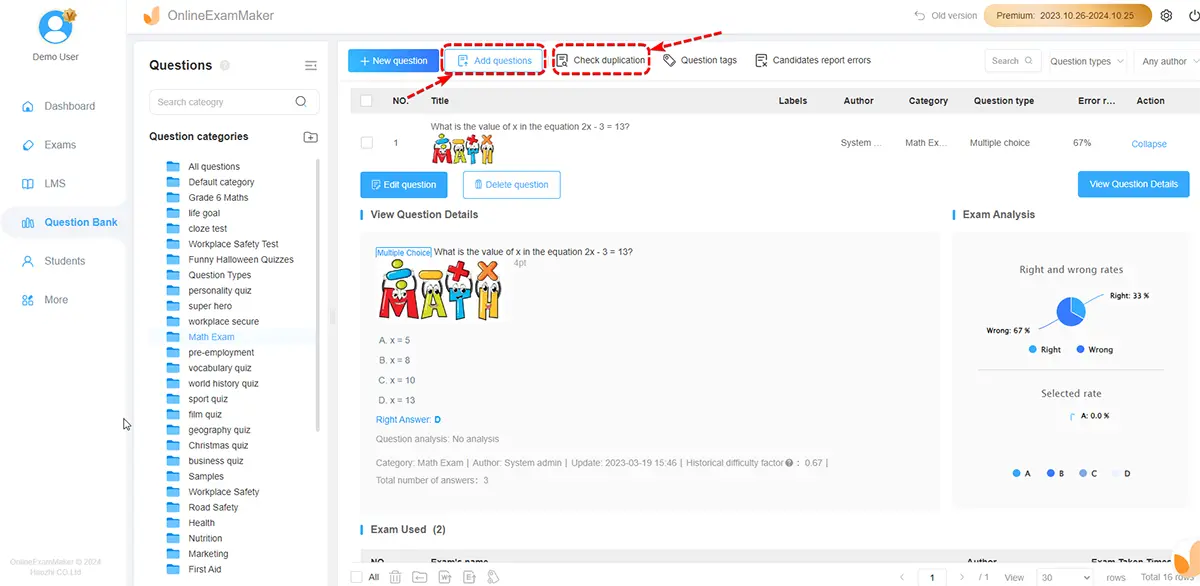
Fill your practice test with a diverse set of question types according to your learning objectives. Thoughtfully create each question, include proper response options where needed, and ensure the correct response has a checkmark before saving it in the exam.
Tailor your practice assessment’s parameters according to your individual requirements, such as imposing optional time limits, determining how many attempts are permitted, and deciding when, and in what manner, feedback is given once they submit.
Step 3: Review and preview
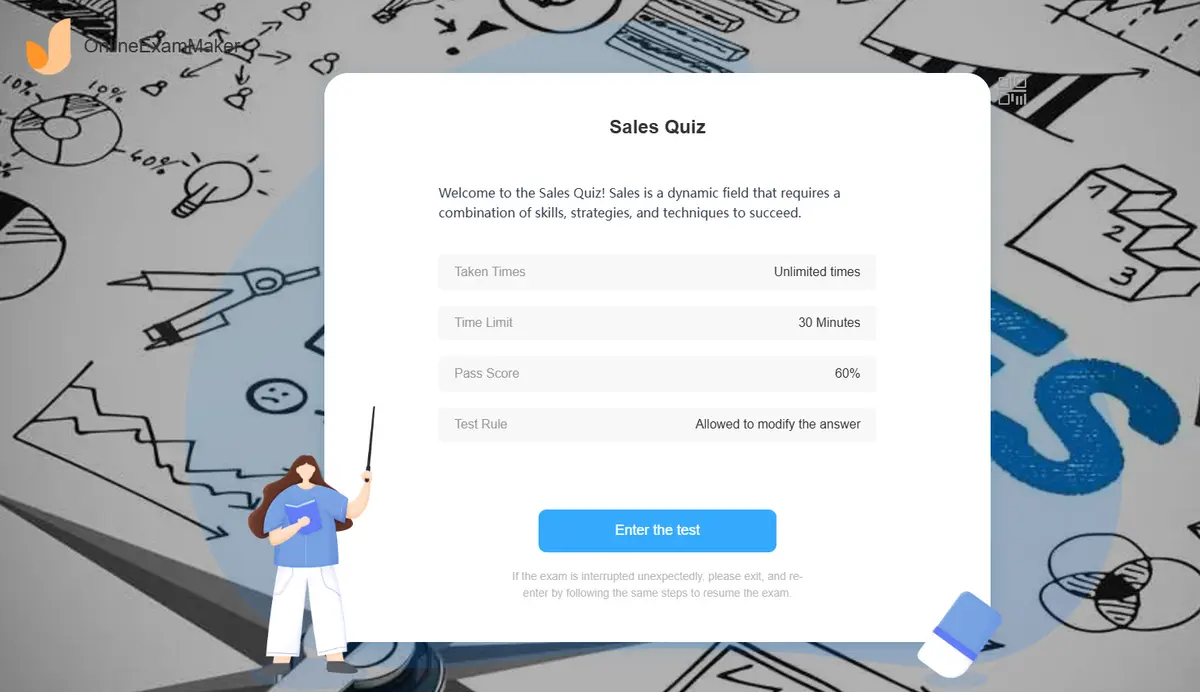
Before publishing your practice assessment for use by students, carefully examine all questions and settings for accuracy and clarity. You can use the preview feature in order to see the assessment in the same way a student would, testing for any flaws or usability problems. This step is important in ensuring a problem-free, effective assessment experience.
Step 4: Publish your exam
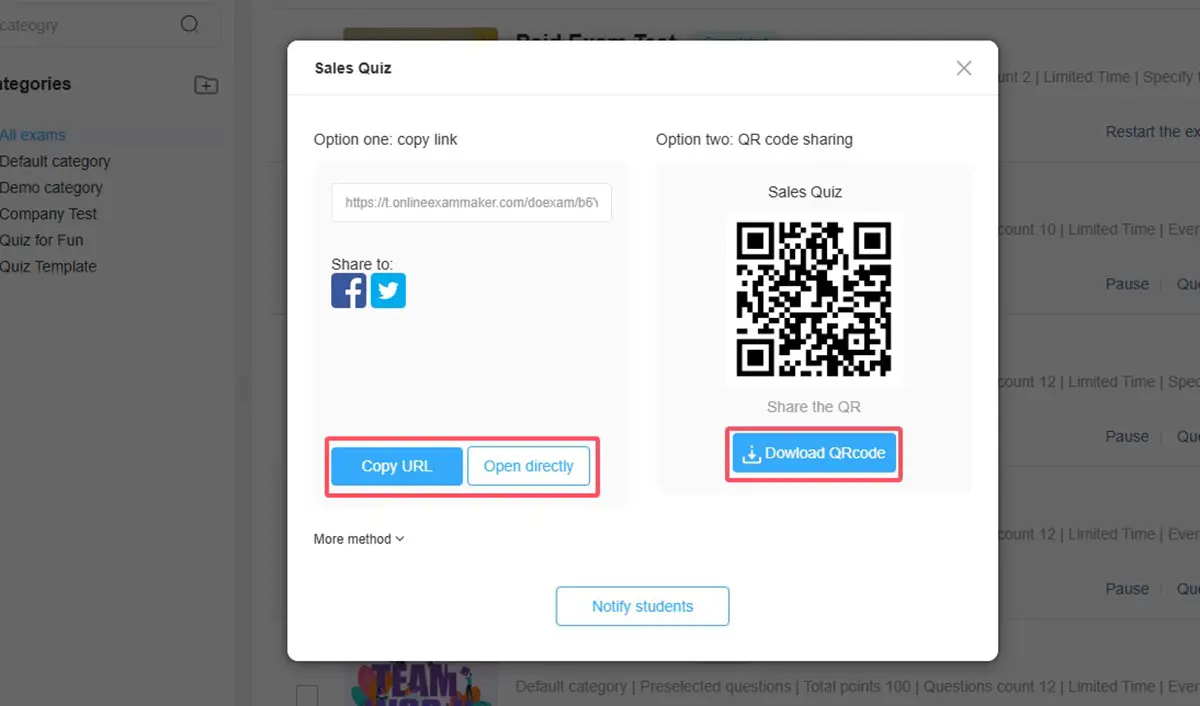
Once your practice assessment is satisfactory after the revision, make it officially available to your students by publishing it within OnlineExamMaker. This process produces a unique link or embed code for sharing. This step disseminates your assessment to your learners.
Step 5: Analyze assessment results
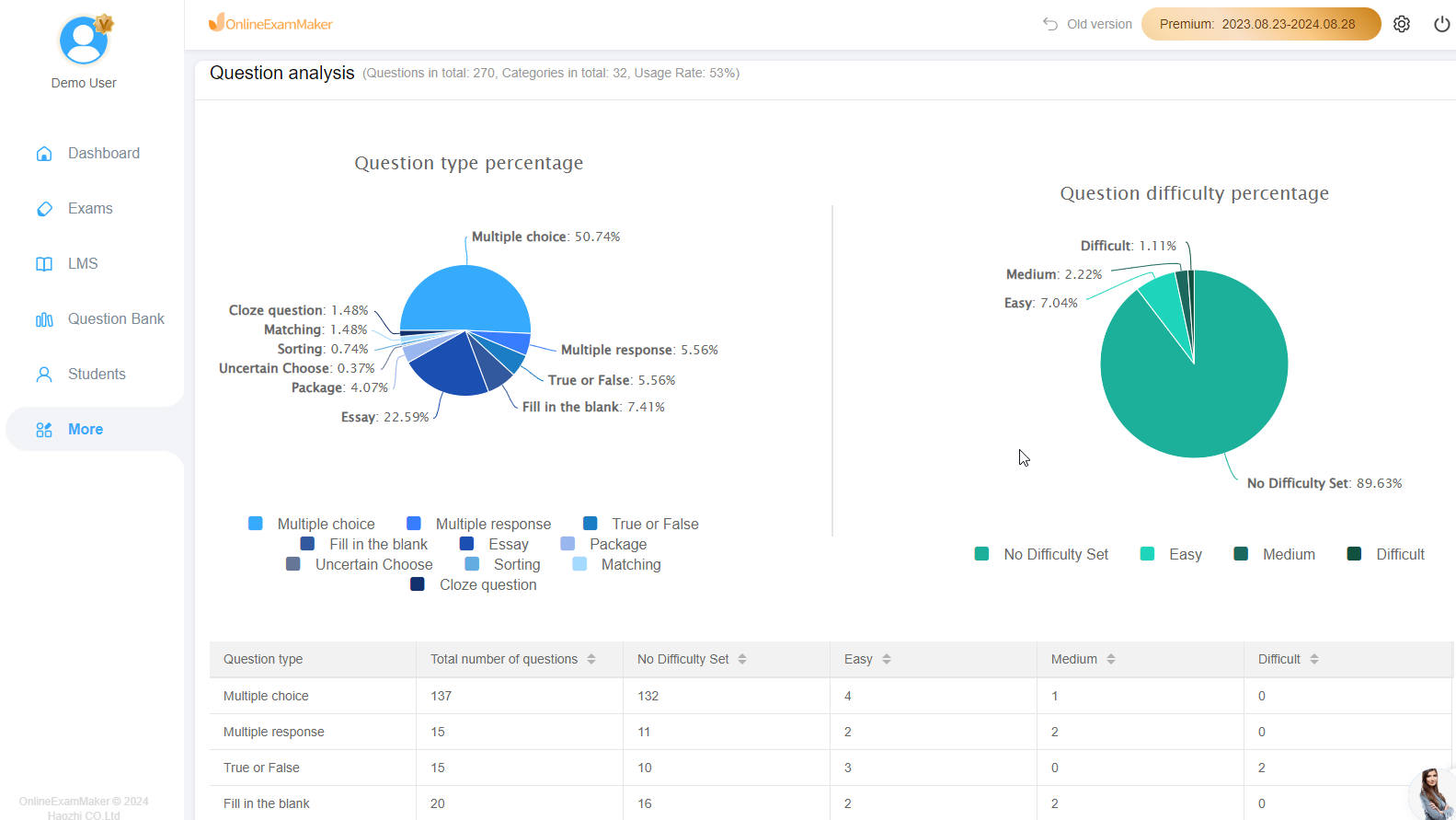
OnlineExamMaker software will grade your test automatically and generate insightful reports. You can export the assessment report to Excel, or share the result with students.
Online Assessment Creation FAQ
What are the advantages of online assessments?
Numerous advantages are offered by online assessments, such as automated scoring, instant feedback, varied question types, data-driven student performance insights, higher efficiency, lower paper usage, and better accessibility.
How can one give effective feedback in online tests?
Give detailed, actionable feedback pointing out students’ strengths as well as areas for development. Use automated feedback for objective responses and aim to provide individualized commentary on subjective answers.
Are all age groups and subjects best tested online?
Online tests can be made accessible for a variety of subjects and age groups. The trick is to use proper question formats, good instructions, and keep in mind the technological skills of your students.
How do you avoid technical problems when doing assessments online?
Give students step-by-step instructions for logging in and taking the assessment. Provide practice exercises so they are comfortable with the platform. Have a contingency plan in the event of technical problems, such as permitting resubmission or changing deadlines. Can online tests be used in formative assessment? Yes, online tests can be used quite effectively in formative assessment. Low-stakes, short quizzes and polls can give instant feedback, as well as help teachers monitor student comprehension while they are learning.
How do I make my online assessments accessible to every student?
Make it compatible with assistive technology, include alternative formats for multimedia, use clear, concise language, and provide necessary accommodations for students with a disability. The use of data analytics in online assessments plays a crucial role. Data analytics offer tremendous insights into student performance, enabling teachers to see trends, mistakes, and in some cases, the need for adjustment in instruction. This data-driven strategy can greatly improve teaching.
Where can I begin with online assessments?
Investigate various online assessment tools, like OnlineExamMaker, and become comfortable with their interfaces. Begin by producing basic formative assessments and then move progressively towards more sophisticated evaluations as your skills improve. Pursue professional development options for training in best practices for online assessment design and deployment.
Best practices in online assessment are a vital step in the evolution of student learning and instruction in the digital age. By adopting the ten best practices contained within this article, educators are able to break free from traditional methods of evaluation, unlock the potential of technology in gaining more informed insights into student mastery, providing more timely, effective feedback, and, ultimately, adapting their instruction to the diverse student populations they teach. From linking assessments with clear learning objectives, encouraging diverse, challenging types of questions, and leveraging data analytics for ongoing improvement, these practices allow teachers to create a more dynamic, responsive, effective learning environment. Software such as OnlineExamMaker streamlines the process of creation, as well as administration, of online tests, providing teachers with easy access to these best practices in daily instruction.