A picture quiz is a type of quiz where questions are presented using images as the primary prompt or reference. Participants must answer questions based on the images they see. Picture quizzes can be used for various purposes, ranging from educational tools to entertainment in social settings.
- Types of Picture Quizzes
- Applications of Picture Quizzes
- Benefits of Adding Image or Videos to An Online Quiz
- OnlineExamMaker: Best Picture Quiz Maker for Educators & Marketers
- How to Design An oOline Quiz with Photo and Video?
- Tips for Creating A Successful Picture Quiz
Types of Picture Quizzes
1. Name the Object: Images of objects, places, or things are shown, and participants have to identify them. For instance, showing landmarks and asking participants to name them.
2. Associative Questions: An image is shown, and participants need to answer a related question. For example, showing a picture of a famous person and asking a question about their achievements.
3. Spot the Difference: Two almost identical images are shown side by side, and participants have to spot the differences between them.
4. Sequence Arrangement: Participants are given a set of images and asked to arrange them in a particular sequence, like chronological order.
5. Themed Quizzes: These quizzes revolve around a particular theme, such as movie posters, historical events, or types of flowers.
6. Multiple Choice: An image is shown with multiple-choice answers related to the picture.
7. Picture Crosswords: Instead of word clues, images are used as hints to fill in the crossword.
Applications of Picture Quizzes
1. Education: Teachers use picture quizzes to make learning more engaging, especially for visual learners. They can be used to teach vocabulary, historical events, scientific concepts, and more.
2. Entertainment: Picture quizzes are popular in trivia nights, family gatherings, and parties. They can also be found in many magazines and online quiz platforms.
3. Corporate Training: Companies use picture quizzes in training modules to make complex concepts easier to grasp or to test knowledge in a more engaging manner.
4. Mobile Apps and Online Games: Many mobile apps and online platforms offer picture quizzes as games, challenging users to test their knowledge on various topics.
In essence, a picture quiz is a fun and often effective way to engage participants, whether the goal is education, training, or entertainment. They cater to visual learners and can make abstract or complex concepts more tangible and memorable.
Pro Tip
Want to assess your learners online? Create an online quiz for free!
Benefits of Adding Image or Videos to An Online Quiz
Adding images or videos to an online quiz can offer multiple advantages. Here are some of the benefits:
Visual Engagement: Humans are visual creatures. Images and videos can make a quiz more engaging and appealing. This can increase participation rates and maintain the attention of participants.
Complex Information Presentation: Some concepts are better conveyed through visual aids rather than text alone. Videos can break down complex ideas, while images can illustrate points more effectively.
Inclusive Learning: People have different learning styles. While some prefer reading, others might benefit more from visual or auditory inputs. Including images or videos can cater to these varied learning preferences.
Versatility: Quizzes aren’t just for assessment; they can be educational too. Videos can provide mini-lessons, and images can offer hints or context clues.
Reduction in Ambiguity: Visual aids can clarify questions, reducing the chances of misunderstandings or misinterpretations.
Enhanced Scenario-Based Questions: For quizzes focusing on real-life scenarios, such as medical case studies or machinery operations, videos and images can depict situations more accurately than text.
Cultural and Emotional Context: Images and videos can provide cultural, emotional, or contextual nuances that might be hard to convey through text alone.
Accessibility: For individuals with certain disabilities, visual or auditory aids might make quizzes more accessible. For instance, a person with dyslexia might appreciate a video explanation.
OnlineExamMaker: Best Picture Quiz Maker for Educators & Marketers
With OnlineExamMaker, you can create interactive quizzes, performance assessments, practice tests with rich media, including pictures, videos & audio. Supporting up to 10 question types, teachers are able to create quizzes with multiple-choice, true or false, matching, and open-ended questions, OnlineExamMaker provides flexibility in creating professional assessments.
Create Your Next Quiz/Exam with OnlineExamMaker
How to Design An oOline Quiz with Photo and Video?
Creating an online quiz with photo and video involves a blend of content creation and technology tools. Here’s a step-by-step guide to help you through the process:
1. Determine the Purpose of Your Quiz:
Educational assessment, business lead generation, entertainment, etc.
Define what you want to achieve: knowledge assessment, engagement, feedback, etc.
2. Content Creation:
Draft your questions and answers.
Source or create relevant images and videos. Ensure you have the rights to use them and always credit sources when necessary.
3. Get started with OnlineExamMaker

OnlineExamMaker is a poerfule online quiz platform to help educators & marketers make professional picture quiz with a couple of clicks. The platform supports media uploads or embedding for images and videos, you can also embed YouTube video into the quiz directly.
4. Setting Up the Quiz:
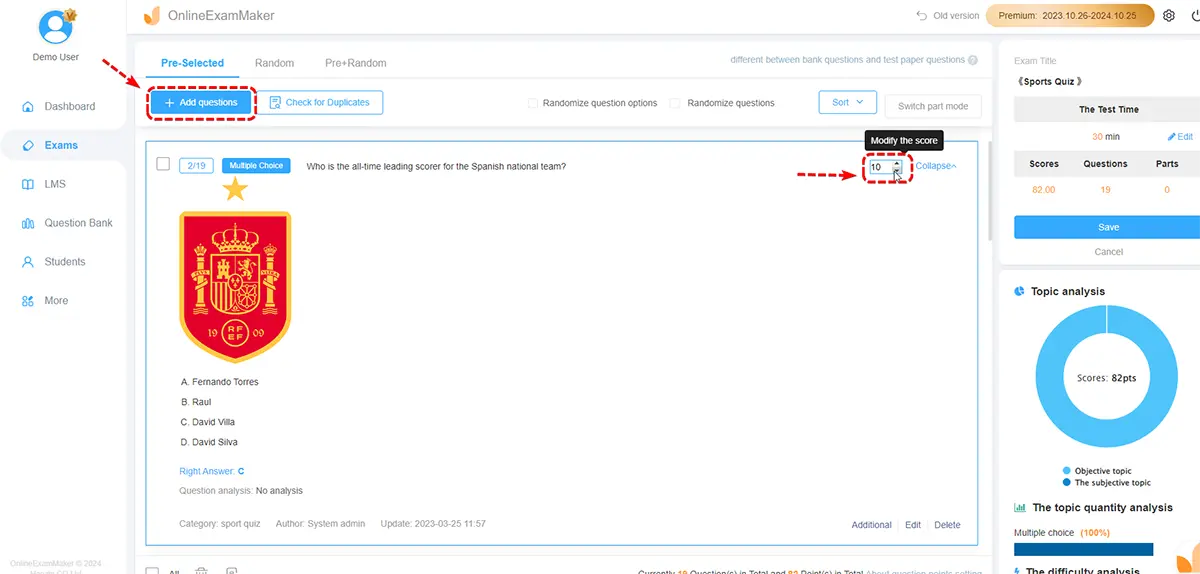
Title and Introduction: Make sure to provide a clear title and a brief introduction or instructions.
Adding Questions:
For multiple-choice, true/false, short answer, etc., there’s typically an option to add an image or video.
Upload or link your media. Most platforms allow you to upload files directly or embed them from platforms like YouTube or Vimeo.
Feedback and Results: Some platforms allow you to give feedback after each question or at the end of the quiz. You can use images or videos for this as well.
5. Styling & Branding:
Customize the look and feel of your quiz to match your brand or desired aesthetic.
Use relevant images as background or to enhance the design.
6. Settings and Accessibility:
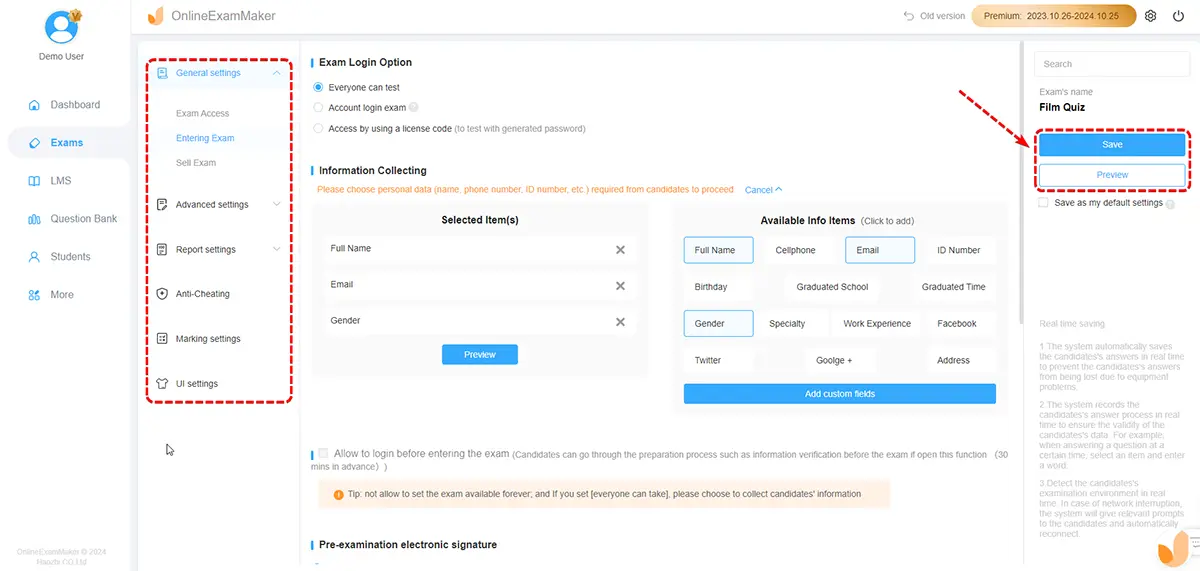
Decide if you want a timed quiz.
Choose whether participants can retake the quiz.
Set privacy settings: public, private, or restricted access.
Ensure your quiz is accessible to those with disabilities. Use alt-text for images and provide transcripts or subtitles for videos when possible.
7. Integration & Sharing:
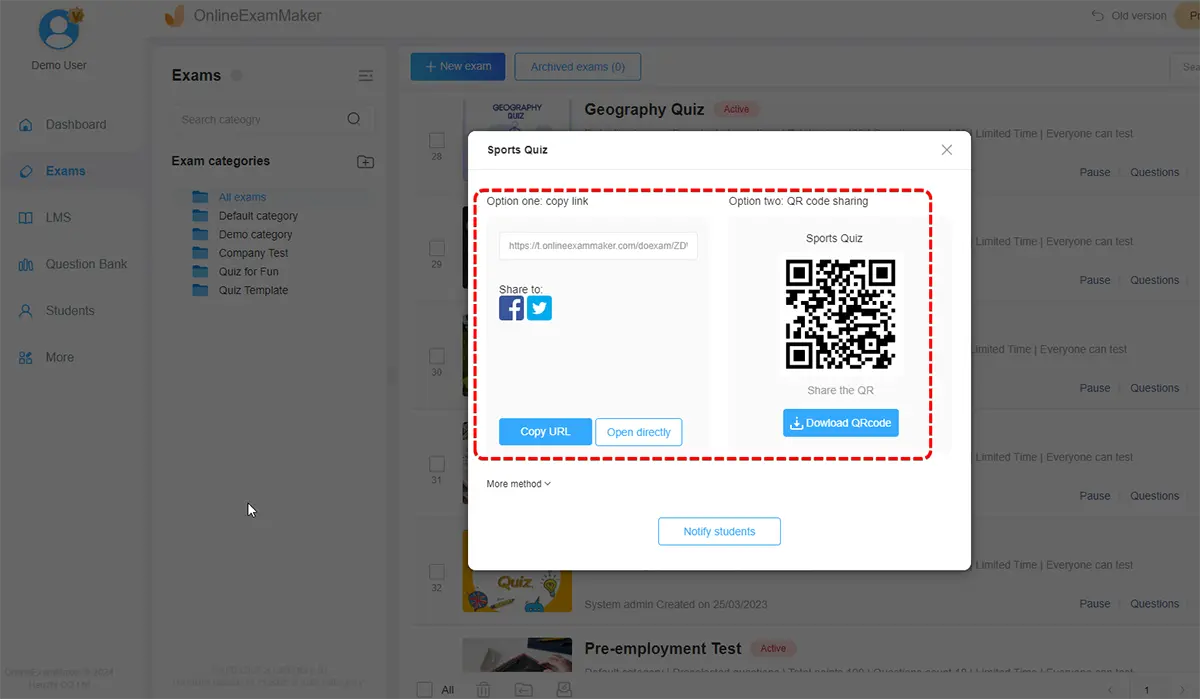
Many platforms provide embed codes to place your quiz on your website.
Share the link on social media, email, or through other channels.
Integrate with other tools if needed (e.g., for business quizzes, you might want to integrate with an email marketing tool to collect leads).
8. Analysis & Feedback:
Monitor participation and gather data.
Analyze the results to see trends, areas of misunderstanding, or any content that might need tweaking.
Tips for Creating A Successful Picture Quiz
Always optimize your images and videos for the web to ensure quick loading times.
Ensure all multimedia elements enhance the quiz experience and do not distract or confuse participants.
Test your quiz multiple times and on different devices to ensure it works flawlessly before sharing it broadly.