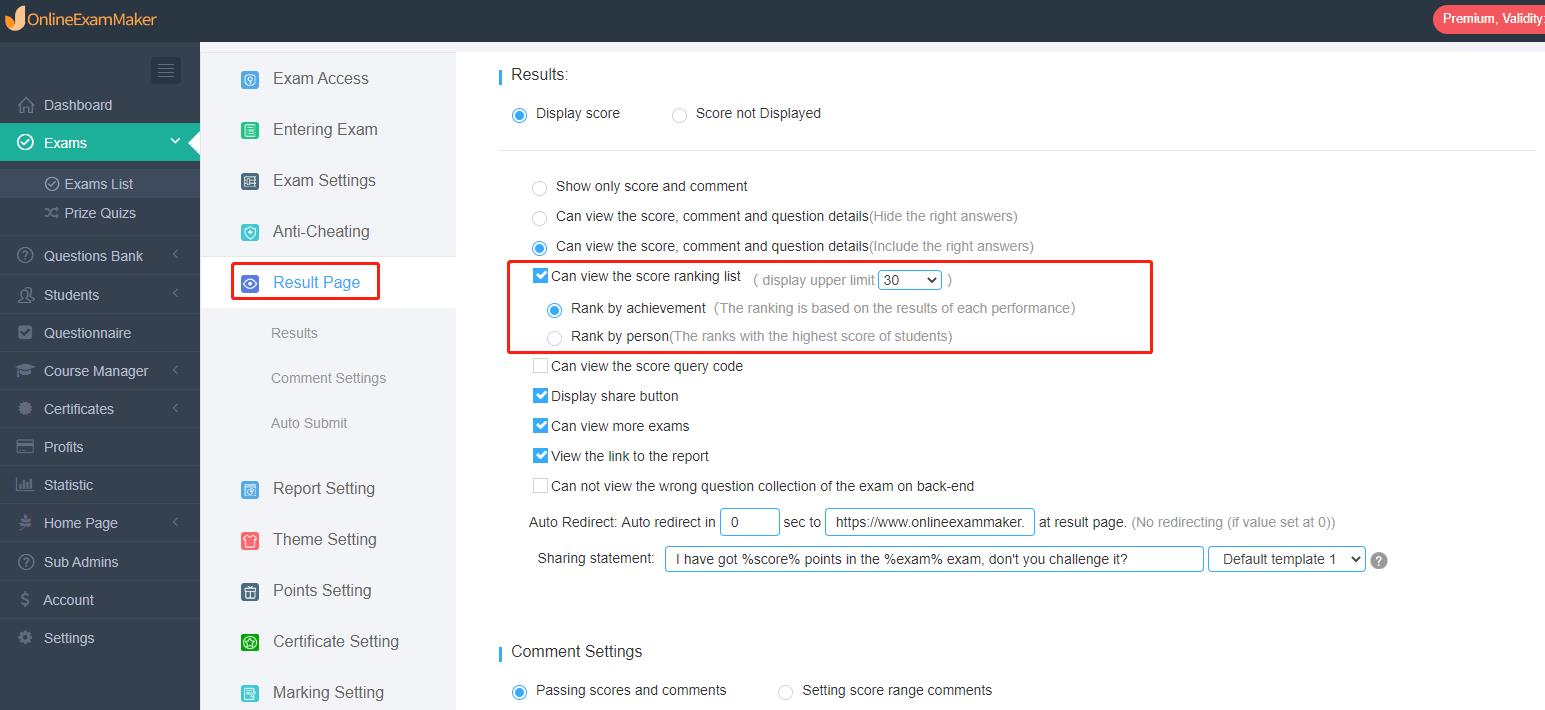Online Exam Maker has been upgraded for accelerating the information accessing for administrators.
A new factor has been created that administrators can view the score ranking list. It provides a direct and clear result ranking about the candidates.
Here are the detailed instructions on settings:
Step 1: Sign in. Search out the target exam in your exams list under the Exams brunch and find the setting option.
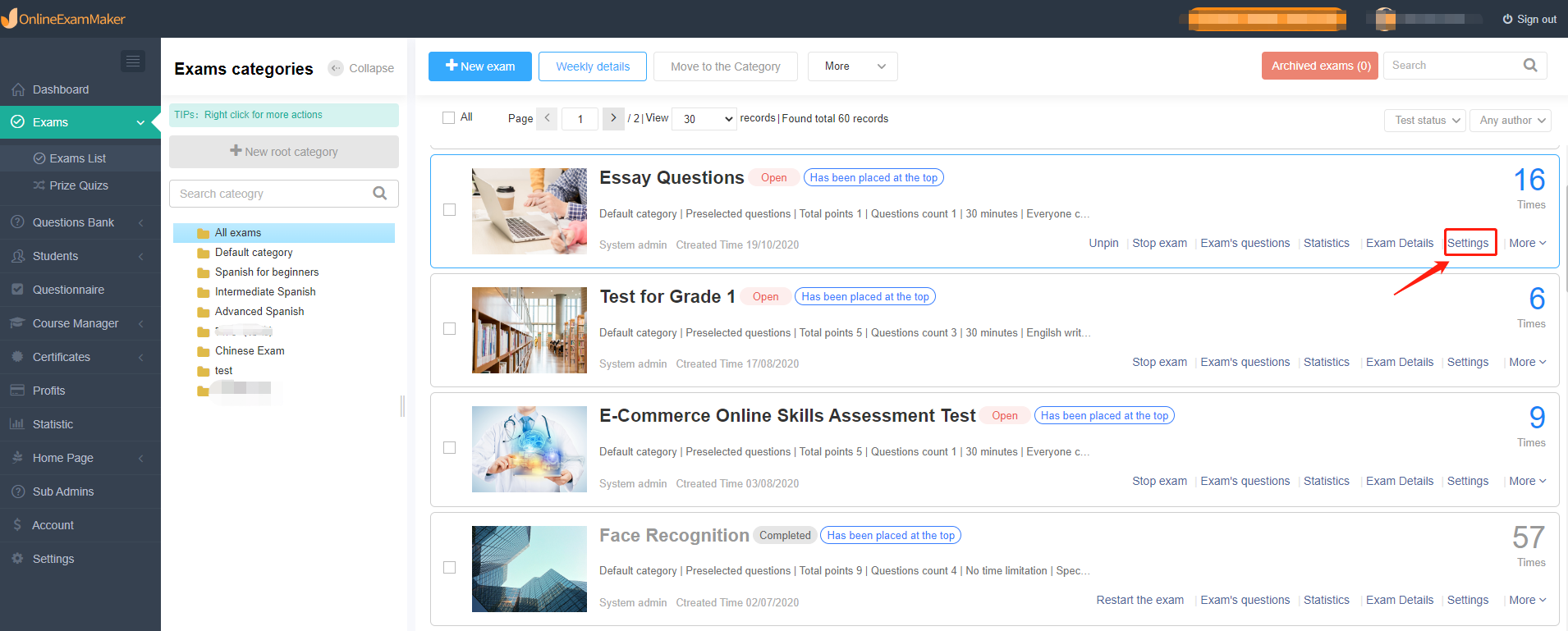
In the Result Page, you just need to select the option [Can view the score ranking list].
There are 2 kinds of ranking:
1. Rank by achievement;
2. Rank by person.
After selection, remember to save your settings.