In the ever-evolving landscape of education, technology plays a pivotal role in transforming traditional classrooms into dynamic learning environments. Quizlet has long been a favored tool for educators worldwide, offering a variety of features to enhance learning experiences. However, it’s essential to explore alternatives to cater to diverse teaching needs. In this article, we’ll delve into the top eight Quizlet alternatives that every educator should consider.
Criteria for Choosing Quizlet Alternatives
Before we dive into the alternatives, let’s establish the criteria for selecting the right platform. Educators should weigh several factors when choosing an alternative:
1. Content Creation: The platform should allow educators to create custom study materials, including flashcards, quizzes, and study sets.
2. Engagement Tools: Interactive features like games and collaborative study options are essential to keep students engaged.
3. Compatibility: The platform should be accessible across various devices and operating systems.
Pro Tip
Want to assess your learners online? Create an online quiz for free!
With these criteria in mind, let’s explore the top eight Quizlet alternatives.
- 1. OnlineExamMaker
- 2. StudyBlue
- 3. Cram.com
- 4. Memrise
- 5. Quizizz
- 6. Kahoot!
- 7. Brainscape
1. OnlineExamMaker
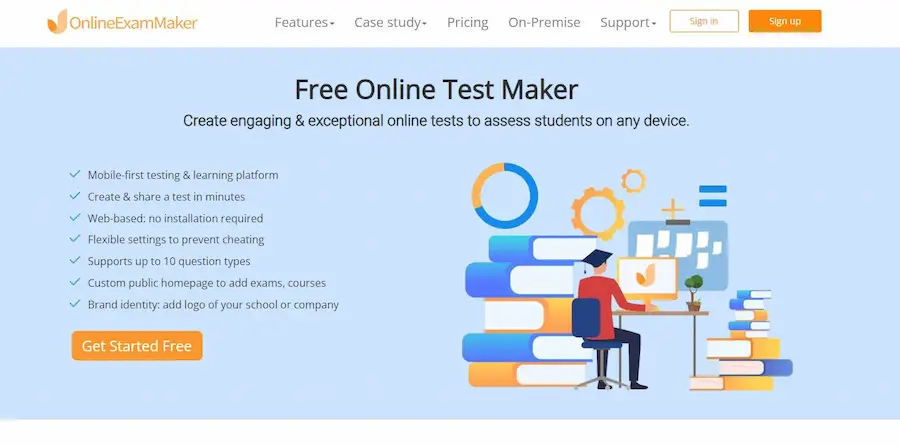
OnlineExamMaker gives you everything you need to create interactive online quizzes to assess students and staffs, and engage potential customers. The online quiz platform offers options for adding multimedia elements, such as images and videos, to enhance the quiz-taking experience.
Features:
• Access your exams on any device, anywhere anytime.
• Bulk import questions, candidates from your device.
• Automated reporting and analytics.
• AI-Powered prevent cheating technology.
• Face ID verification technology to prevent cheating.
• Randomize questions & shuffle question options.
• Share your exam via email, social, SMS.
User Interface: OnlineExamMaker’s interface is straightforward but may require a learning curve for beginners.
Pricing: Free to use, no credit card required.
Create Your Next Quiz/Exam with OnlineExamMaker
2. StudyBlue
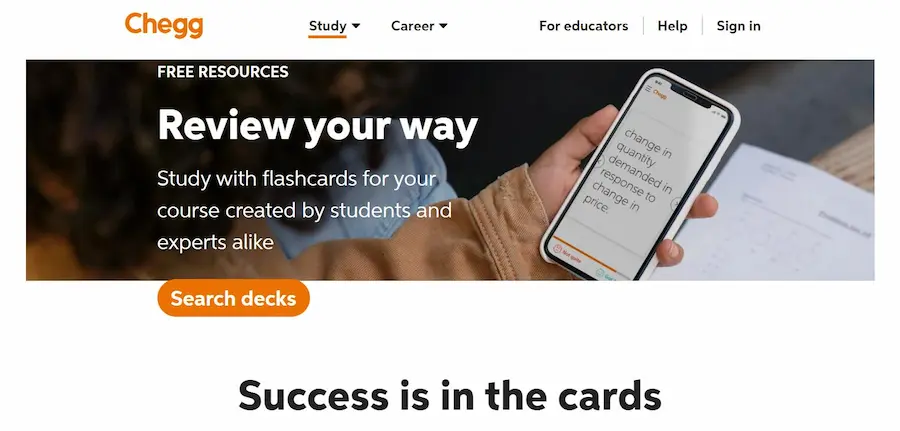
StudyBlue offers an expansive library of study materials created by educators and students. It emphasizes collaboration and sharing.
Features:
• Create and share flashcards, notes, and study guides.
• Access a vast library of user-generated content.
• Collaborate with classmates or colleagues in real-time.
User Interface: StudyBlue boasts an intuitive and user-friendly interface.
Pricing: StudyBlue offers free and premium plans with additional features like offline access and advanced analytics.
3. Cram.com
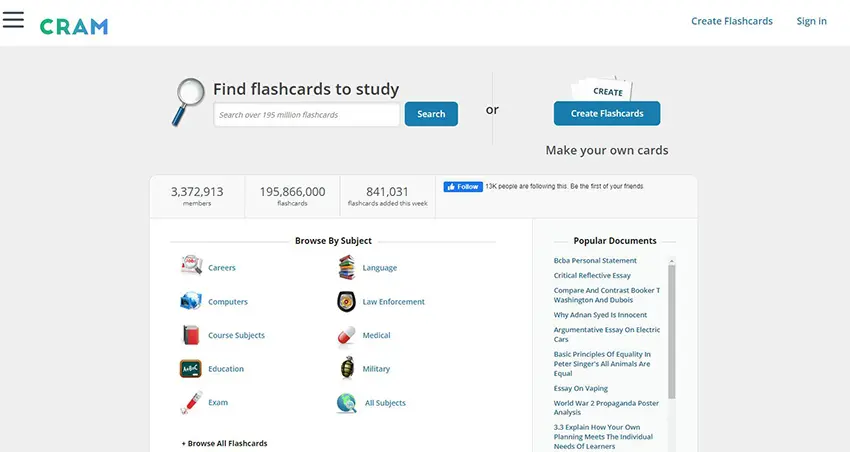
Cram.com is a flashcard and quiz-making platform designed for simplicity and efficiency.
Features:
• Create flashcards and quizzes quickly.
• Access thousands of user-created flashcards on a wide range of topics.
• Study on the go with their mobile app.
User Interface: Cram.com is known for its user-friendly interface and minimal learning curve.
Pricing: Cram.com offers free and premium plans with advanced features.
4. Memrise
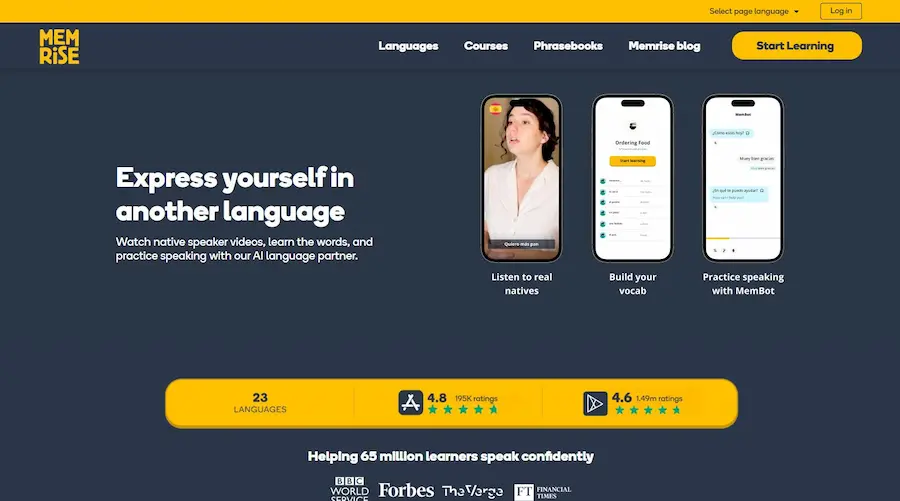
Memrise takes a unique approach to language learning, making it an excellent choice for educators focusing on languages.
Features:
• Learn vocabulary through gamified lessons.
• Explore user-generated content for various languages.
• Offers video clips of native speakers for pronunciation practice.
User Interface: Memrise’s user interface is engaging and interactive.
Pricing: Memrise offers free and premium plans with additional features and offline access.
5. Quizizz
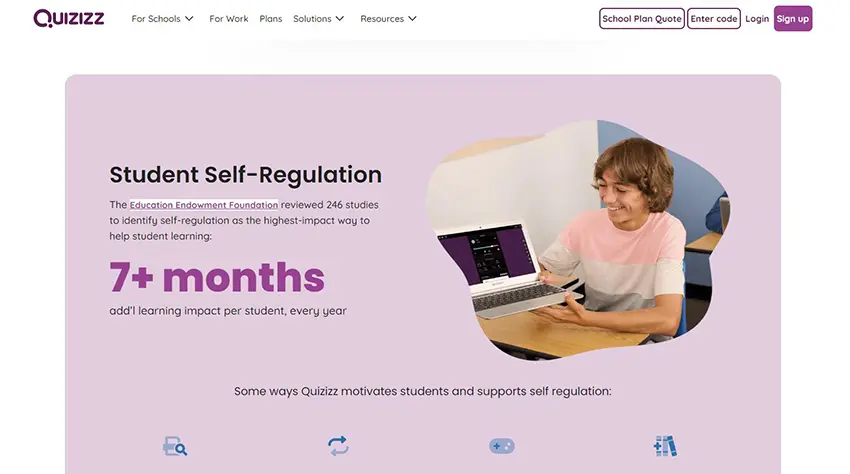
Quizizz is a classroom-friendly alternative, perfect for educators looking to engage students through games and quizzes. With its user-friendly interface and extensive library of pre-made quizzes, Quizizz empowers educators to create engaging assessments that foster student participation and knowledge retention. Students can join quizzes using a unique game code, answering questions at their own pace while competing with their peers.
Features:
• Easy online quiz creation & distribution.
• Real-time student engagement through games.
• Detailed performance reports for educators.
User Interface: Quizizz is known for its user-friendly and fun interface.
Pricing: Quizizz offers a free basic plan, if you want to upgrade to paid plans, you need to contact Quizizz.
6. Kahoot!

Kahoot! is another platform that thrives on interactive learning through quizzes and games. With Kahoot!, educators, trainers, and presenters can create fun and immersive quizzes that captivate audiences of all ages and backgrounds.
Features:
• Create and customize quizzes and games.
• Real-time multiplayer functionality for in-class engagement.
• A library of pre-made quizzes on various topics.
User Interface: Kahoot! is renowned for its user-friendly and engaging interface.
Pricing: Kahoot! offers a free basic plan with premium plans for advanced features and branding options.
7. Brainscape
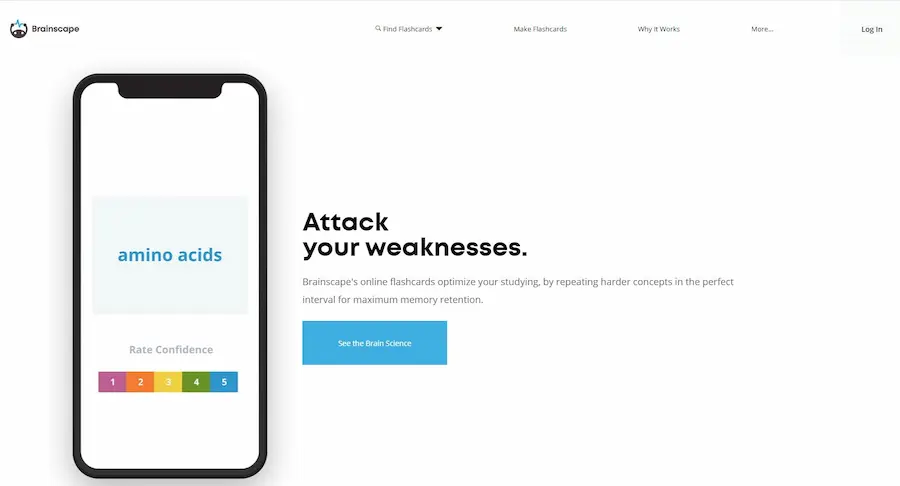
Brainscape is a flashcard-based learning platform that emphasizes cognitive science principles for efficient studying.
Features:
• Create and share flashcards.
• Smart study algorithm for personalized learning.
• Access to a marketplace for premium content.
User Interface: Brainscape provides an intuitive interface with a focus on effective study techniques.
Pricing: You need to contact Brainscape team for price quote.
The Right Choice for You
As an educator, the choice of a Quizlet alternative depends on your specific needs and the preferences of your students. Here are some key considerations:
• Content Type: Anki and StudyBlue offer a wide range of content creation options, while platforms like Memrise and Cram.com may be better suited for vocabulary and quick quizzes.
• Interactivity: If you seek to engage your students through games and real-time interaction, Quizizz and Kahoot! are top contenders.
• Collaboration: If you value collaborative learning and access to a broad library of user-generated content, StudyBlue and Cram.com are strong options.
• Simplicity: If you’re looking for a straightforward, easy-to-use platform, Cram.com and Memrise are worth exploring.
Remember that many of these platforms offer free versions, allowing you to experiment and find the one that best aligns with your teaching style and goals.
How to Choose the Right Alternative
Now that you’re acquainted with these Quizlet alternatives, the next step is to make an informed choice that aligns with your educational goals and the preferences of your students. Here’s a step-by-step guide to help you select the right platform:
1. Identify Your Teaching Objectives:
• Consider what you want to achieve with your students. Are you focusing on language learning, test preparation, or general knowledge enhancement? Knowing your objectives will help narrow down your options.
2. Assess Your Students’ Needs:
• Understand your students’ preferences and technological literacy. Some platforms may resonate better with certain age groups or learning styles.
3. Explore Content Creation Tools:
• Take a closer look at each platform’s content creation capabilities. Do they support multimedia elements like images and audio? Can you import existing materials?
4. Consider Interactivity:
• If you aim to create an engaging learning environment, assess the interactive features. Platforms like Quizizz and Kahoot! are excellent for real-time interaction.
5. Review Collaboration Options:
• Evaluate the collaborative features. Some platforms, like StudyBlue and Cram.com, prioritize collaboration and sharing among educators and students.
6. Test the User Interface:
• Test the user interface of your chosen platform. Ensure it’s user-friendly and aligns with your and your students’ preferences.
7. Explore Pricing and Plans:
• Understand the pricing structure. While many alternatives offer free plans, some advanced features may require a subscription.
8. Seek Feedback:
• Reach out to other educators who have experience with the platform you’re considering. Their insights can provide valuable guidance.
In this digital age, educators have a plethora of options to enhance their teaching methods. While Quizlet is a valuable tool, exploring alternatives can provide a more tailored approach to learning. Each of the top eight Quizlet alternatives offers unique features and advantages, catering to a wide range of teaching needs. As an educator, the key is to explore, experiment, and find the platform that best suits your teaching objectives and resonates with your students.
Remember that the choice of an alternative should align with your teaching style and the specific learning goals you have for your students. It’s not just about finding a replacement for Quizlet; it’s about finding a tool that enhances your ability to educate and inspire your students effectively. So, dive into these alternatives, experiment, and discover the perfect fit for your educational journey.