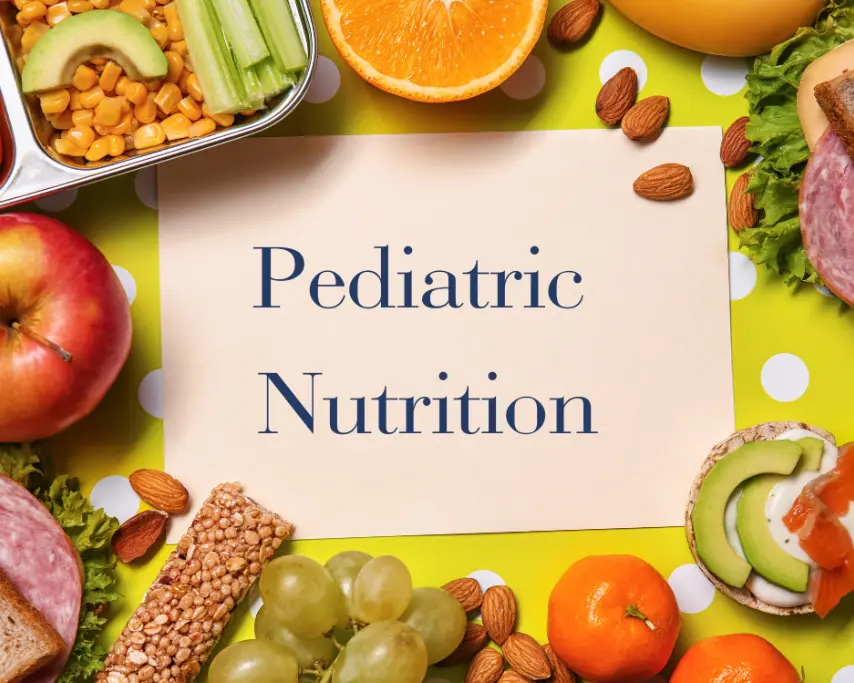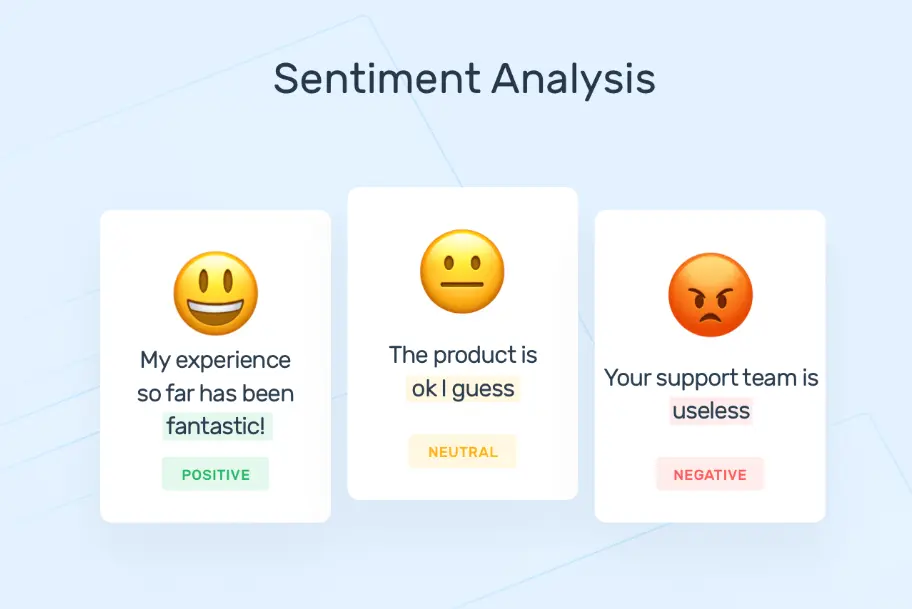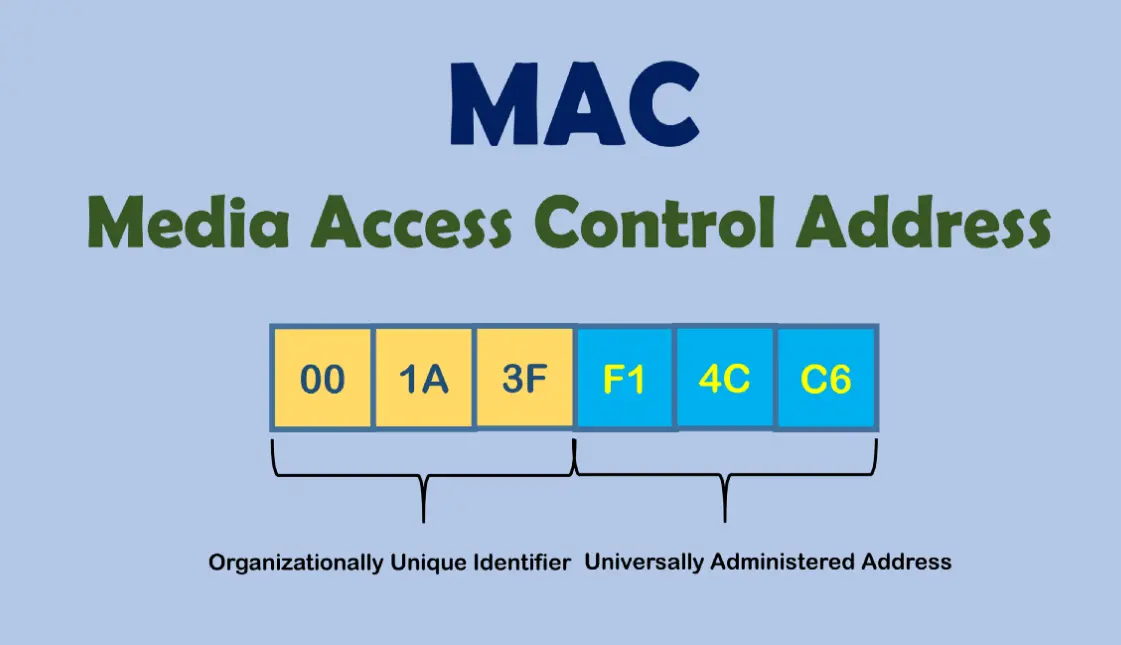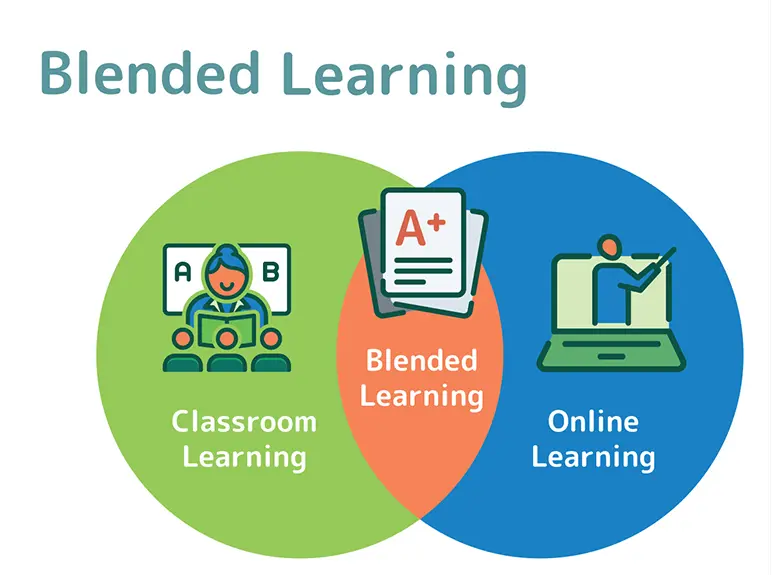Pediatric Nutrition Overview Pediatric nutrition encompasses the dietary needs of children from infancy through adolescence, focusing on supporting optimal growth, development, and health. Proper nutrition is crucial for physical, cognitive, and immune system development, influencing lifelong habits and preventing chronic...
Sentiment analysis is a branch of natural language processing that evaluates the emotional tone behind words in text, determining whether the sentiment expressed is positive, negative, or neutral. By examining patterns in language, such as word choice, context, and intensity,...
Reinsurance is a risk management tool used in the insurance industry, where one insurance company (the ceding company) transfers a portion of its risk exposure to another insurer (the reinsurer). This arrangement allows the ceding company to reduce its potential...
MAC addressing, also known as Media Access Control addressing, is a unique identifier assigned to network interface controllers (NICs) in devices like computers, smartphones, and routers. This 48-bit hexadecimal address, such as 00:1A:2B:3C:4D:5E, is embedded in the hardware by the...
Blended learning is an educational approach that combines traditional face-to-face instruction with online digital tools and resources to create a more flexible and personalized learning experience. This model integrates in-person classroom activities with virtual elements, such as e-learning platforms, videos,...
A personal computer, commonly known as a PC, is a versatile electronic device designed for individual use, offering powerful capabilities in a compact form. At its core, it features a central processing unit (CPU) that executes instructions, paired with random...
Vision insurance is a specialized type of health coverage designed to help manage the costs of eye care and vision-related services. It typically includes benefits such as routine eye exams, prescription eyeglasses, contact lenses, and sometimes surgical options like LASIK....
Gift-giving is a universal cultural practice that serves as a means of expressing affection, gratitude, respect, and social bonds across societies. In Western cultures, such as those in the United States and Europe, it is prominent during holidays like Christmas...
Bleeding occurs when blood vessels are damaged, leading to blood loss from the body. Effective control is crucial to prevent shock, infection, and death, especially in emergencies. Types of Bleeding: Arterial Bleeding: Bright red blood spurts rhythmically due to high...
In the heart of winter, the polar night descends upon the Arctic and Antarctic regions, shrouding the landscape in an unbroken veil of darkness. For days, weeks, or even months, the sun remains hidden below the horizon, transforming the world...