In the test system, there is a powerful candidates management. One of the functions is dealing with the students registeration.
There are 3 ways on how the students register in the system:
★ First, students can just register by themselves.
When the students open the home page , they can click the button at the right corner to register.
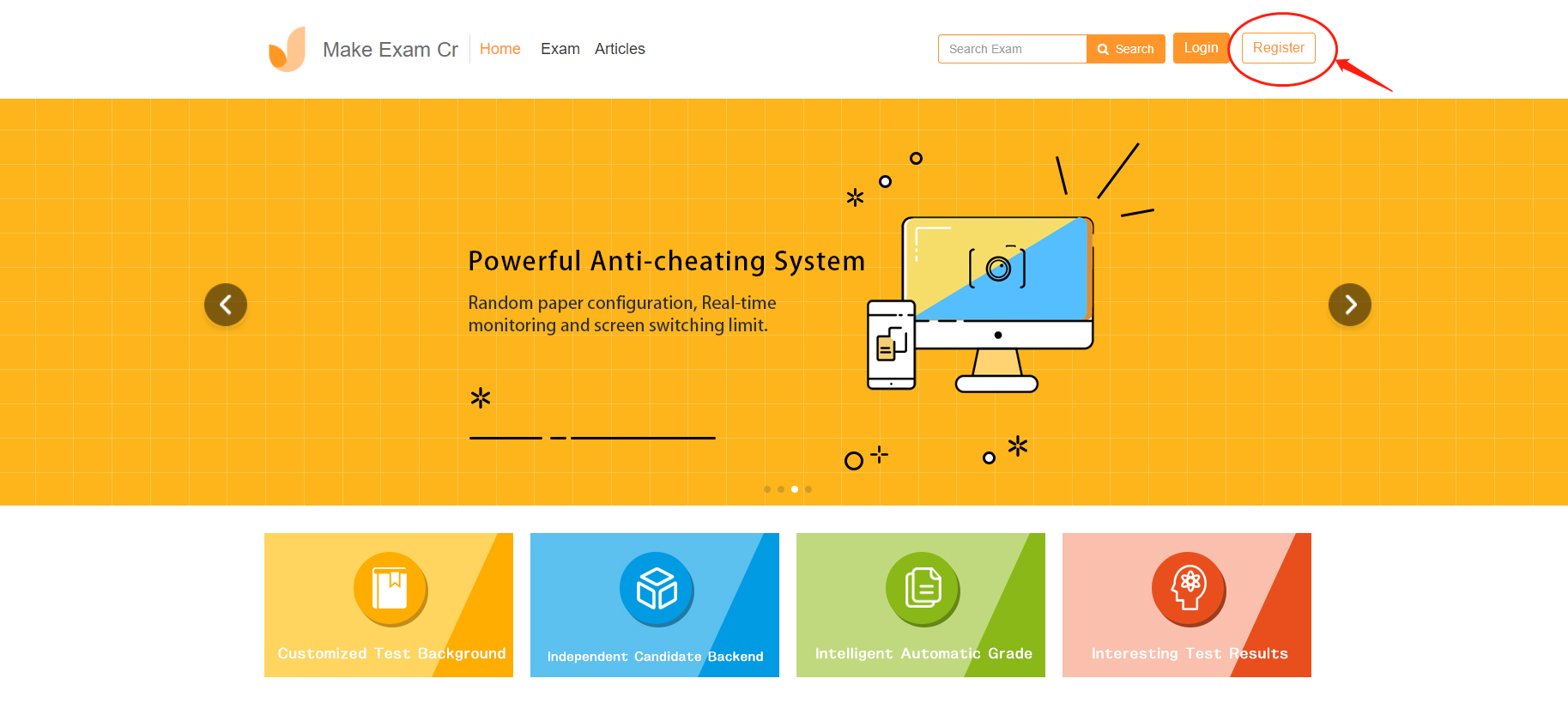
★ Second, the administrator can enter Student Management section to provide students accounts.
①Administrators can add the student one by one through filling the basic information in the form.
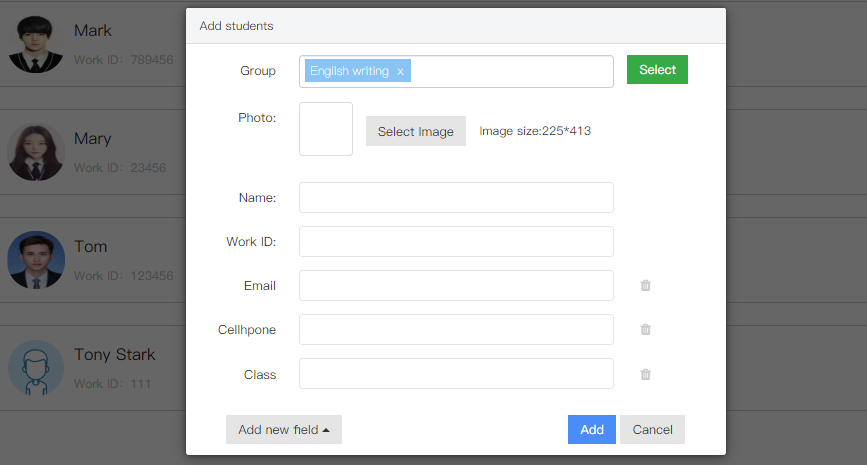
②Administrators can batch import plenty of students by adding students’ information in the provided Excel template.
And you need to download the template first. Intelligently, you can directly import the students to a designated group.
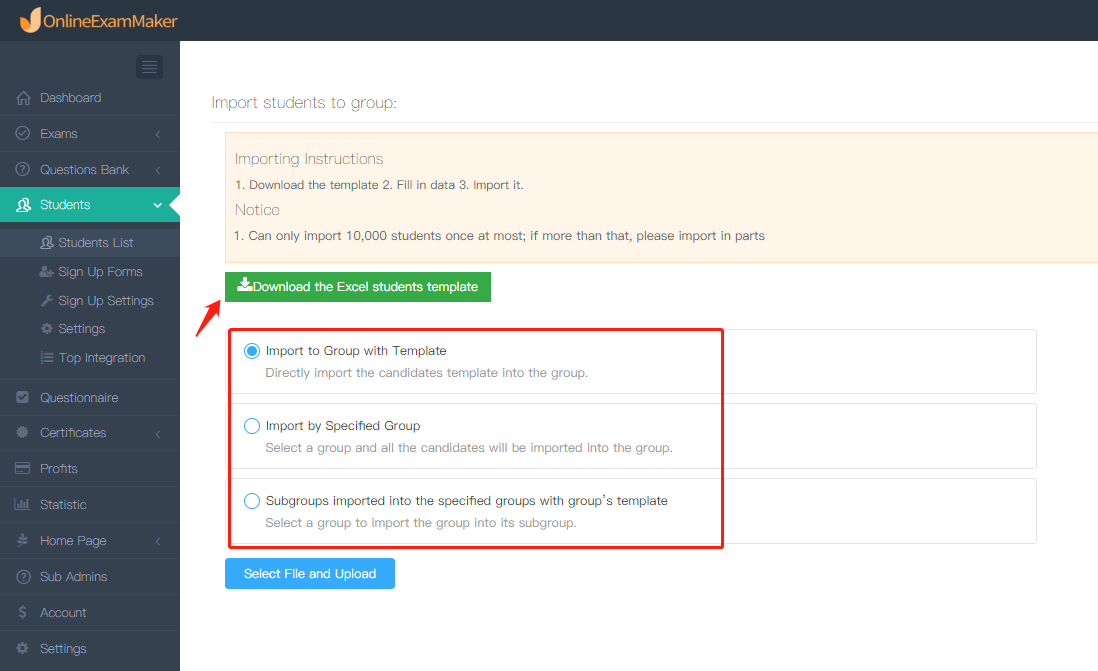
★ Third, administrators can create a Register Form for students to register directly to a designated group. This can be efficiently manage the students and you don’t need to group the students afterwards. So, How to let students Assign to Group or you may ask How to create Group Sign-up? About this question, you can click here for detailed instructions.
Online Exam Maker could be said to an intelligent and human-based online exam system. Since it is FREE for signing up now, why not have a try? Sign up here!