One of the ways to help you improve yourself is to receive from and render help to others.
That’s why students need to be involved in peer reviews to make learning worthwhile through the collaborative and more engaging process of their lessons at hand. This will also help them discuss their understanding of the subject matter deeper with the help of their peers.
There are advantageous strategies to set up peer reviews online so you can manage your work and time easily. Let’s find out the simple steps in setting up peer reviews in Canvas.
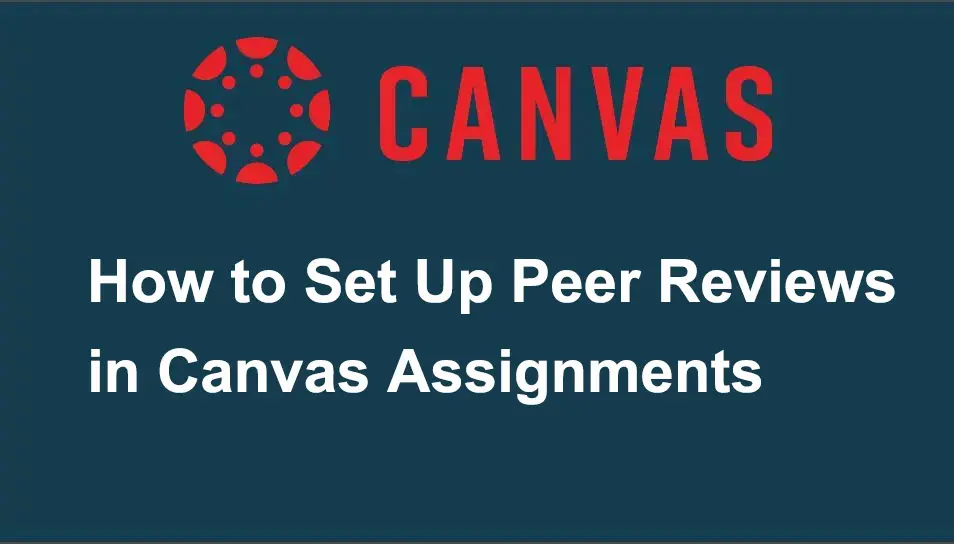
- Steps in Setting Up Peer Reviews in Canvas Assignments
- How to Set Up Peer Reviews in OnlineExamMaker Assignments?
Steps in Setting Up Peer Reviews in Canvas Assignments
Step 1:
The first step is to log in to your Canvas account. Click on “Assignments”, and then choose the assignment you want to set up for your students’ peer review. The students must refer to the submission deadline and the rubrics you created to assess their peers accordingly.
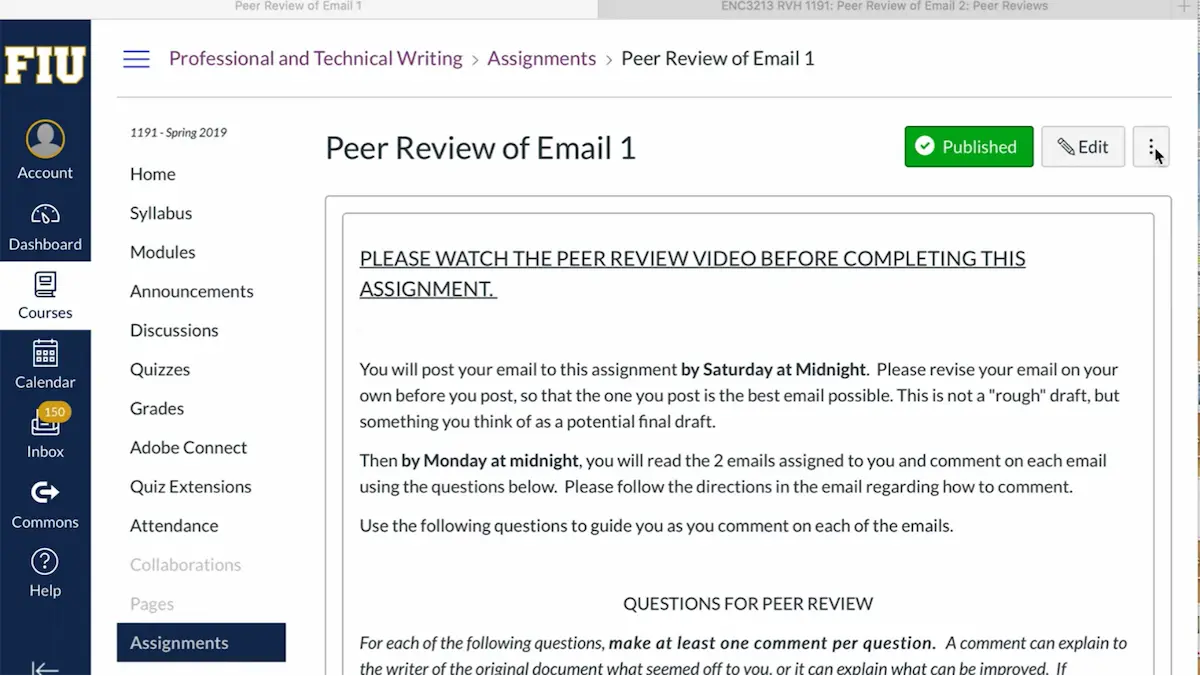
Step 2:
The second step is to hover down the “Peer Reviews” option to begin assigning your students for their peer review.
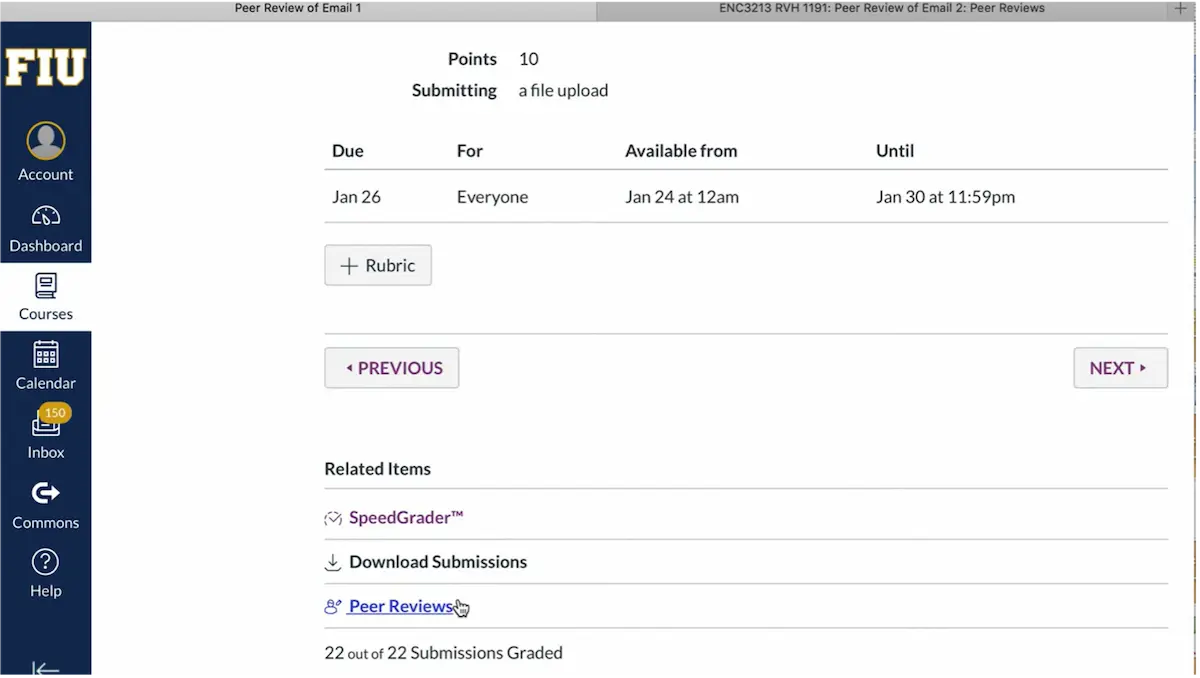
Step 3:
Third, look for the students’ names that you want to pair up for their assignment. Click the + icon under the name of your chosen student.
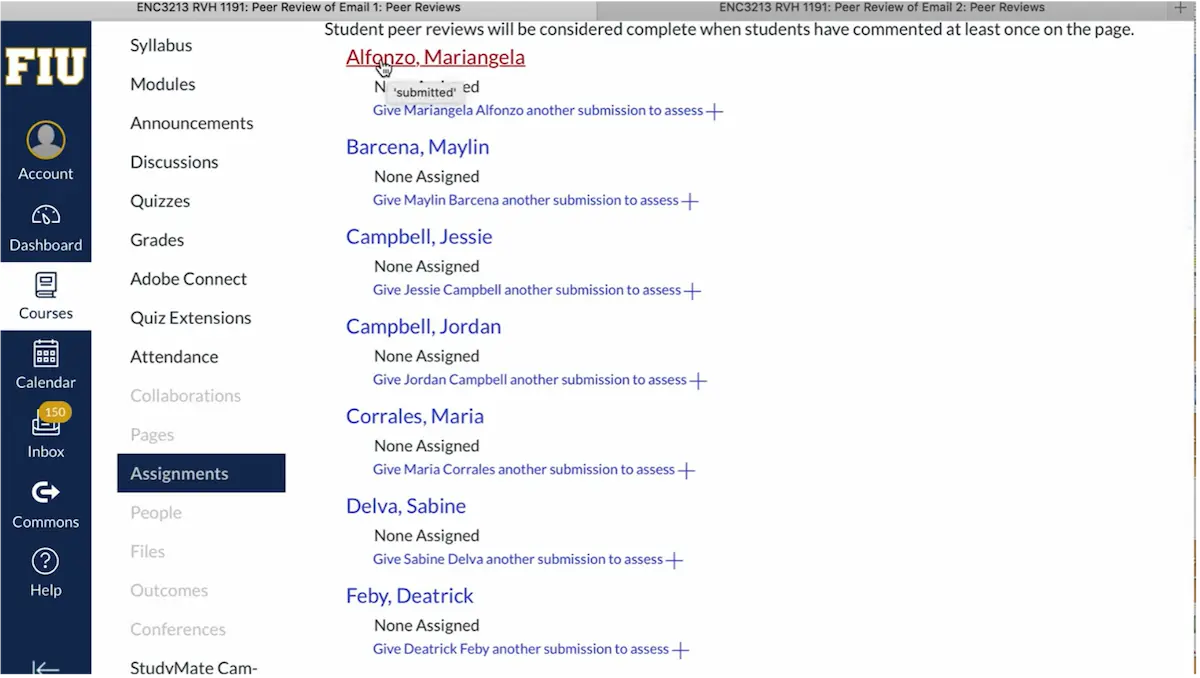
Step 4:
Fourth, after selecting the name of the student to be paired up with the student’s name above, hit the “Add” button on the screen.
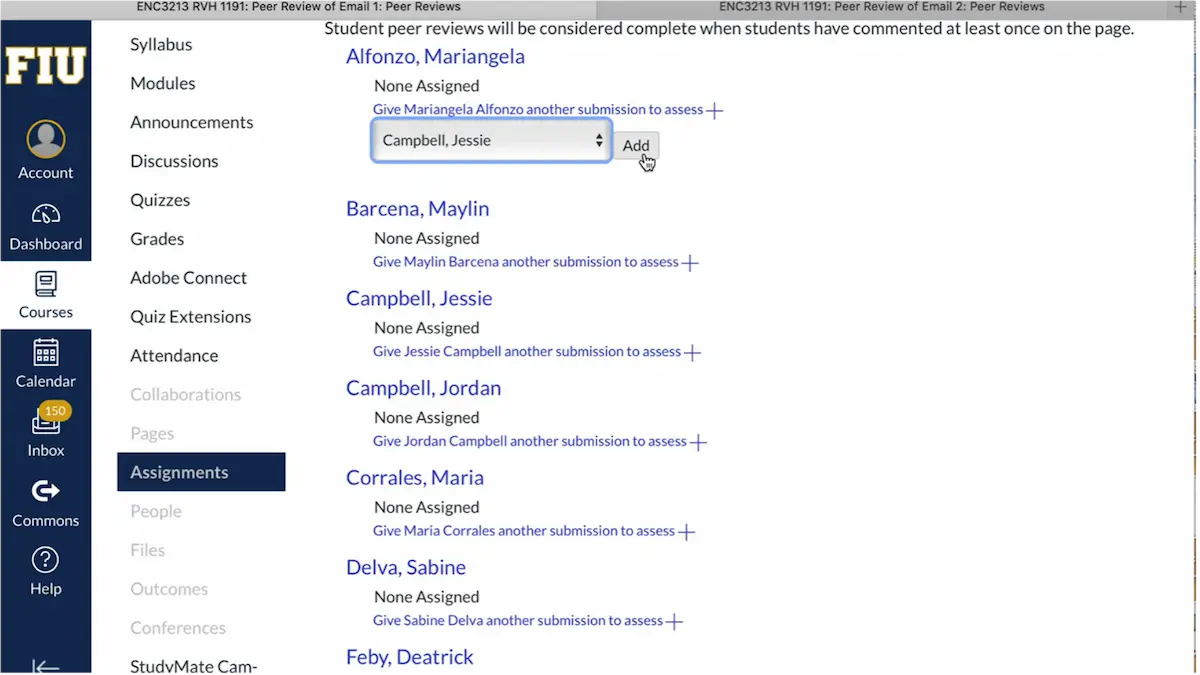
Step 5:
Finally, to see your students’ collaboration in their assignment through comments and scoring based on your rubrics, click on the name whose work is to be evaluated by his/her classmate. There you will see what they accomplished by checking upon the work of their classmate.
There you have the 5 steps in setting up Peer Reviews! Making use of these quick and easy steps allows you to help your students develop their evaluation capabilities, critical thinking skills, and their collaborative efforts as they check up on their peer’s work. With Canvas, you can save time and space for it is designed to add more interactivity to this web page between teachers and students and among students themselves.
If you’re not a fan of using Canvas as a Learning Management System, you can also try this out. Introducing: “OnlineExamMaker” where you can also navigate through the assignment section for your students’ peer reviews.
Here we have amazing features made to create better ways of learning and assessment! Let’s now explore setting up peer reviews in OnlineExamMaker!
How to Set Up Peer Reviews in OnlineExamMaker Assignments?
Create Your Next Quiz/Exam with OnlineExamMaker
Step 1:
To start, log in to your OnlineExamMaker account, hover on “More” on the left column of your dashboard; click on Surveys to set up peer review.
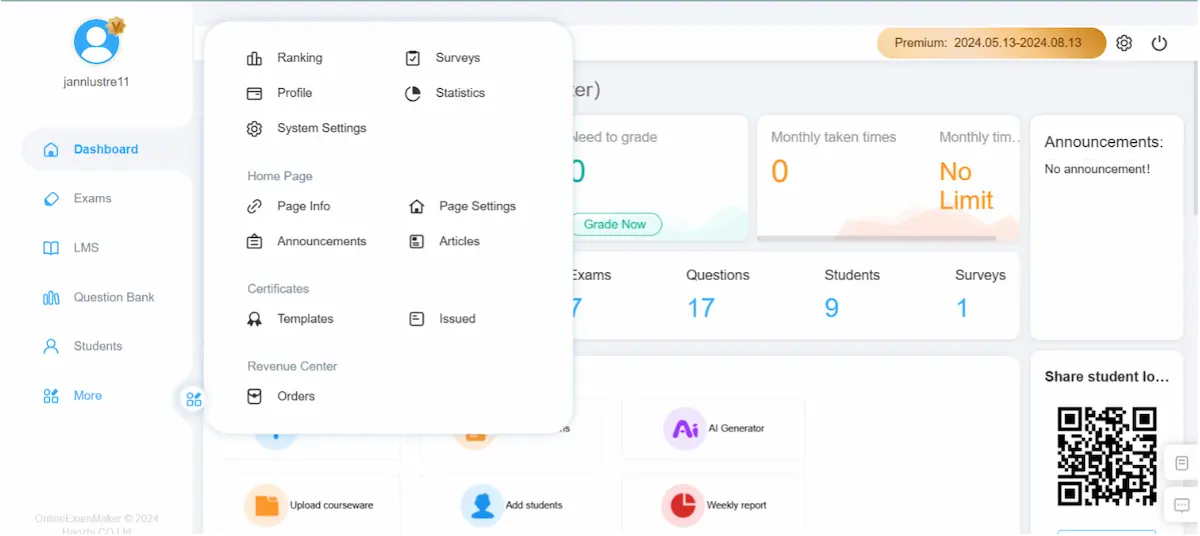
Step 2:
This peer review is by rating your students’ classwork by their peers. Toggle on “+ New survey” to create criteria for rating.
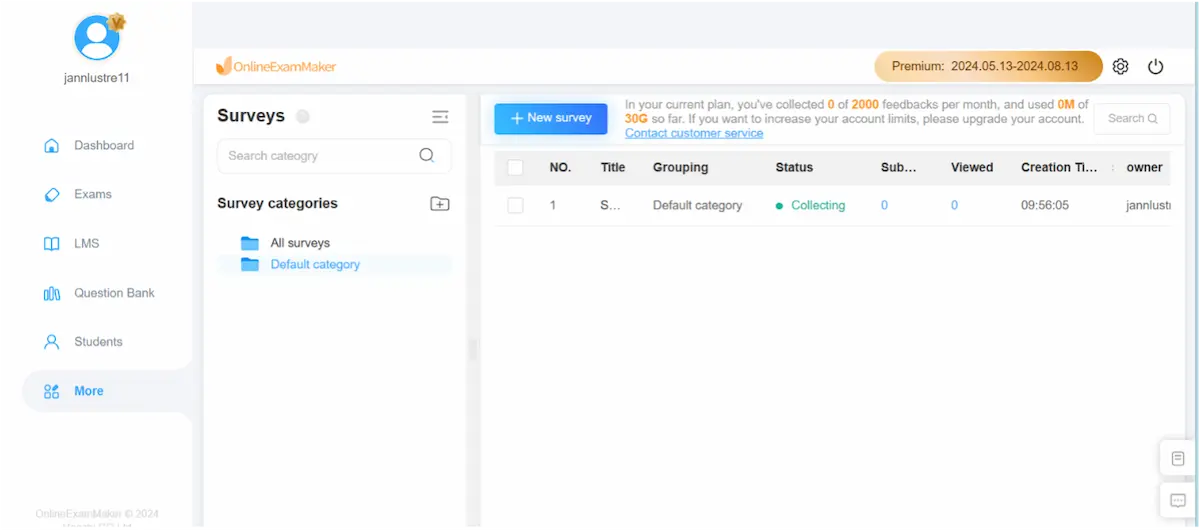
Step 3:
Upon clicking “New survey”, Name your survey and type its description below. On the left column you may choose any component suitable for your students’ peer review by rating; click or drag your chosen component to the area underneath your subheading.
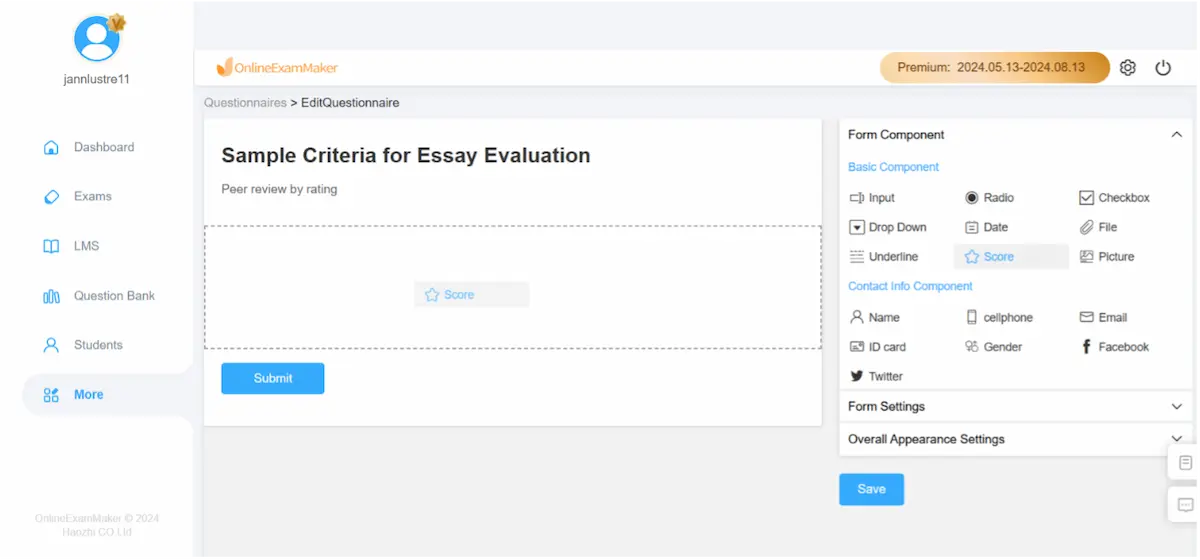
Step 4:
Fill out the necessary criteria for this survey/rating; repeat dragging the component you want to use to complete the survey, then click on save. After saving this file, you may want to share the link with the students who will participate in the peer review by rating. To share the access to this rating you can choose from Method 1 or Method 2.
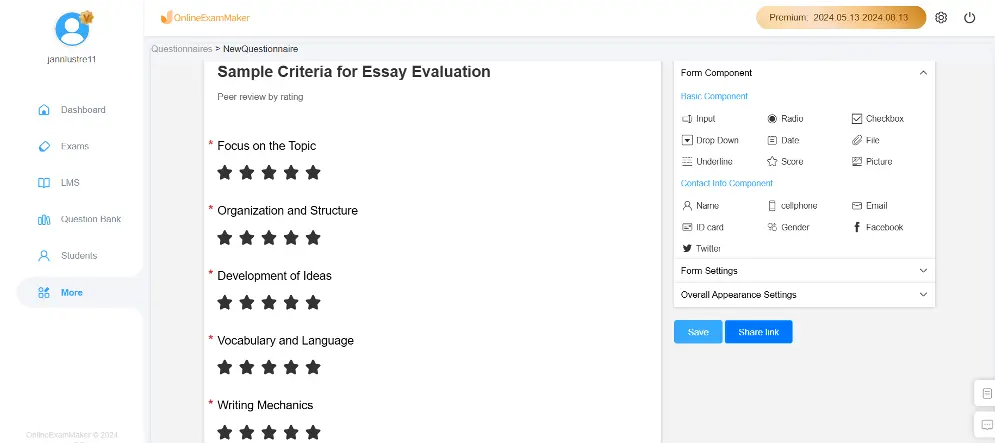
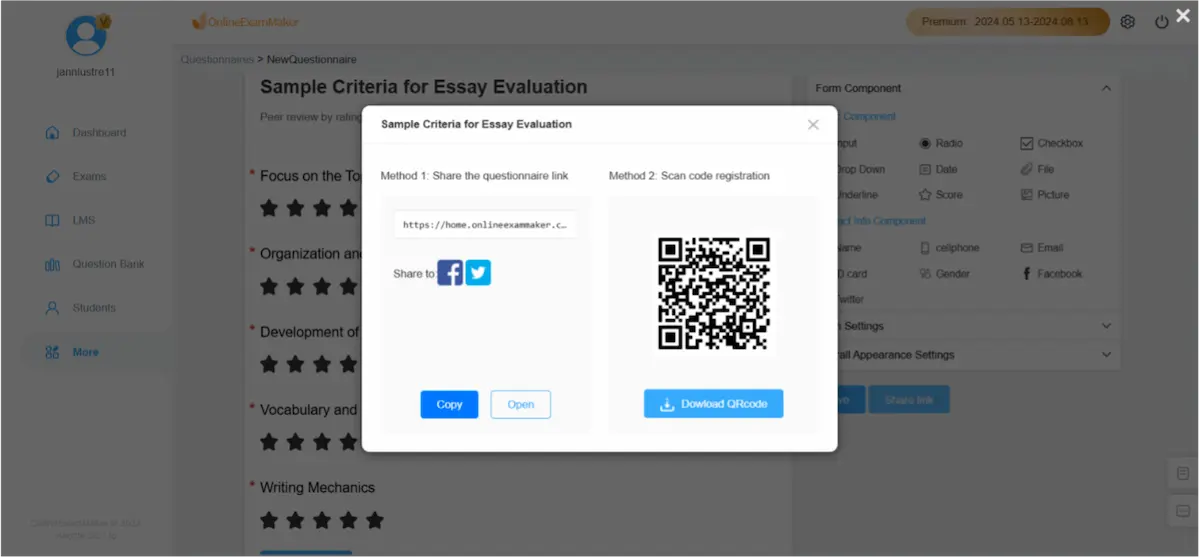
Benefits of Peer Review in Learning
Critical Thinking Skills
Students who are participating in peer reviews exercise their analytical skills to assess their peer’s work and activity based on the standards provided by their instructor. This also helps them check on each other’s work to figure out mistakes and good points which they can improve together as they think thoroughly about where they need to try harder and achieve their goals as responsible students.
Communication Skills
As part of their findings for where to improve, healthy feedback is necessary to keep things on track. Since they both have the task of reviewing each other’s work, constant communication of ideas will transpire among them. Certainly, this will help them in the future.
Wider Perspective
A wider perspective will also be developed if continued partnership in learning is observed. They will get the idea of accepting one’s opinion, weakness, and strength, and take on something. Along the way, deeper understanding will be established as they continue to show interest in learning about different things and strategize better acquisition of learning.
Learning Engagement
A peer can motivate or discourage a classmate. But with your guidance as their teacher, they can be more engaged in learning with the help of their peers. Be sure to communicate clearly what your students should expect from and project to their classmates. Limitations and encouragements in learning together will impact their learning journey.
Creating peer reviews in the classroom can also make teachers’ lives easy because they have voluntary help from their students. How beneficial is this method of teaching and learning? Try the OnlineExamMaker features to promote peer reviews and make the most out of their learning journey!