Online tools make it easier to test the students’ vocabularies. Vocabulary checks will help learners develop better communication, read texts more profoundly, and express themselves clearly.
- What Is A Vocabulary Knowledge Assessment?
- Why Vocabulary Assessments are Important for Learning?
- How to Make An Online Vocabulary Assessment in OnlineExamMaker?
- Tips to Make A Responsive Vocabulary Assessment
What Is A Vocabulary Knowledge Assessment?
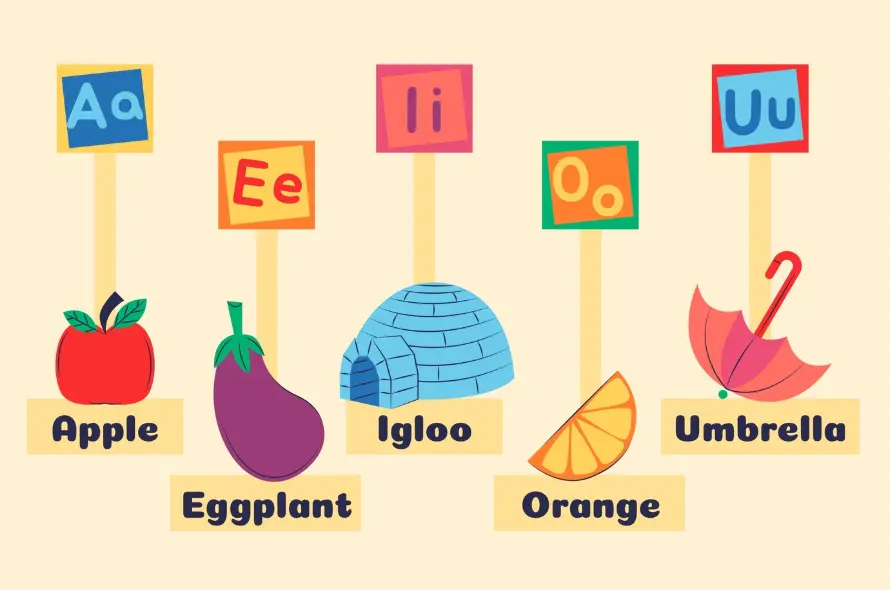
A vocabulary knowledge assessment is a tool used to evaluate a person’s understanding and use of words, including their meanings, spellings, pronunciations, and usage in context. It helps determine the breadth, for instance-the number of words an individual knows-and the depth, how well a person knows those words.
Why Vocabulary Assessments are Important for Learning?
Vocabulary is the foundation of effective communication. Regular assessments provide key benefits, such as the following.
Tracking progress
Identifying knowledge gaps helps learners to concentrate their efforts on areas that need improvement.
Confidence building
With a greater and more robust vocabulary, learners begin to develop their confidence in reading, writing, and speaking.
Improving comprehension
A strong vocabulary enhances understanding of texts and instructions.
You might like to know
Create an auto-grading vocabulary assessment without any coding – try OnlineExamMaker today!
Active learning is encouraged
Fun and engaging assessments make for far more motivated learners who study and practice on a regular basis.
Effective vocabulary assessments measure knowledge as well as inspire growth, so that meaning is meant to be learned in the most enjoyable journey possible.
How to Make An Online Vocabulary Assessment in OnlineExamMaker?
Here goes a straightforward and step-by-step guide to creating an engaging vocabulary test using OnlineExamMaker.
Step 1: Go to OnlineExamMaker
Create Your Next Quiz/Exam with OnlineExamMaker
Go online to onlineexammaker.com and create an account, setting up a log in using your email address.
Step 2: Define your goal
Determine what the items of vocabulary and categories are to be tested. Skim these against your learning objectives so that your quiz meets its purpose.
Step 3: Prepare questions
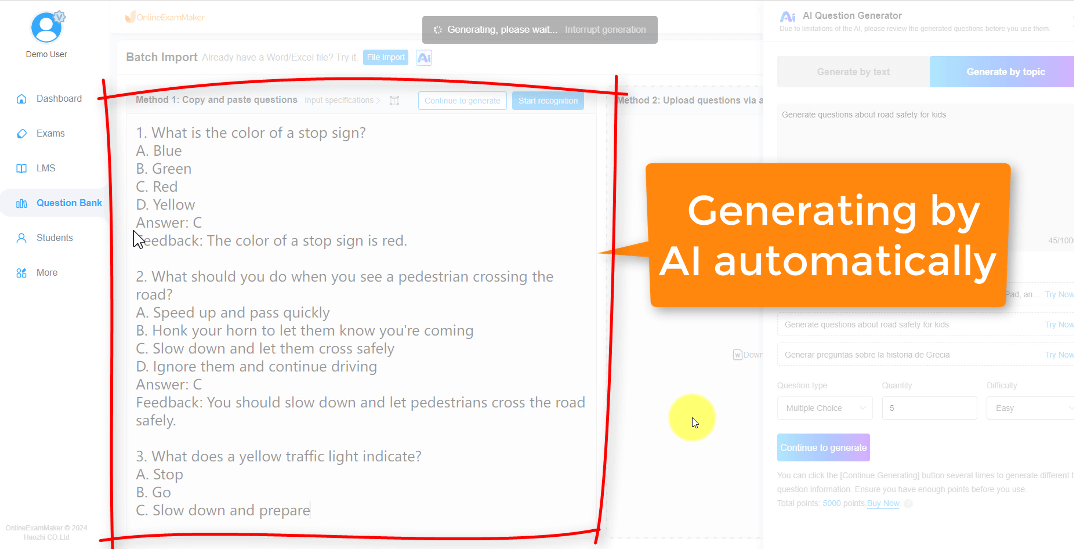
Choose question types that best test the knowledge of vocabulary, OnlineExamMaker supports up to 11 question types, including multiple-choice, fill-in-the-blanks, or matching. Add media, such as images and audio, using the question editor for a more interactive experience.
There are 2 methods to help you crate a vocabulary questions in bulk:
Upload in bulk: Prepare questions in a Word or Excel file, then upload in bulk to OnlineExamMaker question bank.
Use AI Question Generator: You can use OnlineExamMaker AI Question Generator to generate question automatically for your vocabulary assessment. Launch the AI generator, then input keywords or copy texts to create questions automatically by AI.
Step 4: Add multimedia to questions
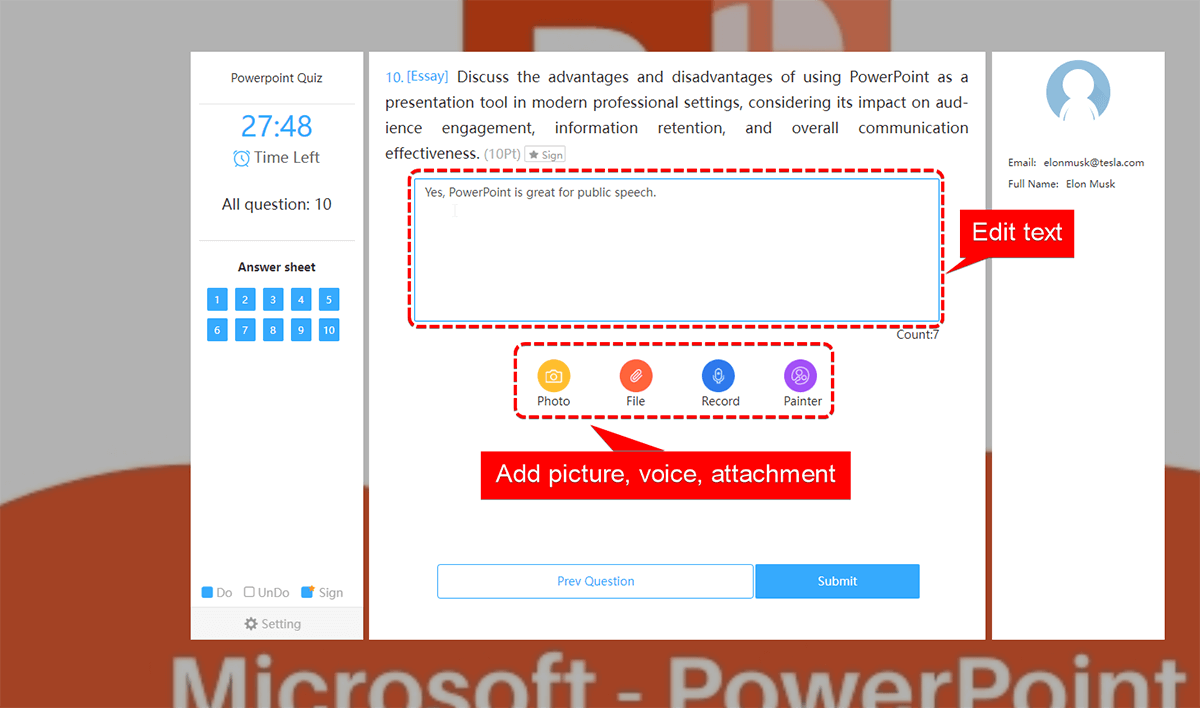
You can easily insert audio or video in the quiz questions to assess the listening skills of candidates. You can allow exam takers to answer by upload a video or audio too.
Step 5: Build your test
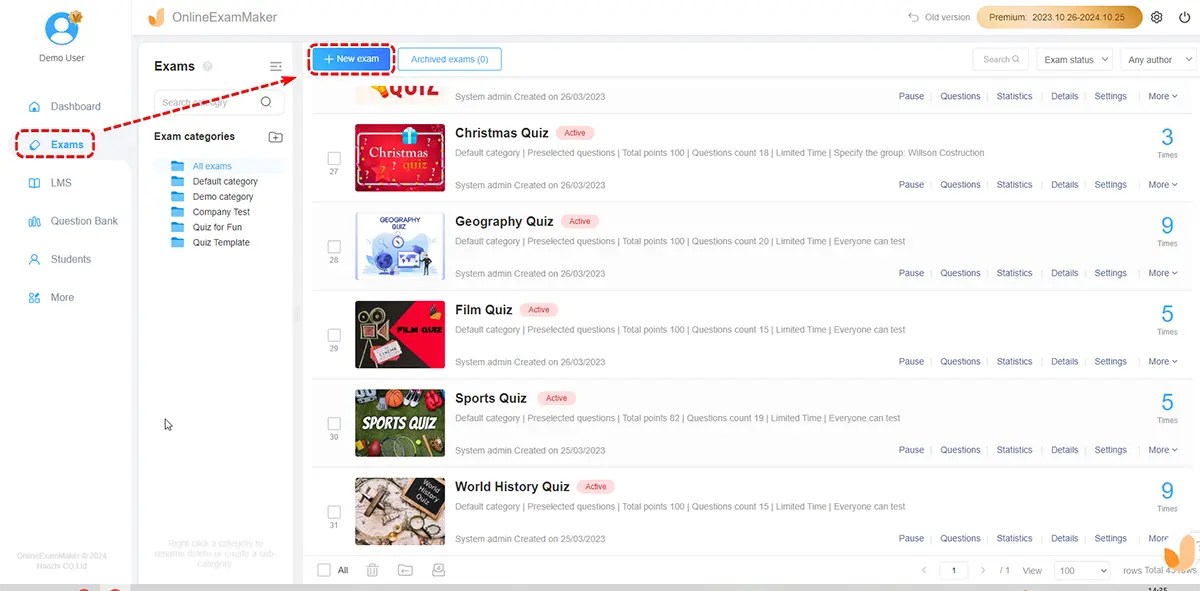
In the “Exams” section, click “Exam List” and then click “New Exam.” Now, create your quiz by adding a title, keywords, and description, followed by adding your questions to the test.
Step 6: Adjust exam settings

Customize your test by setting up parameters such as time limits, start and end dates, anti-cheating measures, and optionally, registration forms.
Step 7: Publish and share

Save and preview the test to ensure that everything is set right. When ready, publish and share via email, SMS, or social media.
Tips to Make A Responsive Vocabulary Assessment
Create a responsive vocabulary test for student engagement in it and take part actively. Here are some tips to engage your students in your next vocabulary test.
1. Add video content
Use short videos or clips to introduce context for vocabulary questions.
For example, display a scenario and ask the students to point out the word that fits the action or emotion below.
Video content aids the viewers in understanding that what they are seeing actually means, linking words with images, hence making learning interesting.
2. Include listing questions
Ask the students to list words that belong in a certain category or context, be it synonyms, antonyms, or thematic vocabulary.
Example: “List 5 synonyms for ‘happy.’
This question type can lead to active recall, allowing students to connect and build on their vocabulary.
3. Speaking questions
Let students record their responses for questions that call for a spoken response.
Example: “Pronounce the word ‘quarantine’ and use it in a sentence.”
Speaking exercises not only test the knowledge of the vocabulary but also help in developing pronunciation and oral communication.
4. Include real-Life scenarios
Create questions based on everyday situations to make assessments more practical.
Example: “What word best describes the feeling of excitement before an event?”
5. Using technology for interactivity
While developing the test, use platforms that already contain built-in drag-and-drop features, timers, and multimedia integrations that offer dynamism and user-friendliness.
Why It Matters
The responsive assessments of vocabulary make learning fun and engaging. You use video, listing, and speaking exercises to create a mix that works well with different learning styles, which helps ensure that the learning is deep and retained.