Schools and enterprises across the countries suffering from the exposing coronavirus have been forced to close amid fears that they could help spread the virus. Especially for schools, we have known that a number of schools have conducted classes and exams online so their students can keep learning and training from home.
Online exam is convenient and effective while at the same time cheating becomes easy because participants can switch exam screen to Google the answers.
In the Online Exam Maker, you can set a restriction on the screen-switching times.
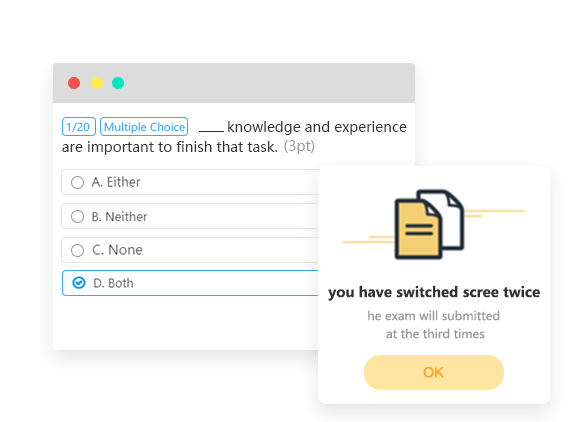
Under what conditions can be considered as switching screen while examining?
- For PC Users
1) Users click another website;
2) Users minimize the window. - For Android or iOS Users
1) Users answer the phone calls;
2) Users run another browser or application. - Others
Under the answer setting that participants can upload recordings or pictures to answer essay questions or file an attachment, participants need time to write on the paper first and leave the exam page for a while. This will also be treated as switching screen causing them fail to finish the exam. In this case, we suggest setting an [interrupt save time] for participants to continue the exam:
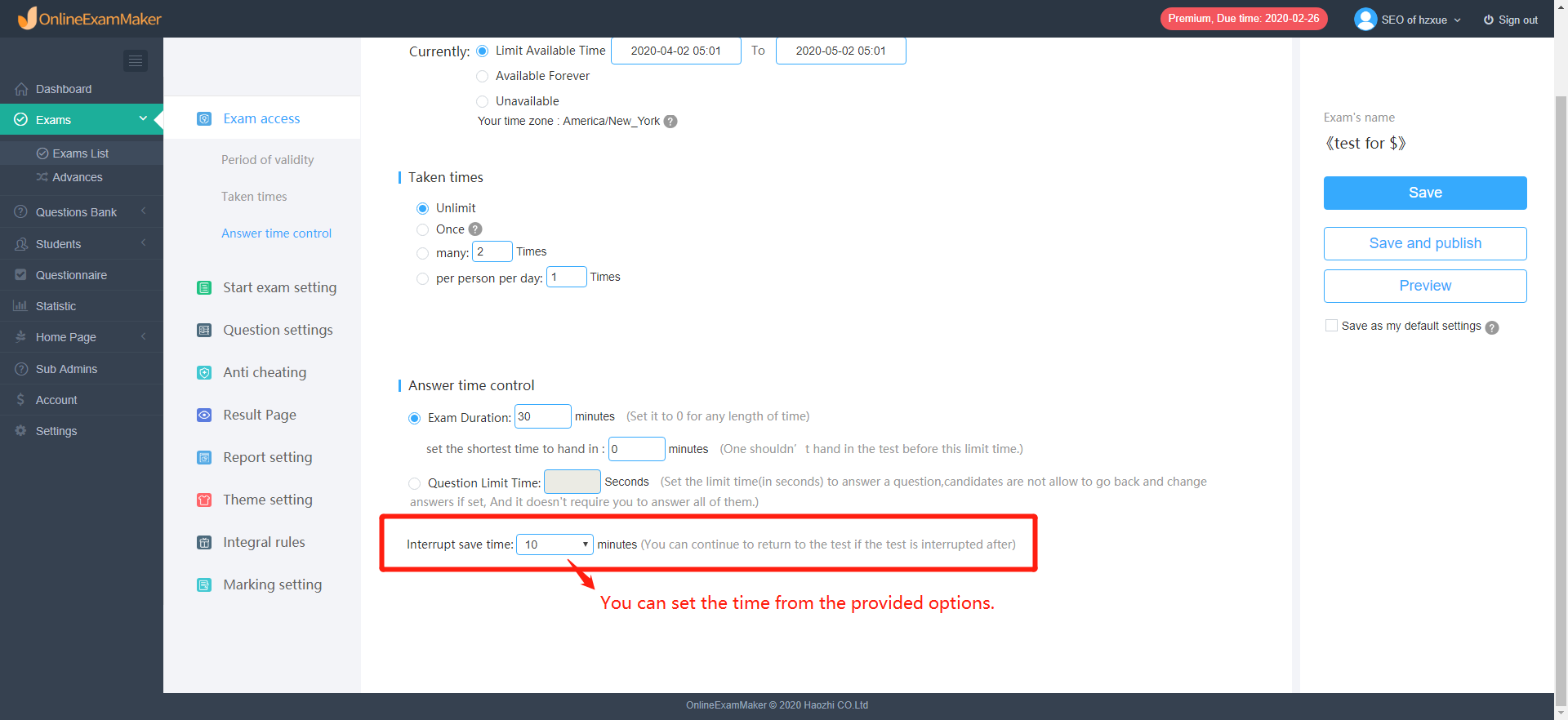
Notes:
- The latest version of Google Chrome browser is recommended if exams are taken in PC.
- The split screen function can’t work if exams are taken in Android or iOS.
Is this function attracting? Get to sign up and create anti-cheating exams!