Learning Management Systems (LMS) have become integral tools in modern education, streamlining the teaching and learning process, and enhancing communication and collaboration among students and educators. In this article, we will delve into a comparative analysis of two prominent LMS platforms: Google Classroom and Canvas. As educational institutions increasingly rely on digital solutions, the choice between these two platforms can significantly impact the teaching and learning experience. This article aims to provide educators, administrators, and institutions with valuable insights to make informed decisions about which LMS aligns best with their specific needs and goals.
Google Classroom: A Comprehensive Overview
Google Classroom has gained widespread popularity as a user-friendly, cloud-based LMS that integrates seamlessly with other Google Workspace tools. Its key features include:
1. Streamlined Interface: Google Classroom offers an intuitive, straightforward interface, making it easy for both educators and students to navigate.
2. Integration with Google Workspace: Users can effortlessly access and integrate Google Docs, Google Drive, Google Calendar, and other Google apps into their classrooms.
3. Assignments and Grading: Educators can create and distribute assignments, quizzes, and assessments. The platform provides a straightforward grading system and supports rubrics.
4. Communication Tools: Google Classroom offers features for announcements, discussion boards, and private messages, facilitating communication among students and educators.
5. Mobile Accessibility: The platform is mobile-friendly, allowing users to access their coursework and collaborate from any device.
Pro Tip
You can build engaging online courses & quizzes with our free online exam maker.
6. Free for Educational Use: Google Classroom is free for educational institutions, which can be an attractive feature for budget-conscious organizations.
Despite its many advantages, Google Classroom also has its limitations. For example, some educators may find its assessment and grading features less robust compared to other LMS options. Additionally, the platform may lack the advanced customization options that some institutions require.
Canvas: A Deep Dive into the LMS
Canvas, developed by Instructure, is a versatile and highly customizable LMS designed to cater to the unique needs of educational institutions. Its core features include:
1. Customization and Scalability: Canvas offers extensive customization options, allowing institutions to tailor the platform to their specific requirements. It can accommodate both small schools and large universities.
2. Rich Assessment Tools: Canvas provides robust assessment and grading features, including options for quizzes, surveys, and peer reviews. It supports various question types and offers in-depth analytics.
3. Third-Party Integrations: Canvas seamlessly integrates with a wide range of third-party tools and applications, expanding its functionality and versatility.
4. Communication and Collaboration: The platform offers communication tools like discussion boards, video conferencing, and collaborative document editing.
5. Accessibility and Mobile-Friendly: Canvas prioritizes accessibility and offers a mobile app for students and educators to access coursework and collaborate on the go.
6. Strong Support and Training: Canvas provides comprehensive support, including training resources and a community of users for sharing best practices.
Canvas’s strengths lie in its adaptability and robust assessment features. However, its extensive customization options may require more time and effort to set up compared to simpler platforms like Google Classroom. Additionally, the cost of Canvas can be a significant factor for institutions with tight budgets.
Comparing Google Classroom and Canvas
Now, let’s compare Google Classroom and Canvas across several key aspects to help educational institutions make informed decisions:
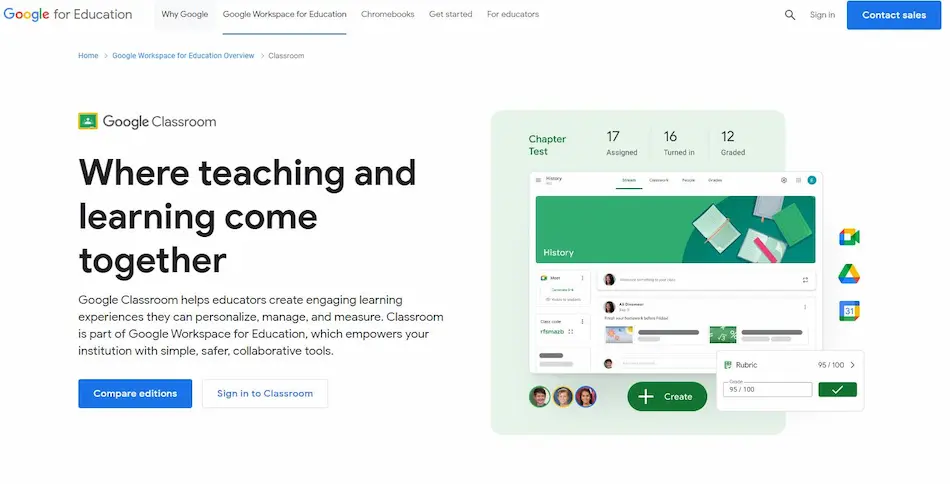
1. User Interface and Ease of Use
Google Classroom’s user-friendly interface is designed for simplicity and ease of navigation. It is intuitive for both educators and students, making it accessible to users of all tech-skill levels. Canvas, while not overly complex, may have a steeper learning curve due to its customization options.
2. Integration with Third-Party Tools
Canvas offers more extensive integration capabilities with third-party tools, allowing institutions to customize their LMS to a greater extent. Google Classroom primarily integrates with Google Workspace, which can be limiting for institutions looking for broader tool compatibility.
3. Assessment and Grading Capabilities
Canvas excels in this category with its advanced assessment and grading features, including question banks, extensive analytics, and comprehensive rubrics. Google Classroom’s assessment features are more straightforward and may be better suited for basic grading needs.
4. Collaboration and Communication Features
Both platforms offer communication tools, but Google Classroom’s integration with Google Workspace tools like Google Meet and Google Docs makes it convenient for collaboration. Canvas, however, provides a more extensive range of communication and collaboration features.
5. Mobile Accessibility and Cross-Platform Compatibility
Both Google Classroom and Canvas offer mobile apps, ensuring accessibility from various devices. Google Classroom’s mobile app is well-received for its simplicity, while Canvas’s app provides a comprehensive mobile experience.
Target Audiences
The choice between Google Classroom and Canvas may depend on the specific use cases and target audiences of educational institutions:
1. Ideal Scenarios for Google Classroom
• K-12 schools and districts looking for a straightforward and free LMS solution.
• Smaller institutions or classrooms with limited IT resources.
• Educators who primarily use Google Workspace tools in their teaching.
2. Situations Where Canvas Excels
• Higher education institutions that require extensive customization and scalability.
• Institutions with more complex assessment and grading needs.
• Organizations seeking a versatile LMS that integrates with a wide range of third-party tools.
3. Considerations for K-12 vs. Higher Education
K-12 and higher education institutions may have different priorities and requirements when selecting an LMS. K-12 schools may prioritize simplicity and ease of use, making Google Classroom an attractive option. Higher education institutions often require more advanced assessment tools and customization features, making Canvas a better fit.
4. Niche Use Cases for Specific Educational Needs
In some cases, specialized educational needs may drive the choice of LMS. For example, institutions with a strong focus on e-learning and distance education may benefit from Canvas’s advanced features, while smaller schools with limited budgets may prefer the cost-effective simplicity of Google Classroom.
Pricing Models and Cost Comparison
The cost of an LMS can be a significant factor in the decision-making process. Let’s explore the pricing models and considerations for both Google Classroom and Canvas:
1. Google Classroom’s Pricing Structure
• Google Classroom is free for educational institutions.
• It is included as part of Google Workspace for Education, which offers additional features and administrative controls with paid plans.
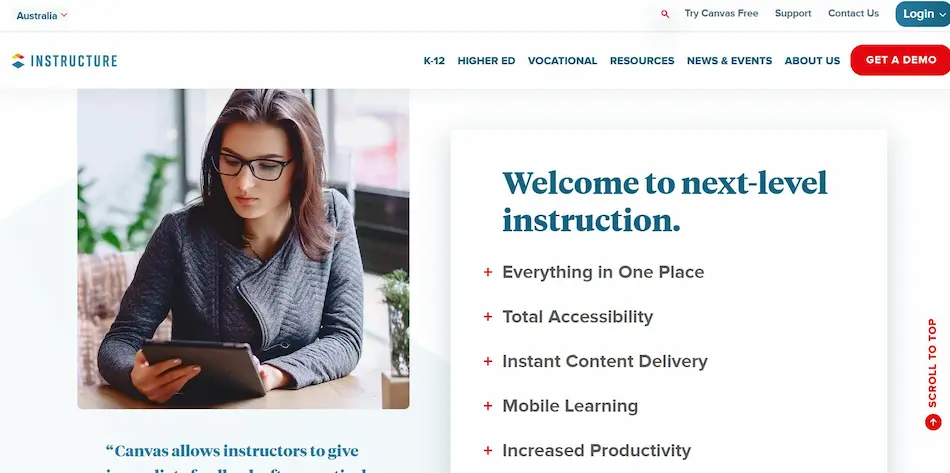
2. Canvas Pricing Options
• Canvas offers a subscription-based pricing model.
• The cost varies based on the number of users and additional features required.
• Pricing typically includes training, support, and ongoing updates.
Factors influencing the cost-effectiveness of each LMS may include the size of the institution, the need for advanced features, and the availability of IT resources for setup and maintenance.
User Feedback and Reviews
To gain deeper insights into the practical use of Google Classroom and Canvas, let’s consider feedback and reviews from educators and students who have experience with these LMS platforms:
1. Insights from Google Classroom Users
• Educators often praise Google Classroom for its user-friendly interface and integration with Google Workspace tools.
• Students appreciate the familiarity of Google Workspace tools and the simplicity of accessing coursework.
2. Feedback and Testimonials from Canvas Users
• Canvas users frequently highlight the platform’s customization capabilities and advanced assessment tools.
• Educators value Canvas’s robust grading and analytics features.
• Students appreciate the mobile-friendly interface and the variety of communication options.
Real-world experiences and user satisfaction play a vital role in LMS evaluation. Institutions should consider the feedback and testimonials from their educators and students when making a decision.
Data Security and Privacy Concerns
Data security and privacy are critical considerations in the selection of an LMS, especially in educational settings where sensitive student data is involved:
1. Handling of Sensitive Student Data in Google Classroom
• Google has stringent security measures in place to protect user data.
• Educational institutions should review Google’s data privacy policies and consider whether they align with their requirements.
2. Canvas LMS Data Security Measures
• Canvas emphasizes data security and complies with industry standards.
• Canvas provides institutions with control over data storage and access permissions.
Educational institutions should conduct a thorough review of the data security and privacy measures of both LMS platforms to ensure compliance with relevant regulations and standards.
Legal compliance and privacy regulations in education, such as the Family Educational Rights and Privacy Act (FERPA) in the United States, must be upheld when handling student data.
The Role of Data Security in LMS Selection
The data security and privacy measures of an LMS can significantly impact the choice between Google Classroom and Canvas. Institutions must prioritize the protection of student data and ensure that their chosen LMS aligns with their compliance requirements and security standards.
Implementation and Training
Successful implementation and effective training are essential for a smooth transition to an LMS. Institutions should consider the following factors:
1. Transitioning to Google Classroom or Canvas
• Institutions should plan the migration process carefully, including data transfer and user account setup.
• Consideration should be given to the existing technology infrastructure and compatibility with the chosen LMS.
2. Staff Training and Professional Development
• Training and professional development programs should be established to ensure that educators and administrators are proficient in using the selected LMS.
• Canvas offers comprehensive training resources, while Google Classroom benefits from its user-friendly interface.
3. Ensuring Successful Adoption and Usage
• Institutions should actively promote the use of the LMS among educators and students.
• Ongoing support and troubleshooting mechanisms should be in place to address issues and concerns.
OnlineExamMaker: A Free LMS Alternative for Educators & Students
OnlineExamMaker is a leading eLearning platform that empowers organizations worldwide to transform their workforce through innovative and effective learning solutions.
The platform offers a comprehensive suite of tools for creating, delivering, and tracking learning content. Organizations can easily create interactive courses using a variety of media, such as videos, quizzes, and assessments. The intuitive interface allows for seamless course creation, ensuring that content is engaging and tailored to the specific needs of learners.
Create Your Next Quiz/Exam with OnlineExamMaker
Future Trends and Developments
The world of education technology is ever-evolving, with LMS platforms constantly incorporating new features and capabilities. Let’s consider the future trends and developments for both Google Classroom and Canvas:
1. Anticipated Advancements in Google Classroom
• Google is likely to continue enhancing the integration between Google Classroom and Google Workspace tools, creating a more seamless user experience.
• Improvements in mobile accessibility and collaboration features may be on the horizon.
2. Canvas LMS’s Plans for Future Enhancements
• Canvas is expected to further expand its integrations with third-party tools, offering institutions even greater customization options.
• Continued focus on data analytics and assessment tools may lead to more advanced features.
3. How Emerging Technologies Will Impact LMS Choices
• Emerging technologies like artificial intelligence (AI) and machine learning may play a role in enhancing the functionality of LMS platforms.
• Institutions should stay informed about these advancements to make future-proof decisions.
Preparing for the Ever-Evolving Landscape of Education Technology
As the LMS landscape continues to evolve, educational institutions must remain adaptable and forward-thinking. Regularly reassessing the alignment of their chosen LMS with educational goals and keeping an eye on emerging technologies can help institutions stay ahead of the curve.
Conclusion
In the ongoing debate of Google Classroom vs. Canvas, there is no one-size-fits-all answer. The choice between these LMS platforms hinges on the unique needs, goals, and resources of each educational institution. Google Classroom offers simplicity and integration with Google Workspace tools, making it an excellent choice for K-12 schools and organizations with limited IT resources. Canvas, on the other hand, excels in customization, advanced assessment features, and compatibility with third-party tools, making it a strong contender for higher education institutions and organizations with complex grading requirements.
Educational institutions should carefully consider factors such as user interface, integration capabilities, assessment features, mobile accessibility, and data security when making their choice. Real-world feedback from educators and students can provide valuable insights, and compliance with data security and privacy regulations is crucial.
Successful implementation and ongoing training are essential for a seamless transition to an LMS, regardless of whether it’s Google Classroom or Canvas. Finally, institutions should remain forward-thinking and prepared for the ever-evolving landscape of education technology, as emerging technologies continue to shape the future of LMS platforms. Ultimately, the supremacy of Google Classroom or Canvas in education depends on how well they align with the unique needs and goals of each educational institution.