Skills assessment in coding has become part and parcel of the tech world. The right tool for creating an effective test best suited for coding skills can make a big difference. Whether you’re hiring, teaching, or managing a team, getting the right assessment tool means you’ll be able to get the right results.
Here, we introduce you to eight top coding assessment creators. All of these software tools are designed to give you the best experience in setting up and managing your coding tests. Let us now see their key features and advantages so that you can easily find the one that best suits your needs and literally takes your coding assessment to the next level.
- What Are Online Coding Assessments?
- How Does the Online Coding Assessment Software Work?
- A Traditional Coding Assessment vs An Online AI Coding Assessment
- Top Coding Assessment Creator Software Comparison Chart
- 8 Best Coding Assessment Creators to Try
- How to Make a Coding Assessment in OnlineExamMaker?
What Are Online Coding Assessments?
Online coding assessments are online digital platforms that are used to check the knowledge and skills of programmers. The tools usually come with a set of coding problems or challenges that an aspirant can attempt by coding directly onto the platform and then submit their solutions. Results obtained from it help in understanding one’s proficiency in different programming languages and problem-solving skills.
How Does the Online Coding Assessment Software Work?
These systems help the candidates display their programming skills within the virtual environment. A good online coding assessment software is such that it has some of these features.
Code editors
These programs can write and edit code in a number of different programming languages. From Python, Java, C++, to Javascript, all these languages are supportive and thus one can work around proving his competency in these various coding environments. A good code editor supports syntax highlighting, auto-completion, and an ability to check for errors to enable one to write impeccable and efficient error-free code.
Test Cases
The online coding platforms have predetermined test cases that they use to evaluate the correctness of the code. These are quite explicit inputs and their expected outputs, against which the candidates’ code is tested. Test cases thus ensure that the presented code holds the functionality required and can be put through different edge cases to have a very robust test.
Time Limits
Several platforms do time-constrained assignments so as to have the feeling of real-world situations in which quick thinking and problem-solving under pressure occur. Time limits are used to simulate conditions just like those in a live coding interview or a coding competition; this way, one can test not only whether his code is correct but also whether he can perform under time pressure.
Real-Time Feedback
Immediate feedback is important for both the candidate and the evaluator. The provision of real-time results with online coding assessment tools gives error messages immediately; the candidate is made aware of the outcomes the moment they submit their work. It aids candidates in identifying errors quickly so that corrections can be quickly made to their submissions. Also, it gives evaluators a better feel for how a candidate’s actual code will perform.
Automated Grading
Often, such tools are equipped with grading systems that automate the process and do away with some of the subjectivities and other related issues that a human effort might introduce. These usually consider majorly correctness, efficiency, and style criteria when evaluating the submitted code. Then, in most cases, grading takes place automatically and bias-free. This makes it easy for organizations to handle a large number of submissions.
Based on these functionalities, online coding assessment software leans on the organization to help streamline their process of evaluating technical skills through easy spotting of top talent and showing that candidates possess the required programming expertise.
A Traditional Coding Assessment vs An Online AI Coding Assessment
Coding assessments have developed tremendously from a traditional method of conducting paper-based tests to highly advanced methods on online platforms. Now, let’s talk about some important differences between the two ways:
Traditional Coding Assessments
• Paper-based format: Candidates write code on paper.
• Manual grading: The tests are done by human assessors and marked manually.
• Limited in scope: Usually includes syntax basics and problem solving skills.
• Inefficient: It’s time-consuming for candidates and evaluators.
• Subjective assessment: Possibility of grading bias.
Online Coding Tests
• Online format: Candidates code directly on a computer or web-based platform.
• Automated grading: The code is evaluated using predefined test cases in the least possible time.
• Comprehensive: The assessment tests more aspects, including problem-solving, algorithm designing, and coding efficiency.
• Real-time feedback: Results and insights are immediate into code performance.
• Objective assessment: Reduces human bias in grading.
As much as traditional assessments are valuable in their place, online coding assessments have the edge because they are more efficient, accurate, and scalable. Online platforms have become the first preference continuously, with every advancement in technology, when assessing coding skills.
Top Coding Assessment Creator Software Comparison Chart
| Software | Highlight | Reviews | Pricing | Free Trial |
|---|---|---|---|---|
| OnlineExamMaker | AI webcam proctoring and full-screen browser to prevent cheating | G2, 4.7/5 | $32/month | Signup Free |
| HackerRank | Provides trusted certified assessments for quiz takers | Capterra, 4./5 | $100/month | Signup Free |
| Codility | Provides automated coding assessments with granular performance reports | Capterra, 4.6/5 | $1200/year | Free Demo |
| CodeSignal | Provides numerous coding tests and skills assessments suitable for all levels of coders | Capterra, 4.6/5 | $24.29/month | Signup Free |
| CoderPad | Allows for live coding interviews with collaborative real-time features | Capterra, 1.0/5 | $70/month | Signup Free |
| TestDome | Invite developers to technical interviews, communicate through video call and chat | Capterra, 4.5/5 | $7/month | Signup Free |
| Qualified.io | Includes real-time coding environments with inbuilt code analysis tools | Capterra, 4./5 | Custom | Signup Free |
| Pluralsight Skills | Gain visibility into who has what skills and enable technologists to learn | Capterra, 4.6/5 | $29/month | Signup Free |
8 Best Coding Assessment Creators to Try
1. OnlineExamMaker

G2 Rating: 4.7/5
Pricing: Free to use. OnlineExamMaker provides 3 paid plans: Essentials plan, $32/month; Professional plan, $49/month; Premium plan, $65/month.
Key Features:
• Supports a large assortment of coding languages for assessment.
• Provides custom question types such as coding challenges and multiple-choice questions.
• AI webcam proctoring and full-screen browser to prevent cheating.
• Generate coding assessment questions using AI Question Generator.
• Detailed analytics and performance tracking for candidates.
• Offers a real-time coding environment with syntax highlighting and error checking.
OnlineExamMaker.com is a sophisticated platform to build comprehensive coding assessments. It allows you to create any kind of exam or coding challenge with complete flexibility; the software supports a vast number of programming languages. The application has an online coding environment that enables candidates to code and test in real-time. It also features a powerful analytics and tracking system to give trainers insights into candidates’ strengths and weaknesses. Its advanced customizability makes it the right tool for technical assessments, providing a flexible solution for accurately testing coding skills.
Create Your Next Quiz/Exam with OnlineExamMaker
2. HackerRank
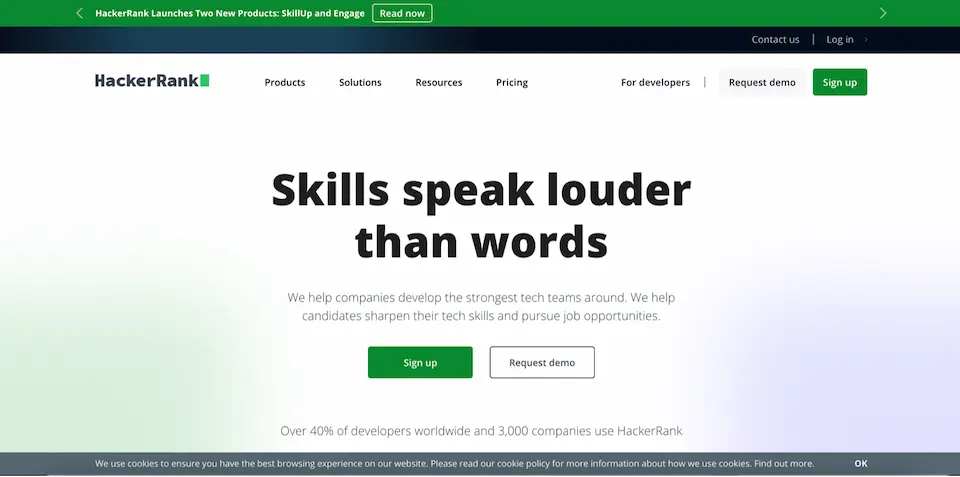
Capterra Rating: 4.5/5
Pricing: HackerRank offers 2 subscription plans, from $100/month of Starter plan, to $450/month Pro plan.
Key Features:
• Offers various coding challenges across different programming paradigms in a plethora of programming languages.
• Provides trusted certified assessments for quiz takers.
• Automated assessment and real-time feedback for candidates.
• Embedded with a library of ready-made coding exercises and interview questions.
• Provides a programming environment where students can collaborate for pair-programming assignments.
HackerRank is among the world’s leading code assessment and technical interviewing platforms. It contains numerous types of coding challenges and problems across a vast number of programming languages to test candidates’ skills. Training efficiency results are immediate, with automated grading and instant feedback. It comes with a substantial repository of coding problems and questions. A collaborative coding environment supportive of pair programming and shared problem-solving enhances the assessment experience.
3. Codility
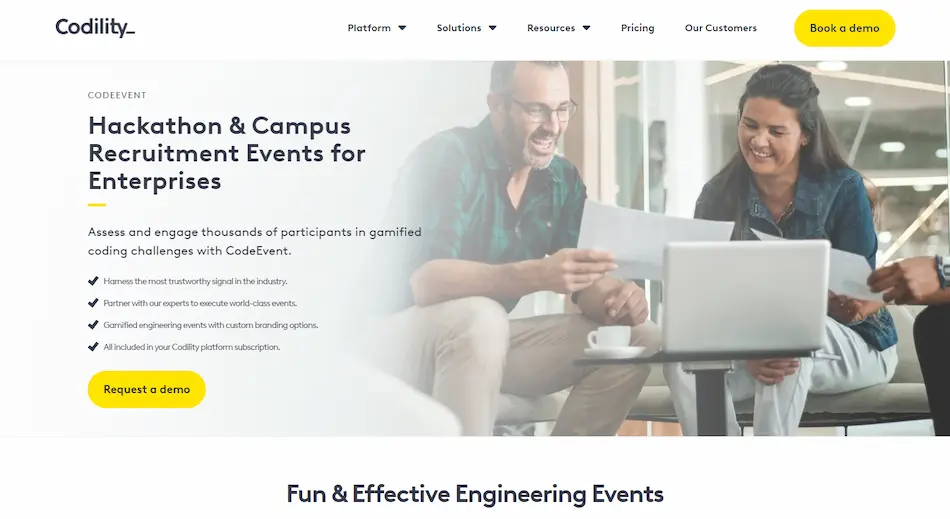
Capterra Rating: 4.6/5
Pricing: Free demo. For paid plans, $1200/year for Starter, $5000/year for Scale.
Key Features:
• Industry-leading assessment integrity features like proctoring and cheating detection.
• Provides automated coding assessments with granular performance reports.
• Allows for real-time code execution and validation.
• Analyze where critical skills reside across multiple teams.
• Integrates with leading Applicant Tracking System (ATS) applications.
Codility is a robust platform for coding assessments, where candidates’ programming competence is evaluated through diverse tasks and challenges. It enables automated assessments with detailed performance reports, allowing trainers to easily gauge candidates’ abilities. Real-time code execution ensures that solutions are correct and effective. Additionally, it integrates well with the latest ATS systems, making the recruitment process more efficient.
4. CodeSignal
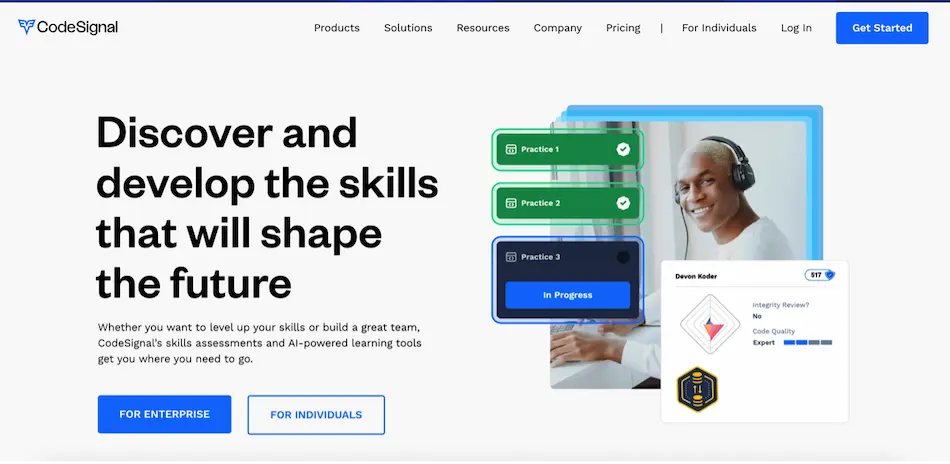
Capterra Rating: 4.6/5
Pricing: Free trial, paid plans start at $24.29/month per user.
Key Features:
• Provides numerous coding tests and skills assessments suitable for all levels of coders.
• Live-coding environment with real-time feedback.
• Send Pre-Screens to your entire candidate pipeline to quickly identify top talent.
• Features comprehensive interview preparation and evaluation kits.
• Supports integration with various human resources and recruitment systems.
With features to build and administer coding assessments, CodeSignal also integrates technical interviews. It offers various coding tests for skill
assessment, categorized into different skill levels. Instant feedback in the real-time coding environment benefits both candidates and trainers. CodeSignal includes tools for interview preparation and integrates with over fifty HR and recruitment systems.
5. CoderPad
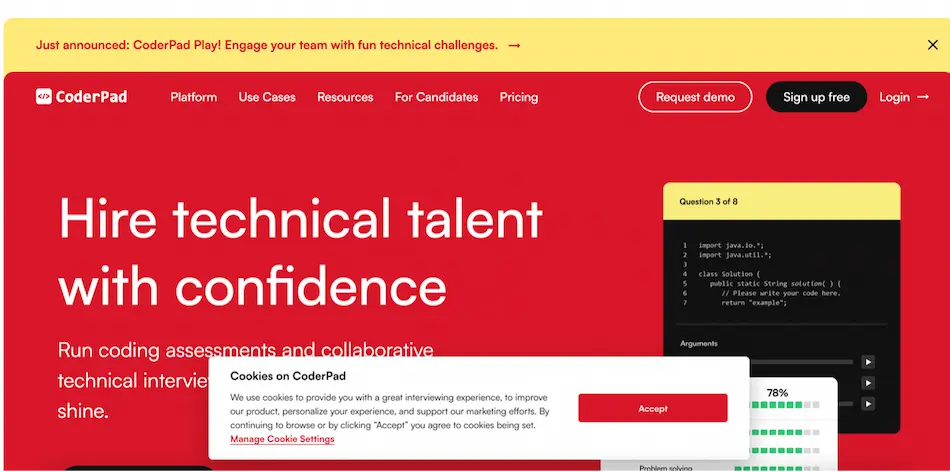
Capterra Rating: 1.0/5
Pricing: CoderPad offers flexible pricing plans tailored to different user needs. $70/mon for Starter, and $325/mon for Team.
Key Highlights:
• Allows for live coding interviews with collaborative real-time features.
• Powerful live collaborative coding & online IDE.
• Supports a wide range of programming languages and challenges.
• Offers an easy, interactive coding environment.
• Includes tools for instant code execution and validation.
CoderPad is a web platform that facilitates real-time interviews and evaluations using code. It features real-time collaborative tools for both interviewers and candidates to work on interactive coding problems. The tool supports dozens of programming languages and provides fluidity in code execution while typing, enhancing the coding experience. This makes CoderPad an excellent tool for dynamic technical interviews and assessing coding skills.
6. TestDome
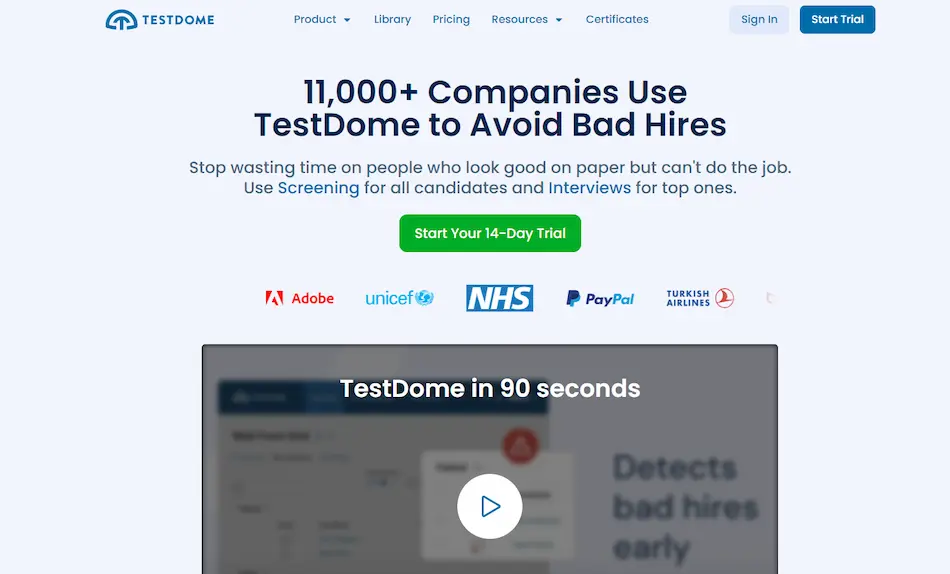
Capterra Rating: 4.5/5
Pricing: Free trial. Screening and Interviews from $7 to $20 per Candidate.
Key Features:
• Invite developers to technical interviews, communicate through video call and chat.
• Provides a vast number of ready-made code tests and assessments.
• Offers custom exams with flexibility in designing various question formats.
• Includes automated scoring and detailed candidate reports.
• Integrates with major recruitment websites.
TestDome is a dynamic tool for test creation and management in coding. It contains a library of built-in tests and assessments that can be customized based on trainers’ requirements. Trainers benefit from automated scoring and in-depth candidate reports, with assessments applicable in different question formats. TestDome integrates seamlessly with well-known recruiting platforms.
7. Qualified.io
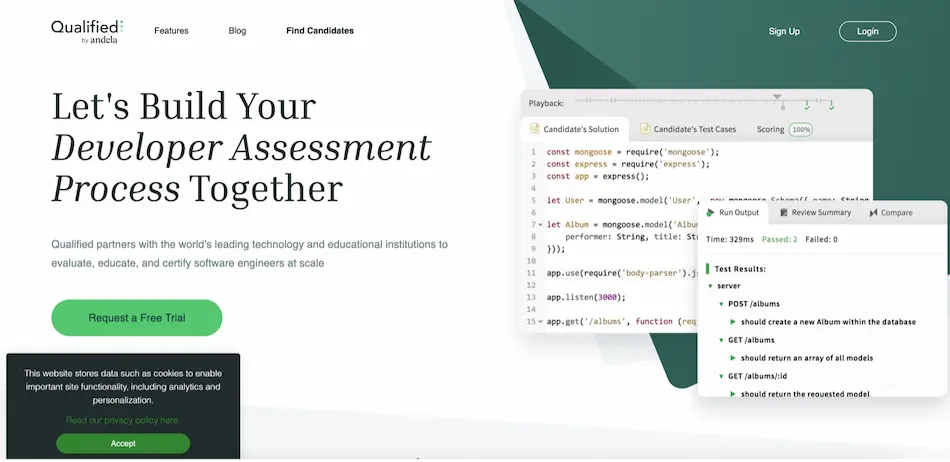
Capterra Rating: 4.3/5
Pricing: Custom price quote.
Key Features:
• Offers a huge library of coding challenges and assessments.
• Includes real-time coding environments with inbuilt code analysis tools.
• Provides in-depth analytics and performance measurements for each candidate.
• Is compatible with virtually all applicant tracking and HR systems.
• Generate detailed test reports automatically that showcase candidate skills.
Qualified.io is an online assessment platform for coding and general evaluation, assisting trainers in evaluating trainee performance. It includes real-time coding environments with tools for code analysis and debugging. The platform provides detailed analytics and performance metrics to assess candidates’ skills comprehensively, and it integrates with several applicant tracking and HR systems.
8. Pluralsight Skills

Capterra Rating: 4.6/5
Pricing: Try for free. Users to upgrade to Standard plan for $19/month, or Premium plan for $29/month.
Key Features:
• Gain visibility into who has what skills and enable technologists to learn.
• Offers a diverse range of coding challenges and assessments in various programming languages.
• Provides talent assessments with detailed feedback and learning paths.
• Features real-time coding environments for practical assessments.
• Integrates with numerous talent management and HR systems.
Pluralsight Skills is an end-to-end platform for coding assessments and skills development. Its challenges and assessments cover major programming languages. The system offers learning paths with detailed feedback for improvement. Real-time coding environments allow hands-on evaluation, while integration with talent management and HR systems streamlines the recruitment process.
How to Make a Coding Assessment in OnlineExamMaker?
Here is an elaboration of the steps in developing a coding knowledge assessment using OnlineExamMaker:
Create Your Next Quiz/Exam with OnlineExamMaker
Step 1: Get started by creating an account on OnlineExamMaker
First, you should start off by creating your account at OnlineExamMaker. To do this, visit the website, register an account, and thereafter log in to get access to the dashboard. Once inside, you will enter a user-friendly environment that will guide you through the setting up and management of assessments. Familiarize yourself with the tools and features included here, which will help you prepare an all-around coding knowledge assessment based on your requirements.
Step 2: Personalize Coding Questions in the Question Editor or Bulk Upload
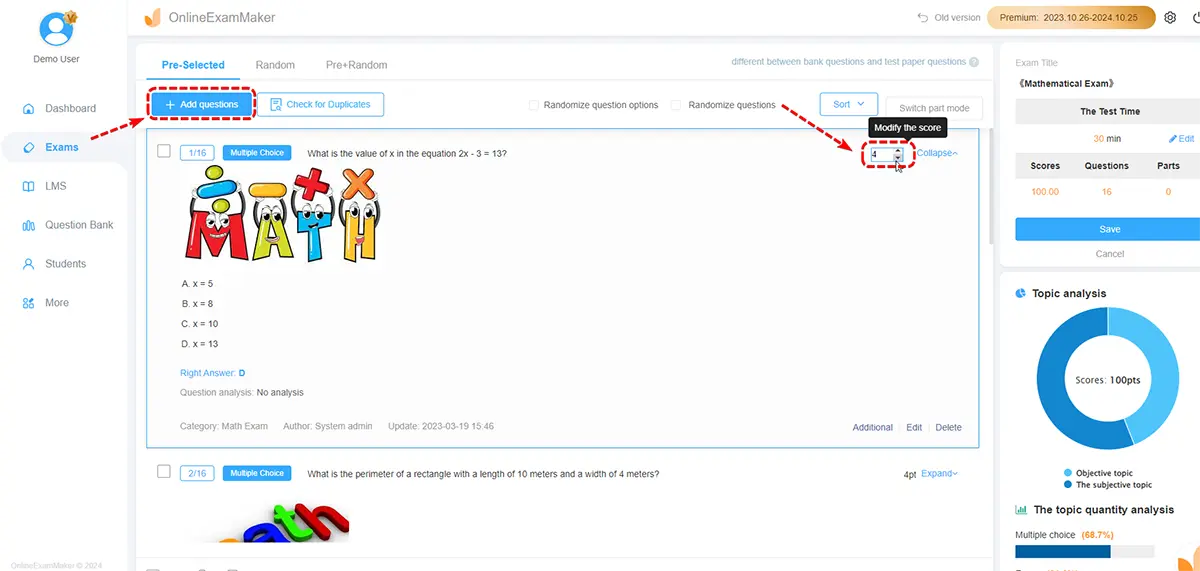
Then it is time to open the Question Editor; here, you design and customize your coding questions. The editor allows you to craft questions challenging different facets of knowledge: from the basic syntax in a language up to complex problem-solving cases. If you’ve got a really big set of pre-prepared questions, streamline the process by uploading them in bulk as an Excel file straight into the question bank of OnlineExamMaker. This feature helps save some of the time and ensures all questions are in one place, organized, and ready to be used in an assessment.
Step 3: Create a New Coding Assessment and Modify Some of the Quiz Settings
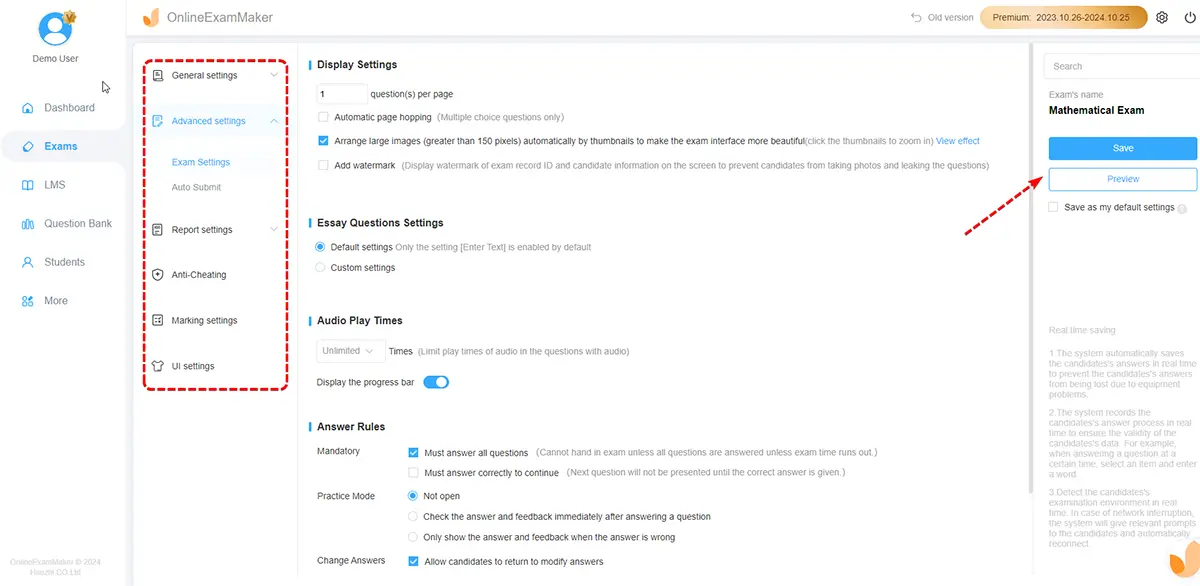
Then, after preparing your question set, it is high time for you to construct a new coding assessment. OnlineExamMaker provides great flexibility in changing quiz settings depending on what you would like to achieve with the assessment. You can set options such as time limits, question sequences, and difficulty levels in an effort to make the quiz precise in measurement regarding coding skills of the candidate. These options can be used so you can customize the test according to different sets of skills.
Step 4: Release the Coding Quiz and Invite Candidates
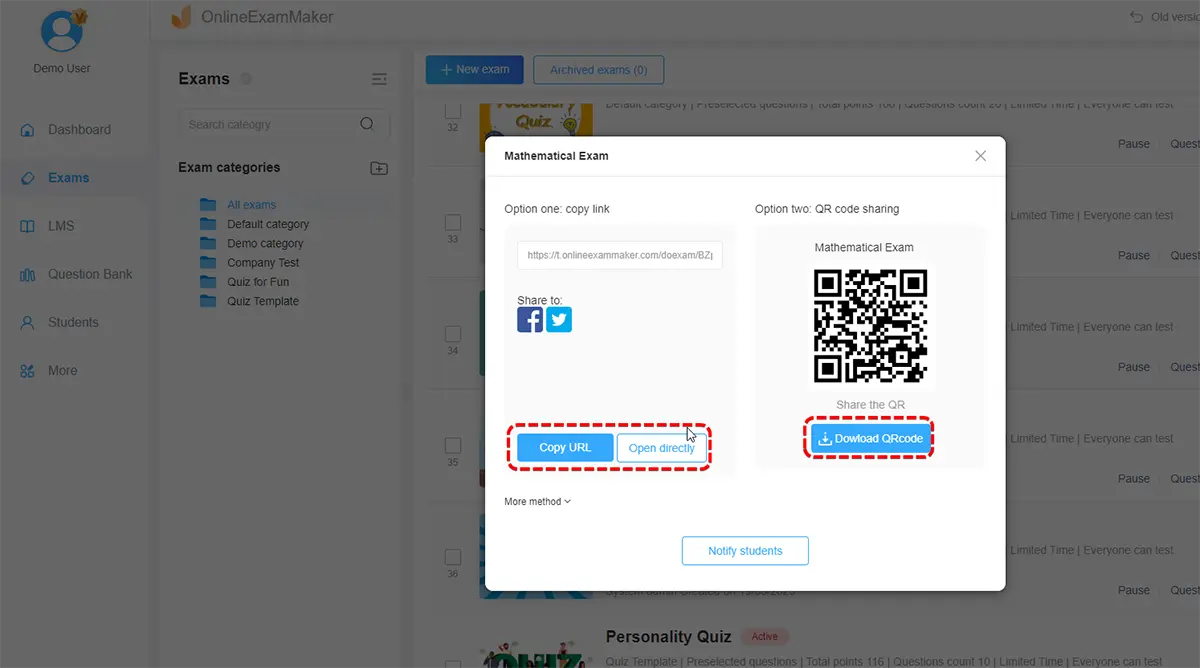
Now, once you are through with your evaluation, you can easily make the coding quiz live. Just one click and the quiz gets published on the platform. In doing so, OnlineExamMaker provides various sharing options like dispersing the quiz link to all your candidates by email, social media, or embedding it directly onto your website. The quiz is then live and the test-takers can access it any time that suits them best, and you can view, in real time, what each candidate’s test status and progress looks like through the reporting and analytics features of the platform.
Step 5: Analyze Coding Assessment results
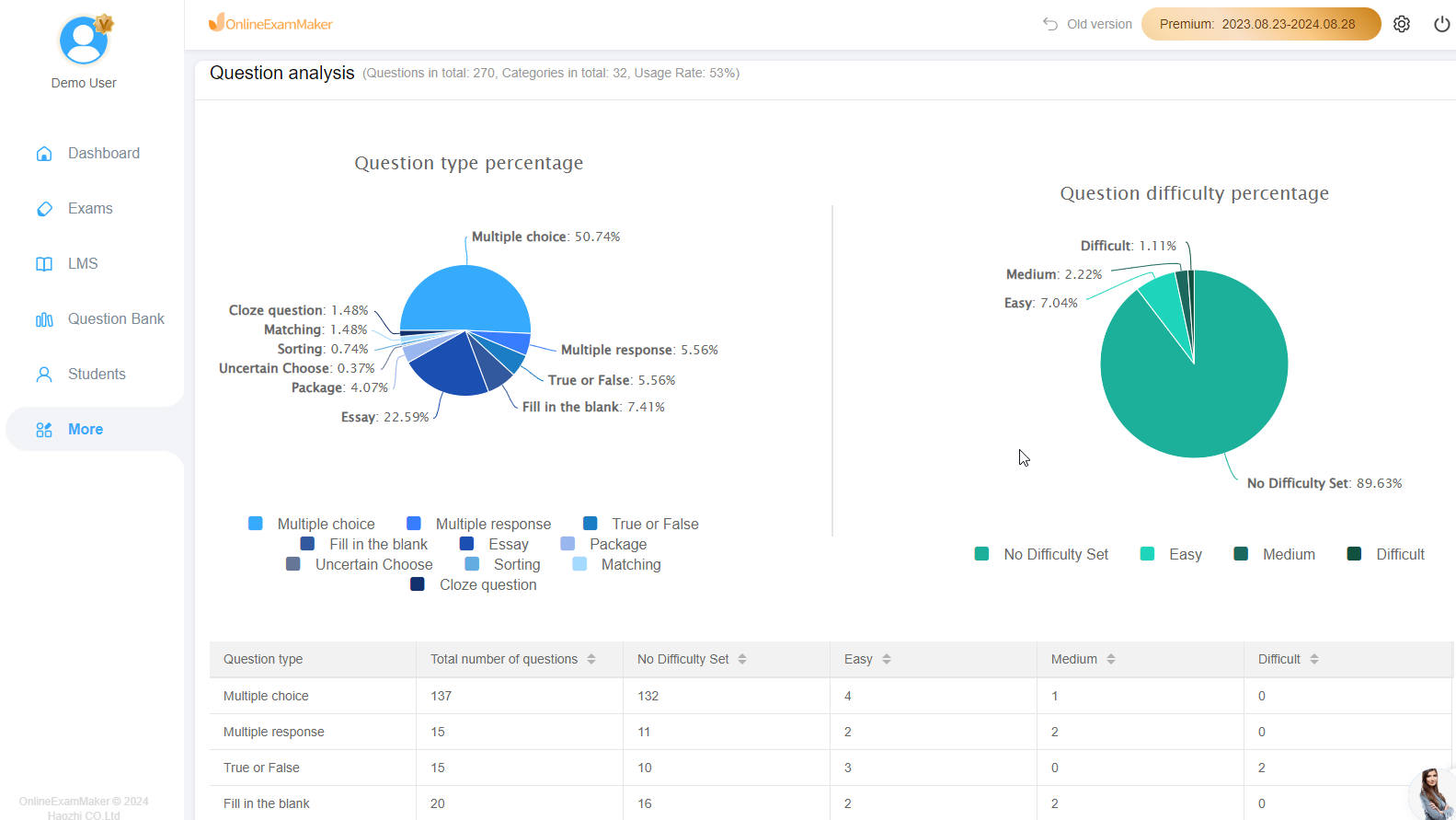
With the powerful AI Grader, OnlineExamMaker will grade your coding quiz automatically after the candidates submit the test. Just click “Statics” under the exam in “Exams” -> “All Exams”, you can see the detail reports of the entire exam, and questions.