On many popular social media platforms, there are often many questions and answers about “how to cheat on online exams”. Many candidates taking online exams for the first time do not know how proctoring works in online exams, so “no one is around to invigilate” to give candidates the illusion that cheating on online exams is easy. As the developer of the online exam system, we have found that the cheating methods commonly used by candidates are as follows:
- Candidate’s computer is connected to remote software.
- Projection
- Put the mobile phonein front of the screen that the invigilator cannot see it.
- Search for answers on the internet
As people’s test requirements become more and more strict, the online exam system is not only a tool for creating tests, but also a practical platform for ensuring test security. To avoid cheating in online exams, it is crucial to choose a practical exam system. Let’s see how Online Exam Maker ensures exam security and prevent candidates from cheating.
External devices are prohibited during the exam
When using Online Exam Maker to conduct online exams, administrators can enable the function of full-screen exam. Because the system can detect whether the candidate’s computer is connected to other devices, candidates can only enter the exam by closing the chat software, external devices, etc.
Disable screen switching
Most candidates will switch screens to other web pages to find answers during the exam. There are two anti-cheating features in the Online Exam Maker that prevent candidates from switching screens. The first is to limit the number of screen cuts for candidates. When candidates switch screens more than the limit, the system will force the candidates to submit their test papers. The other is the full-screen exam. Candidates can only participate in the exam in full-screen mode. During this period, candidates cannot switch the screen. Only after the exam is over, candidates can exit the full-screen mode.
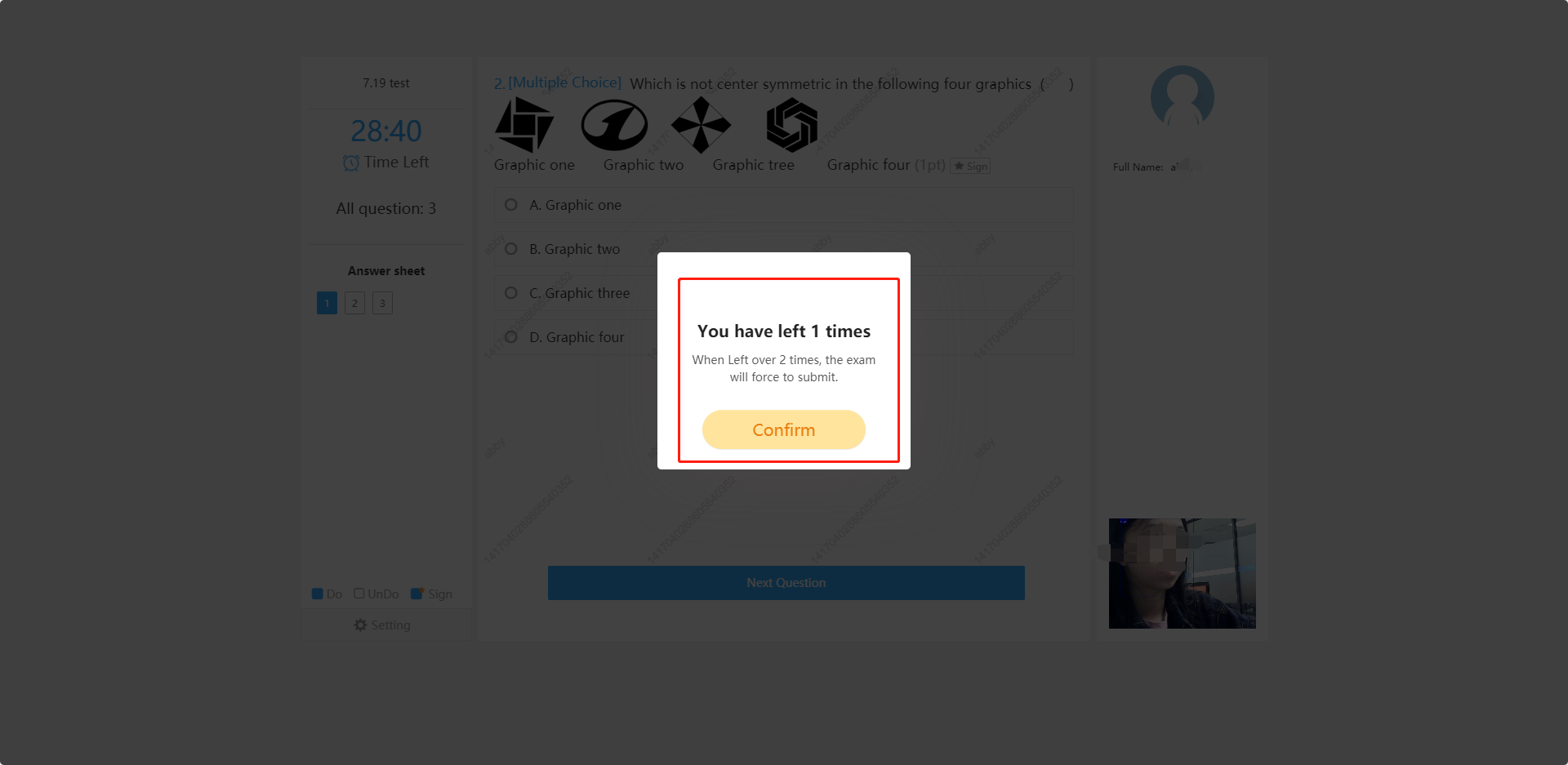
Automatically detect exam behavior
When the administrator enables the function of intelligent anti-cheating monitoring, the exam system will automatically identify whether the candidate is suspected of cheating during the exam. For example, looking down at the mobile phone, the sound of the exam environment is too loud, etc., may be identified as cheating by the system.
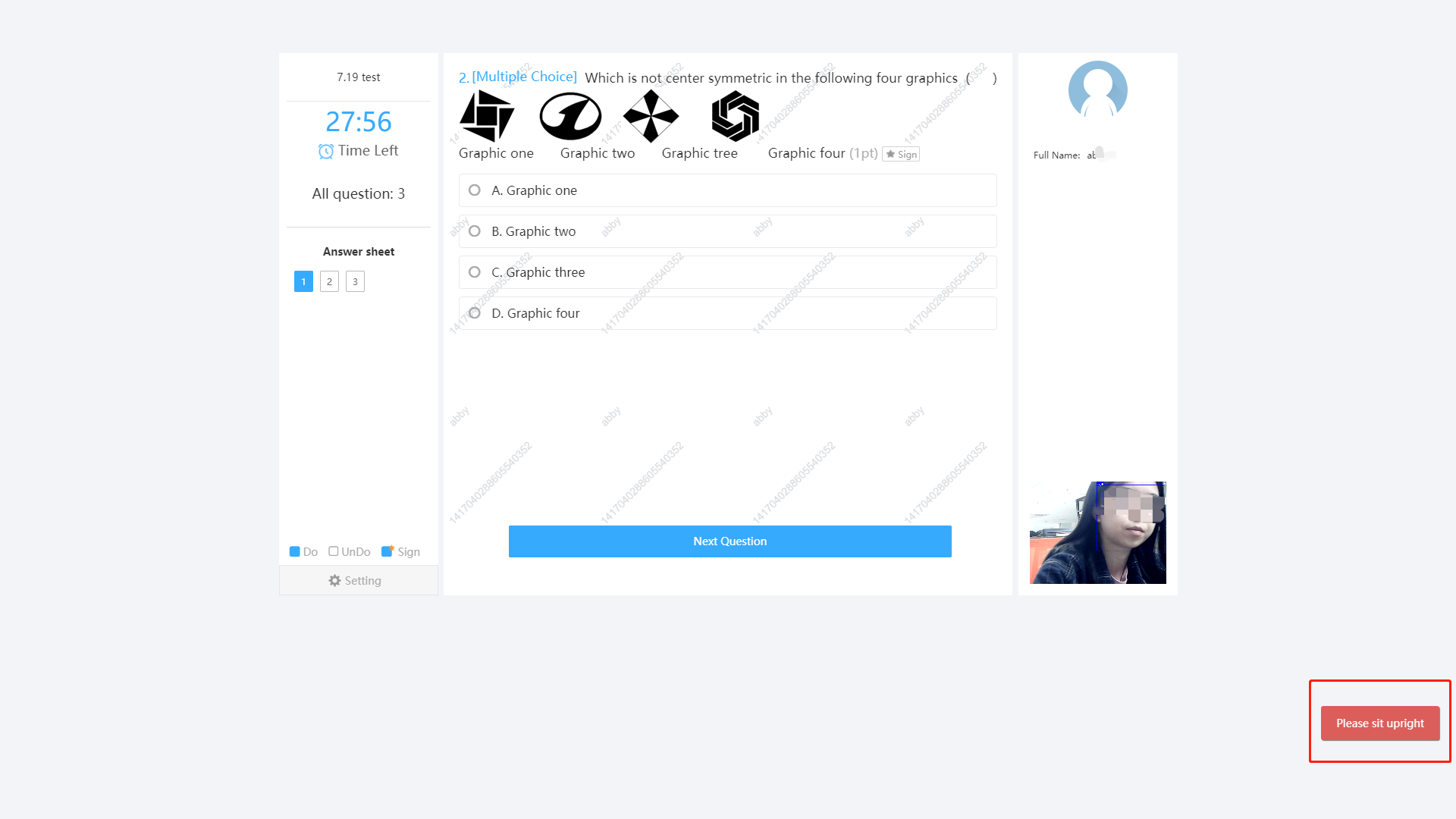
All the above-mentioned cheating behaviors identified by the system will be recorded in the test taker’s report. In the future, the cheating function in Online Exam Maker will be continuously updated. We hope that we can help more users solve the problem of cheating in the online test process.