Teaching and training aren’t the same anymore. Students want more one-on-one attention, and technology is showing up in training rooms and classrooms all over the place. To a lot of us, that can be a little daunting, but not necessarily.
Then there are applications such as ChatGPT. ChatGPT is essentially a highly intelligent helper at your disposal, eager to help you develop lessons, create quiz questions, clarify complex concepts, and even create innovative class activities. Whether or not one is a classroom teacher, corporate trainer, or workshop facilitator, ChatGPT can ease life and enable one to focus more on teaching the people part—being able to relate to your students.
ChatGPT is a computer program designed and developed by OpenAI that assists you in educating, planning, and teaching your students in innovative and effective ways. Whether you’re crafting a workshop, preparing a week’s worth of teaching plans at school, or training staff members, ChatGPT has got your back. You can utilize it to generate content, clarify difficult concepts, come up with new ideas, and even have your students practice writing or public speaking. This guide is all about using ChatGPT to streamline teachers’ and trainers’ work and make teaching more productive. In this guide, we will discuss what ChatGPT is, why it can be useful, and how to use it effectively. We will also discuss integrating ChatGPT with other applications, such as OnlineExamMake, to develop excellent tests.
Let’s get started and see how this AI tool will be able to make a real difference in your training room or classroom.
- What Is ChatGPT?
- The Benefits of AI Training
- How Does ChatGPT Work in Teaching and Training?
- The Right Way to Use ChatGPT as A Teacher
- How to Make An Assessment Using AI in OnlineExamMaker?
What Is ChatGPT?
Let us start with the basics. ChatGPT is a computer program that is a chatbot created by a company named OpenAI. You can imagine that it is a highly intelligent helper with whom you can converse by typing. You pose questions to it, and it responds to them in natural language, not links like a search engine.

So, what exactly can it do? A lot! ChatGPT can:
● Break down hard topics in easy-to-understand ways
● Help you write lesson plans
● Create questions for quizzes or tests
● Give feedback on writing
● Help with grammar and editing
● Write scripts for training videos or class presentations
● Simulate role-play situations for learning soft skills or languages
The good news is that it works immediately and is accessible whenever. No more waiting around. Whether you are organizing something at lunchtime or working late at night, ChatGPT will be there to assist.
Unlike a search engine that merely yields links to web pages, ChatGPT produces full, frequently usable, or adoptable responses. It is like having an additional pair of hands and a brilliant brain at your disposal to assist in teaching.
The Benefits of AI Training
AI training programs like ChatGPT have numerous advantages for teachers:
Time-Saving
Perhaps one of the greatest challenges confronting teachers and trainers is time. It can take hours to prepare lessons, mark papers, write training materials, and develop assessments. AI tools such as ChatGPT alleviate much of this burden.
With just a few instructions, ChatGPT can:
● Create full lesson plans, including objectives and activities
● Draft quizzes, test questions, and answer keys
● Suggest summaries, discussion points, or handouts
● Provide feedback on student writing
What this does is enable you to allocate more time to your students and less time doing routine operations.
Personalization
Every student is different. Some learn quickly. Others need more time. Some understand through visuals, while others prefer reading or hands-on tasks. With AI, it becomes easier to meet these different needs.
ChatGPT can:
● Explain the same concept in different ways
● Adjust the difficulty level of explanations
● Offer real-life examples that connect to student interests
● Help design activities that support all learning styles
It assists you in designing a more inclusive and efficient learning experience.
Creativity and Inspiration
Even the most excellent teachers and instructors will, at some point, exhaust their ideas. You are teaching a class and need a fresh spin, or are leading a workshop and require a creative group exercise. ChatGPT can be a source of creative ideas that give instant inspiration.
It can help you:
● Write interesting lesson introductions or stories
● Suggest games or exercises to encourage participation
● Design icebreakers or critical thinking tasks
● Write scripts for videos, presentations, or role-plays
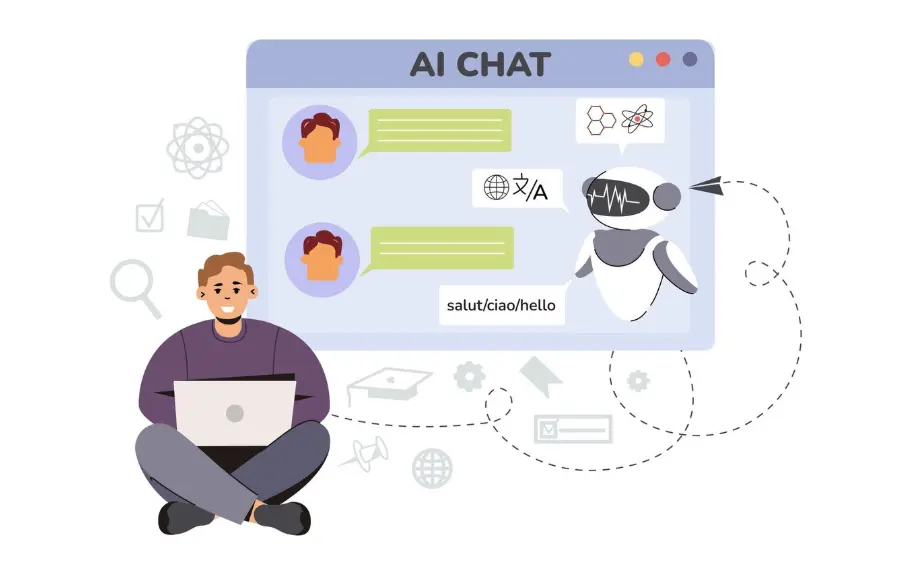
Accessibility
Unlike their human coworkers or assistants, AI applications don’t tire, rest, or take a break. It is ever-present, night and day. So whether you’re working late at night or starting early in the morning, it is there to help.
● Need last-minute quiz questions? ChatGPT can write them in seconds.
● Want to explain a tricky topic in simpler words? It can rewrite your content on the spot.
● Preparing for a presentation tomorrow? ChatGPT can provide you with an outline and speaking notes immediately.
The ongoing support minimizes tension and gives you an easier time with managing your workload, even when busy periods are at their peak.
Consistency and Accuracy
People make mistakes, especially when we are tired or in a hurry. AI software helps to curtail such mistakes by providing consistent and accurate content. While it’s still important to check the output, AI often provides a solid base to build on.
For example:
● AI-generated answers will follow the same logic every time.
● It won’t forget steps or mix up details when explaining topics.
● You can rely on it for structured formats (lesson templates, quiz formats, etc.).
This helps ensure your materials are clear and professional.
Make Learning More Inclusive
AI can assist you in reaching students that would otherwise be struggling, be that due to language issues, learning differences, or special challenges. ChatGPT can:
● Translate content into different languages
● Simplify advanced texts
● Create visual or audio versions of lessons
● Offer summaries for students with short attention spans
This makes your content more accessible and inclusive for a wider range of learners.
Support for Remote and Hybrid Learning
Many teachers today are now employed online or in hybrid roles. In both of these contexts, teachers and students do not interact face-to-face. ChatGPT assists in filling the gaps by providing help when you are not.
● Students can ask it to explain homework topics
● Trainers can share AI-generated content in emails or forums
● You can create discussion questions or summaries for digital learning platforms
This helps maintain engagement and support in virtual classrooms.
Develop Digital Skills—For You and Your Students
Using AI is also a way to build important digital skills. Teachers and trainers get better at using modern tools, and students learn how to:
● Ask smart questions
● Check AI-generated content
● Use digital tools responsibly
This prepares everyone for a future where technology and learning go hand in hand.
Easy Integration with Other Tools
AI doesn’t work alone. You can use ChatGPT alongside tools like:
● OnlineExamMaker for fast test creation
● Google Slides or PowerPoint for presentation support
● Learning Management Systems (LMS) like Moodle or Canvas
This makes it easier to connect AI support to your everyday systems, without changing the way you already work.
Create Your Next Quiz/Exam with OnlineExamMaker
How Does ChatGPT Work in Teaching and Training?
There are endless applications of ChatGPT to teaching or training methodologies. The following are some of the ways teachers are applying it:
Lesson Planning
You can instruct ChatGPT to plan a lesson on any subject.
For instance:
“Plan a 45-minute lesson on the water cycle for 5th-grade students.”
ChatGPT will give you a template that includes objectives, materials, activities, and discussion questions.
Breaking Down Complex Concepts
Most students will struggle to comprehend complicated concepts. You can make ChatGPT rephrase something in a new manner or with more basic terminology to make it easier to comprehend.
Questions Generation
ChatGPT can generate multiple-choice, true/false, or open questions in a matter of a few seconds. This is quite helpful when developing quizzes or assessing student comprehension.
Writing Assistance
It can help students write essays, enhance grammar, or recommend words. For trainers, too, it is helpful when creating scripts, training manuals, or teaching materials.
Role-Playing and Simulations
Language practice or soft skill learning can benefit from ChatGPT as a conversational partner that offers practice contexts and dialogue to rehearse with students.
The Right Way to Use ChatGPT as A Teacher
ChatGPT is a helpful tool, but like every tool, only effective when properly applied. As educators and trainers, we have to make sure that we are not relying solely on AI to supplement, rather than replace, sound teaching practices. Here we explore the responsible use, safety, and effectiveness of ChatGPT in your teaching or training practice.
Always Review the Output
ChatGPT is intelligent, but not flawless. It sometimes gets incorrect, provides outdated information, or confusingly describes concepts. As such, it is always crucial to cross-check what it produces before applying it to your training or class.
Here’s what to look for:
● Factual accuracy – Check facts, particularly in science, history, or mathematics..
● Age-appropriateness – Ensure the tone and examples are suitable to your audience.
● Bias or incorrect wording – AI can sometimes use biased language or miss important context.
● Spelling and grammar – It usually gets these right, but it’s still good to do a quick proofread.
Customize Responses
There are not two teachers alike, and there are not two students alike. ChatGPT can provide a general answer, but tailor this to your teaching style and your students’ requirements.
Here’s how to do that:
● Change examples to include local or familiar references
● Use classroom inside jokes, stories, or routines
● Simplify or expand based on your students’ reading level
● Translate or rephrase content for English language learners (ELLs)
Encourage Student Use with Guidance
Most students are already using tools such as ChatGPT. Some are doing homework with them, some to researching topics, and others just to see what they can do. As teachers, we can help them use AI ethically and responsibly.
What you can do:
● Discuss when it’s okay (and not okay) to use AI
● Teach students how to ask clear, smart questions (called “prompt engineering”)
● Show them how to double-check answers and spot mistakes
● Encourage them to use AI to help them learn, not just get answers
Respect Academic Integrity
AI is great for helping students understand and explore ideas, but it can also be misused. If a student submits a full essay or project written by ChatGPT, that’s plagiarism.
You can help by:
● Being clear about what counts as original work
● Giving students assignments that are harder to cheat on (e.g., reflective writing, presentations, or real-world projects)
● Using plagiarism checkers or AI-detection tools when needed
● Designing assessments that focus on process, not just the final product
Use Prompts Effectively
The quality of output will vary depending on the prompt. Be clear. For instance, instead of “Explain photosynthesis,” use “Explain photosynthesis in simple terms for a 7th-grade student using an example from the real world.”
Here are some examples of helpful prompts:
● “Write a 20-minute group activity on teamwork for adult learners.”
● “Explain multiplication to a 4th grader using candy as an example.”
● “Summarize the causes of World War I in 3 bullet points.”
You can also include your goals in the prompt, like:
● Age or level of students
● Tone (funny, serious, simple, detailed)
● Format (bullet points, table, short paragraph)
Think of it like giving instructions to a helper—you get better results when you’re specific.
How to Make An Assessment Using AI in OnlineExamMaker?
Making assessments is simpler than ever before with technologies such as OnlineExamMaker that include AI-powered question generation.
Create Your Next Quiz/Exam with OnlineExamMaker
Here’s a quick guide to making use of the AI Question Generator:
Step 1: Access the Question Bank
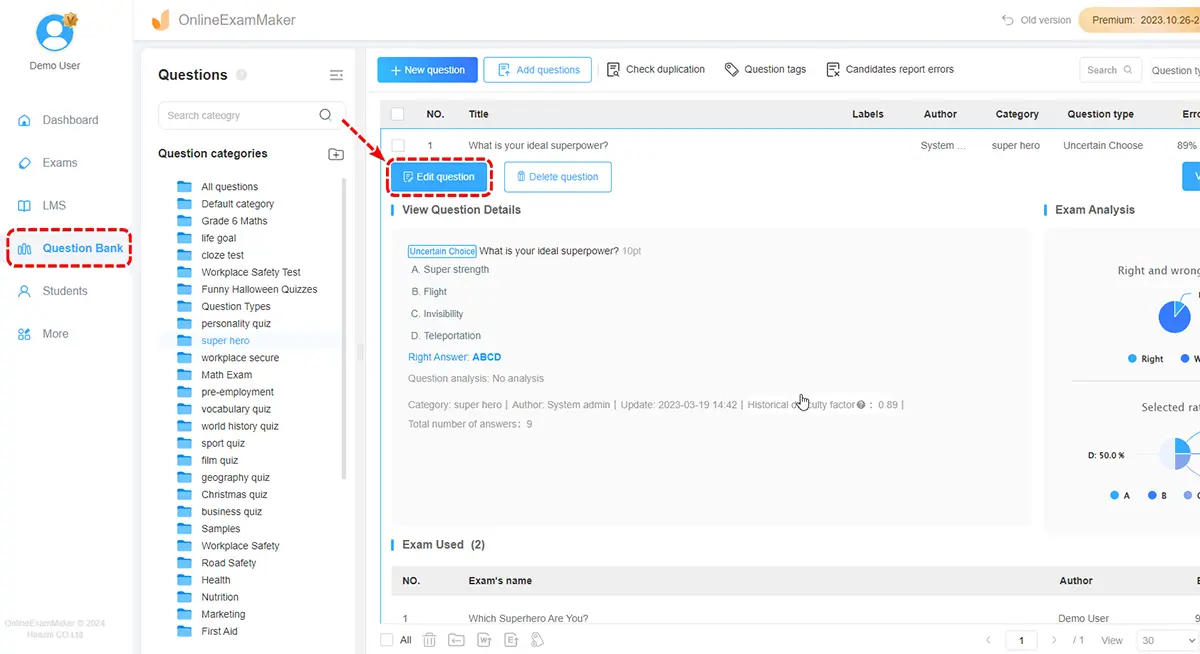
Log in to OnlineExamMaker.com, and go to the “Question Bank Management” section.
Step 2: Select ‘AI Question Generator’
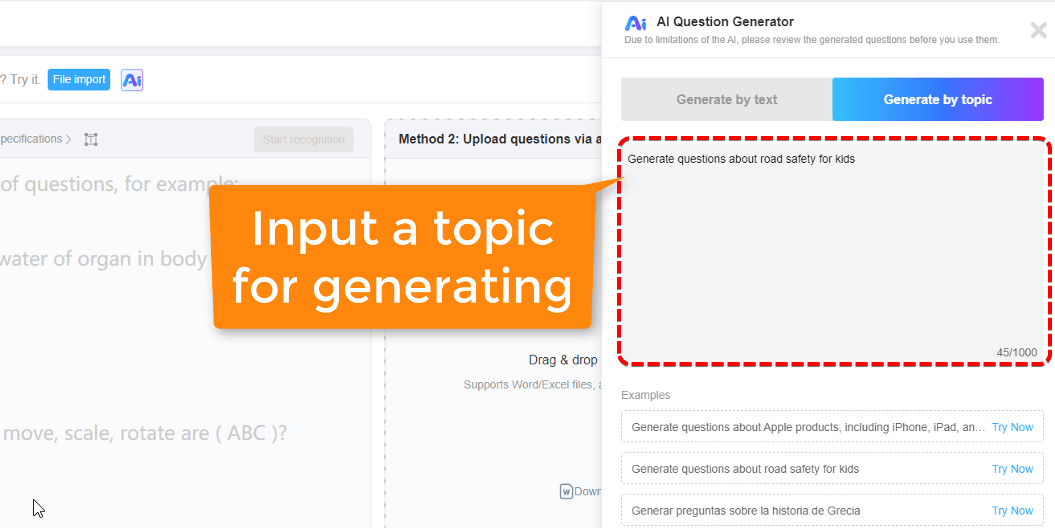
Click on the AI question tool. You’ll see an option to input the topic or knowledge point.
Step 3: Enter your prompt
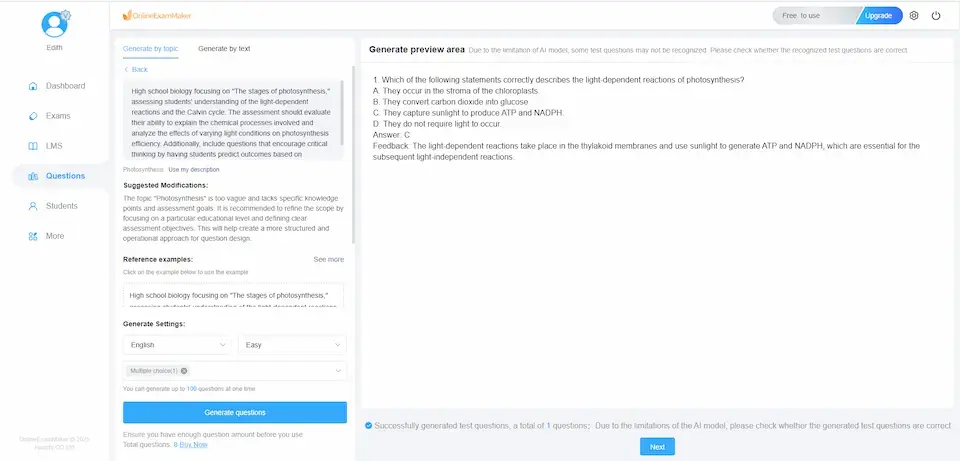
Type in a subject or concept, like “Photosynthesis” or “Basics of Microsoft Excel.” The AI will generate questions based on your input.
Step 4: Customize and save
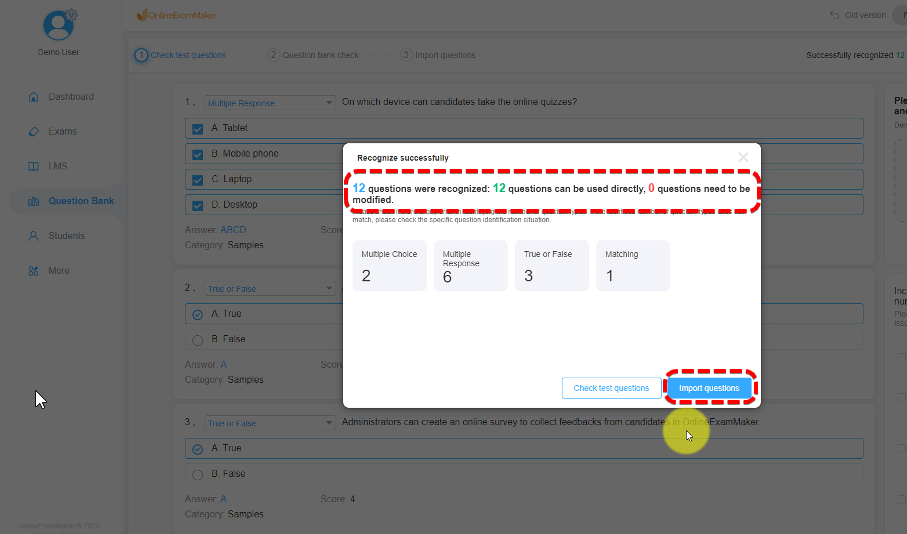
Go through the questions, edit them if needed, and save them to your question bank. You can create several types: multiple choice, fill-in-the-blank, or essay type.
Step 5: Create an exam
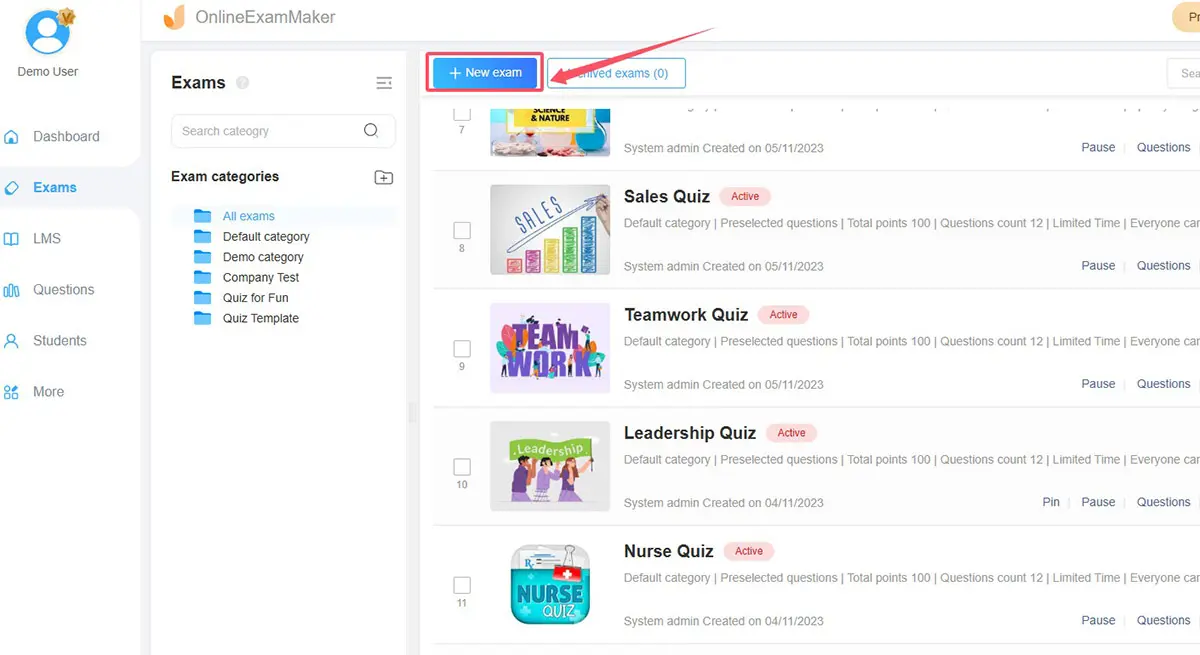
Utilize the saved questions to construct an exam. Online Exam Maker enables you to add timers, shuffle questions, and even keep track of test-takers remotely. It takes hours of work out of the way and guarantees your tests are high-quality, varied, and in line with your instructional objectives.
ChatGPT and other artificial intelligence technologies are transforming education. With the selective application of ChatGPT, educators and instructors can enhance efficiency, communicate better with learners, and deliver a more personalized learning environment.
And when it comes to tests, Online Exam Maker does it one step better. From its AI-question generator, ability to personalize exam templates, and real-time tracking, it’s the ideal choice for teachers and trainers to take their tests online. Save your time and enhance your training process today with OnlineExamMaker.