When organizing the exams in the online exam system, maybe you have found some mistakes about the questions, maybe you want to add additional options, so is it practicable to make some modification to the questions in Online Exam Maker while its belonging exam is underway? Of course, yes.
How to modify the questions while examining? Please follow the instructions below:
Step 1: Sign in. Find out the exam needed to modify. And then enter to the manage its questions. See the instructions in the attached picture:
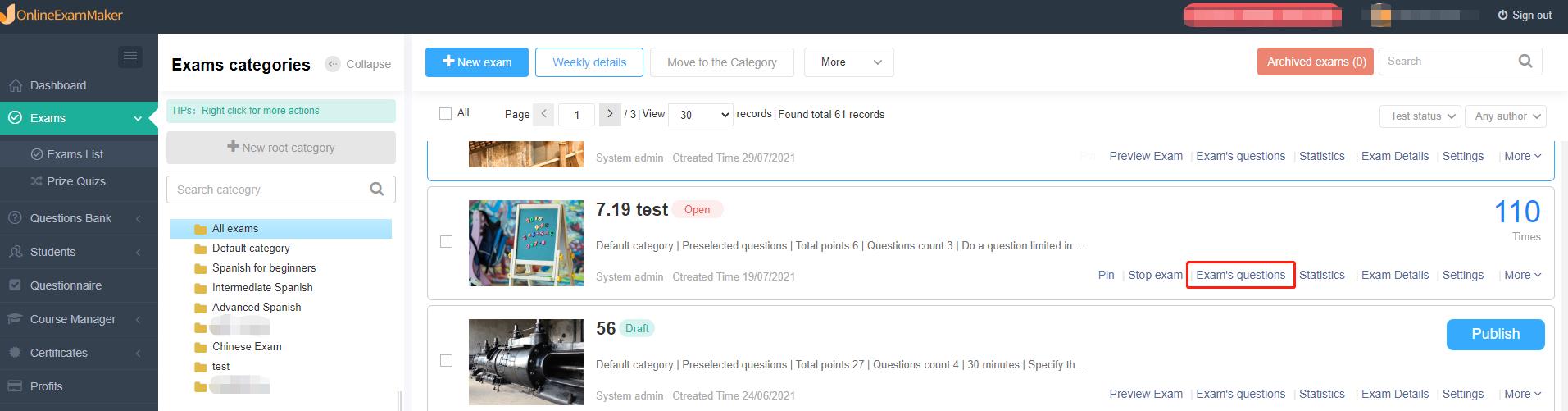
Step 2: You need to seek for the question which is needed to modify. Click to [Edit] button:
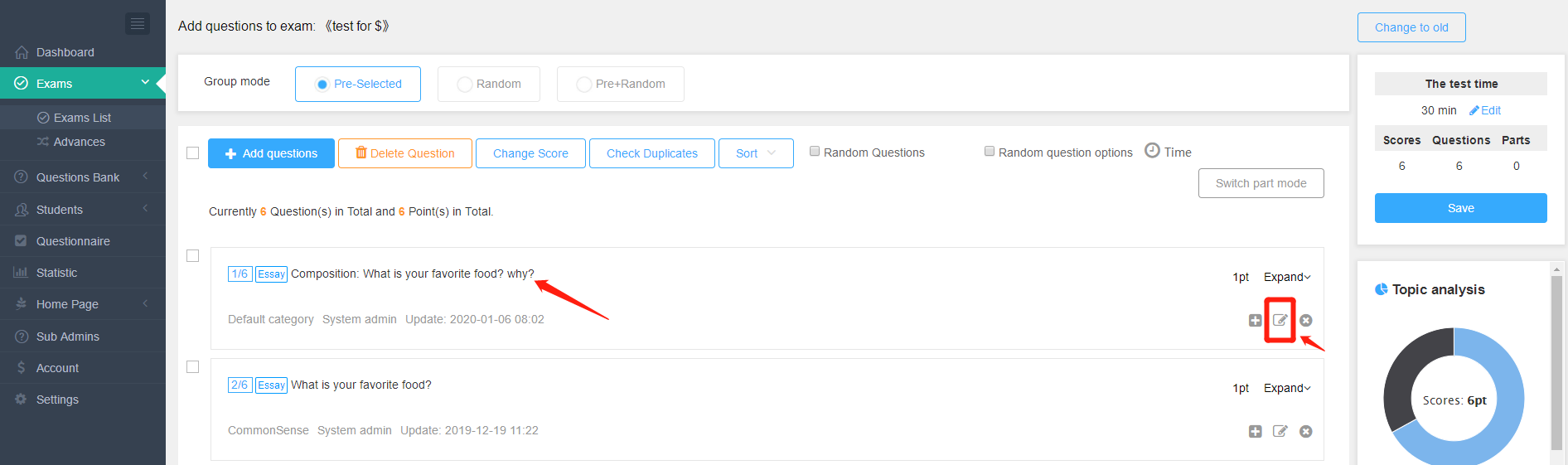
Step 3: In the pop-up page, you can make your modifications. And remember to save your operations.
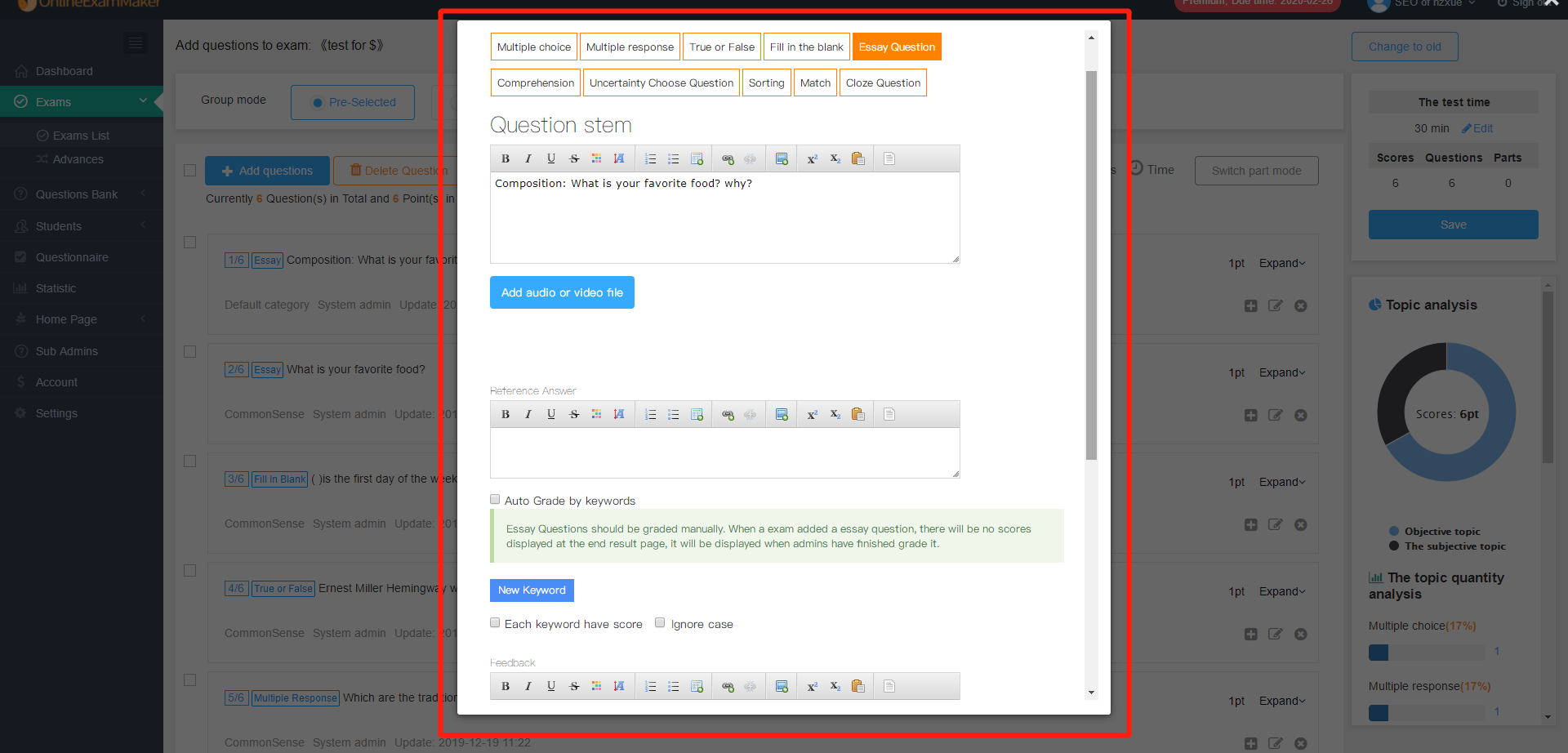
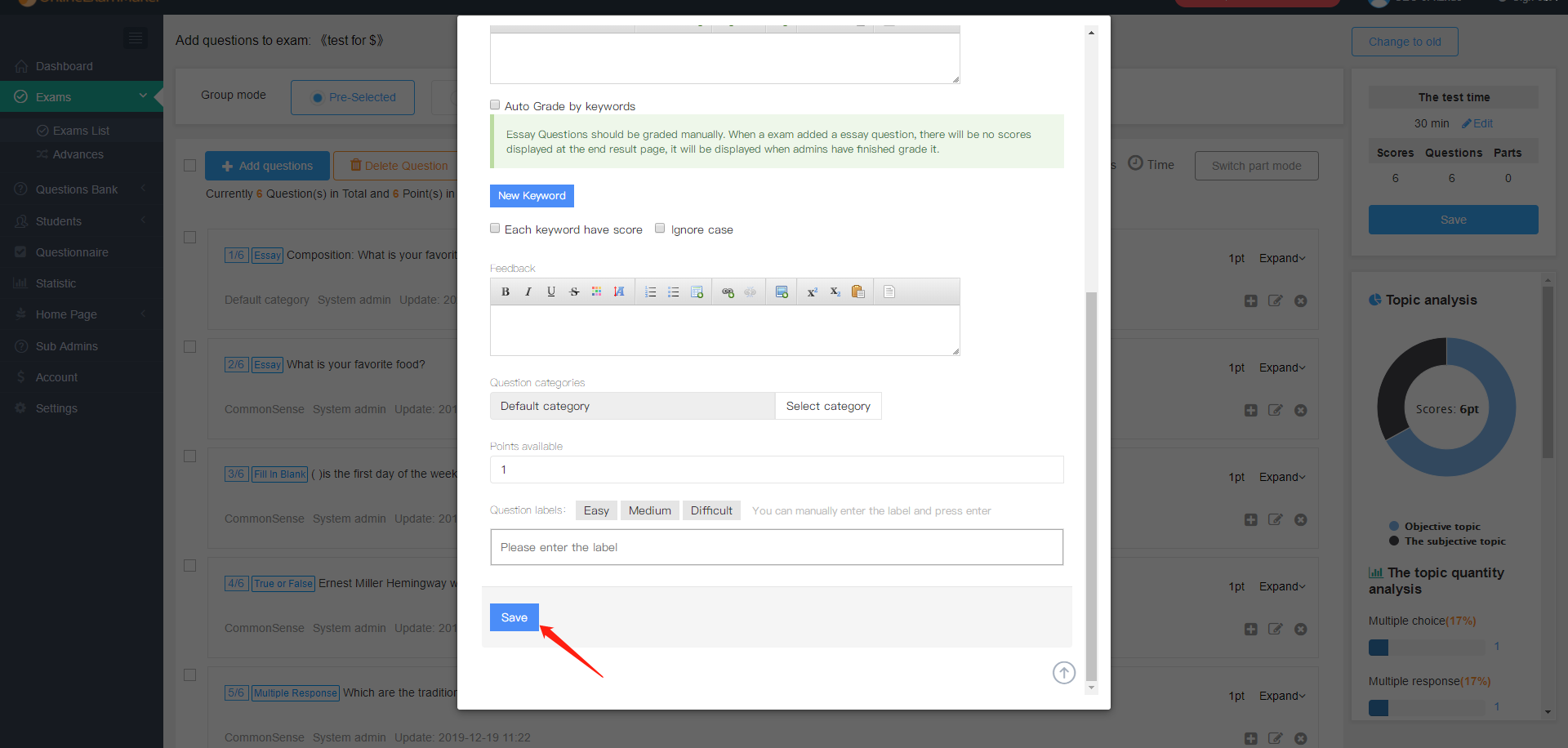
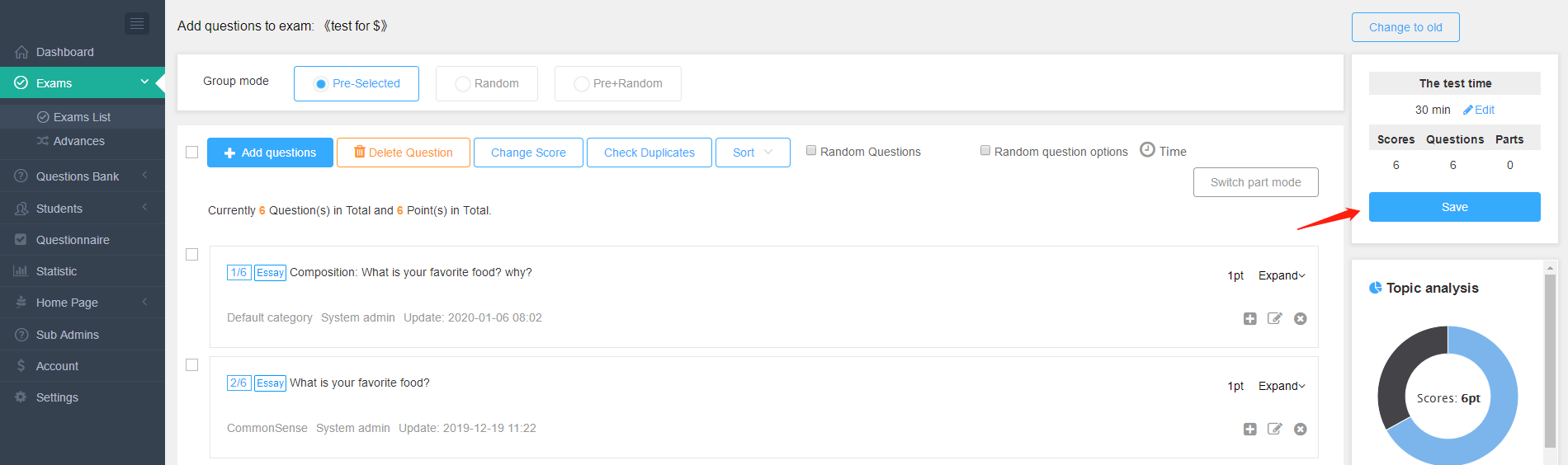
Notes: the question you have made modification in the exam will be automatically updated in the Questions Bank.