Trivia quizzes have turned out to be a popular tool among marketers and users lately. Interactive as they are, they are even more fun while letting the public learn something and get closer to a brand in an entertaining way. From social media posts and websites, trivia quizzes draw attention and hold it. They are great not only for marketing campaigns and educational purposes but also just to make several hours pass, having great fun with friends.
The objective of this article, therefore, is to walk you through the top 8 trivia quiz maker software and discuss what each one of them offers, as well as the reasons why they can be perfect for you.
- What Are Trivia Quizzes?
- How to Choose the Best Trivia Quiz-Making Software?
- Quick Overview of The 8 Best Quiz Makers
- Top 8 Online Trivia Quiz Making Software for Users
- Tips to Make an Engaging Trivia Quiz
- Trivia Quiz Maker FAQ
What Are Trivia Quizzes?
Trivia quizzes are question-based games that test a person’s knowledge on a wide range of topics. These can include general knowledge, pop culture, history, sports, or brand-specific topics. Trivia quizzes are usually made up of multiple-choice questions, true or false options, or sometimes open-ended questions. They are designed to be quick, engaging, and often include points or scores to create a sense of challenge and reward.
Types of Trivia Quizzes
Educational quizzes
The educational quizzes deal with subjects regarding academics, such as science, mathematics, or history, and are deployed to assist a teacher or an educational website in making learning much more enjoyable and interactive.
Personality quizzes
These are not strictly “trivia,” but help people learn about their preferences, habits, or personality traits. Sometimes, they are used by brands to understand their audience better.
Marketing quizzes
These quizzes usually are utilized by businesses for the purposes of audience engagement, data gathering, and even promotion of certain products. They tend to fit within a message or theme presented in the branding and are thus shareable on social media.
Pop culture quizzes
These usually include quizzes about movies, television, music, and other forms of entertainment. They are most viral on social media due to the fact that many can relate to them and are amusing.
Usages of Trivia Quizzes
Trivia quizzes have manifold uses, some of which are listed below:
Customer engagement
Marketers create quizzes because these are ways for a marketer to engage an audience, promote certain products, or even drive excitement in a campaign.
Education
These are used by teachers and content developers to make the learning experience more interactive and fun.
Social sharing
Results from fun quizzes tend to pop up more on social media, help a brand get before a bigger audience.
How to Choose the Best Trivia Quiz-Making Software?
Picking on the correct creator for trivia quizzes is paramount to creating engaging and professional quizzes. Following are some things you may want to consider.
Rich media options
A responsible quiz creator should be able to give the opportunity to add pictures, video, or even audio to a question. Visuals and media can make quizzes more interactive; hence, they help in explaining questions well and keeping the attention of participants. Think of a movie trivia quiz, for example. You can make the quiz more challenging by including images of popular scenes from movies.
Customizable designs
What makes this quiz stand out is its ability to change colors, fonts, and layouts. Look for software that will let you personalize the quiz with your brand’s style or theme. This you can achieve through having options that make the quiz look both professional and visually appealing.
Shareability
A good quiz maker should make it easy to share quizzes on social media, websites, or via email. This is especially important for marketers who want their quizzes to reach a wider audience. Some quiz makers offer built-in sharing options for platforms like Facebook, Twitter, and Instagram.
Analytics and tracking
For marketers, it’s all about tracking how your quizzes are performing. Certain quiz software can offer you analytics that indicate how your quiz is doing: it educates on participant behavior, hot questions, and conversion rates. This information will serve to enhance future quizzes and determine how effective the quiz has been in reaching your results.
Just so you know
With OnlineExamMaker quiz software, anyone can create & share interactive trivia quizzes easily.
Mobile compatibility
With most people now accessing content on their phones, it’s important that the quiz software works well on mobile. Ensure the quiz is optimized for mobile to make it easy to navigate and interact with on any device.
Integration options
Look out for integrations with other tools you use, such as email marketing services or CRM systems, in which contact information can be captured or follow-up emails are sent per performance on a quiz.
Trivia quizzes are neither a mere entertaining activity nor some serious arsenal marketers, educators, and people in their orbit use. Whether you look to entertain your audience teach them a lesson, or even lighten up your buddies, the right quiz-making software is required. The following are the top 8 online trivia quiz makers. Unique features in each make it suit various needs. Following are the top 8 trivia quiz maker software online that users can consider.
Quick Overview of The 8 Best Quiz Makers
| Software | Best Feature | Reviews | Pricing | Free Trial |
|---|---|---|---|---|
| OnlineExamMaker | AI Question Generator to create trivia questions for any topic | G2, 4.7/5 | $32/month | Signup Free |
| Typeform | Capture participant contact information for future communication and marketing purposes | G2, 4.5/5 | $25/month | Free Trial |
| Interact | Allows for the addition of customized branding in order to tailor it according to unique style | G2, 4.6/5 | $27/month | Signup Free |
| Quizizz | Does gamification with points, timers, and leaderboards | G2, 4.9/5 | $50/month | Signup Free |
| Kahoot | Live-hosted quizzes, which can easily be used in a classroom or group environment | G2, 4.6/5 | $17/month | Signup Free |
| Proprofs | Randomization and question banks to create varied and fair quiz experiences | G2, 4.4/5 | $20/month | Signup Free |
| SurveyMonkey | One click to get a jumpstart with pre-built templates | G2, 4.4/5 | $25/month | Signup Free |
| Riddle | Work with teams to create and manage interactive trivia quizzes together | G2, 4.3/5 | $59/month | Free Demo |
Top 8 Online Trivia Quiz Making Software for Users
Trivia quizzes are more than just a fun pastime; they’re powerful tools for marketers, educators, and individuals. Whether you aim to engage your audience, teach a lesson, or entertain friends, using the right quiz-making software is key. Here’s a list of the top 8 online trivia quiz makers, with each offering unique features that make them ideal for different needs.
- 1. OnlineExamMaker
- 2. Typeform
- 3. Interact
- 4. Quizizz
- 5. Kahoot
- 6. ProProfs
- 7. SurveyMonkey
- 8. Riddle
1. OnlineExamMaker

G2 Rating: 4.7/5
Pricing: Free forever, no credit card required. Users can select the Essentials plan for $32/month, the Professional plan for $49/month, and the Premium plan for $65/month, billed annually.
Key Features:
● AI Question Generator to create trivia questions for any topic.
● No registration required, anyone on the internet with the link can take the exam.
● Supports multimedia features, which gives you the possibility to add images, videos, and audio to your quizzes.
● Provides high performance with excellent analytics for performance monitoring/troubleshooting.
● Take an online trivia quiz on any devices, including mobile phone, tablet, laptop, desktop.
● Allow participants to answer by using a rich text editor, such as typewriting, upload video or upload a file.
● Allow quiz administrators to access to detailed results reports and statistics once the quiz ends.
OnlineExamMaker.com is an all-in-one online trivia quiz maker that is popular for its ease of use with powerful features. Designed for beginners through advanced users, it enables quiz creation in minutes with a drag-and-drop editor and multimedia support. Especially, it is especially handy for marketers who need a highly engaging tool to create interactive quizzes that amaze users.
With in-depth analytics, you will be able to track user engagement, measure your success, and update your trivia quizzes based on cold, hard facts and figures. OnlineExamMaker.com, therefore, would be a good choice if one aims at creating quizzes that are effective and fun to use.
Create Your Next Quiz/Exam with OnlineExamMaker
2. Typeform
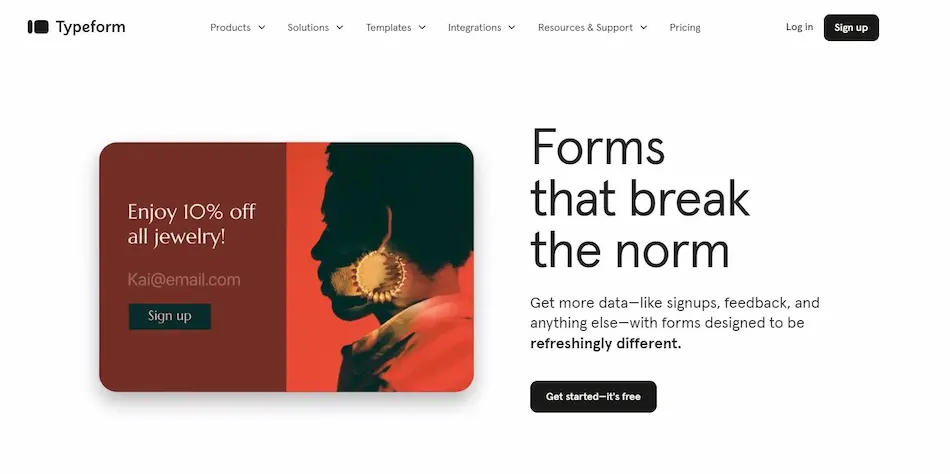
G2 Rating: 4.5/5
Pricing: For Typeform subscription plans, Basic plan for $25 per month, Plus plan for $50 per month, Business plan for $83 per month
Key Features:
● Capture participant contact information for future communication and marketing purposes.
● Offers an appealing, conversational, hands-on user interface that is enjoyable and easy to use.
● Supports multimedia questions with images, videos, and GIFs for a lively experience.
● Allows for easy customization of themes, fonts, and colors.
● Provides analytics to help track engagement and completion rates.
Typeform has that edge because of its conversational approach in making their trivia quizzes feel so natural and not at all Q&A. Considering the great number of design possibilities supported by this platform and with the multimedia support, this turns out to be ideal for the development of good-looking trivia quizzes that users love taking. Typeform is one of the favorite platforms for marketers and businesses that try to connect with their customers through customized and interactive quizzes.
3. Interact
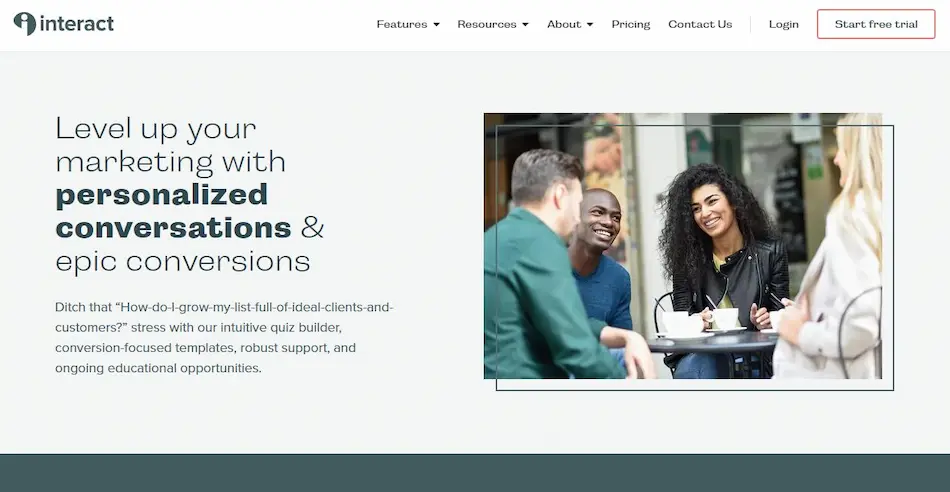
G2 Rating: 4.6/5
Pricing: You can select these 3 subscription plans of Interact online, $27/month for Lite plan, $53/month for Growth plan, $125/month for Pro plan.
Key Features:
● Pre-designed quiz templates accelerate the process and lighten creation work.
● Allows for the addition of customized branding in order to tailor it according to unique style.
● Contains inbuilt lead generation by which it collects email ids along with other user information.
● Integration into social media allows for easy sharing and reaching a wider audience.
● Identify the needs of your customers based on an engaging trivia quiz.
Interact is an excellent tool for businesses and marketers who would want to leverage quizzes as one of the lead generation methods. With a wide variety of templates and extensive customization options, it’s relatively easy to create quizzes that fit your brand. Since web-based quizzes are easily shared via social networking sites due to the integration offered by Interact, reaching new audiences is extremely easy and straightforward.
Also, the built-in lead capture forms make the trivia quizzes a go-to choice for marketers in capturing information from quiz participants. Overall, Interact is the go-to tool for anyone who wants to amplify their marketing efforts through interactive quizzes.
4. Quizizz

G2 Rating: 4.9/5
Pricing: $50 per month, or $600 billed annually.
Key Features:
● Offers a wide range of quiz types and templates that may be fitted with diverse needs.
● Allows for real-time play, making it perfect for classroom or live events.
● Does gamification with points, timers, and leaderboards.
● Compatible across devices, including desktop and mobile.
● Check thousands of quizzes created by other users.
● Access quizzes in various languages to cater to diverse student populations.
Quizizz is set up with educators and digital marketers in mind, mixing in a sense of features that make it perfect to deploy for interactive learning. By using gamification options-keeping participants engaged through points, timers, and leaderboards. Quizizz proves perfect in classrooms or virtual training sessions alike. This real-time play feature makes it also one of the best options for live events or presentations. Quizizz is the perfect choice for those who want to create fun, interactive trivia quizzes that cater for both students and adults.
5. Kahoot
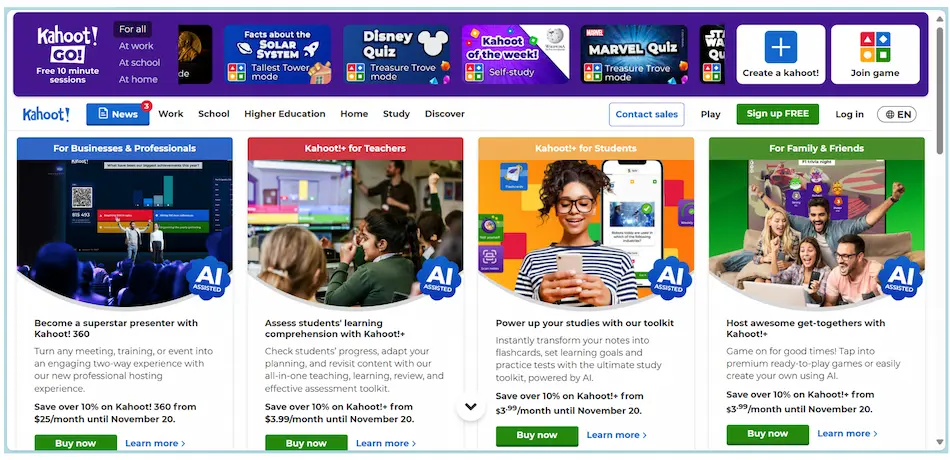
G2 Rating: 4.6/5
Pricing: Kahoot paid plans start at around $17 per month for the Standard plan, and $69 per month for the Pro Max plan.
Key Features:
● Allow setting of live-hosted quizzes, which can easily be used in a classroom or group environment.
● Offers a wide range of variety in themes and question types.
● Add multimedia options like images and videos into trivia questions.
● Engaging and enjoyable, affording an opportunity for active participation by receiving immediate answers.
● Instant feedback and result summaries provide immediate insights into performance and understanding.
Kahoot! has found its place in classrooms around the world for its lively and interactive quizzes, making learning less monotonous. With options to host quizzes live, it finds excellent use in educational environments or even corporate team-building exercises. Kahoot! has a whole range of question types and multimedia options that can easily make attractive quizzes that keep viewers’ attention.
Because of its interactive nature and live hosting, it is always the first choice among educators or any other user who delivers content with a live audience.
6. ProProfs Quiz Maker
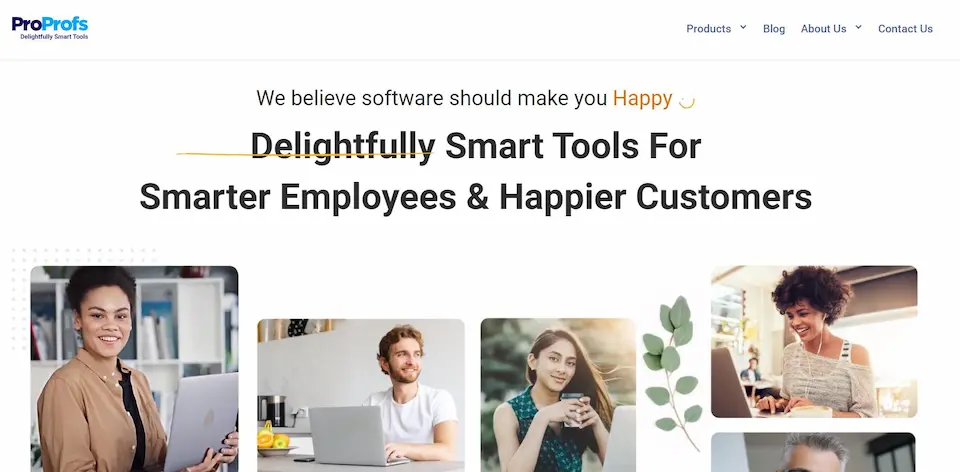
G2 Rating: 4.4/5
Pricing: Free to use forever. ProProfs’s paid plans start at around $20 per month.
Key Features:
● Randomization and question banks to create varied and fair quiz experiences.
● Easy-to-use interface: Use pre-built templates and customize it with your brand.
● Strong analytics for tracking performance.
● Supports multimedia content in questions.
● Provides an out-of-the-box integration with popular tools like Mailchimp, Google Analytics, and more.
ProProfs Quiz Maker is versatile, easy to use, and thus perfect for one’s needs, be they professional or personal. It also has powerful analytics that allow marketers and educators to track quiz performance with regard to understanding engagement and comprehension. Its platform supports rich multimedia content, which allows creators to create visual, interactive quizzes.
With ProProfs, anyone who aims to provide professional-looking online trivia quizzes for any purpose is sure not to be disappointed with the integration options it offers, along with its custom templates.
7. SurveyMonkey
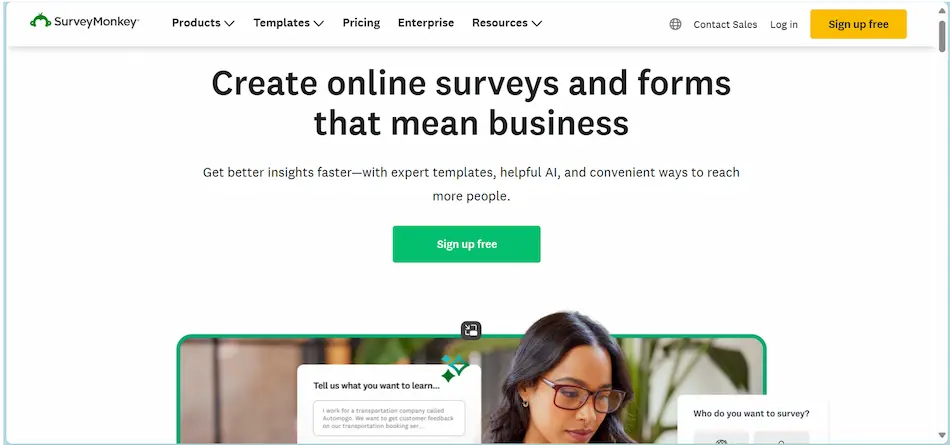
G2 Rating: 4.4/5
Pricing: Free signup with an email. Paid plans start at $25/user/month for Team Advantage plan, $75/user/month for Team Premier plan.
Key Features:
● The all-in-one platform for quizzes, polls, surveys, and more.
● No headache in generating quizzes by using drag-and-drop features.
● One click to get a jumpstart with pre-built templates.
● Allows a person to change the questions and design the quiz.
● Especially, it provides various ways of sharing: through social media and email.
While SurveyMonkey is more known for creating surveys, it does offer options to create online quizzes. Suitable for professional and personal quizzes alike, SurveyMonkey will let you make easy but powerful quizzes, further allowing you to customize them as you see fit. Strong analytics on the platform make it easy to understand your audience, and sharing options make distributing quizzes quite easy on a multitude of platforms. SurveyMonkey is ideal for people who want a no-frills quiz tool that gives good reporting.
8. Riddle Quiz Maker
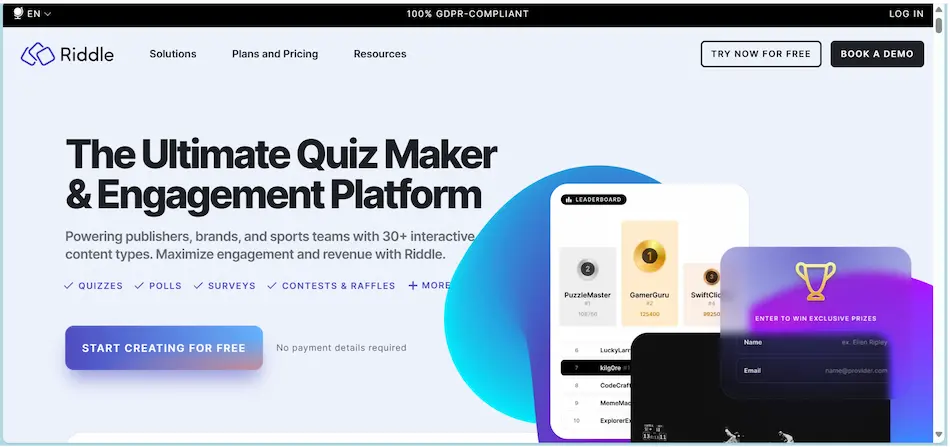
G2 Rating: 4.3/5
Pricing: Free trial. For Riddle subscriptions, Essential plan, $59/month; Pro plan, $119/month; Business plan, $249/month.
Key Features:
● Work with teams to create and manage interactive trivia quizzes together.
● Takes users directly to capture lead information from quizzes.
● Mobile and desktop compatible.
● Strong integration with CRM and email marketing tools.
● Customize the appearance of your quizzes to match your brand.
Riddle is an incredibly powerful quiz maker’s tool, truly built for marketers. With a range of templates and lead capture options, it’s an invaluable tool to make trivia quizzes that engage audiences while capturing useful data. The integration into CRM tools and email marketing software will make it the perfect fit for companies looking to create leads while entertaining their audience in the process. It’s literally the perfect tool for someone needing a quiz maker that caters to engagement and data collection.
Tips to Make an Engaging Trivia Quiz
Writing an engaging trivia quiz involves more than just interesting questions. Here are a few tips to make your quiz attention-getting-and-holding:
Choose a popular subject
Put in some consideration with regards to what interests the audience. Pop culture, general knowledge, sports, and history are among the most popular subjects. Hence, choosing a subject that is relatable to your audience means holding their attention right from the start to the end.
Select a suitable quiz making tool
Create Your Next Quiz/Exam with OnlineExamMaker
Looking for a quiz maker that can create trivia quizzes that can be accessed on mobile devices. Nowadays, more and more customers are searching for information in a mobile phone. It will be perfect if they can join the trivia quiz by scanning a QR code on their mobile devices.
Use images and videos
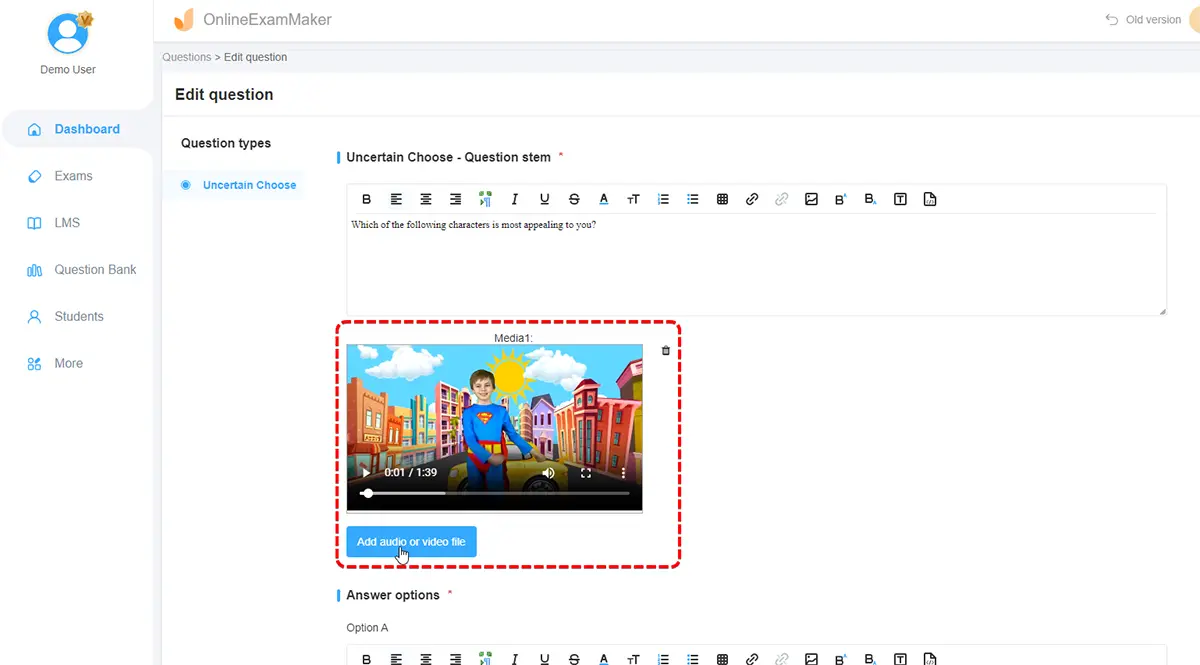
Graphics, diagrams, and shots are the crucial elements to make quizzes interactive and, at the same time, entertaining for the candidate. The addition of images or small videos relevant to the question will provide context for better comprehension and, at the same time, add value to the visual appeal of this quiz.
Questions must be easy to understand
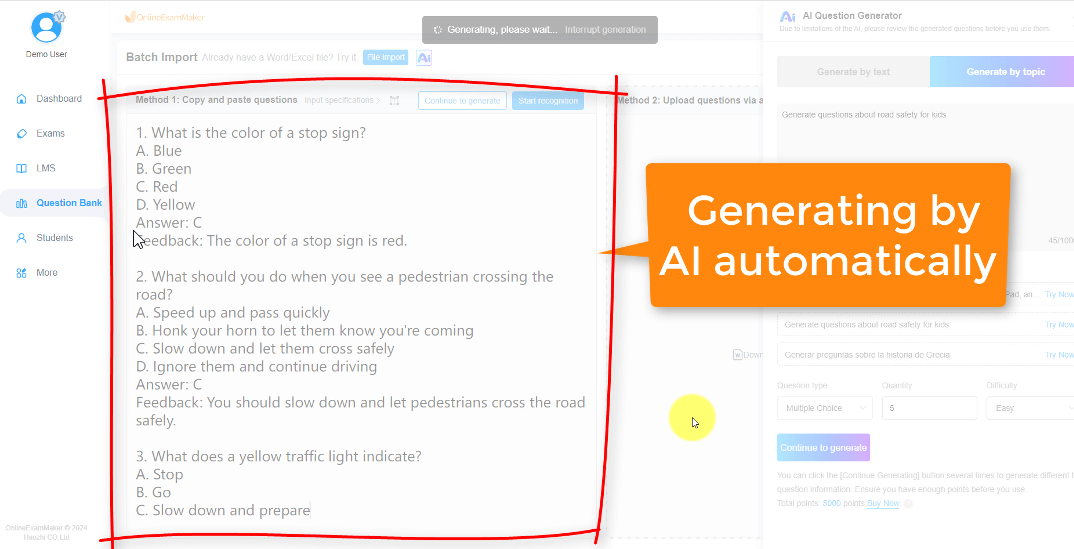
Every question should be framed or put in a very simple way. The work must not be too complicated, or else people will get frustrated when they have to bend their brains too hard rather than enjoying the quiz.
Include timed questions
Having a timer for each question is what adds a little challenge and thrill. Individuals really love being under pressure to answer as fast as possible, especially when quizzing in some kind of competition.
Introduce points and rewards
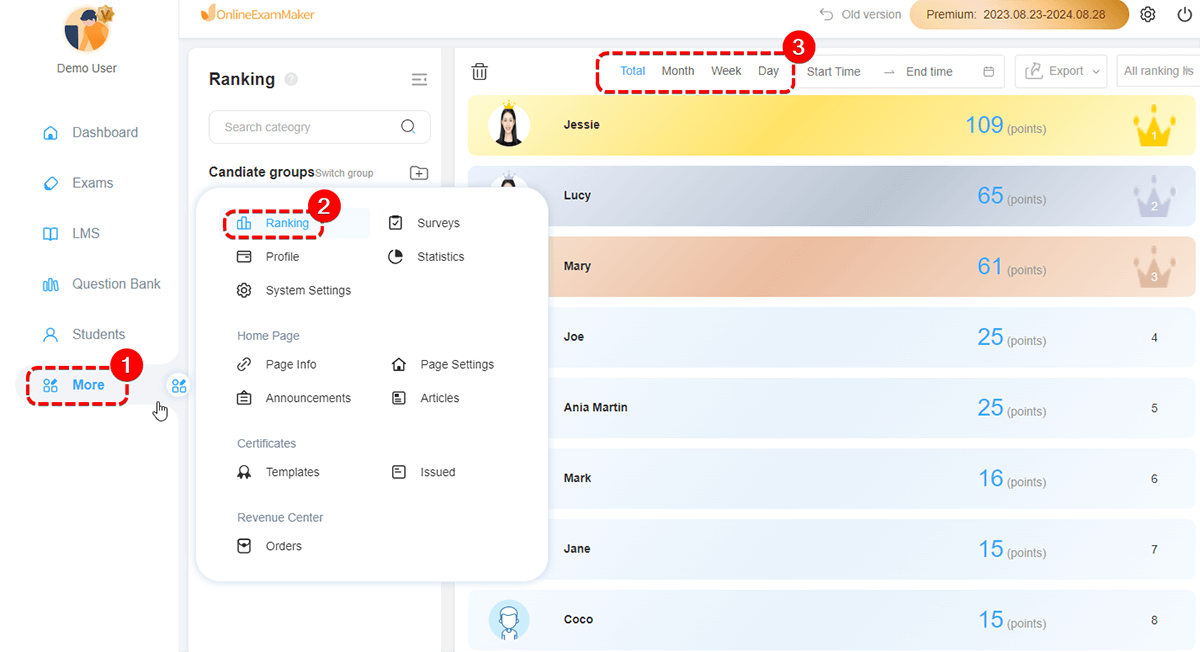
Let gamification help them stay motivated. Assign points to every question besides adding rewards for the high scorers. It is with leaderboards and badges that the people develop that sense of accomplishment, wanting to play again.
Add shareable results

Enable the participants to share their results on social media. Custom, fun results are going to want the participants to share them, which gives your quiz more exposure.
Focusing on these elements automatically creates questions in trivia quizzes for entertainment, provocation, participation, sharing, and coming back for more.
Trivia Quiz Maker FAQ
What is a trivia quiz maker?
A trivia quiz maker is a sort of web-based utility that allows users to create trivia quizzes on anything they want. These tools generally provide customized templates, support for different types of multimedia, and options regarding scoring that help users create interactive and endearing quizzes.
Are there free trivia quiz makers available?
Yes, most of these quiz makers offer a free version or at least a trial period. The free plan is usually kind of good enough if someone is making relatively simple quizzes. The other feature-rich plans offer some advanced customization, analytics, and lead generation tools.
What can one expect from a trivia quiz maker?
Some key features to watch out for include multimedia support-to add images or videos, available customization options, analytics to see just how engaged your audience is, and sharing options on social media. For the purposes of marketing using quizzes, seek lead-generation features, capturing data about your audience.
Can I make trivia quiz questions using AI?
Yes, some quiz making platforms come with AI tools, such as OnlineExamMaker. With OnlineExamMaker AI Question Generator, you can easily generate trivia questions by topic automatically.
Is it true that trivia quizzes can be employed in business?
Undoubtedly, businesses use trivia quizzes to capture audience engagement, promote products, and gather insight into their customers. Many quiz makers offer marketer-specific tools, including a lead capture form, along with integration into CRM software to help make quizzes an easy business tool to use.
How to make your quiz engaging?
Selection of relevant topics, addition of multimedia, simplicity in questions, and gamification features such as points and time make your quiz interesting. By adding shareable results, users also spread the quiz among others. These FAQs address common questions that both new and experienced users have so that they best utilize trivia quiz makers to create fun and effective quizzes.