Knowing the time settings of an online test can help candidates better allocate their time when having the test. Many first-time users of online testing software are not familiar with the function of setting test times. Online Exam Maker(OEM) is detailed in test time settings, let’s take a look at it’s test time setting function!
1. Availability time
The time during which the test is available, can be set for a period of time, permanent, or unavailable.
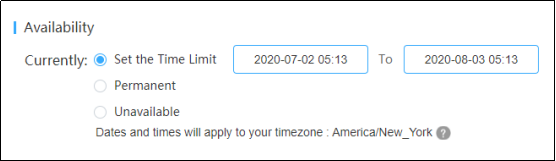
2. Answering Time
a. Independent time: This is a commonly used setting of test time. No matter when the examinee enters to answer questions within the prescribed opening time, the length of the test will not be affected. It is suitable for daily test practice.
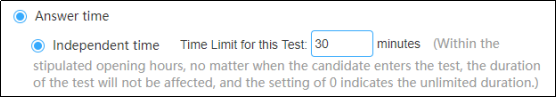
b. Dynamic time: This test time setting is applicable to the unified time and more formal tests. This setting has an impact on the length of the test. The later the candidates enter the test, the shorter the remaining time. If it is set from 1pm to 3pm, when the examinee enters the exam at 2pm, there will be only 1 hour left for answering the questions.
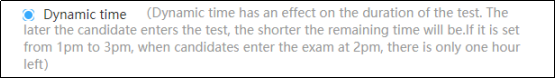
3. Shortest handing in time
Set the shortest duration to prevent candidates from handing in their papers in advance and answer the questions carelessly.
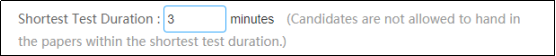
4. Answer time of single question
Set the time for answering each question. If you fail to answer the question overtime, the page will automatically skip to the next question and can not be able to return the revised answers. This setting can be a good understanding of the candidate’s mastery of knowledge.
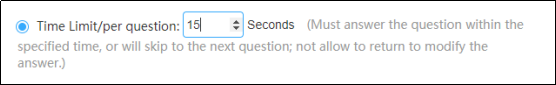
5. Set the test time in sections
Set different answer times for different parts of the test, this type of setting is suitable for the comprehensive test.
(Note: When setting test time in sections, the answering time is not available. )
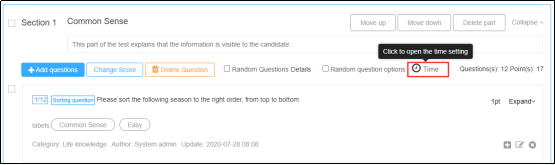
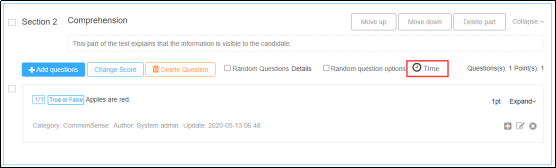
The test time settings of an online testing software are as mentioned above, if there is a need, welcome to register for free to use OEM!