Online quiz makers have become indispensable tools in both educational and business settings. They offer an efficient means of creating and delivering quizzes, surveys, and assessments. In this article, we will explore and compare two popular online quiz makers: Google Forms and Kahoot. These tools, each with its unique set of features and capabilities, cater to a variety of needs, from straightforward assessments to engaging and interactive learning experiences. Let’s dive into the battle of Google Forms vs Kahoot to determine which one is the right fit for your requirements.
Pro Tip
You can build engaging online quizzes with our free online quiz maker.
Google Forms
Features and Capabilities
Google Forms is a widely used tool for creating surveys and quizzes. It offers a range of features that make it a popular choice, particularly for educators and small businesses.
Ease to Creation & Distribute
Google Forms boasts a user-friendly and intuitive interface that allows users to create quizzes with ease. Even those with minimal technical expertise can navigate the platform comfortably. The simple layout guides you through the process of adding questions and customizing your quiz.
Integration with Google Workspace
If your organization already utilizes Google Workspace, Google Forms is seamlessly integrated with other Google apps like Google Drive, Docs, and Sheets. This integration simplifies data management and promotes collaboration among team members.
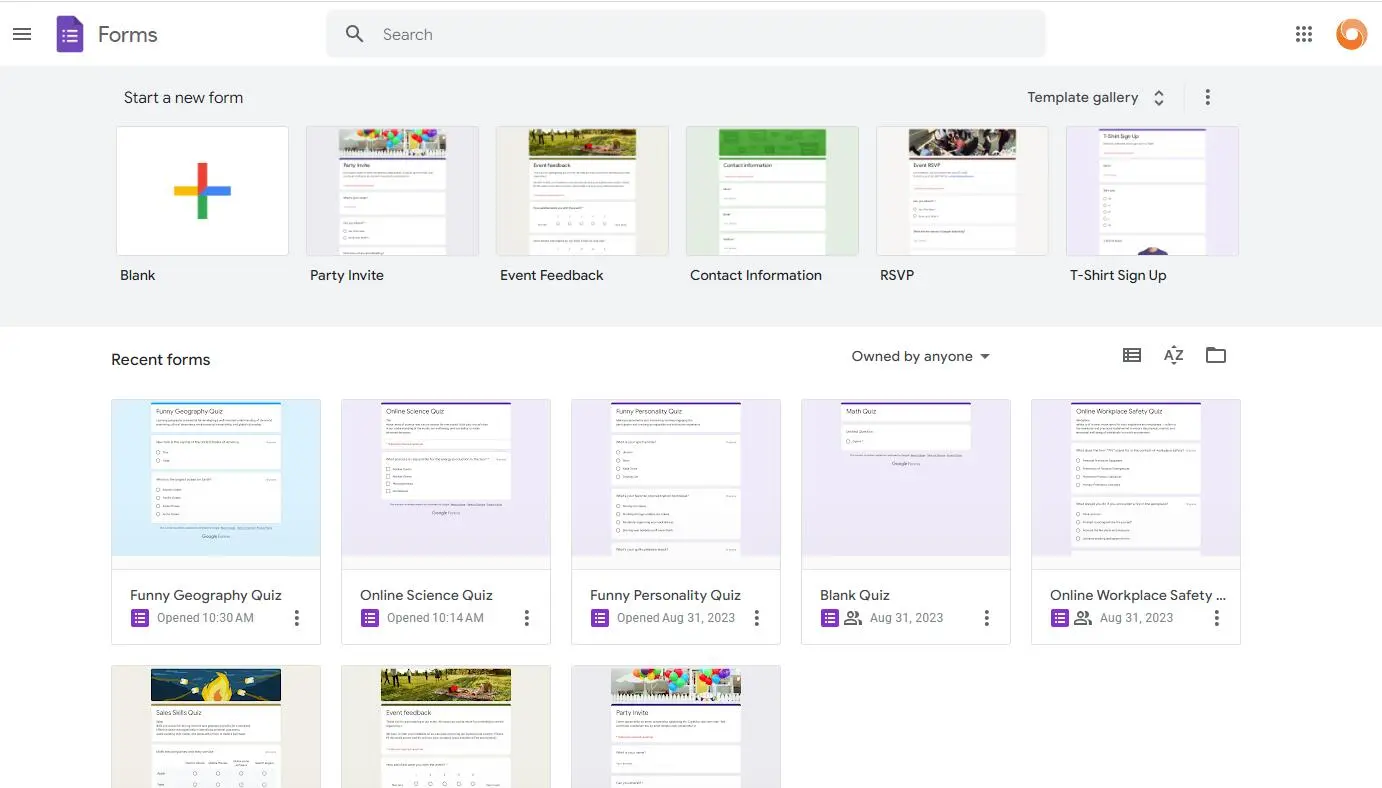
Multiple Question Types Supported
Google Forms provides a variety of question types, including multiple-choice, short answer, and more. You can also customize questions with images, videos, and even employ logic branching for a more dynamic quiz experience.
Advance Quiz Result Analytics
Google Forms offers a feature that automatically compiles participant responses into easy-to-understand reports. These real-time analytics allow educators and businesses to track results as they come in, making it convenient for monitoring student progress or assessing employee training.
Benefits
Cost-Effective
Google Forms is often available for free. This cost-effectiveness is a significant advantage for educators and small businesses with limited budgets. While there are paid options like Google Workspace, the free version offers plenty of functionality.
Accessibility to a Broad User Base
Google Forms can be accessed by anyone with a Google account, making it an accessible option for a wide range of participants. Whether you’re distributing a quiz to students or surveying customers, this accessibility is a considerable advantage.
Collaboration Features
Google Forms allows for real-time collaboration, meaning multiple users can work on the same quiz simultaneously. This is ideal for teams working on projects or educators creating joint assessments.
Limitations
Limited Advanced Interactive and Gamification Features
Google Forms excels in creating basic quizzes and surveys, but it lacks some of the advanced interactive and gamification features that tools like Kahoot offer. If you’re looking to create engaging and interactive learning experiences, Google Forms might fall short.
Design and Branding Constraints
Google Forms does not offer extensive options for branding and design customization. If you need your quizzes to match your organization’s branding or have a unique look and feel, you may find these limitations frustrating.
Less Engaging for Participants
Google Forms is primarily a tool for straightforward assessments and surveys. It may not be as engaging for participants as a tool specifically designed for interactive and gamified learning experiences.

Kahoot
Features and Capabilities
Kahoot is a specialized quiz maker that brings gamification and interactivity to the forefront. It is designed to create engaging and interactive learning experiences, making it a popular choice for educators and trainers.
Gamified Quiz Creation
Kahoot is all about gamification. It encourages learning through interactive games. Quiz creators can incorporate elements like points, leaderboards, and time constraints to create an immersive and competitive learning experience.
Interactive and Engaging Question Formats
Kahoot offers a range of interactive question formats, such as multiple-choice questions with a time limit, polls, and surveys. These features make learning more interactive and enjoyable.
Real-Time Multiplayer Quizzes
One of Kahoot’s standout features is the ability to host live, multiplayer quizzes. Participants can join using a game PIN and compete against each other in real-time. This feature is particularly popular in educational settings and live events.
Integration with Kahoot! Platform
Kahoot provides a broader platform called Kahoot!, which allows educators and trainers to deliver quizzes and surveys as interactive games to a broader audience. The integration between the quiz creation tool and the Kahoot! platform is seamless.
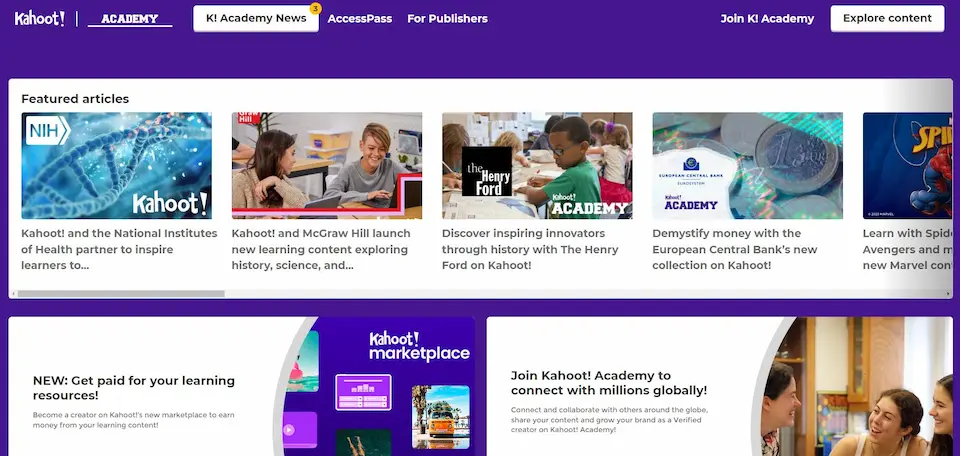
Benefits
Highly Engaging and Interactive
Kahoot excels at creating highly engaging and interactive learning experiences. The gamification elements, such as points and leaderboards, make it an ideal choice for educators and trainers seeking to create immersive quizzes.
Gamification Elements Boost Participant Involvement
The competitive and gamified nature of Kahoot quizzes makes participants more involved and excited to learn. This is particularly effective in educational settings and for employee training where engagement is essential.
Ideal for Educational Settings and Live Events
Kahoot’s real-time multiplayer quizzes and interactive features are perfect for educational settings, where it can be used for classroom activities, homework assignments, or test reviews. Additionally, it’s widely used in live events, such as conferences and training seminars, to make presentations more engaging.
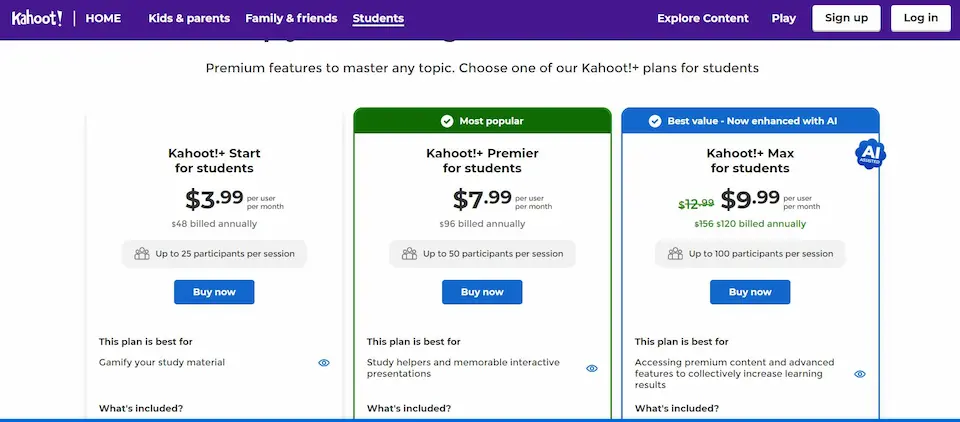
Limitations
Paid Subscription Required for Premium Features
While Kahoot offers a free version, some premium features are only available through paid subscriptions. This may make it less attractive for users on a tight budget.
Limited Data and Reporting Options
Kahoot’s reporting capabilities are less comprehensive compared to tools like Google Forms. If you require in-depth analytics and detailed reporting, you may find Kahoot falling short in this regard.
Less Suited for Traditional Surveys and Assessments
Kahoot’s gamified approach makes it less suited for traditional surveys and assessments. It’s primarily designed to deliver engaging learning experiences rather than straightforward data collection.
OnlineExamMaker: A Free Alternative Quiz Maker for You
With OnlineExamMaker, you can create online exams, performance assessments, practice tests to assess leaners’ knowledge and skills, and boost their engagement & improve knowledge retention. Supporting up to 10 question types, teachers are able to create quizzes with multiple-choice, true or false, matching, and open-ended questions, OnlineExamMaker provides flexibility in creating professional assessments.
Product Highlights
Bulk Import Questions: Import bulk questions to your question bank at the same time from your computer by using specific format excel or word document.
Question Editor: Easily format text and add rich media to your questions to create interactive testing experience.
Webcam Monitoring: The webcam will take photos and record video to monitor the candidate during the exam. The exam organizers can view the photos and video in real-time. The photos and videos will also be hosted on the server, and they can be seen after the test is complete as well.
Create Your Next Quiz/Exam with OnlineExamMaker
Which Occasions can These 2 Software Be Used for?
Google Forms
Ideal for Educators and Small Businesses
Google Forms is an excellent choice for educators looking to create quick quizzes for homework, tests, or surveys. Small businesses can also benefit from its ease of use for employee training or customer feedback.
Efficient for Simple Quizzes and Surveys
Google Forms is perfect for simple, straightforward quiz and survey creation. It’s a great option when you need to collect data or assess understanding rapidly.
Informal and Internal Assessments
Google Forms is ideal for informal assessments within educational settings and for gathering internal feedback within small businesses.
Kahoot
Best Suited for Educators and Trainers
Kahoot excels in environments where advanced features and professional assessments are required. It’s perfect for corporate training, compliance, and certification courses, as well as e-learning platforms.
Engaging and Interactive Learning Experiences
If your organization requires detailed assessments, question banks, time limits, and question randomization, Kahoot is the superior choice. It is well-suited for educators conducting high-stakes tests or businesses seeking to certify their employees.
Live Events and Presentations
Kahoot’s real-time multiplayer quizzes and interactive features are ideal for live events, presentations, and conferences.
Conclusion
In conclusion, the choice between Google Forms and Kahoot depends on your specific needs and requirements. Google Forms is an excellent choice for straightforward and cost-effective quizzes and surveys. It’s user-friendly and accessible, making it suitable for educators and small businesses. However, it may not meet the needs of those seeking advanced interactive and gamified learning experiences.
On the other hand, Kahoot is a powerful platform that excels at creating highly engaging and interactive learning experiences. It’s perfect for educators and trainers looking to gamify the learning process and make it more immersive. However, it may be less suited for traditional surveys and assessments and can require a paid subscription for access to all its features.
Final Words
Consider Google Forms for Straightforward and Cost-Effective Quizzes: If your requirements are straightforward, you have a limited budget, and you need to create quizzes quickly, Google Forms is an excellent choice.
Choose Kahoot for Interactive and Engaging Learning Experiences: If you’re an educator or trainer seeking to create highly engaging and interactive learning experiences through gamification, Kahoot is the tool for you.
Evaluate Your Unique Requirements Before Making a Decision: The choice between Google Forms and Kahoot ultimately depends on your specific needs and the complexity of the quizzes you plan to create. Both tools have their merits and are best suited for different use cases, so carefully evaluate your requirements before making a decision.