“Excel skills training” refers to instruction and training programs designed to teach or enhance an individual’s proficiency in using Microsoft Excel, a powerful spreadsheet software that’s part of the Microsoft Office suite. Given the ubiquity and utility of Excel in business, academia, and other fields, many people seek to improve their skills in this software to enhance their job prospects, increase productivity, or for personal knowledge.
Excel skills training can cover a broad spectrum of topics and can be designed for beginners, intermediate users, or advanced users. Here’s a general breakdown:
1. Basic/Beginner Training:
Understanding the Excel interface and basic navigation.
Entering and editing data.
Basic formatting options (font size, color, cell shading).
Introduction to formulas and functions.
Basic chart creation.
Saving, opening, and printing worksheets.
2. Intermediate Training:
Use of more complex formulas and functions.
Data validation and drop-down lists.
Conditional formatting.
PivotTables and PivotCharts.
Working with multiple worksheets and linking data.
Introduction to data analysis tools.
3. Advanced Training:
Advanced formula usage and custom functions.
Macro creation with VBA (Visual Basic for Applications).
Advanced charting techniques.
Data modeling and analysis.
Integration with other Office tools and external data sources.
Advanced PivotTable techniques.
4. Specialized Training:
Financial modeling in Excel.
Business analytics and dashboard creation.
Excel for scientific data analysis.
Excel for HR, sales, or other domain-specific tasks.
You might like to know
Create an auto-grading Excel skill assessment without any coding try OnlineExamMaker today!
Excel skills training can be offered in various formats:
Online Courses: Platforms like Udemy, Coursera, and LinkedIn Learning have Excel courses for different proficiency levels.
In-Person Workshops: Some organizations or training centers offer in-person seminars or workshops.
Books & Manuals: There are countless books dedicated to Excel, ranging from beginner guides to specialized topics.
Video Tutorials: Many experts provide video walkthroughs on platforms like YouTube.
OnlineExamMaker: Free online Excel knowledge & skills assessment platform
OnlineExamMaker empowers educators with the tools and insights needed to create engaging and interactive learning experiences, it a perfect software for educators to make online assessments to test Excel skills of learners. By promoting active participation, providing real-time feedback, and harnessing data analytics, OnlineExamMaker paves the way for more effective teaching, improved student outcomes, and a transformed educational landscape.
Key Features
Quiz on Mobile: Take an online exam on any devices, including mobile phone, tablet, laptop, desktop. Support users to scran a QR code to enter the online exam.
Embed into web page:v Simply copy a few lines of codes, and add them to a web page, you can present your online quiz in your website, blog, or landing page.
10 Question Types: Support up to 10 different types of questions, including multiple choice, true-false, fill in the blanks, subjective, match matrix and more.
Create Your Next Quiz/Exam with OnlineExamMaker
Here are seven websites that offer Excel skills training:
- 1. Udemy
- 2. Coursera
- 3. LinkedIn Learning
- 4. Exceljet
- 5. Excel Exposure
- 6. Trump Excel
- 7. MyExcelOnline
1. Udemy
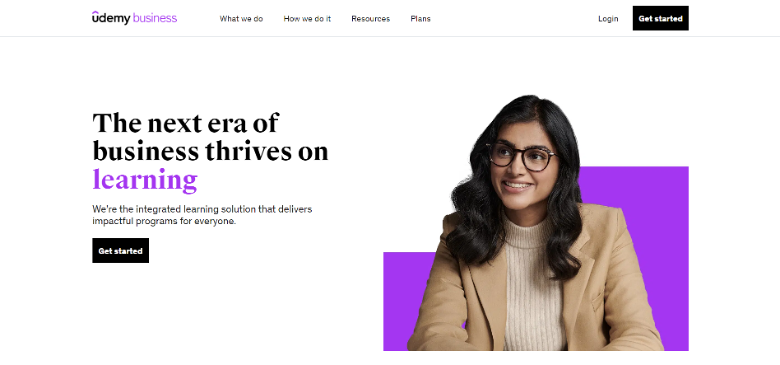
Udemy is a global online learning platform that offers a wide range of courses across numerous disciplines. Within the platform, you can find a plethora of Excel courses designed for different proficiency levels. From beginner lessons to advanced data analysis and visualization, instructors from around the world provide in-depth video lectures, practical exercises, and quizzes. The pay-per-course model ensures you can select the exact skill set you want to hone.
2. Coursera
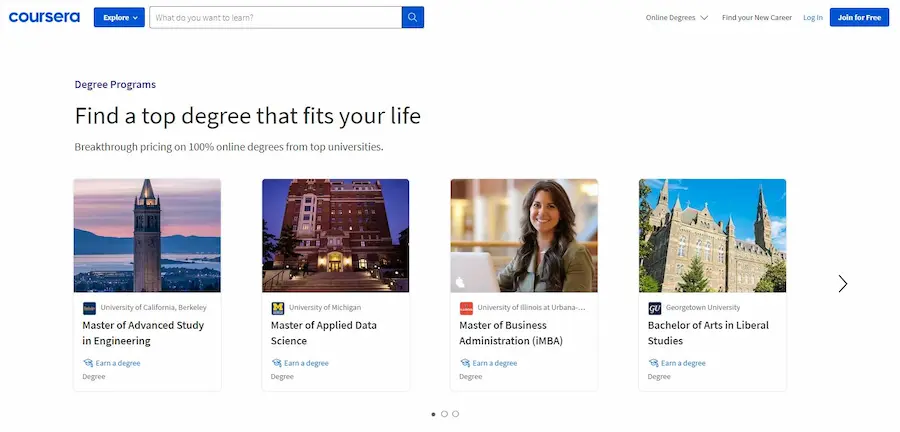
Coursera partners with top universities and organizations to provide online courses. Its Excel courses, often produced in collaboration with leading institutions, provide a mix of video lectures, interactive quizzes, and peer-reviewed assignments. With offerings suitable for beginners to advanced users, Coursera also provides certification upon course completion, which can be an added advantage for professionals.
3. LinkedIn Learning
Formerly known as Lynda.com, LinkedIn Learning is a platform that offers a diverse range of professional courses, including Excel training. With expert-led videos, downloadable resources, and practice files, members can learn Excel at their own pace. On completing courses, users receive certificates which can be easily added to their LinkedIn profiles.
4. Exceljet
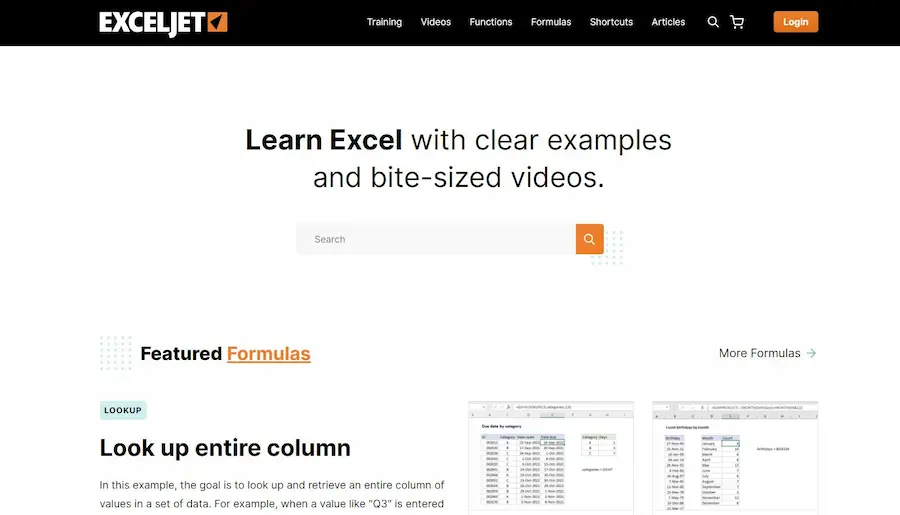
Exceljet provides fast-paced Excel and Power BI training that is concise and to the point. With numerous free articles, videos, and other resources, the site is great for those looking to solve specific problems or to understand specific functions and features. The site’s clean layout and focus on practical examples make it user-friendly.
5. Excel Exposure
Excel Exposure offers comprehensive Excel lessons free of charge. The site is structured like a course, moving from beginner to advanced topics. Each lesson comes with video training, accompanying notes, and homework exercises, ensuring that learners can practice as they progress.
6. Trump Excel

Trump Excel offers free Excel tutorials and tips with a significant emphasis on data visualization and dashboard creation. The site also offers downloadable Excel templates. Its hands-on approach, combined with video content, makes it a popular choice for many seeking to enhance their Excel skills.
7. MyExcelOnline

MyExcelOnline offers a mix of free and paid Excel training resources. With a range of courses, webinars, blogs, and podcasts, the platform offers diverse learning opportunities. From foundational skills to specialized topics like Power Query and Power Pivot, there’s content suitable for various learners.