A network switch is a fundamental networking device that connects multiple devices within a local area network (LAN) by using packet switching to receive, process, and forward data efficiently. Operating at the data link layer (Layer 2) of the OSI model, it examines the MAC addresses in data packets to direct traffic to the correct destination, minimizing collisions and enhancing network performance compared to older hubs.
Key features include:
– Port management: Switches have multiple Ethernet ports that support full-duplex communication, allowing simultaneous data transmission and reception.
– Speed and capacity: Available in various speeds (e.g., 10/100 Mbps, 1 Gbps, or 10 Gbps) and port counts, accommodating small home networks to large enterprise systems.
– Types of switches:
– Unmanaged switches: Simple, plug-and-play devices ideal for basic connectivity in small setups.
– Managed switches: Offer advanced configuration options like VLANs, Quality of Service (QoS), and remote monitoring for optimized performance.
– Layer 3 switches: Combine switching with routing capabilities, handling IP addresses for inter-network communication.
Benefits of network switches include improved bandwidth utilization, reduced latency, enhanced security through features like port isolation, and scalability for growing networks. They are essential in environments such as offices, data centers, and smart homes, forming the backbone of Ethernet-based infrastructures.
Table of contents
- Part 1: Create a network switch quiz in minutes using AI with OnlineExamMaker
- Part 2: 20 network switch quiz questions & answers
- Part 3: OnlineExamMaker AI Question Generator: Generate questions for any topic
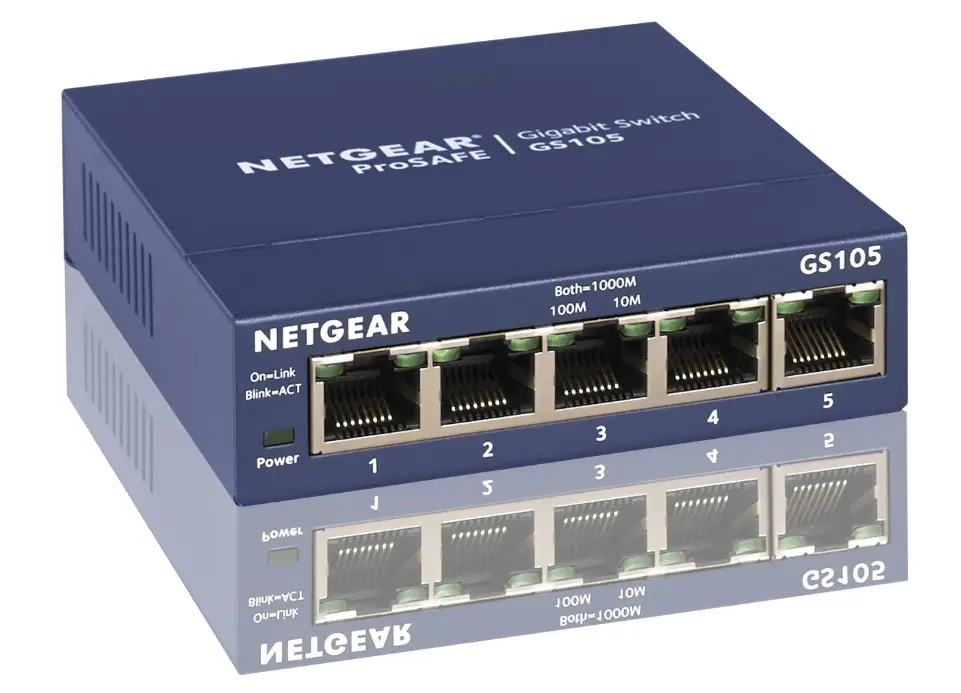
Part 1: Create a network switch quiz in minutes using AI with OnlineExamMaker
Are you looking for an online assessment to test the network switch knowledge of your learners? OnlineExamMaker uses artificial intelligence to help quiz organizers to create, manage, and analyze exams or tests automatically. Apart from AI features, OnlineExamMaker advanced security features such as full-screen lockdown browser, online webcam proctoring, and face ID recognition.
Recommended features for you:
● Includes a safe exam browser (lockdown mode), webcam and screen recording, live monitoring, and chat oversight to prevent cheating.
● Enhances assessments with interactive experience by embedding video, audio, image into quizzes and multimedia feedback.
● Once the exam ends, the exam scores, question reports, ranking and other analytics data can be exported to your device in Excel file format.
● Offers question analysis to evaluate question performance and reliability, helping instructors optimize their training plan.
Automatically generate questions using AI
Part 2: 20 network switch quiz questions & answers
or
Question 1:
What is the primary function of a network switch?
A. To connect devices on a network and forward data based on MAC addresses
B. To route data between different networks
C. To provide wireless connectivity
D. To manage user authentication
Answer: A
Explanation: A network switch operates at Layer 2 of the OSI model, using MAC addresses to forward data packets efficiently between devices on the same network, reducing collisions and improving performance.
Question 2:
Which type of network switch allows for configuration of features like VLANs and port settings?
A. Unmanaged switch
B. Managed switch
C. Layer 1 switch
D. Hub
Answer: B
Explanation: Managed switches provide advanced features such as VLAN configuration, QoS settings, and remote management, making them suitable for larger networks that require control and monitoring.
Question 3:
How does a network switch learn the MAC addresses of connected devices?
A. By broadcasting ARP requests
B. By examining the source MAC address in incoming frames and storing them in a MAC address table
C. By querying a DNS server
D. By manually configuring each address
Answer: B
Explanation: Switches use a process called MAC address learning, where they analyze the source MAC address of incoming frames and update their internal table to know which port to forward traffic to.
Question 4:
What is the main purpose of VLANs in a network switch?
A. To segment a network into separate broadcast domains
B. To increase the speed of data transmission
C. To encrypt data packets
D. To connect to the internet
Answer: A
Explanation: VLANs divide a single physical network into multiple logical networks, isolating traffic and improving security, performance, and management by limiting broadcast domains.
Question 5:
Which protocol is used by network switches to prevent loops in a network?
A. VLAN Tagging
B. Spanning Tree Protocol (STP)
C. Address Resolution Protocol (ARP)
D. Quality of Service (QoS)
Answer: B
Explanation: STP detects and prevents network loops by creating a loop-free logical topology, ensuring that redundant paths do not cause broadcast storms or packet duplication.
Question 6:
At which layer of the OSI model does a standard network switch primarily operate?
A. Layer 1 (Physical)
B. Layer 2 (Data Link)
C. Layer 3 (Network)
D. Layer 4 (Transport)
Answer: B
Explanation: Network switches primarily operate at Layer 2, dealing with MAC addresses and data link layer frames, though some advanced switches can handle Layer 3 functions.
Question 7:
What is the difference between a switch and a hub?
A. A switch forwards data based on MAC addresses, while a hub broadcasts to all ports
B. A switch operates at Layer 3, while a hub operates at Layer 1
C. A switch provides wireless connectivity, while a hub does not
D. There is no difference
Answer: A
Explanation: Unlike a hub, which simply broadcasts incoming data to all connected devices, a switch intelligently forwards data only to the intended recipient based on MAC addresses, reducing network congestion.
Question 8:
Which switching method checks the entire frame before forwarding it?
A. Cut-through switching
B. Store-and-forward switching
C. Fragment-free switching
D. Fast forwarding
Answer: B
Explanation: Store-and-forward switching reads the entire frame into memory, checks for errors, and then forwards it, ensuring data integrity but potentially increasing latency compared to other methods.
Question 9:
What can cause a broadcast storm in a switched network?
A. Network loops
B. Proper VLAN configuration
C. Limited device connections
D. High-speed internet
Answer: A
Explanation: Broadcast storms occur when network loops cause packets to circulate endlessly, overwhelming the network; protocols like STP help mitigate this by blocking redundant paths.
Question 10:
What feature allows a network switch port to provide power to connected devices?
A. PoE (Power over Ethernet)
B. VLAN
C. QoS
D. STP
Answer: A
Explanation: PoE enables switches to deliver electrical power along with data over Ethernet cables, supporting devices like IP phones and cameras without needing separate power sources.
Question 11:
In a network switch, what is trunking used for?
A. To carry traffic from multiple VLANs over a single link
B. To connect only one device per port
C. To encrypt data transmission
D. To increase broadcast domains
Answer: A
Explanation: Trunking allows a single physical link to transport data for multiple VLANs by adding tags to frames, enabling efficient communication between switches or to routers.
Question 12:
Which term describes the process of a switch forwarding a frame to all ports except the one it was received on?
A. Flooding
B. Unicast
C. Multicasting
D. Broadcasting
Answer: A
Explanation: Flooding occurs when a switch does not have the destination MAC address in its table, so it sends the frame to all other ports to ensure delivery.
Question 13:
What is port security on a network switch designed to do?
A. Limit which devices can connect to specific ports
B. Increase data transfer speed
C. Automatically update firmware
D. Create VLANs
Answer: A
Explanation: Port security restricts access to switch ports by allowing only authorized MAC addresses, helping prevent unauthorized devices from connecting and enhancing network security.
Question 14:
Which type of switch can perform routing functions?
A. Layer 3 switch
B. Layer 2 switch
C. Unmanaged switch
D. Hub
Answer: A
Explanation: Layer 3 switches combine switching and routing capabilities, allowing them to make decisions based on IP addresses in addition to MAC addresses.
Question 15:
What does QoS on a network switch help achieve?
A. Prioritize certain types of traffic for better performance
B. Encrypt all data packets
C. Increase the number of ports
D. Prevent physical damage
Answer: A
Explanation: QoS manages network resources by prioritizing traffic, such as voice or video data, to ensure critical applications receive bandwidth and low latency.
Question 16:
How many collision domains does a 24-port switch create?
A. 24
B. 1
C. 12
D. Unlimited
Answer: A
Explanation: Each port on a switch represents a separate collision domain, meaning collisions are isolated to individual ports, improving network efficiency compared to hubs.
Question 17:
What is the purpose of a switch’s MAC address table?
A. To map MAC addresses to specific ports for efficient forwarding
B. To store IP addresses for routing
C. To log user access
D. To manage power delivery
Answer: A
Explanation: The MAC address table allows the switch to quickly determine which port to send frames to, based on learned MAC addresses, reducing unnecessary traffic.
Question 18:
Which protocol is often used for link aggregation on switches?
A. LACP (Link Aggregation Control Protocol)
B. HTTP
C. FTP
D. SNMP
Answer: A
Explanation: LACP bundles multiple physical links into a single logical link, increasing bandwidth and providing redundancy between switches.
Question 19:
What issue might arise if STP is not enabled on a network with redundant links?
A. Network loops and broadcast storms
B. Increased data speed
C. Automatic VLAN creation
D. Better security
Answer: A
Explanation: Without STP, redundant links can create loops, leading to packets circulating indefinitely and causing network failures or slowdowns.
Question 20:
In a switched network, what happens when a frame’s destination MAC address is not in the switch’s table?
A. The frame is flooded to all other ports
B. The frame is dropped
C. The switch sends an ARP request
D. The frame is sent to the default gateway
Answer: A
Explanation: If the destination MAC address is unknown, the switch floods the frame to all ports (except the source) to ensure it reaches the intended device, after which it learns the address for future use.
or
Part 3: OnlineExamMaker AI Question Generator: Generate questions for any topic
Automatically generate questions using AI