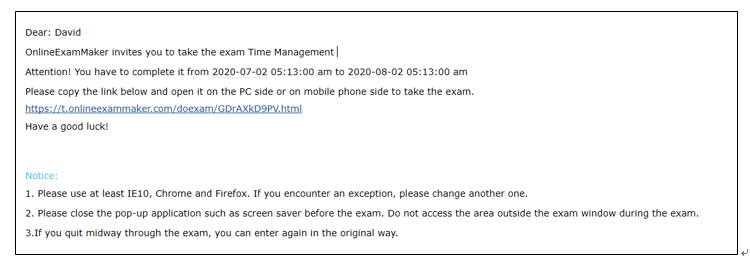How to Share An Exam via Email?¶
Find the exam that you want to share in Exams -> "All Exams", and click "Send exam invitations" after clicking into "More" under the test paper.
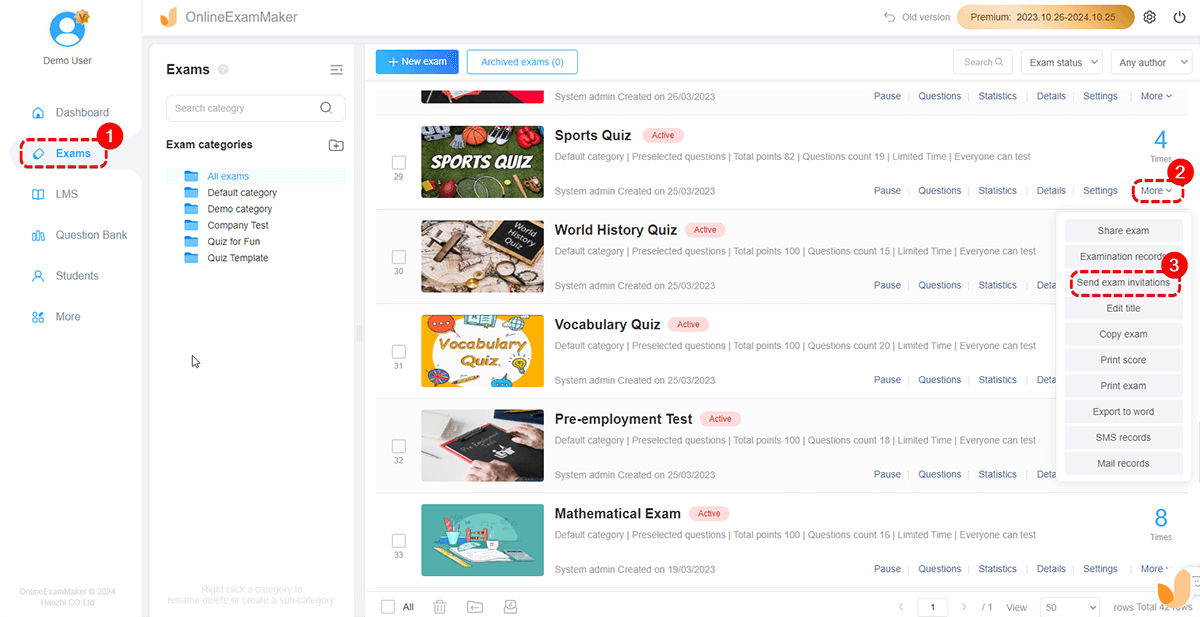
Enter the test notification page and check "Send email to student(s)." The system provides three ways to add candidates’ emails, including "Add One", "Batch Import", and "Select Group." Users can choose any way to add candidate’s information according to their needs;
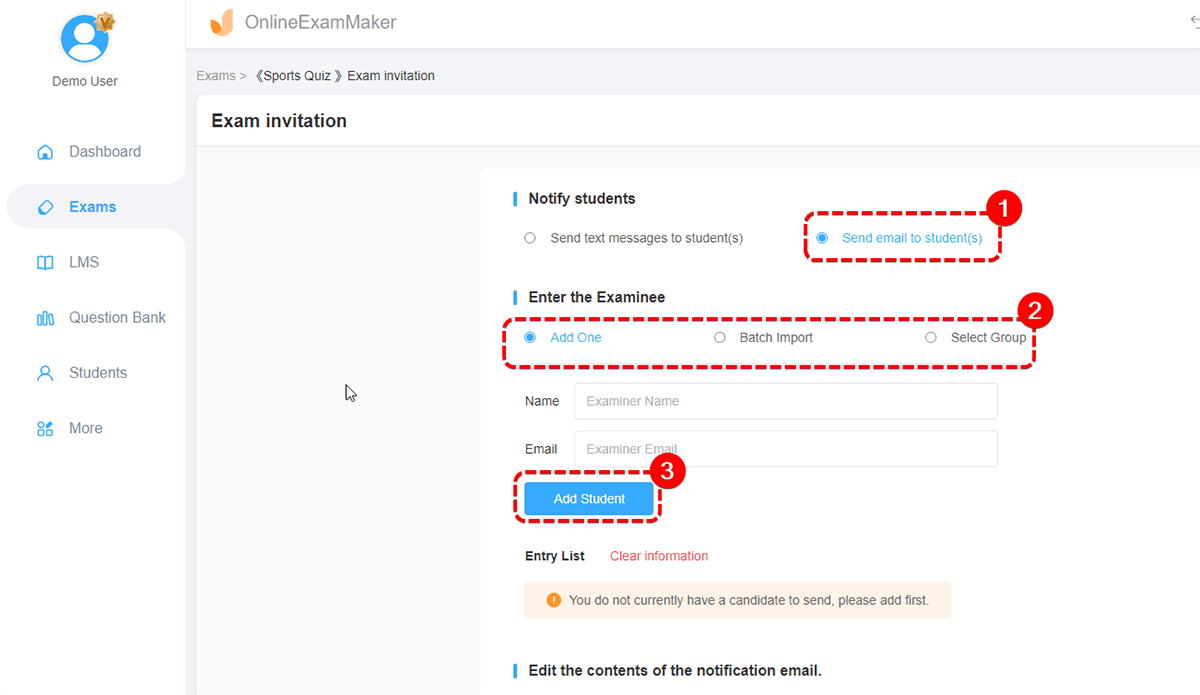
After adding the candidates’ information, users can modify the subject and the body of the email, and click "Send email" after completion;
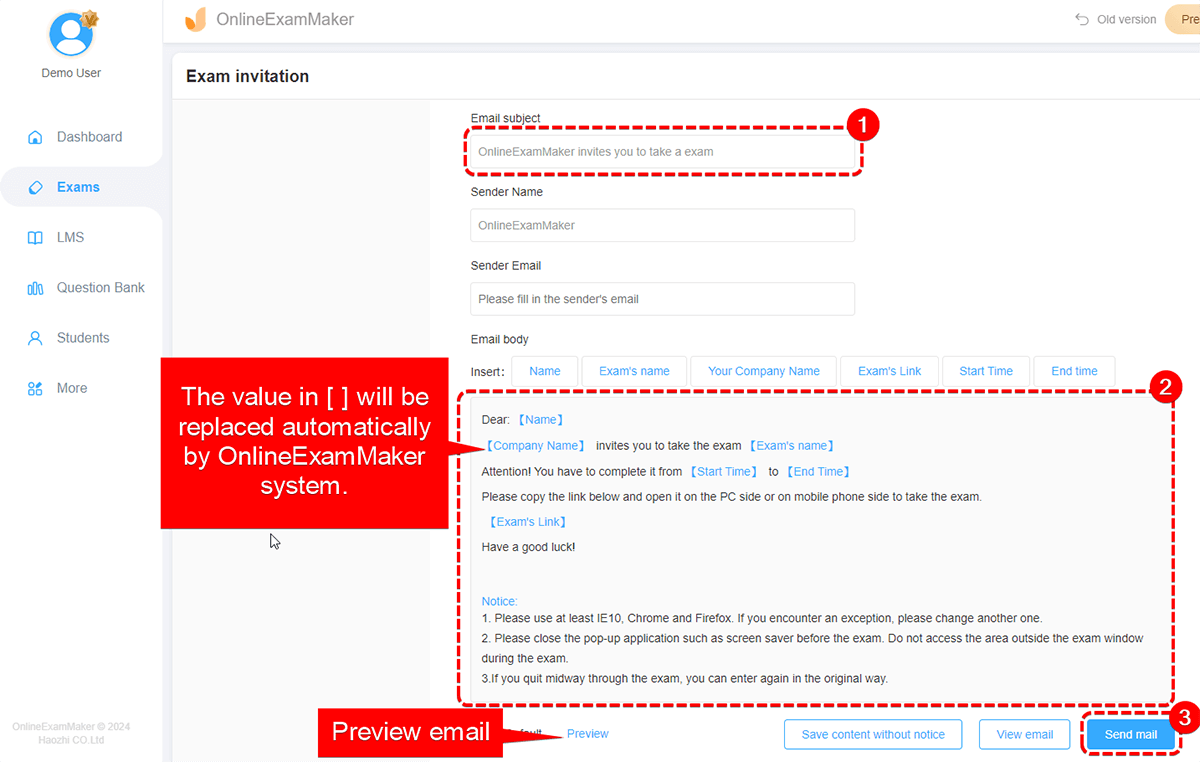
After successful sending, the recipient will receive an email.