In today’s digital age, online testing has become a pivotal part of education, training, and assessments across various industries. Whether you’re an educator, trainer, or HR professional, the ability to create, deliver, and assess tests online is essential. Online test generators have emerged as powerful tools to streamline this process, making it more efficient and effective. However, with a plethora of options available, it’s crucial to choose an online test generator that offers the right features to meet your specific needs.
This post will delve into the top features to look for when selecting an online test generator. These features encompass user-friendliness, question bank management, customization options, auto-grading, security measures, collaboration and sharing capabilities, integration possibilities, reporting and data export functions, scalability, pricing models, and support resources. By understanding and prioritizing these features, you can make an informed decision that aligns with your educational or assessment objectives.
Ease of Use and User-Friendly Interface
The Significance of User-Friendliness
One of the first aspects to consider when evaluating an online test generator is its ease of use. A user-friendly interface is essential for educators and trainers who may not have extensive technical expertise. It should facilitate intuitive test creation and management, minimizing the learning curve and increasing overall efficiency.
Pro Tip
You can build engaging online quizzes with our free online quiz maker.
Features that Enhance Ease of Use
Intuitive Interface: Look for a test generator with an intuitive, user-friendly interface that doesn’t require extensive training or technical know-how to navigate.
Templates: The availability of pre-designed templates can simplify test creation, allowing educators and trainers to start with a ready-made structure and customize it as needed.
Drag-and-Drop Functionality: Features like drag-and-drop question placement can make the test-building process more effortless and intuitive.
Mobile-Friendly Design: A platform that is accessible on both desktop and mobile devices ensures flexibility in test creation and administration.
User-friendliness doesn’t just save time; it also encourages more educators and trainers to adopt online testing, expanding the reach and impact of educational and training programs.
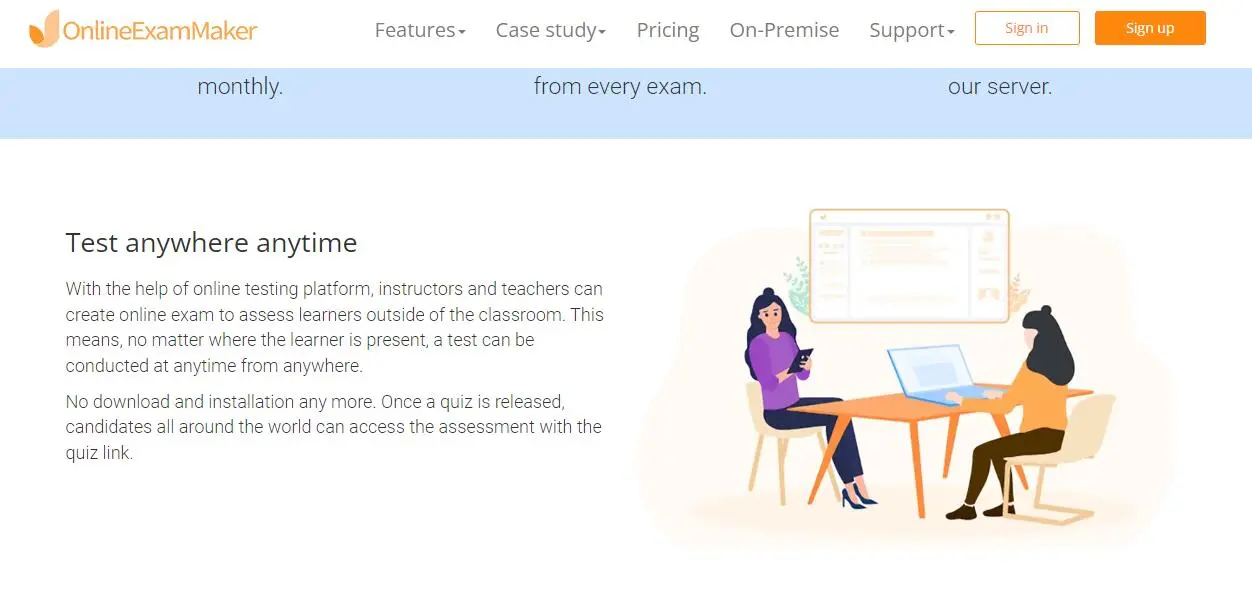
Question Bank and Content Management
The Role of a Question Bank
A robust question bank is a valuable asset for educators and trainers. It allows for the efficient organization, categorization, and retrieval of questions, saving time and effort when creating assessments.
Features for Question Bank Management
Categorization: The ability to categorize questions by topic, difficulty level, or other criteria simplifies the process of selecting questions for a test.
Search Functionality: A search feature within the question bank enables users to quickly find specific questions or topics.
Tagging and Metadata: Some platforms allow users to tag questions with metadata, making it easier to filter and sort questions.
Question Reusability: Look for features that enable questions to be reused across multiple assessments, promoting consistency and quality.
A well-organized question bank not only streamlines test creation but also ensures that assessments align with learning objectives and curriculum standards.
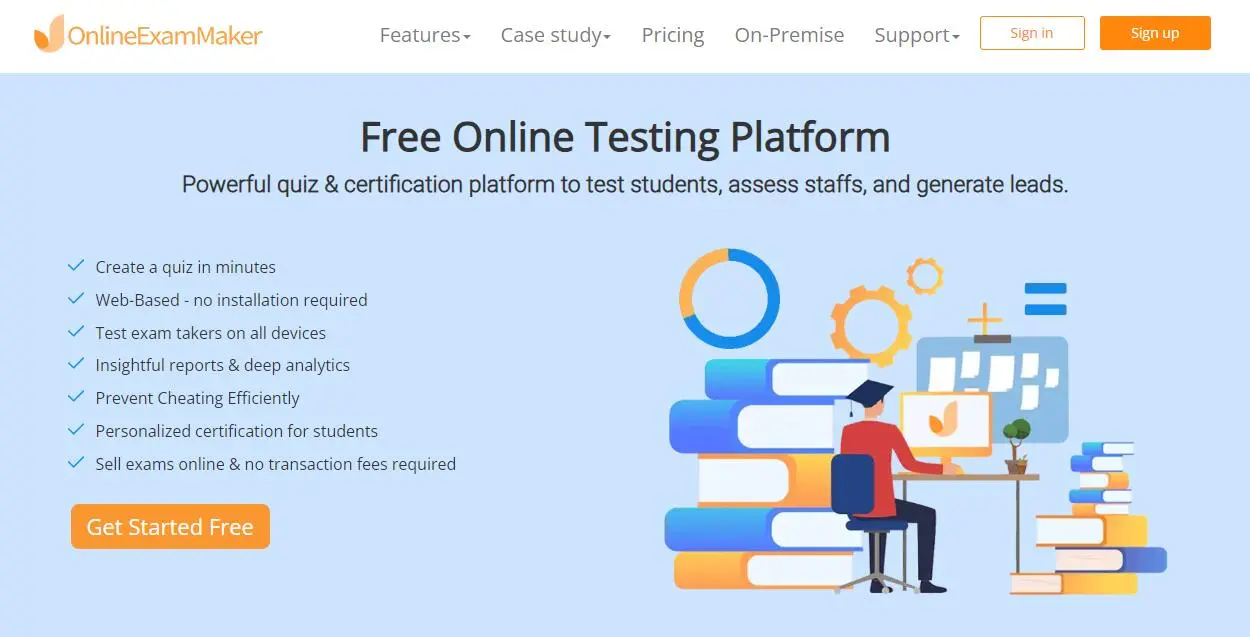
Customization Options for Assessments
The Importance of Tailoring Assessments
No two educational or training programs are alike, and assessments should reflect this diversity. The ability to customize assessments to match specific objectives, teaching methods, or corporate training goals is crucial.
Features for Customization
Question Types: An online test generator should offer various question types, such as multiple-choice, true/false, essay, and more, to accommodate different learning objectives.
Formatting Options: Customization should extend to formatting, allowing users to control the layout, font styles, and overall appearance of assessments.
Multimedia Integration: Look for platforms that support the integration of multimedia elements like images, videos, and audio to create engaging assessments.
Scoring and Feedback Rules: Customizable scoring rules and feedback options enable educators and trainers to tailor the assessment experience for learners.
Customized assessments enhance learner engagement, as they are more relevant and tailored to individual or group needs.
Auto-Grading and Assessment Analytics
Benefits of Automated Grading
Automated grading is a game-changer for educators and trainers. It saves time, provides immediate feedback to learners, and ensures consistency in grading.
Features for Auto-Grading
Support for Multiple Question Types: An effective online test generator should support auto-grading for various question types, including multiple-choice, fill-in-the-blank, and matching.
Instant Feedback: Immediate feedback to learners helps them understand their mistakes and areas for improvement, enhancing the learning experience.
Grade Export: The ability to export grades to other systems or formats simplifies record-keeping and reporting.
Importance of Assessment Analytics
Assessment analytics provide valuable insights into learner performance, helping educators and trainers identify strengths and weaknesses.
Performance Analytics: Look for features that provide detailed analytics on individual and group performance, allowing educators to pinpoint areas that require attention.
Item Analysis: Item-level analytics enable educators to evaluate the effectiveness of individual questions, helping refine future assessments.
Progress Tracking: Assessment analytics should allow educators to track learner progress over time, facilitating data-driven decision-making.
Auto-grading and assessment analytics not only save time but also empower educators and trainers to tailor instruction to learners’ needs effectively.
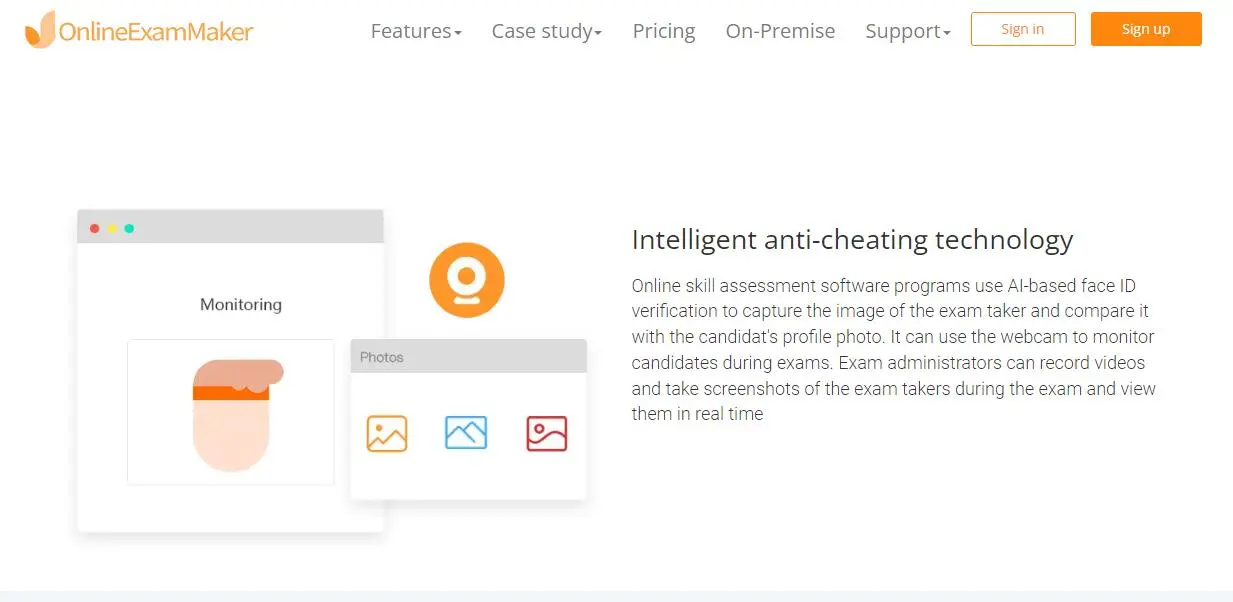
Security and Integrity
The Need for Secure Online Assessments
Maintaining the integrity and security of online assessments is paramount. Ensuring that learners are taking assessments honestly and without unauthorized assistance is essential for accurate evaluation.
Features for Assessment Security
Lockdown Browsers: Some platforms offer lockdown browser capabilities, which restrict learners’ access to external websites or resources during an assessment.
Plagiarism Detection: Plagiarism detection features can identify instances where learners have copied content from external sources.
Access Controls: The ability to set access controls, such as password protection or IP restrictions, enhances assessment security.
Security measures not only protect the integrity of assessments but also uphold the value of certifications and educational credentials.
Collaboration and Sharing Features
Collaboration in Educational and Corporate Settings
In many educational and corporate settings, collaboration among educators, trainers, or subject matter experts is crucial for creating high-quality assessments.
Features for Collaboration and Sharing
User Roles and Permissions: The platform should allow administrators to assign user roles and permissions, ensuring that only authorized individuals can create or modify assessments.
Co-Authoring: Co-authoring features enable multiple users to collaborate on the creation of assessments in real-time.
Content Sharing: Sharing assessments with colleagues, learners, or other stakeholders should be straightforward and secure.
Feedback and Review: Collaboration features should facilitate feedback and review processes, improving the quality of assessments.
Effective collaboration and sharing features promote teamwork, knowledge sharing, and the development of assessments that align with educational or corporate goals.
Integration Capabilities
The Importance of Integration
For educators and trainers, integration with other tools and platforms is vital to ensure a seamless workflow and enhance the overall teaching and learning experience.
Features that Facilitate Integration
Learning Management System (LMS) Integration: The ability to integrate with popular LMS platforms simplifies the process of delivering assessments and tracking learner progress.
Single Sign-On (SSO): SSO capabilities streamline access to the online test generator, reducing the need for multiple logins.
API Support: An open API allows for custom integrations with other software or systems, providing flexibility for specialized needs. Integration capabilities enable educators and trainers to leverage existing technology investments and create a more cohesive learning environment.
Reporting and Data Export
The Value of Assessment Data
Assessment data is a goldmine of information for educators and trainers. It enables them to evaluate learner progress, identify areas for improvement, and make data-driven decisions.
Features for Reporting and Data Export
Detailed Reports: The online test generator should offer options for generating detailed reports on learner performance, question analysis, and more.
Data Export: The ability to export assessment data in various formats, such as spreadsheets or PDFs, simplifies data analysis and reporting.
Customizable Dashboards: Some platforms provide customizable dashboards that allow users to visualize and interact with assessment data.
Comprehensive reporting and data export capabilities empower educators and trainers to continuously improve assessments and tailor instruction effectively.
Scalability and Pricing
Considerations for Scalability
Educational and corporate needs often grow over time, and the chosen online test generator should be able to scale to accommodate increased usage, additional users, or expanding content libraries.
Features that Support Scalability
User Management: Robust user management features help administrators manage a growing user base efficiently.
Content Library Expansion: Scalable platforms allow for the easy addition of new questions, assessments, and content.
Pricing Flexibility: Look for flexible pricing models that align with your organization’s budget and growth trajectory.
Scalability ensures that your investment in an online test generator remains valuable as your educational or training program expands.
OnlineExamMaker: A Powerful & User-friendly Test Maker for Teachers & Trainers
OnlineExamMaker is a comprehensive online assessment platform that simplifies the process of creating, administering, and grading tests and quizzes. With its versatile test creation options, secure testing environment, automated grading and feedback, advanced reporting and analytics, and flexible delivery options, OnlineExamMaker is an invaluable tool for educators and organizations seeking to assess learner knowledge and skills effectively.
Create Your Next Quiz/Exam with OnlineExamMaker
Support and Training Resources
The Importance of Customer Support
Responsive customer support can make a significant difference in the successful adoption and use of an online test generator.
Features for Support and Training
Customer Support: Availability of responsive customer support teams to address technical issues or answer questions.
Documentation and Tutorials: Comprehensive documentation, tutorials, and training resources should be readily accessible to users.
Community Forums: Some platforms offer community forums or user communities where educators and trainers can share insights and best practices.
Investing in a platform with strong support and training resources ensures that users can maximize the benefits of the online test generator.
Conclusion
In the digital age, online testing has become an integral part of education and training. Selecting the right online test generator is a crucial decision that directly impacts the quality and efficiency of assessments. By prioritizing features like ease of use, question bank management, customization options, auto-grading, security measures, collaboration and sharing capabilities, integration possibilities, reporting and data export functions, scalability, pricing models, and support resources, educators, trainers, and organizations can make informed choices that align with their educational or assessment objectives. With the right features at your fingertips, you can enhance the assessment and learning experience for both educators and learners.