For objective questions, the online examination system will do the grading automatically. But for the subjective questions, such as essay questions, it is for the best that teachers do the grading job manually.
So how does the manual marking function of the online examination system work? In fact, it is quite easy to use the manual marking function of the online examination system. There are two kinds of manual marking features provided by online examination system.
Firstly, grade manually by paper, that is to say, teachers grade all questions of an exam paper and then move to the next exam paper. Teachers can grade the exam papers after students submit the papers in the exam records. Take Online Exam Maker as an example, entering the exam records of the exam, teachers can see the records of the candidates who have finished the exam; click “GRADE EXAM”, teachers can start marking the papers.
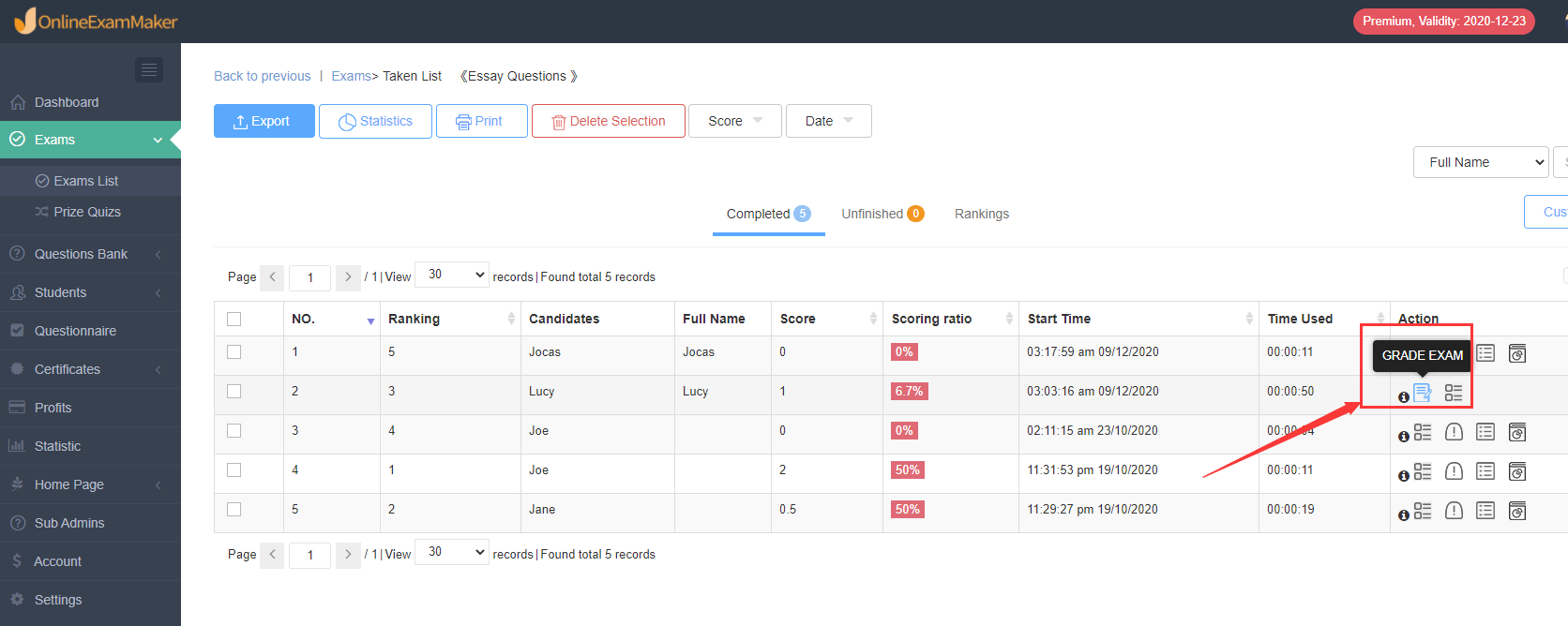
The name of the students’ name will not be displayed in the marking page, which can ensure the fairness of the grading. After marking one exam paper, teachers can click “Continue Next” to move on.
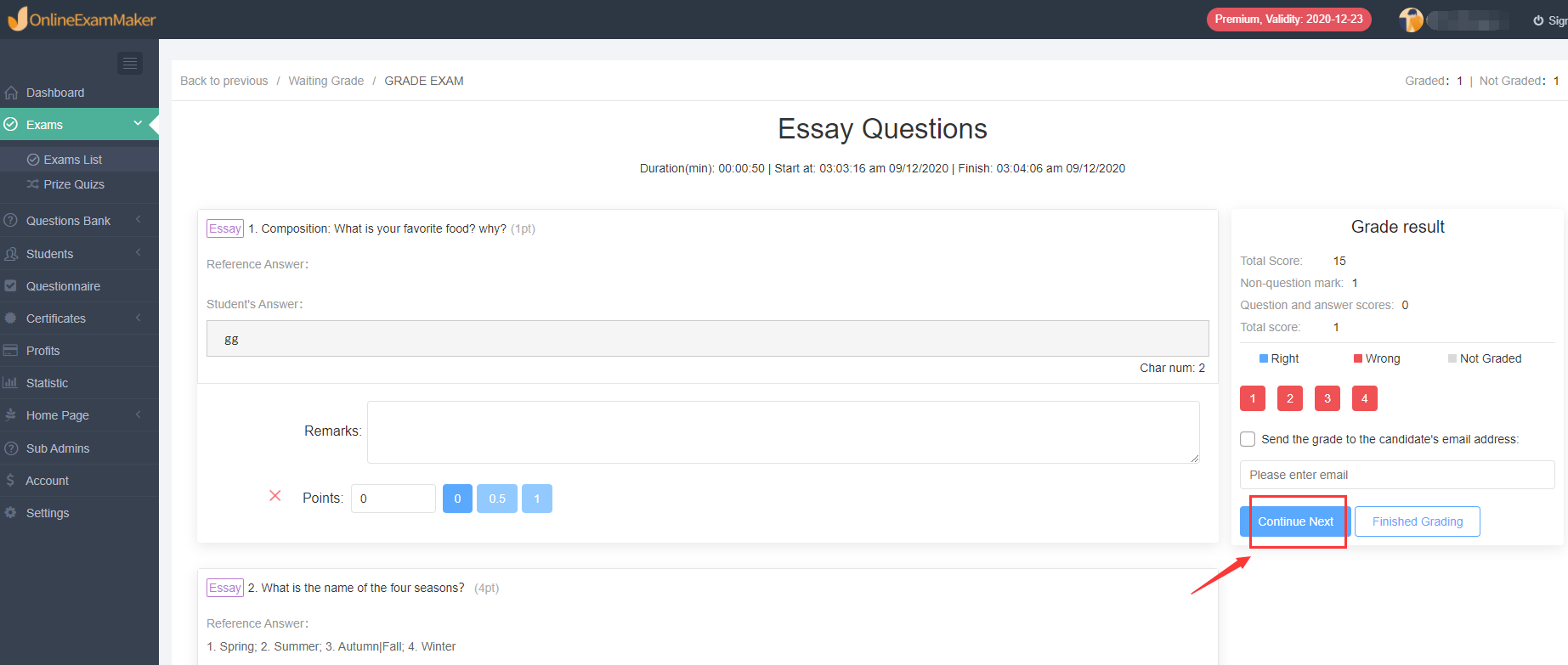
Secondly, grade manually by question. Administrator can add sub-administrators to grade an essay question. Sub-administrators need to grade the questions that are allocated to them. Take Online Exam Maker as an example, in the Marking Setting of the exam, turn on the setting and then the administrator can add sub-administrators for each essay question.
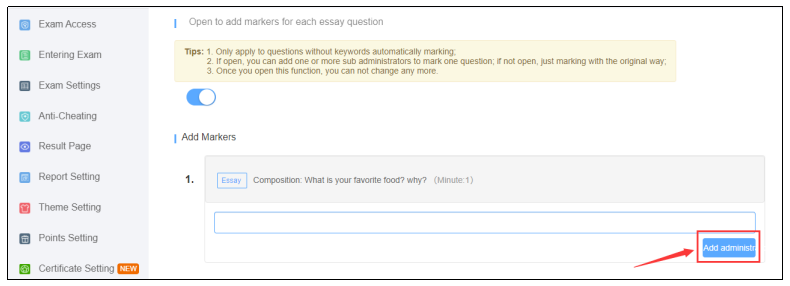
After the exam is taken by students, sub-administrators are only responsible for grading the questions they are assigned to. Entering the exam records, the administrator can see the note“ Waiting for other admins to grade” if he or she is not incharge of grading the questions.
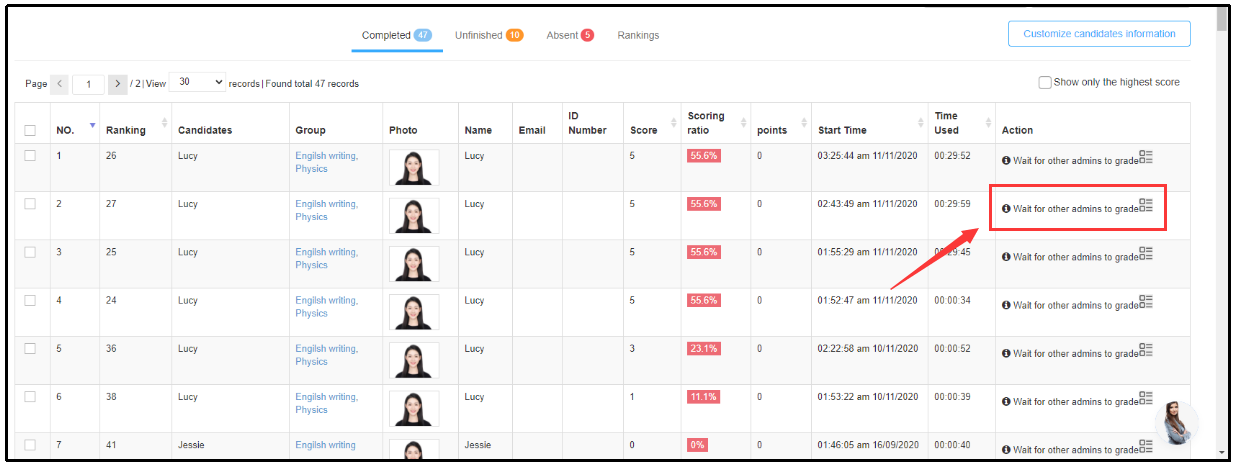
The above is the description of the two ways of manually grading papers in Online Exam Maker, which is quite simple and convenient!
If you are in need, you can try Online Exam Maker, which is very convenient in creating and grading papers!