Creating student portfolios brings out the best in your students. It is a way to show how they have come so far in their studies and how they worked, and it can also show their progress from the beginning up to date. It’s advantageous for both teachers and students because they can see the output from each learning activity compiled together.
Nowadays, a lot of schools turn to digital portfolios to access them easily, but how do you create digital portfolios for your students? Here, in this article, you’ll learn the procedures to make a digital portfolio easily using Google Classroom! Are you excited to know this amazing feature? Keep reading!
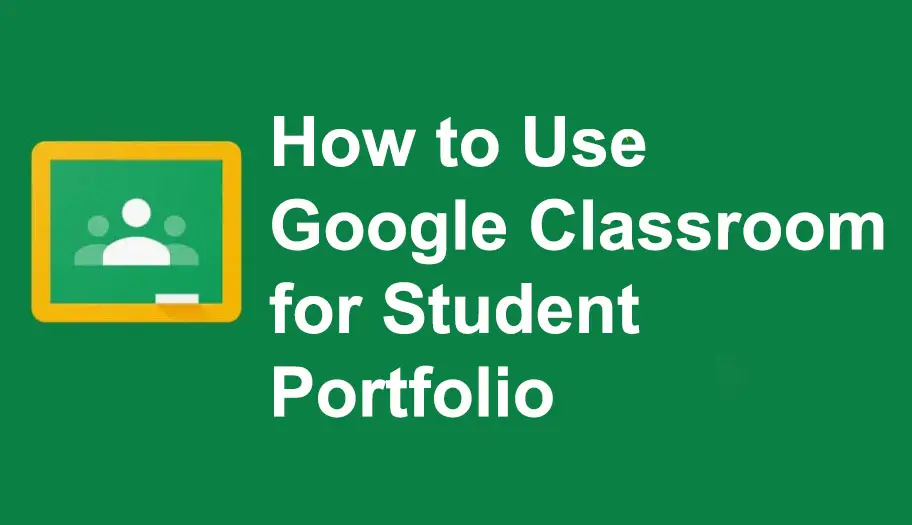
- How to Use Google Classroom for Student Portfolio?
- OnlineExamMaker: An Alternative Way to Use for Student Portfolio
- How to Use OnlineExamMaker for Student Portfolio?
How to Use Google Classroom for Student Portfolio?
Step 1: The first step is to log in to your Google Classroom account then, click on “Classwork”; under “Create” choose “Assignment”.
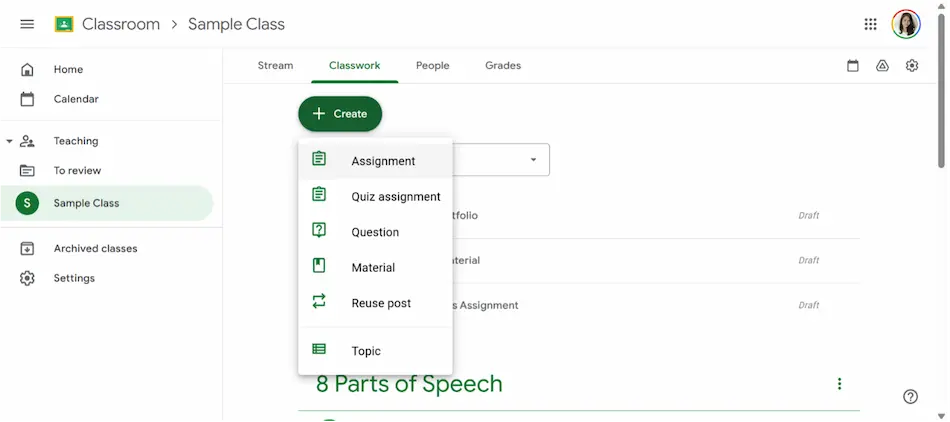
Step 2: After clicking “Assignment”, choose “Drive” under “Attach”, then create a folder by clicking the “New” button on the left corner.
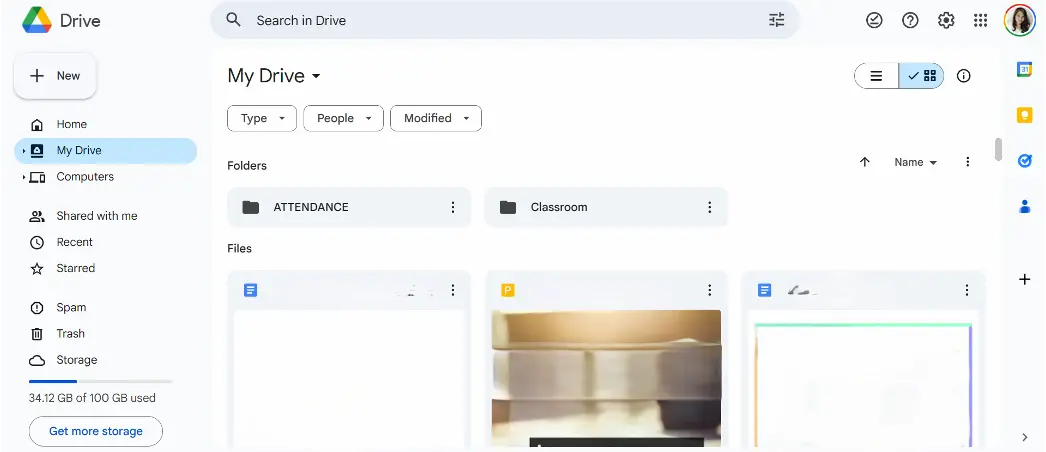
Step 3: The next step is to click on “New folder,” name your student’s folder, and then click on “Create” to proceed.
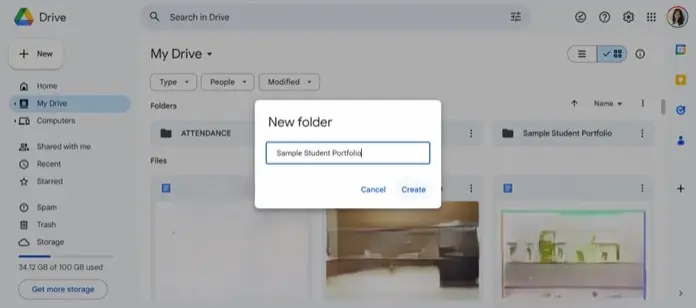
Step 4: After creating new folder, open it and drag the file on the screen for your student’s portfolio. Allow your student to access the folder to upload his/her other files for compilation.
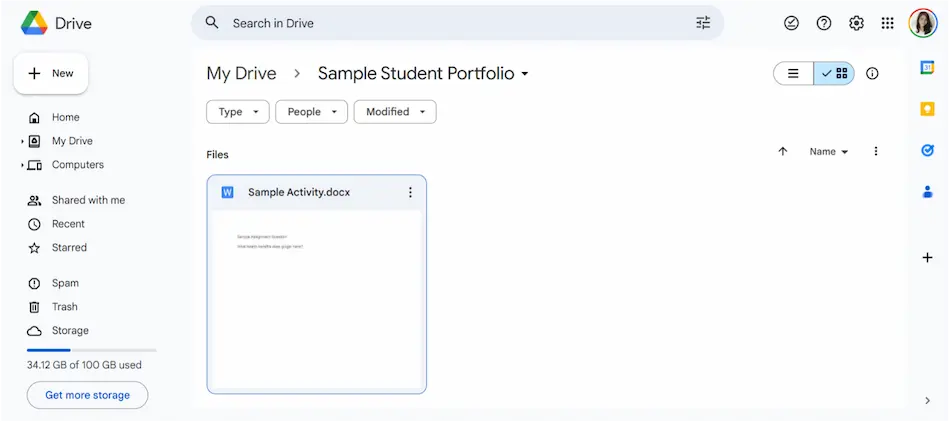
Step 5: When the file is uploaded, click on the name of the student who owns the file, and then click on “Assign”.
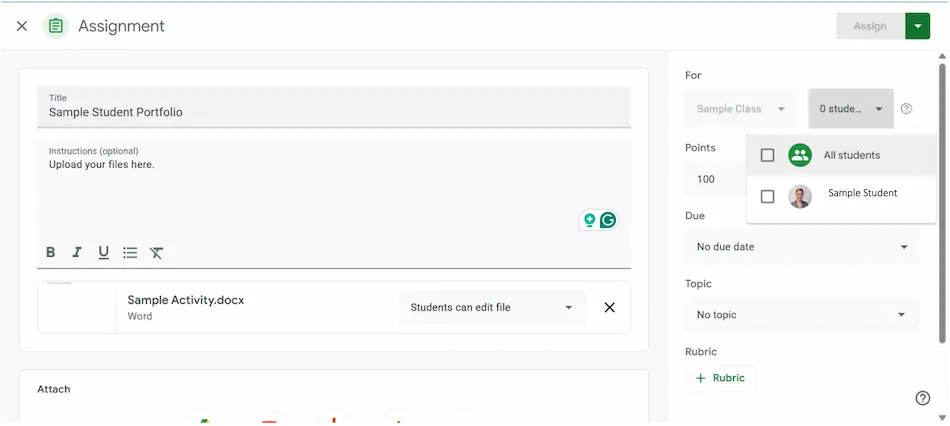
Your student could attach more files to show his/her output for the said portfolio by uploading to the same assignment post. Share this with your students to present the collection of their knowledge and skills from their portfolio. Organizing output activities with your feedback would make a big difference for your students’ improvement. So, try this interesting feature to begin your journey!
OnlineExamMaker: An Alternative Way to Use for Student Portfolio
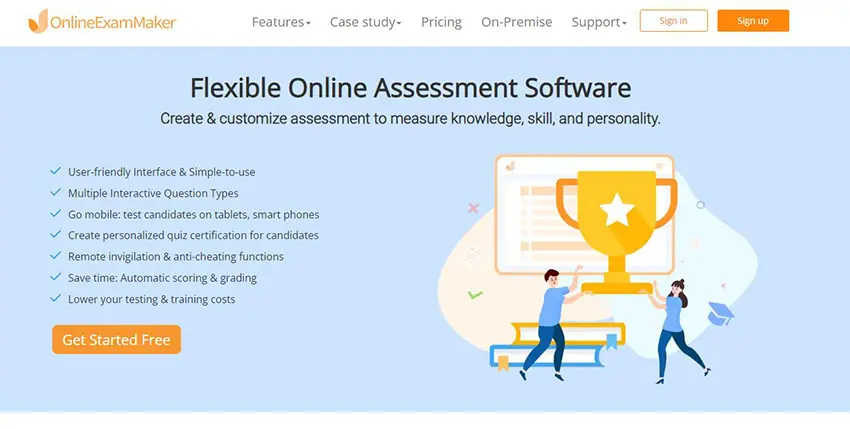
Online platforms are so valuable nowadays. One of the many online learning opportunities is to try using OnlineExamMaker! This has cool features that you can use in your online classes. One of its known features is its ability to create a Student Portfolio with quick and easy steps! No hassle at all. Just follow these few steps, and you’re ready to go!
Create Your Next Quiz/Exam with OnlineExamMaker
How to Use OnlineExamMaker for Student Portfolio?
Step 1: The first step is to log in to your OnlineExamMaker account; on the left column choose “LMS”; choose “Courseware” then go to “Create Root Category”.
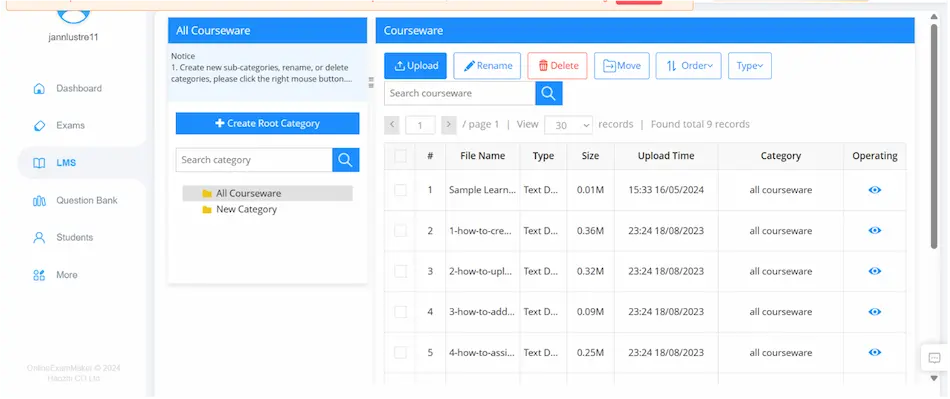
Step 2: Next is to rename the new category, then click on “Upload” to place a file in the portfolio; choose the file you will upload then hit on “Start Uploading”.
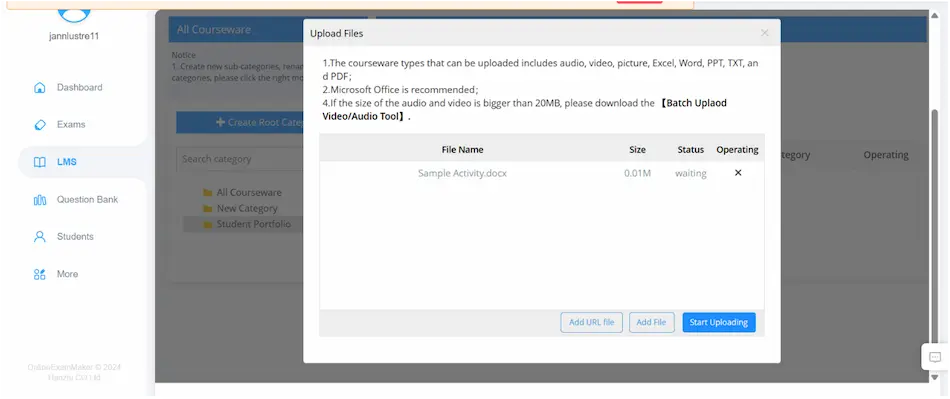
Step 3: You can add more files to your portfolio by repeating the uploading process.
Benefits of Student Portfolio
Tracking Learning Progress
Both teachers and students have the benefit of tracking the progress of one’s work over time. This helps teachers to see the curriculum or learning gaps as you look at pages of your student’s portfolio. Having a student portfolio for each of the students could enhance teacher-student collaboration in learning.
Motivating Students to the Best
Having a portfolio as a student will help them stay motivated. As they see their own work with the guidance of the teacher, they will surely know what to improve more, then from there they plan to offer better work to submit to their teachers. Creating the portfolio would be very easy for them since they will be using amazing features in Google Classroom or OnlineExamMaker.
Easy Checking of Output
As the student submit their portfolio, teachers will not have a hard time collecting those output themselves because they are already completed in one digital folder. This would be a great help as they grade their students output!
With the help of these features, you can now add images, videos, and links into your portfolio to make your compilation even more accessible and easy to look at! Isn’t that a fun way to create a student portfolio? Why not try to be more different and go the extra mile without stressing too much about finding and purchasing paper, folders, and binders? Have a productive way of making your own portfolio.