Wondering how you can use Google Classroom for your professional development? It’s not a surprise that Google Classroom can also be used professionally, such as connecting with your colleagues, sharing resources, keeping your files in place, doing seminars, and more! It’s not just for students and teachers but it can also be for you and other professional educators.
Before Google Classroom, educators had to go to face-to-face workshops and seminars, and they were indeed a hassle for most. It’s time-consuming, and it requires them to go out, but with today’s technology using Google Classroom, professional interactions and discussions are easier and more flexible. This article will tackle all that. If you want to know more about it, keep reading!
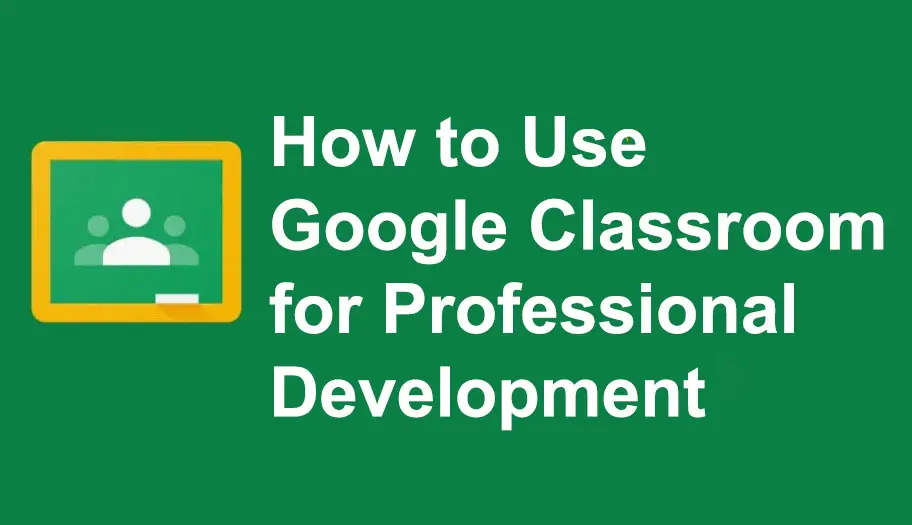
- How to Use Google Classroom for Professional Development?
- OnlineExamMaker: An Alternative Way to Use Online Classroom for Professional Development
- How to Use OnlineExamMaker for Professional Development?
How to Use Google Classroom for Professional Development?
1. Set Up Your Google Classroom Account
The first thing that you have to do is to set up your Google Classroom account. To do this, you have to visit classroom.google.com and sign in. Afterward, click the “+” on the upper right side of the screen and “Create Class”. You can now put the details that the account asks such as the class name, subject, etc.
You can use this classroom for all your professional development activities.
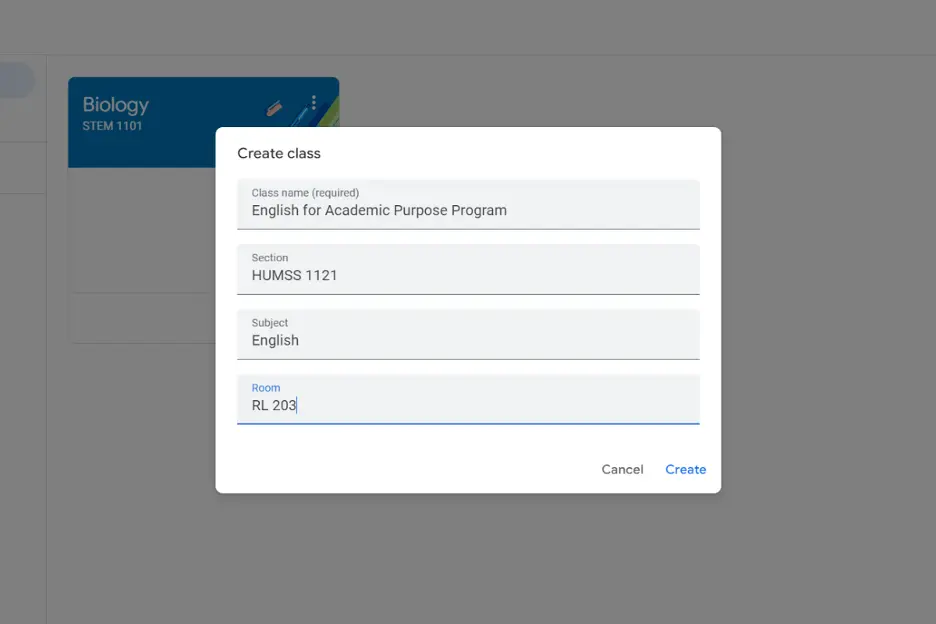
2. Stream Section
The second thing you can do is to simply post announcements and updates, if you’re in the classroom with other professional participants, you can use the Stream section to post updates and announcements. This is a bit similar to a bulletin board; in here, you can share information with other professional educators.
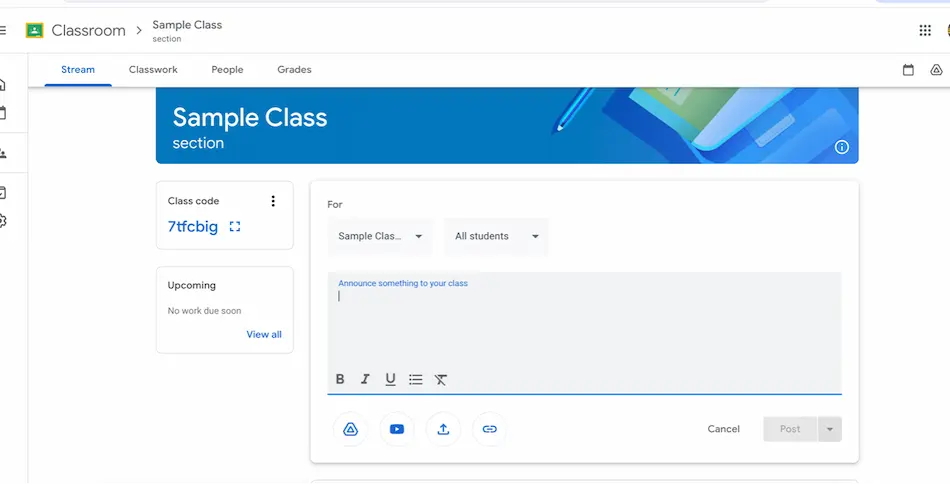
3. Organizing Content
To organize your content, you can visit the Classwork section and you can make multiple topics so you can categorize the materials that you want. For example, you can put different categories such as “Classroom Management”, “Lesson Plans” , and such. Under each category you can also put other materials such as files, links, and videos. Doing this makes everything organized and simple!

OnlineExamMaker: An Alternative Way to Use Online Classroom for Professional Development
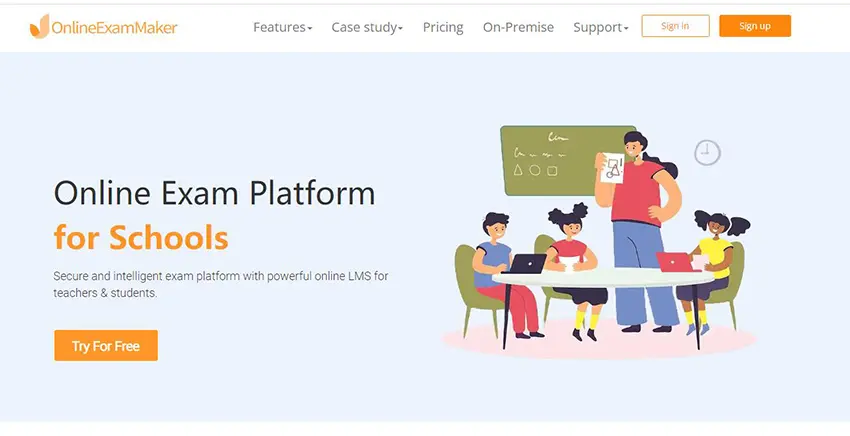
This amazing platform is also similar to Google Classroom, it can also be a place for professional educators to come together and manage their professional workload. This platform is efficient and easy to understand. OnlineExamMaker also has a lot of features that will help professional educators like you. In here, you can create online seminars, online workshops, and classes. Here’s how you can use OnlineExamMaker for your professional development!
Create Your Next Quiz/Exam with OnlineExamMaker
How to Use OnlineExamMaker for Professional Development?
Step 1. Set Up Your Account
First, you have to sign in to OnlineExamMaker and set up your account. Here, you can go to the right side of the screen and put your arrow on LMS, then click “Courses”. Creating courses is similar to creating a class. Place a title, category, and description of your course.
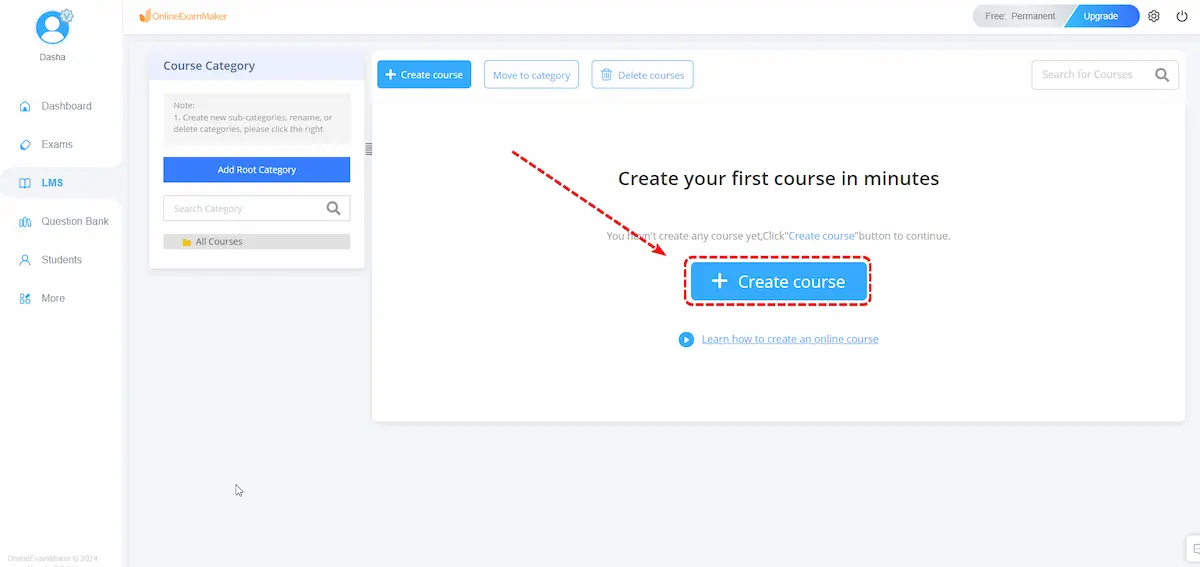
Step 2. Post Announcements
In OnlineExamMaker, you can also post announcements. Just go to dashboard, on the left side of the screen you’ll see “Announcement” click on it and feel free to leave any necessary announcements.
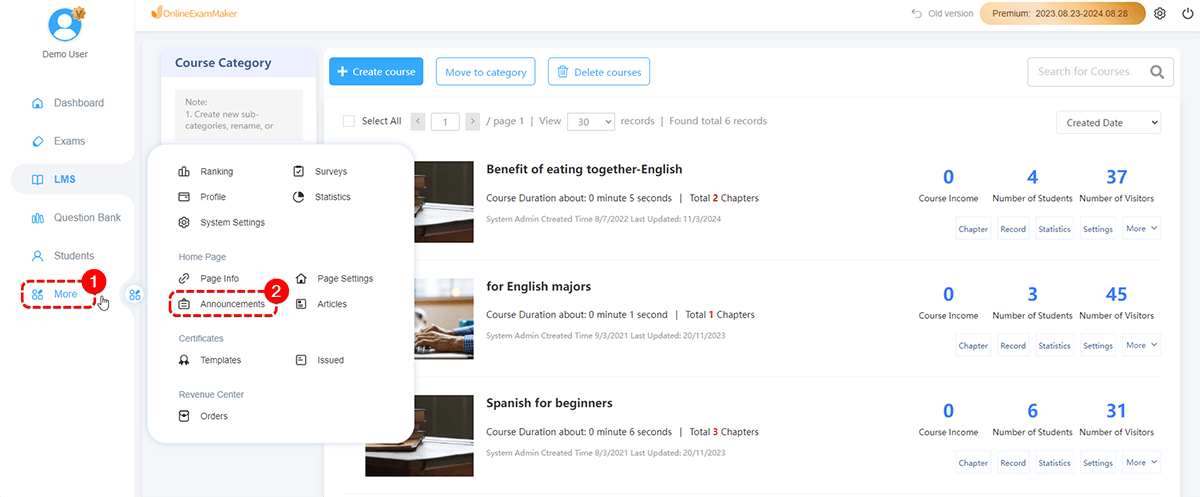
Step 3. Sell your Exams Online
Did you know that selling your exams, quizzes, and courses can also be possible in OnlineExamMaker? Monetize your professional knowledge! How to do this? You can do this by simply going to your dashboard, adding exams, quizzes, and courses that you want to sell, and then add in your website. Market your online courses to students or other professional educators and earn extra while you’re at home! Sounds amazing, right?
But how do you make the payment possible? It’s as simple as going to your dashboard again, clicking “More” on the bottom right corner of the screen, clicking “System Settings”, and finishing your “Strype Payment Settings” This will allow the buyers, may it be students or co-teachers make payment through stripe to buy your digital goods.
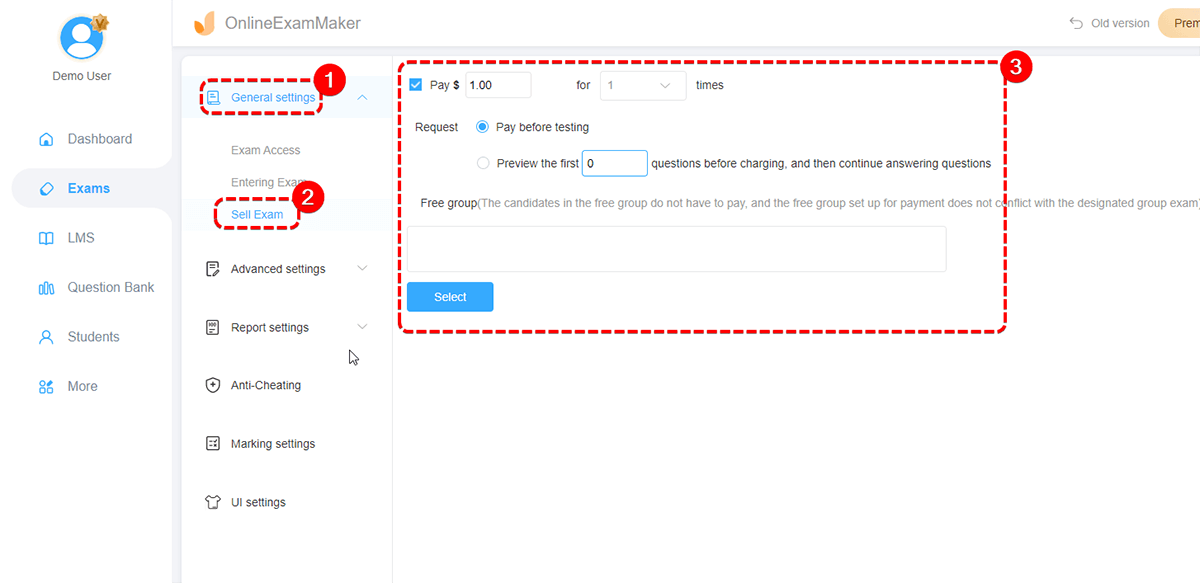
Aren’t you amazed at what these online classroom platforms can do? By learning all these, you can now use Google Classroom and OnlineExamMaker to make an organized, effective, and engaging professional development experience for you and other educators. Feel free to share resources, facilitate, create seminars, and even sell using these cool platforms!