Are you a teacher who wants to create a healthy and knowledgeable discussion for your students and co-teachers? If you are, Google Classroom is also a great way to do such things! You can create these discussions on the platform seamlessly and quickly. Having these discussions can help you better communicate with your students, as well as they can better communicate with each other. Using this, it’s also easier for them to ask questions, participate in conversations, and seek clarification. There is no need for emails or chats; students can just view the discussions and get answers to their questions.
Sounds cool and helpful right? No worries! I will teach you all about it in this article, you’ll learn how to use google classroom for discussions, and at the end I’ll give you an alternative platform similar to Google Classroom where you can also create discussions! Are you ready? Here we go!
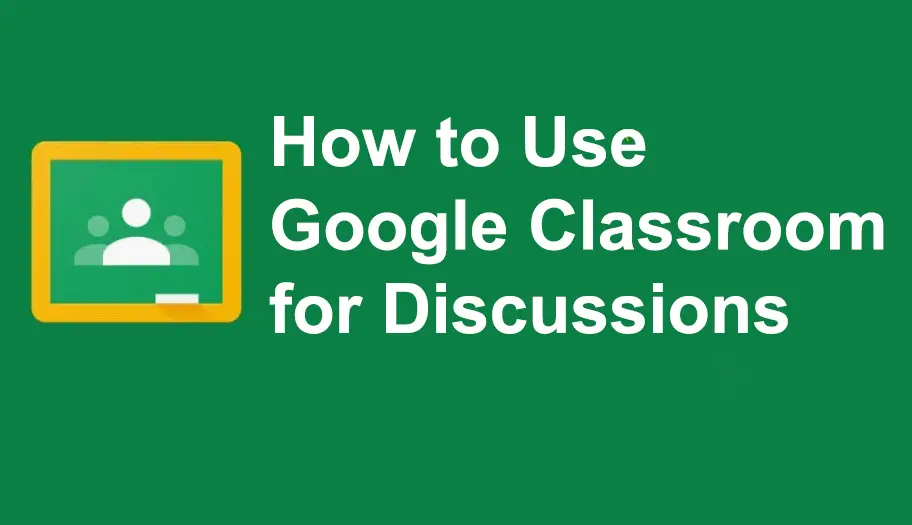
- How to Use Google Classroom for Discussions?
- How to Use OnlineExamMaker for Discussions?
- Benefits of Doing Online Class Discussions
How to Use Google Classroom for Discussions?
Step 1: The first thing you have to do is to open your Google Classroom account and click on “Classwork”, then click on “Create”.
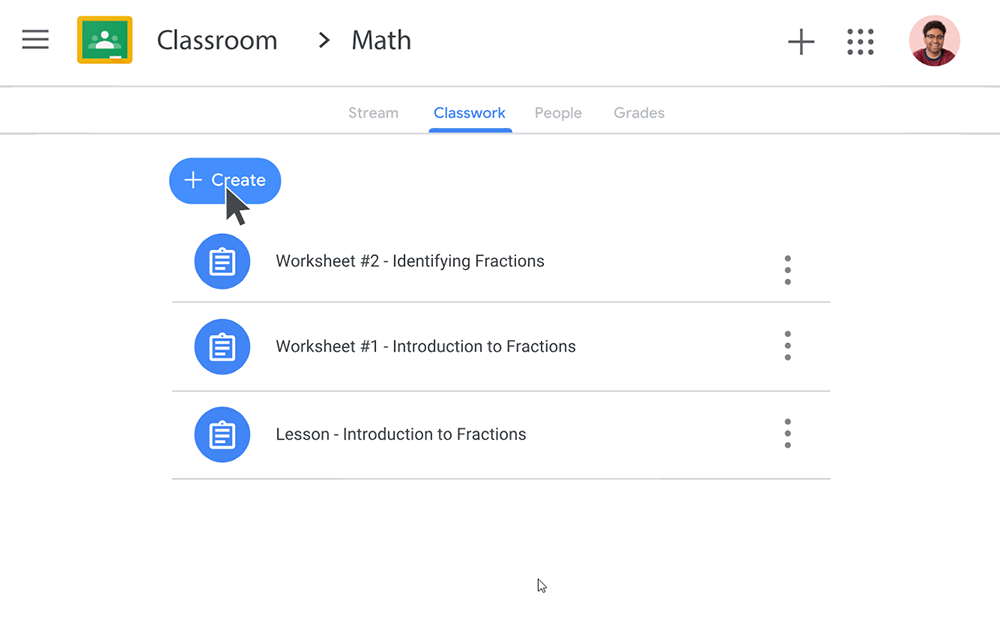
Step 2: Next, under Create, find the option “Question” and click on it.
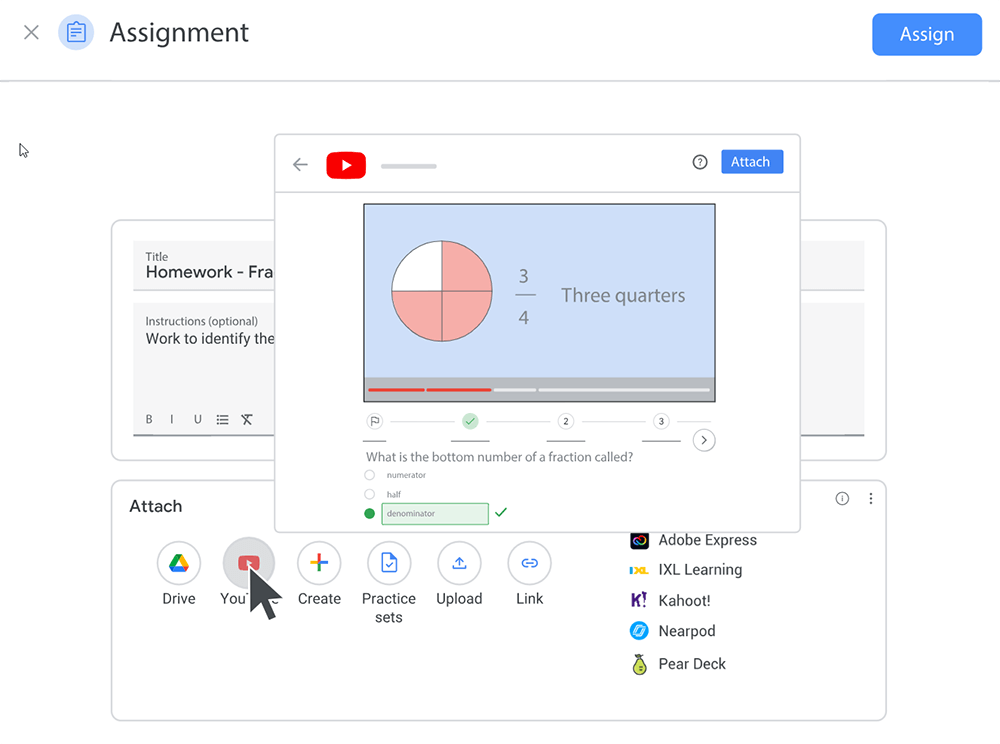
Step 3: You can now put the questions and choose “short answer”, then place some checkmarks beside the “Students can reply to each other.” option.

As easy as that and you’re done! Now, if you’re not able to use Google classroom and you want an alternative platform that has this same feature, let’s talk about it next!
How to Use OnlineExamMaker for Discussions?
Did you know that you could also use OnlineExamMaker to create discussions in your online classroom? It’s a simple yet effective way to keep you and your students connected. It’s also a way for everyone to keep learning outside courses and a great way to know other student’s opinions as well. Let’s dive in to learn more about it!
Step 1: Choose a topic that is relevant to your course, use it as your main discussion subject. After this, you can now decide what the students should gain for this discussion, may it be a brain storming idea type of discussion or a critical thinking type.
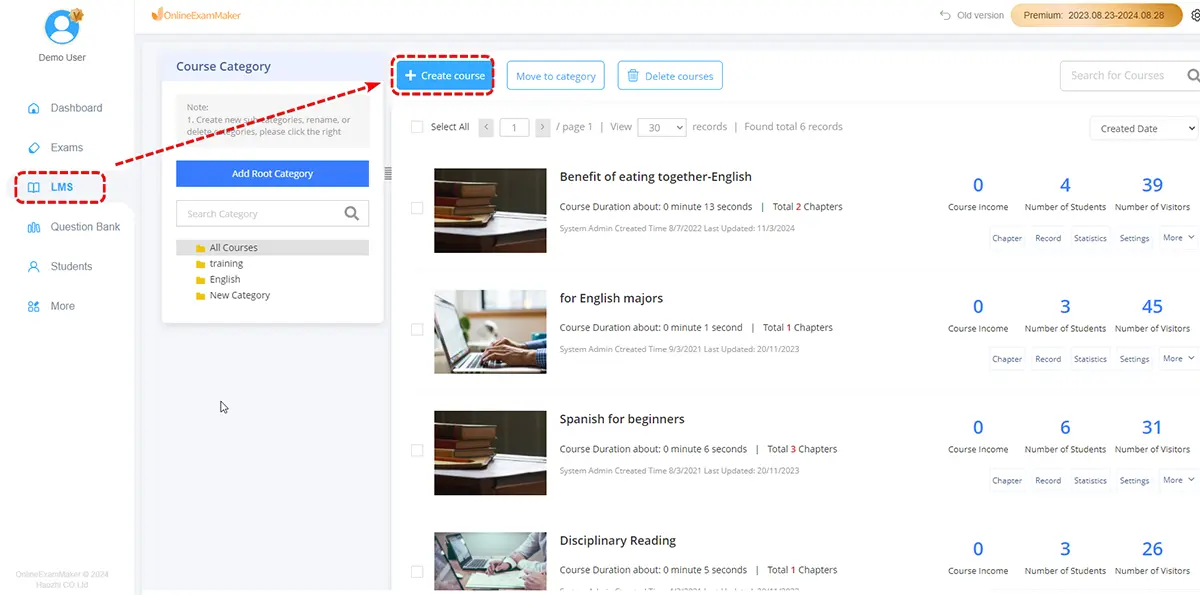
Step 2: Log in to your online exam maker profile and start creating a discussion exam.
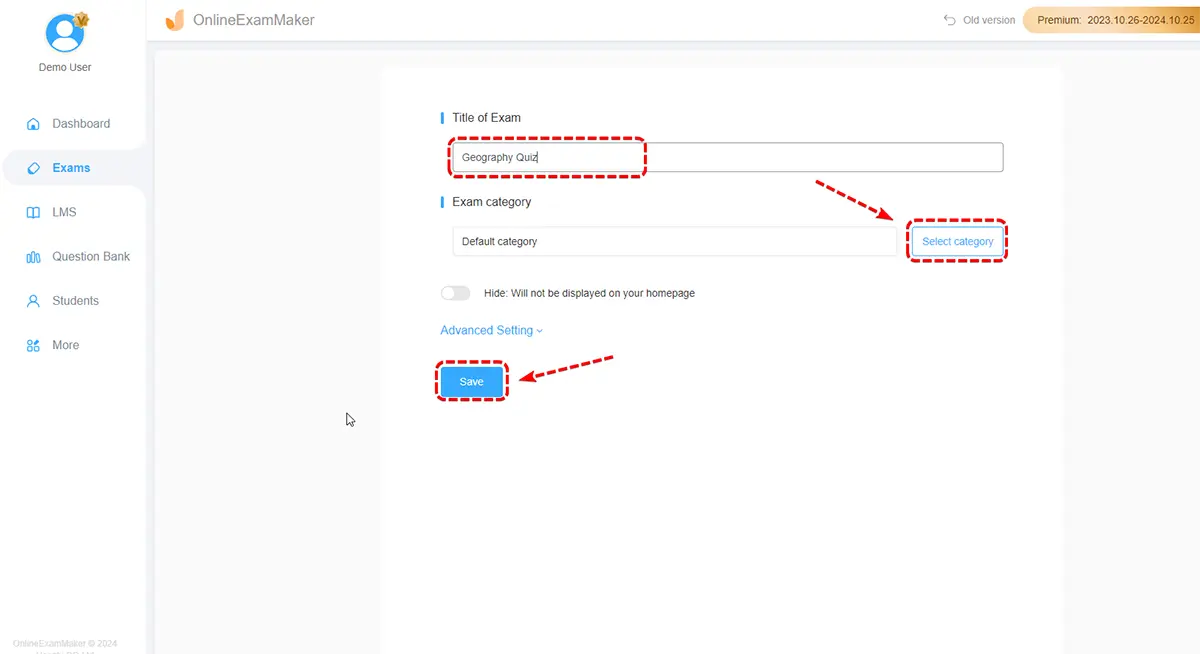
Step 3: Choose “Essay” as your question type for an in-depth analysis of the students’ answers. You can now add a question that you want to be discussed in the exam.
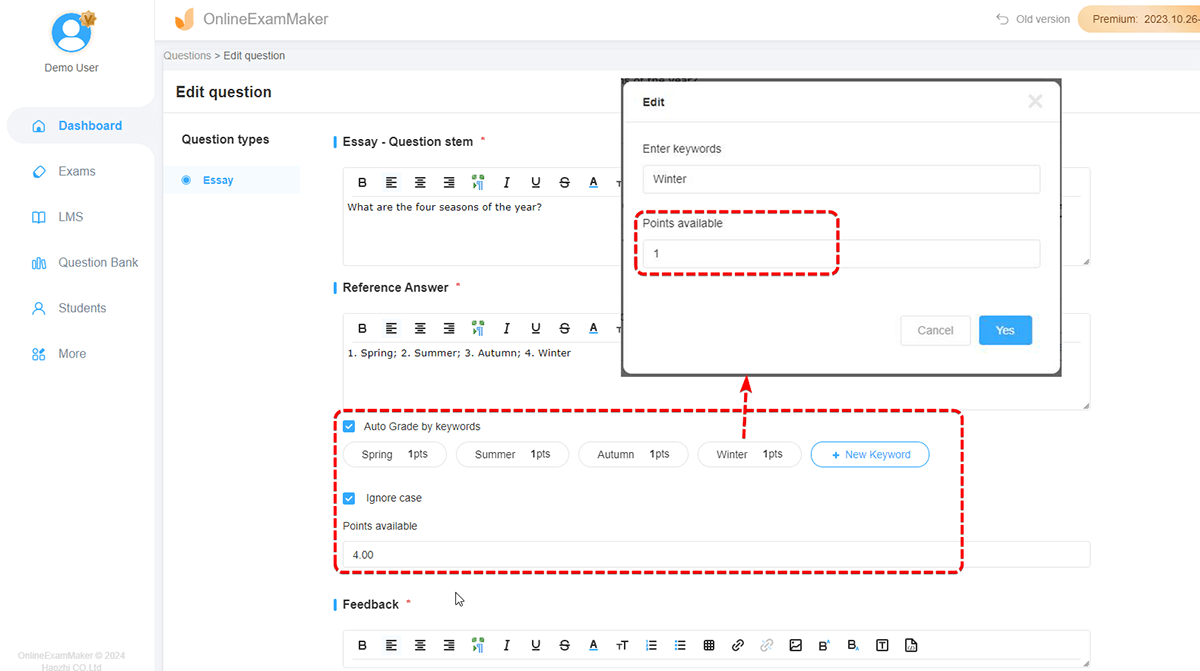
Step 4: After the Discussion Exam, ask the students for a workaround. Add a prompt saying and encouraging them to ask questions, give opinions, and respond to other student’s comments.

Create Your Next Quiz/Exam with OnlineExamMaker
Benefits of Doing Online Class Discussions
Doing these discussions, as mentioned, provides multiple benefits not only for students but also for the teachers, here are some of the benefits they can get from it!
Students
• Students will participate better if they have an option to leave questions, comments, and opinions on an online classroom setting.
• Their critical thinking will also be challenged if they engage in posts that have knowledgeable content where they can talk to other students in the comments.
• They will also develop their communication skills because class discussions require students to respond to each other, giving them a chance to communicate to anyone, even to students that they are not close with.
• The student’s community will also grow because of this, it’ll help them build friendships and groups where they can continue talking about specific topics even after the discussion exams. They can start collaborating together and build amazing connections.
Teachers
• Having online class discussions with students or even with co teachers will help them have diverse perspective about things such as learning experiences, opinions, and a lot more.
• Having this will also help teachers gain more engagement in their classes. The more engaged the students are, the more motivated and interested they are to learn! Teachers will surely love teaching students who are motivated and happy.
• Teachers will also have a better learning assessment of their students, they will know what material the students love more, and what type of approach they are more likely to engage with. This can help them adjust and tailor their teaching approach better.