Adding a Microsoft Forms quiz in Microsoft Teams makes collaboration far better and surely enhances how assessments are done within an organization. With Microsoft Forms, part of Microsoft 365, a user can create engaging surveys, quizzes, and polls with diversified question types, even with a little customization of look and feel. Again, Microsoft Teams is part of Microsoft 365, which is a strong collaboration software where one space brings together chat, video meetings, file storage, and app integration. Its integration with these two tools makes sharing quizzes, collecting student responses, and analyzing data easy within the window of Teams.
- How Can Exam Organizer Integrate A Microsoft Forms Quiz with Microsoft Teams?
- OnlineExamMaker: A More Efficient Way to Create Quizzes
- How to Make A Professional Quiz Using OnlineExamMaker?

How Can Exam Organizer Integrate A Microsoft Forms Quiz with Microsoft Teams?
Creating a new form
Before we show you how to integrate a Microsoft Forms Quiz with Microsoft Teams, let’s start by creating a form or quiz form in Microsoft Forms.
Step 1: In the My forms tab, select New Form or New Quiz.
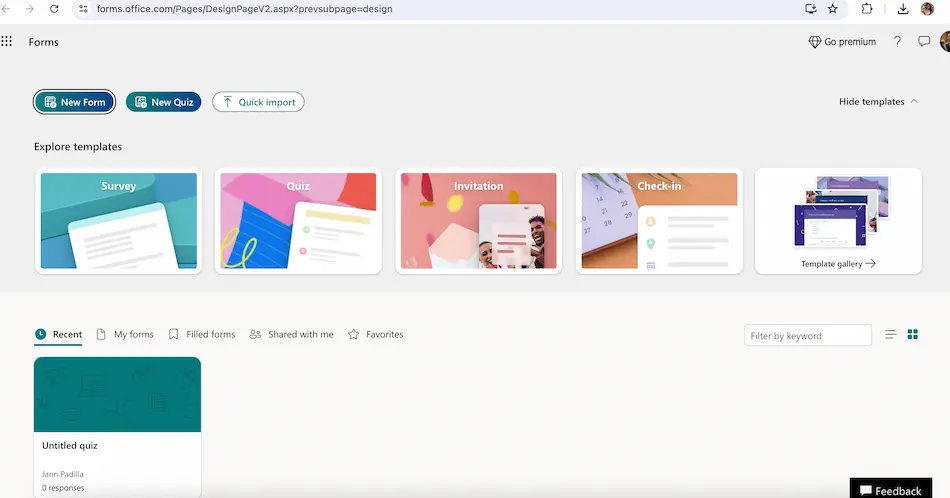
Step 2: Name your form and give it a description. And then select Add new.
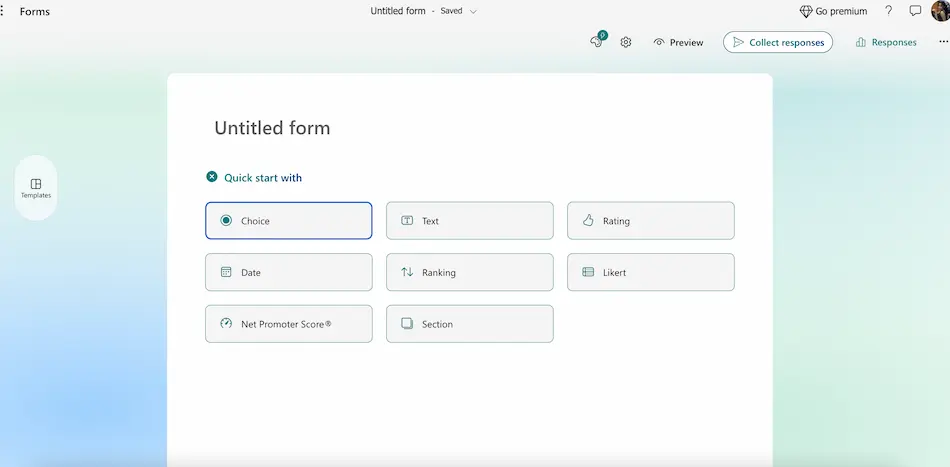
Step 3: Select Add Question and choose the type of question you want to add.
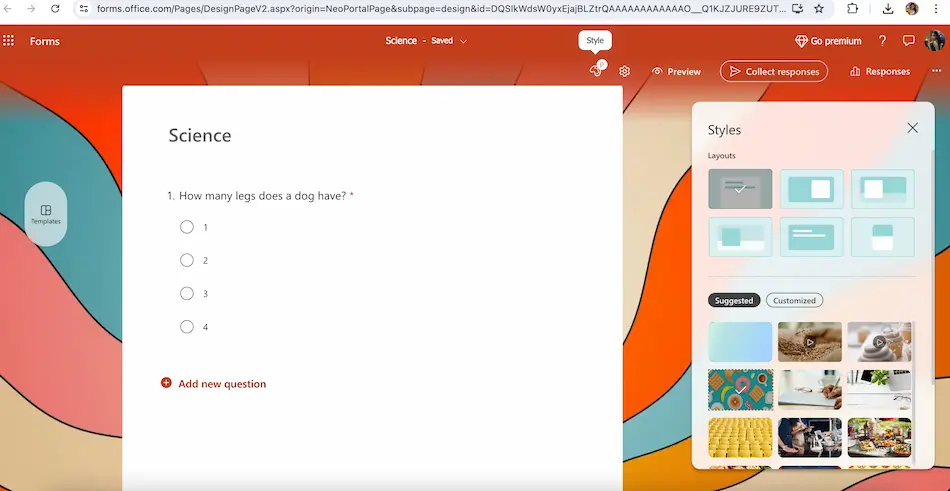
Step 4: Share the quiz you created by selecting the Share button.
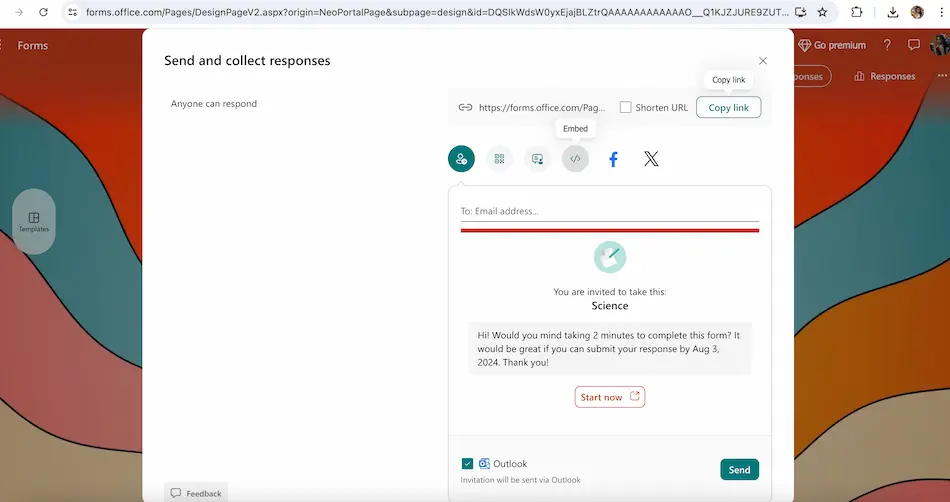
Integrating the quiz with Microsoft Teams
Now that we have created a form or quiz in Microsoft Forms, here’s how you can integrate it into your Microsoft Teams and share it with your class.
Step 1: Navigate to the Assignment section
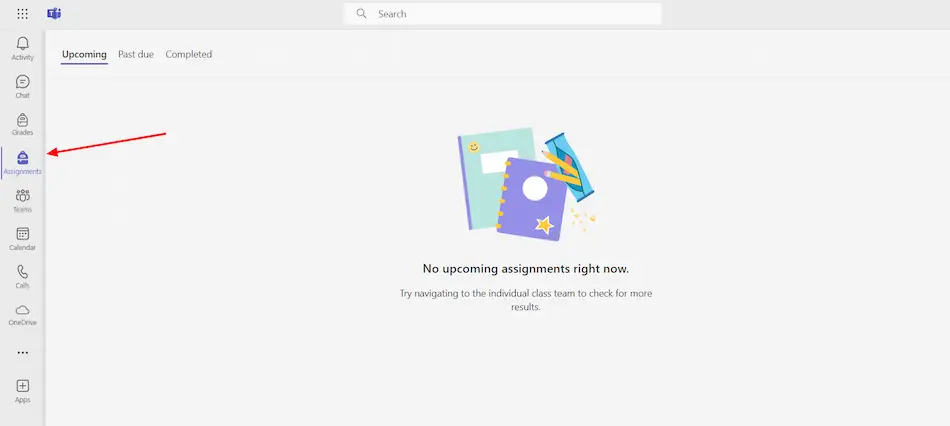
Step 2: Click Create and Select Quiz
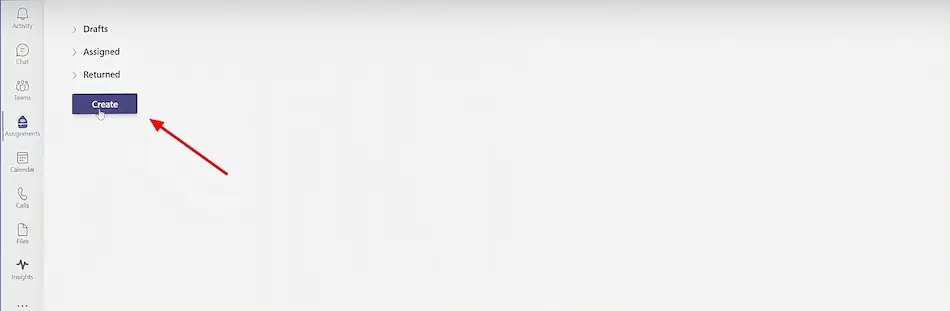
Step 3: Choose a class where you want to assign the quiz.
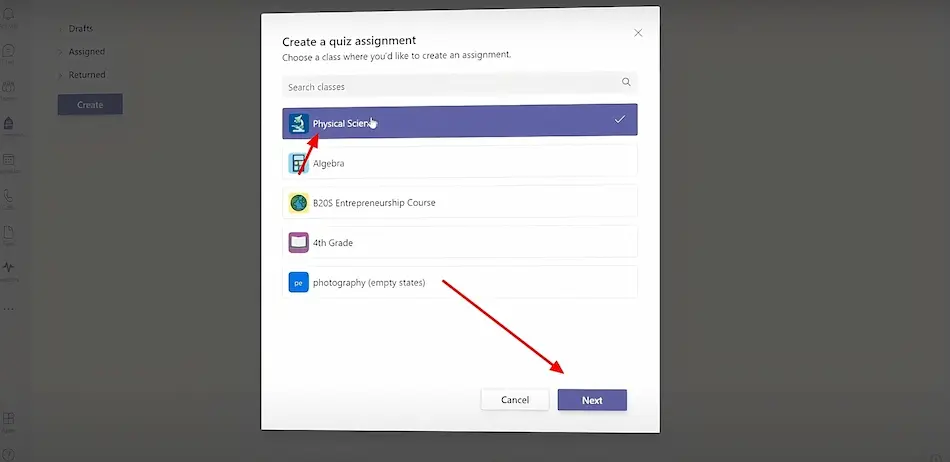
Step 4: Choose a quiz that is saved in your forms that you want to assign in the respective class, then click Next.
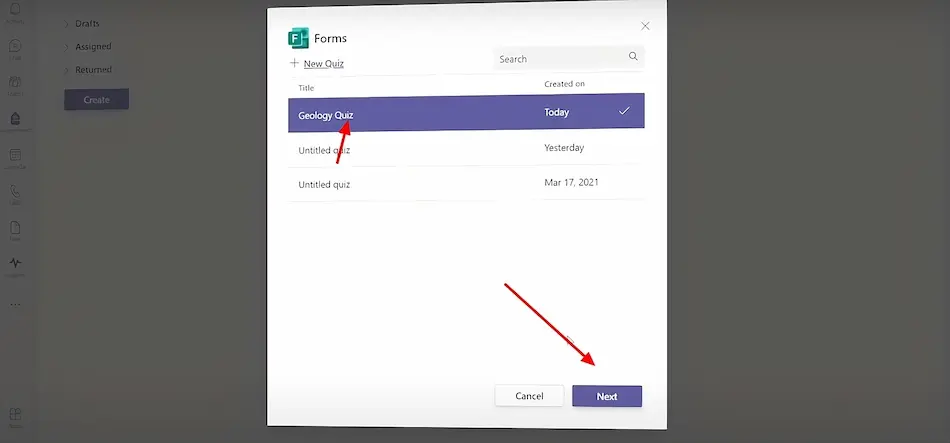
Step 5: Customize the quiz info by setting up due date, add to calendar, or specify channel before fully assigning it to the class.
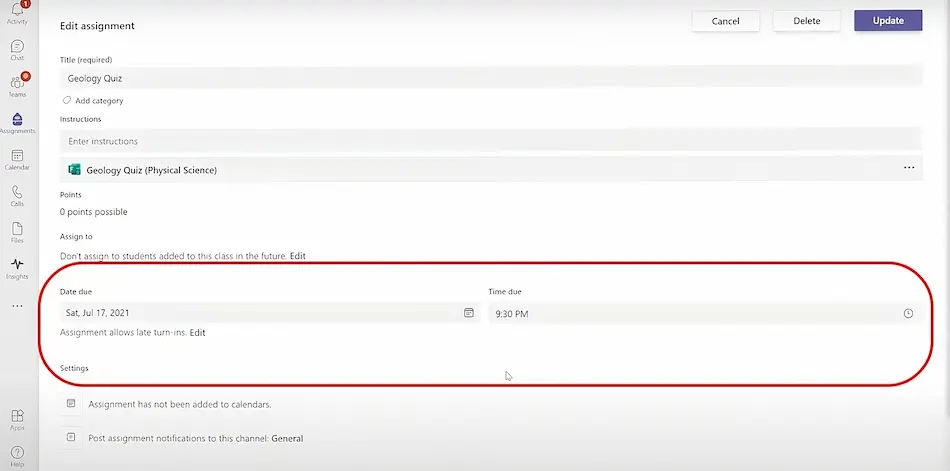
You will never go wrong by integrating a Microsoft Form quiz with Microsoft Teams since it serves to continue commanding good collaboration and less disrupted assessment in your organization. With easy usability for Microsoft Forms in making quizzes and the power of Teams in communication and organization, you can easily share your quiz, and collect and analyze responses that cover a seamless workflow. However, if you’re seeking an alternative with even more robust features, consider OnlineExamMaker. This comprehensive platform simplifies the entire testing process, offering powerful tools and functionalities to make managing assessments a breeze. Whether you choose Microsoft Forms and Teams or explore OnlineExamMaker, you’ll have the tools you need to conduct and evaluate assessments efficiently.
OnlineExamMaker: A More Efficient Way to Create Quizzes
If you are not a fan of using Microsoft, and yet want a platform that will help you effectively create quizzes and share them with your students or peers, use OnlineExamMaker. OnlineExamMaker offers an all-in-one online exam software solution to ease and smoothen the entire operation of assessment, testing, or quizzing. OnlineExamMaker, with its easy-to-use interface and power-backed features, allows recruiters, educators, and HR professionals to efficiently manage and administer assessments to candidates and learners while saving time and resources for accurate evaluations.
Create Your Next Quiz/Exam with OnlineExamMaker
How to Make A Professional Quiz Using OnlineExamMaker?
This will help in comparisons easily, so here is a step-by-step on how to create and publish quizzes using OnlineExamMaker:
Step 1: Sign up or login in OnlineExamMaker
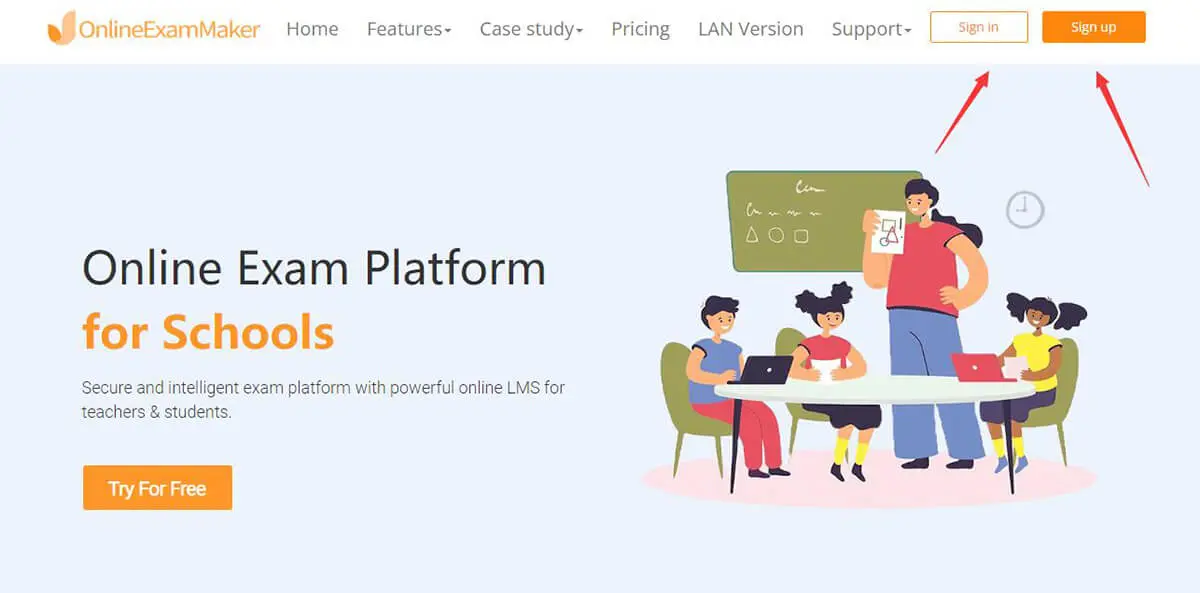
Step 2: Navigate the dashboard and select Exams, then click New exam to create a new quiz.
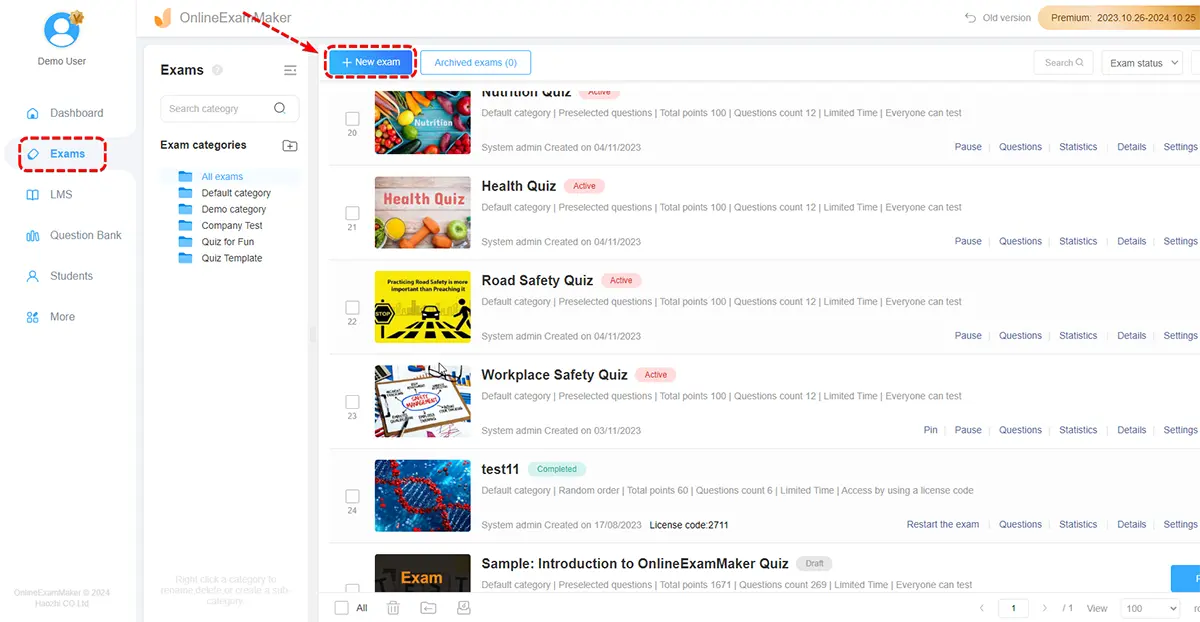
Step 3: Fill in necessary details of the quiz such as the Title of Exam and Exam category.
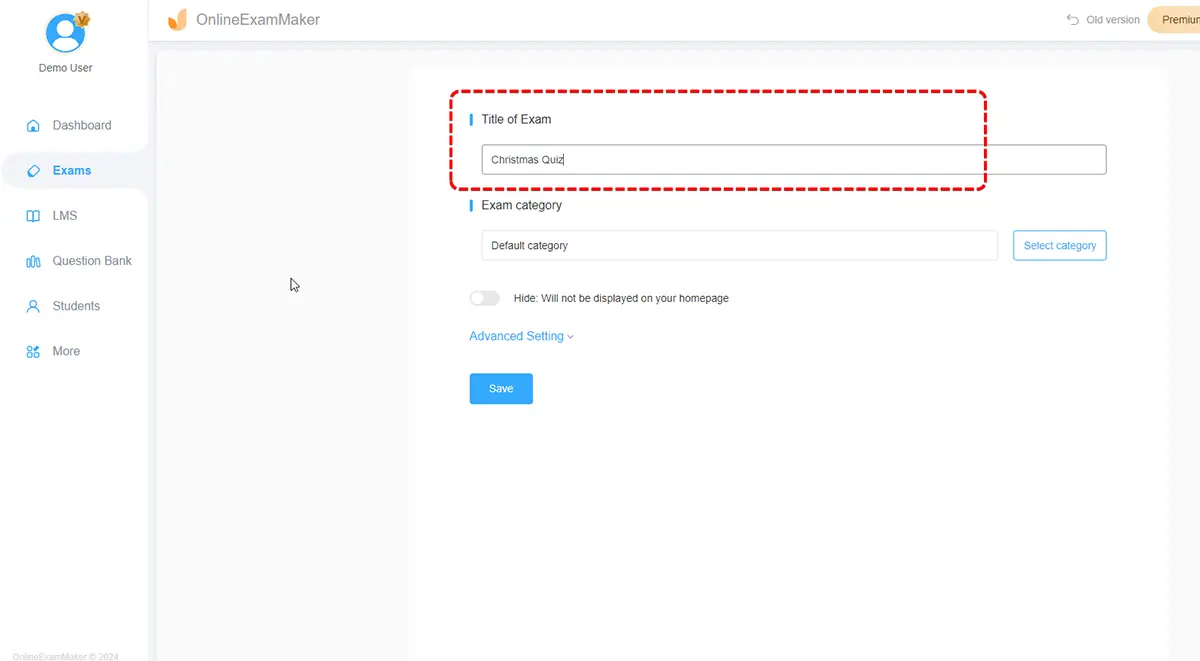
Step 4: Manually add questions to your quiz or use the questions you’ve created in the question bank.
1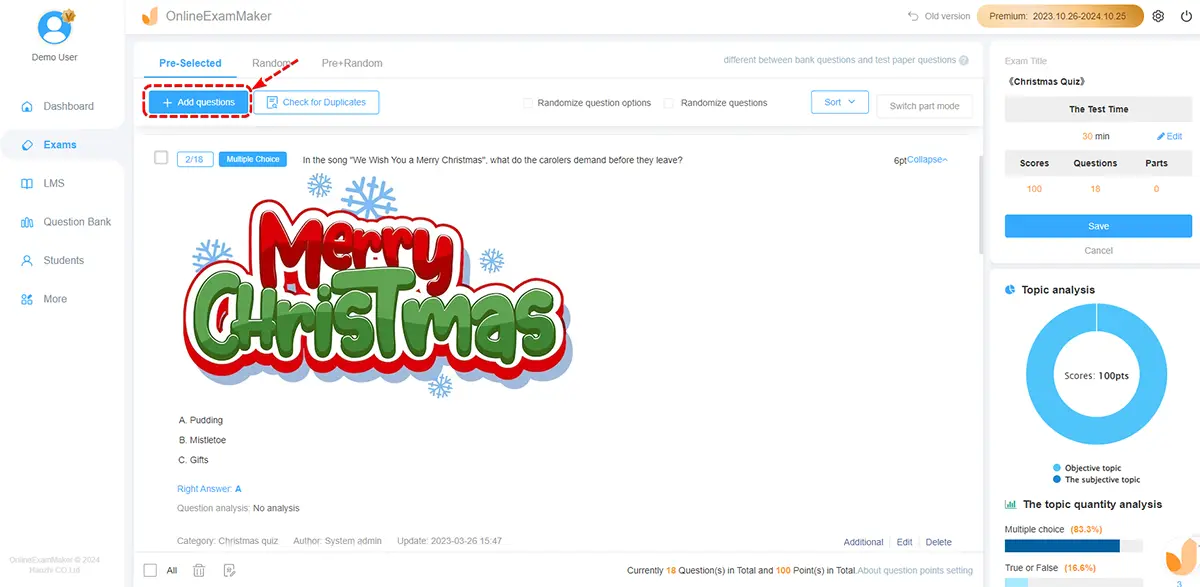
Step 5: Personalize your quiz by adjusting the rules, attempts, and exam login options.
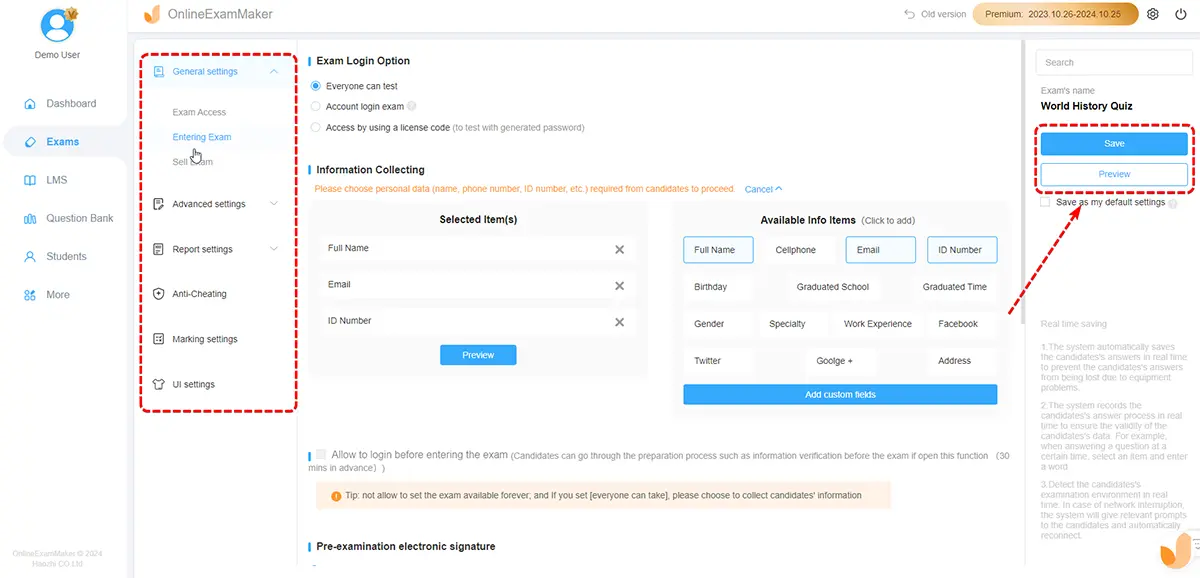
Step 6: Publish and share your quiz to your students.
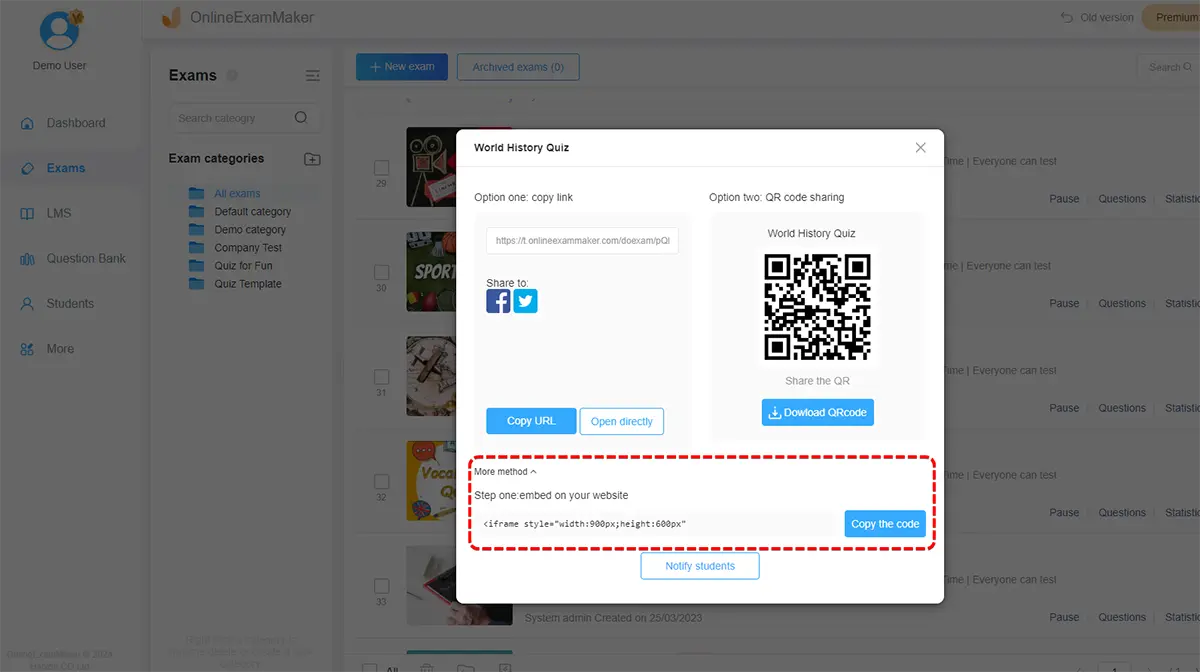
Create Your Next Quiz/Exam with OnlineExamMaker
And that’s it! Compared to using Microsoft Forms and Microsoft Teams, it is much easier and less complicated which is perfect for non-techy users who are just looking for a more convenient way to conduct quizzes and tests aside from distributing test papers in the class. Aside from quiz creation, OnlineExamMaker offers a lot more features that you can use to make your quizzes more personalized and engaging. Many users prefer using OnlineExamMaker and give great feedback to us! OnlineExamMaker is the solution for online exams and quizzes to become easy and productive. Its user-friendly interface, auto-grading, in-depth analytics, and excellent customizability make it a perfect solution for teachers, recruiters, and HR. Contrary to Microsoft Forms and Teams Duo, OnlineExamMaker proposes specific tools and functionality to help ensure the efficiency and accuracy of assessments. OnlineExamMaker is the best tool in town for anyone who wants to upgrade their assessment process in a much easier and more constant manner.