Microsoft Word is a very fundamental tool in many workplaces, yet its importance is often unnoticed in every hiring process. Ensuring that candidates have vital Word skills can significantly enhance productivity, communication, and the quality of work. This article talks about why Word proficiency is crucial, the key skills to look for in candidates, and how to create effective Word skill assessments using OnlineExamMaker.
- Why Are Microsoft Word Skills Important in Workplace?
- Top Word Skills to Look for in A Good Employee
- How to Make A Word Skills with Rich Media in OnlineExamMaker?
Why Are Microsoft Word Skills Important in Workplace?
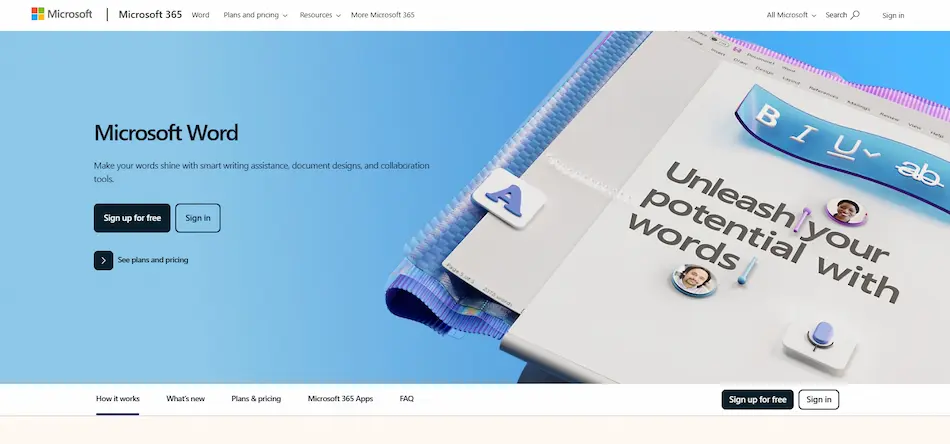
Microsoft Word is widely used across industries, from corporate settings to educational institutions. Its versatility and ability to streamline document-related tasks make it indispensable. Here’s why Word proficiency matters.
Professional communication
Employees usually use Word to make reports, proposals, and other documents. Poor formatting or errors in usage can compromise professionalism.
Efficiency
Having the knowledge on how to use Word’s features—such as templates and shortcuts actually saves time and boosts productivity.
Collaboration
Word’s collaboration tools, like Track Changes and comments, are important for teamwork and project coordination.
Attention to detail
Well-structured documents demonstrate an employee’s ability to organize information clearly and effectively.
Without strong Word skills, employees may struggle with daily tasks, leading to inefficiencies and inconsistencies in their work.
Top Word Skills to Look for in A Good Employee
When evaluating candidates, focus on these critical Word skills.
Formatting and styling
Candidates should know how to apply consistent styles, use templates, and format text professionally. This includes managing fonts, headings, and alignment.
Creating tables and charts
Proficiency in creating and formatting tables and integrating visual elements like charts is crucial for presenting data clearly.
Advanced features
Assess candidates’ knowledge of features like:
• Mail merge for personalized bulk communications.
• Track changes for document review and collaboration.
• Macros for automating repetitive tasks.
Just to let you know
Sign up for a free OnlineExamMaker account to create an interactive Word skills assessment in minutes – automatic grading & mobile friendly.
Page layout and design
Look for skills in adding headers, footers, and watermarks, as well as managing margins and page orientation.
Document security and sharing
Candidates should understand how to protect documents with passwords, manage permissions, and use cloud-sharing tools for secure collaboration.
How to Make A Word Skills with Rich Media in OnlineExamMaker?
OnlineExamMaker is an all-in-one online exam platform that offers a dynamic platform to build assessments that evaluate Word proficiency effectively.
Create Your Next Quiz/Exam with OnlineExamMaker
Here’s how to design an engaging test.
Step 1: Register an account
Sign up at onlineexammaker.com to access tools for creating interactive assessments.
Step 2: Develop questions
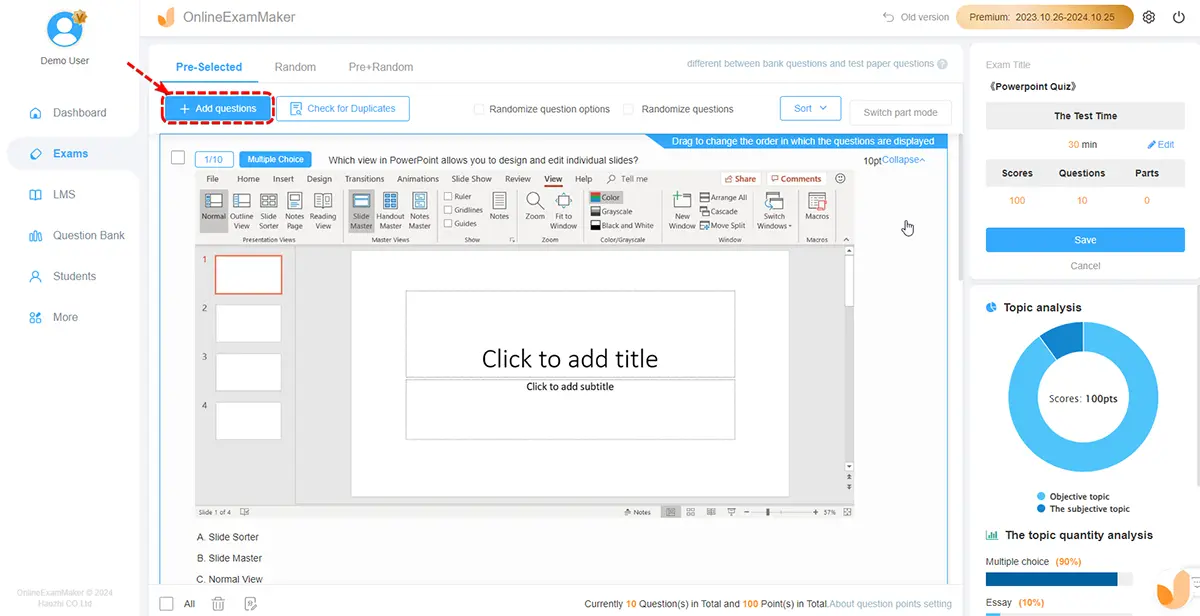
Use the Question Editor to create a variety of question types.
• Multiple-Choice Questions: Test basic knowledge of Word features, such as Mail Merge or Track Changes.
• Open-Ended Questions: Ask candidates to describe processes, like creating a table of contents.
• Media-Based Questions: Use screenshots of Word documents and ask candidates to identify errors or suggest improvements. Include videos showcasing Word features and prompt candidates to explain the steps demonstrated.
Step 3: Build the assessment
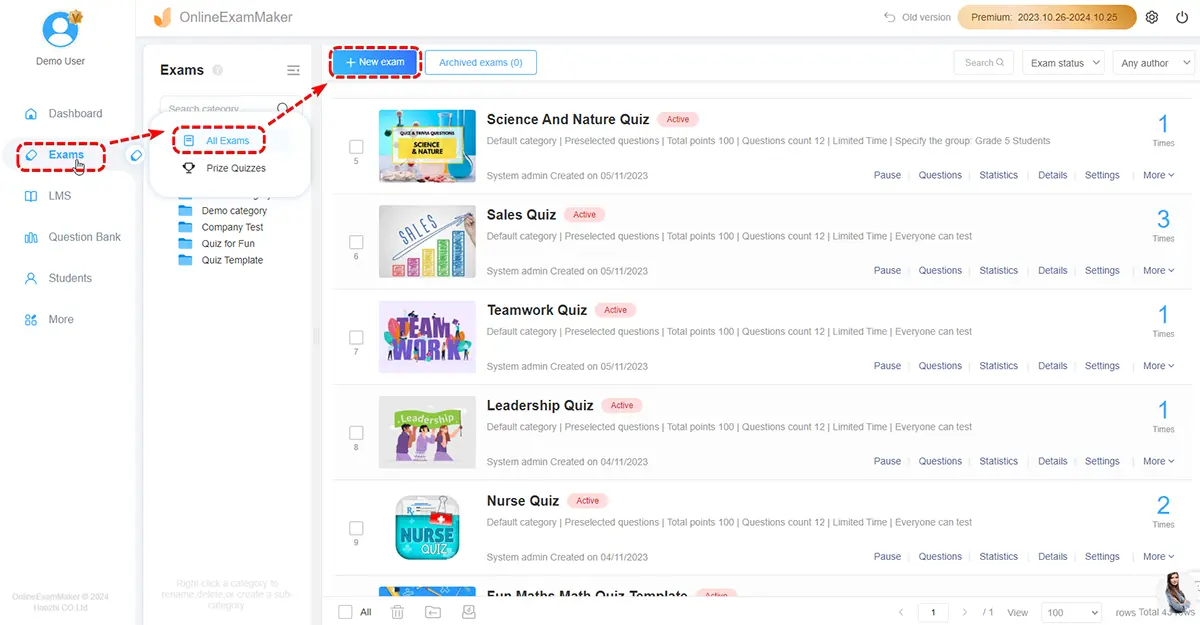
After designing your questions, click “New Exam” to create the test. Add a mix of question types to ensure comprehensive coverage of Word skills.
Step 4: Test the assessment
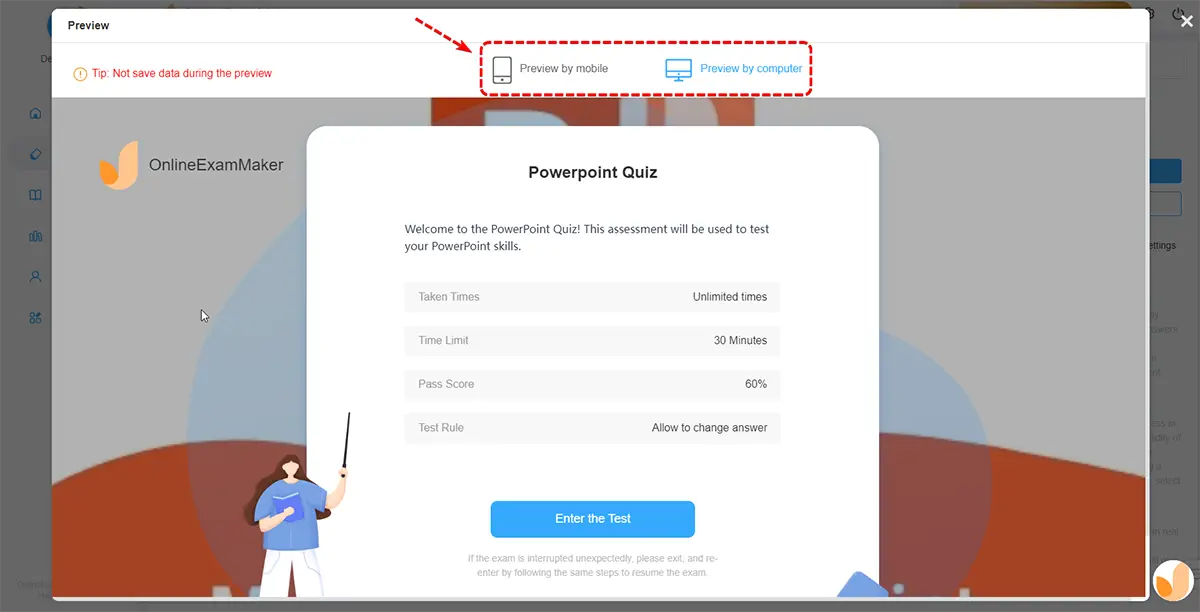
Preview the test to check that all elements function properly and align with your expectations.
Step 5: Distribute the test
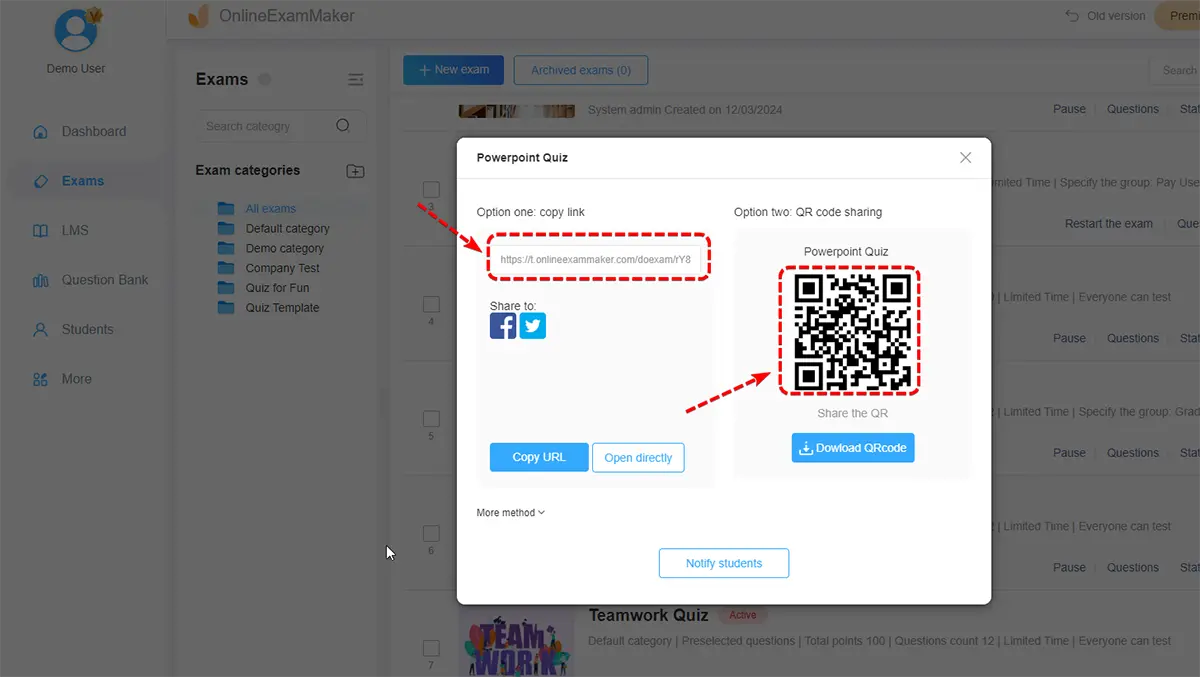
Choose how to share the assessment:
• Send a link via email.
• Embed it on your company’s careers page.
• Share it on social media platforms to attract a broader audience.
Step 6: Analyze results
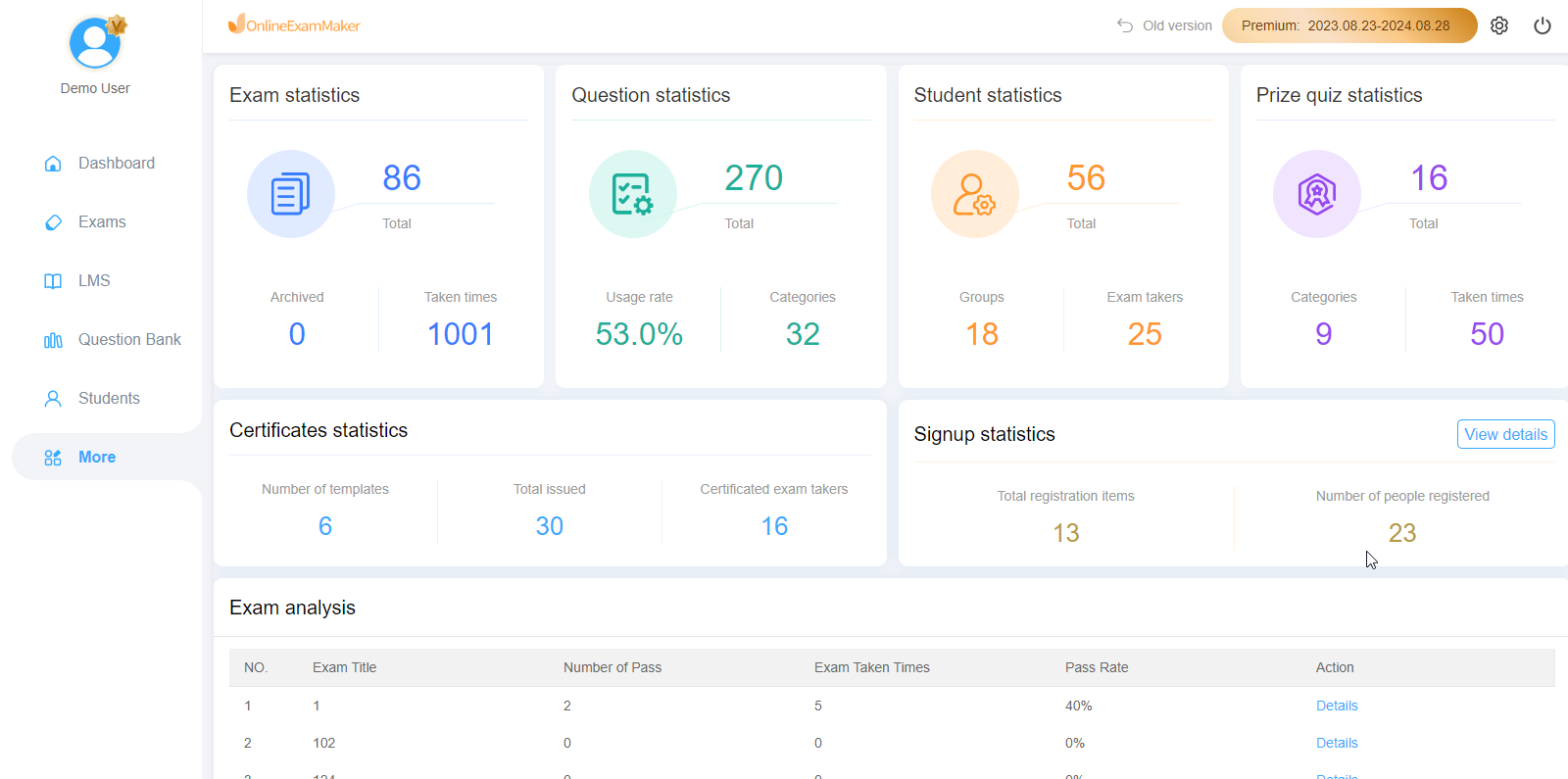
Once candidates complete the test, use OnlineExamMaker’s analytics tools to review results. Evaluate not just the scores but also how candidates approached open-ended and scenario-based questions.
Conclusion
Assessing Microsoft Word skills during the recruitment process is a critical step in identifying candidates who can perform key tasks efficiently and professionally. By focusing on essential skills like formatting, advanced features, and collaboration, employers can ensure they hire talent equipped for success. OnlineExamMaker makes it easy to create engaging, interactive assessments that provide a deeper insight into candidates’ abilities. With the right tools and approach, hiring the best-fit candidate becomes a streamlined and effective process.