Assessing your staff or job candidates is a major component of workforce building for successful productivity. It helps understand employee capabilities comprehensively for better fit, training needs, and linking strengths to organizational goals. May it be hiring or developing talent, skill assessment provides very valid insight into guiding decisions for professional growth.
- What Is An Employee Skills Assessment?
- 7 Skills to Look for in An Excellent Employee
- How Can HR Assess Employee Skills Online in OnlineExamMaker?
What Is An Employee Skills Assessment?

Employee skill assessment refers to structured processes that evaluate one’s skills, knowledge, and competence within the job. These kinds of skills can thus be very specific technical ones up to general skills like soft skills, usually known as good communication or even teamwork aspects. They avail the organization by:
● Giving an idea of the strengths and weaknesses of the employees or candidates.
● Ensuring that the right people are placed in the right positions.
● Identifying areas for professional development and training.
● Measuring progress and performance over time.
Skills assessment can be made through written tests, practical exercises, interviews, or even online testing. The kind of method chosen largely depends on the type of skills being assessed and what is required by the nature of the job.
7 Skills to Look for in An Excellent Employee
1. Technical expertise
Many jobs require technical know-how in specific tools, software, or processes. Examples include programming knowledge for IT professionals and proficiency in financial tools for accountants.
2. Communication skills
An ideal employee will be able to state ideas, listen, and generally interact with others.
Just to let you know
Sign up for a free OnlineExamMaker account to create an interactive employee skill assessment in minutes – automatic grading & mobile friendly.
3. Problem-solving ability
The major art of critical thinking, creativity in overcoming challenges, and coming up with effective solutions can be seen in employees.
4. Adaptability
In today’s fast-paced environment, the ability to accept change and learn new skills quickly is highly valued.
5. Teamwork
Collaboration is part of most jobs. Good employees are team players and pull their weight in group efforts.
6. Time management
Effective employees can prioritize tasks, work within prescribed deadlines, and handle the workload efficiently.
7. Emotional intelligence
The capability of being personally aware and placing a handle on one’s emotions and those of others is indispensable in interpersonal relationships and building up an appropriate workplace culture.
How Can HR Assess Employee Skills Online in OnlineExamMaker?
OnlineExamMaker is one of the strongest, user-friendly systems that help manage a smooth process in assessing employee competencies. OnlineExamMaker has made it quite easy for HRs to evaluate employee skills online. How?
Create Your Next Quiz/Exam with OnlineExamMaker
Here is how HR managers can use it effectively:
Step 1: Register or login
Login to OnlineExamMaker to set up the employee assessment is easy and simple. If you are new to OnlineExamMaker, you can signup an account at first.
Step 2: Custom assessment questions

OnlineExamMaker supports up to 11 question types, including multiple choice and short answer, in order to design a diverse skills assessment. HR managers can upload questions directly from Word or Excel documents into the Question Bank of the platform. Alternatively, they can use the AI-powered Question Generator that automatically creates questions based on specified topics or keywords.
Step 3: Create a new assessment

Basically, creating an assessment is pretty easy: an HR manager is allowed to create a new exam through the dashboard in a few clicks, add questions, and set options like time limits and passing scores. When the exam is ready, it can be assigned to candidates via email or a link that is accessible both on desktop and mobile.
Step 4: Publish and assign the assessment
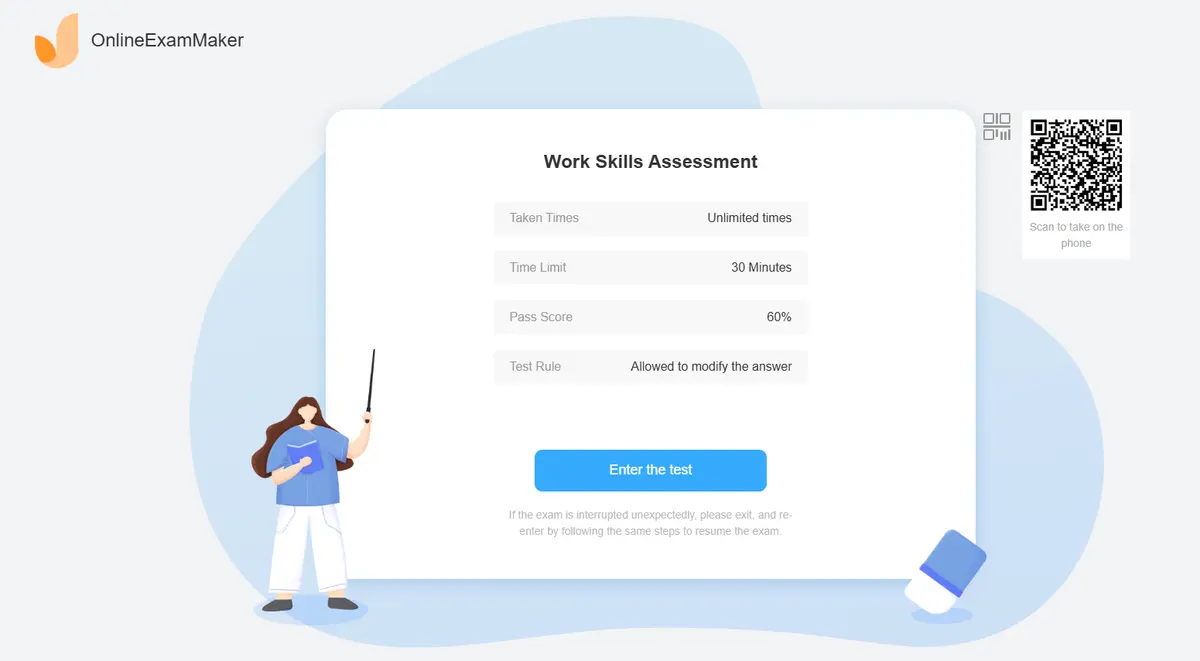
Save the exam settings in the previous step, then you are allowed to click the “Publish” button to release the exam. Once the exam is live, you can share the exam link or QR code to candidates and invite them to attend the test.
Step 5: Test result evaluation
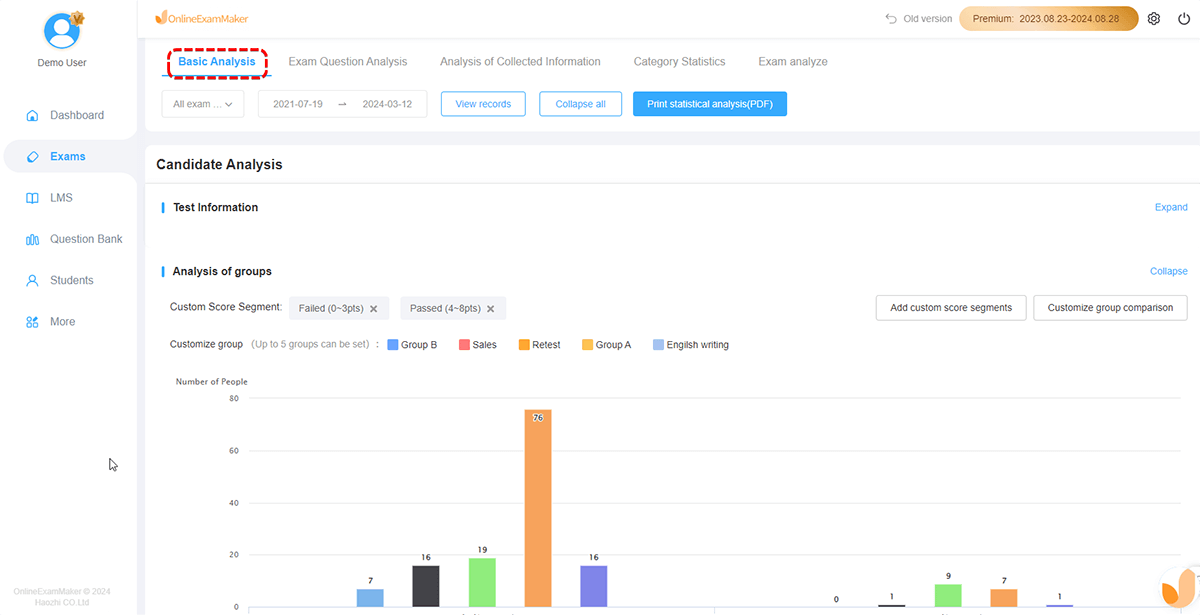
Results are then graded automatically with OnlineExamMaker after the candidates take the examination, together with a comprehensive report. HR can review performance according to predefined rubrics or benchmarks to ensure the consistency and objectivity necessary to screen through the best candidates for hiring. OnlineExamMaker makes the assessment of competencies easier and, subsequently, enables HR to find the right employees efficiently.
Assessment of the competencies of employees is one of the major building blocks of effective workforce management. Identification of key competencies and bridging the gaps in those competencies are how organizations build a strong, capable, and adaptive team. With tools like OnlineExamMaker, this is easier to conduct than ever: thorough, efficient assessments to filter in new talent or to develop your current workforce.
OnlineExamMaker is here to help you efficiently and effectively assess the competency of workers. Equipped with multi-featured functionality and a user-friendly interface, this platform easily empowers HR professionals in skill assessment and workforce improvement. Now, take your employee assessment process to the next level by integrating OnlineExamMaker into your HR toolkit!