Checking student learning during lessons probably constitutes one of the most critical components of effective teaching. This helps the educators to get an idea about whether their students are grasping the key concepts in real time and, hence, this would facilitate timely interventions or adjustments in teaching strategies.
Traditional approaches to the measurement of learning outcomes frequently fall far short of the ideal and, for this reason, opportunities for growth cannot be realized. With the invention of online assessment tools such as OnlineExamMaker, highly accurate, flexible, and efficient methods can be used by teachers to monitor learning and, therefore, use the opportunities provided during lessons more effectively.
- Why Is It Difficult to Measure Learning Outcomes in Traditional Teaching?
- Benefits of Online Assessments for Teaching
- How to Create An Exam to Assess Students During A Lesson?
Why Is It Difficult to Measure Learning Outcomes in Traditional Teaching?
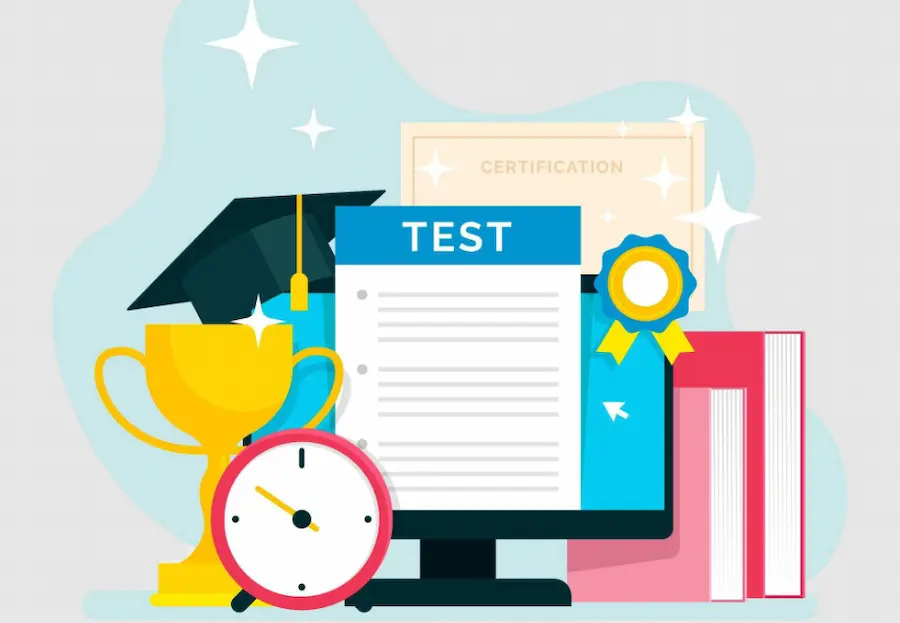
Traditional regimes of teaching tend to rely on end-of-term examinations or paper-based quizzes to test for student learning. While these methods are useful, they pose several challenges.
Feedback delayed
Traditional assessments often occur weeks after instruction, or even after a lesson itself, and thus provide little opportunity for the teacher to correct learning gaps at a time when it is most critical. It also causes a delay that results in lost opportunities for timely intervention.
Limited interaction
In this respect, teachers often rely on verbal responses or body language in traditional settings to assess the understanding of students. But, again, not all students act very participatory or show visible signs of confusion, which once more makes it difficult to correctly create a valid assessment of the whole class.
Subjective evaluations
Assessment can be sometimes erratic, given that the whole process depends on things like teacher bias or forms of questions asked with no standardized tools. This can lead to a partial view of the progress of students.
Time constraints
It does take time to generate, administer, and grade traditional tests during a lesson. This therefore makes it rarely practical for the teacher to use assessments on an ongoing basis as a means to monitor progress.
These challenges place a focus on how assessment should be more dynamic and flexible, with more open methods that would enable online tools to come into the fore.
You might like to know
Create an auto-grading assessment to assess your students online – try OnlineExamMaker today!
Benefits of Online Assessments for Teaching
Online assessments can bring about changes in the way educators assess learner achievements, with a number of advantages compared to traditional methods.
Real-time feedback
Other online tools, such as OnlineExamMaker, have made it easy for teachers to grade students instantly. The real-time result will help the educator in identifying areas of misunderstanding and providing proper clarification on the spot during the lesson itself.
Efficient and time-Saving
For instance, automated grading systems save hours of these usually manual works from the lecturer when in fact the lecturer becomes more efficient as time goes by, thus allowing him or her to concentrate more on teaching and less on other administration.
Enhanced engagement
Online assessments come with interactive multimedia questions and gamified quizzes that make learning really engaging for students. Your actual participation is increased and helps in sustaining the focus of learners during lessons.
Customizable assessments
Teachers can also, and need to, base online tests on the specific goals for particular lessons, be it a quick quiz or further assessment; tools are quite handy with this being the case, such as OnlineExamMaker, which pretty much makes creating aligned assessments with the curriculum very easy.
Data-Driven insights
Online tools provide in-depth analytics; therefore, class-wide performance can be viewed at both individual and collective levels. Such insight brought down to reality through analytics assists teachers to develop their lesson plans to fill in specific gaps between learning and teaching.
Accessibility and inclusivity
Online assessments are ideal for a hybrid or virtual learning environment because they are accessible from anywhere. They also contain provisions for entering access, including adjusting font sizes and having text read aloud, to ensure that there can be various accommodations made for differing learning needs.
With all these, online assessments have become part and parcel of modern teaching strategies.
How to Create An Exam to Assess Students During A Lesson?
To create an effective exam to assess student learning on a lesson, planning and tools are important. Here is how to go about it.
1. Define your learning objectives
Let’s start by determining what the students are to learn during the lesson. Your assessment needs to target such objectives you have determined to test the skills or knowledge you have taught.
2. Choose the right assessment tool
Select an online platform that fits your needs while teaching. OnlineExamMaker and similar tools provide question format, multimedia integration for digital media, and automated grading for ease.
Create Your Next Quiz/Exam with OnlineExamMaker
3. Design a variety of question types

Include various question formats to assess different types of abilities.
• Multiple Choice: To assess understanding of key facts.
• Short Answers: To assess critical thinking or explanation skills.
• Interactive Questions: Embed images, videos, or drag-and-drop elements to add interactivity and fun to the test.
4. Keep it short and focused
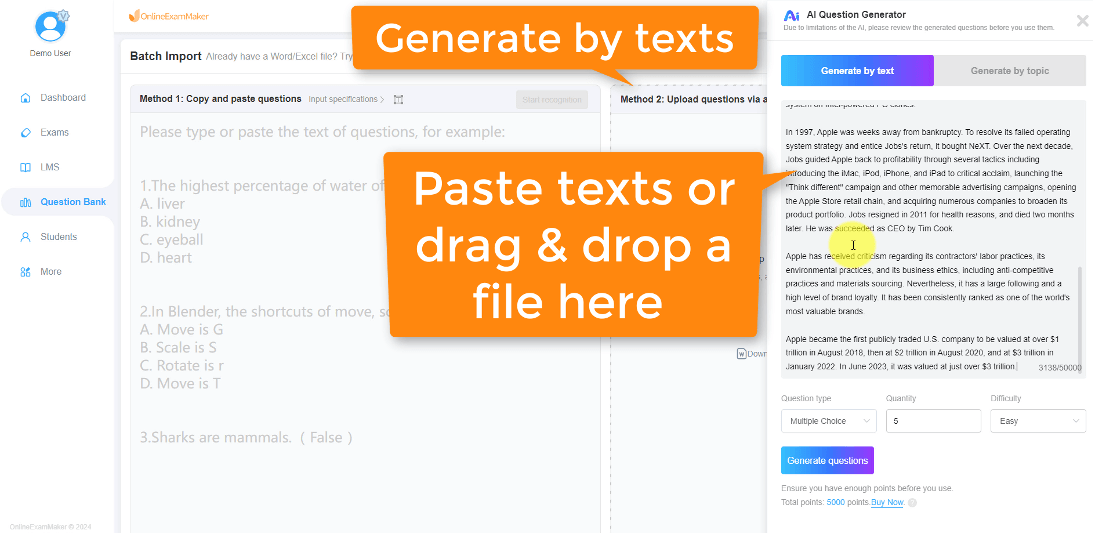
Since the exam will take place during a lesson, aim for a brief assessment that doesn’t disrupt the flow of teaching. A quiz with 5–10 well-designed questions is usually sufficient. In OnlineExamMaker, you can create quiz questions automatically using AI Question Generator. Just upload your courseware, pick a question type, our AI tool will generate exam questions in seconds.
5. Create an online exam
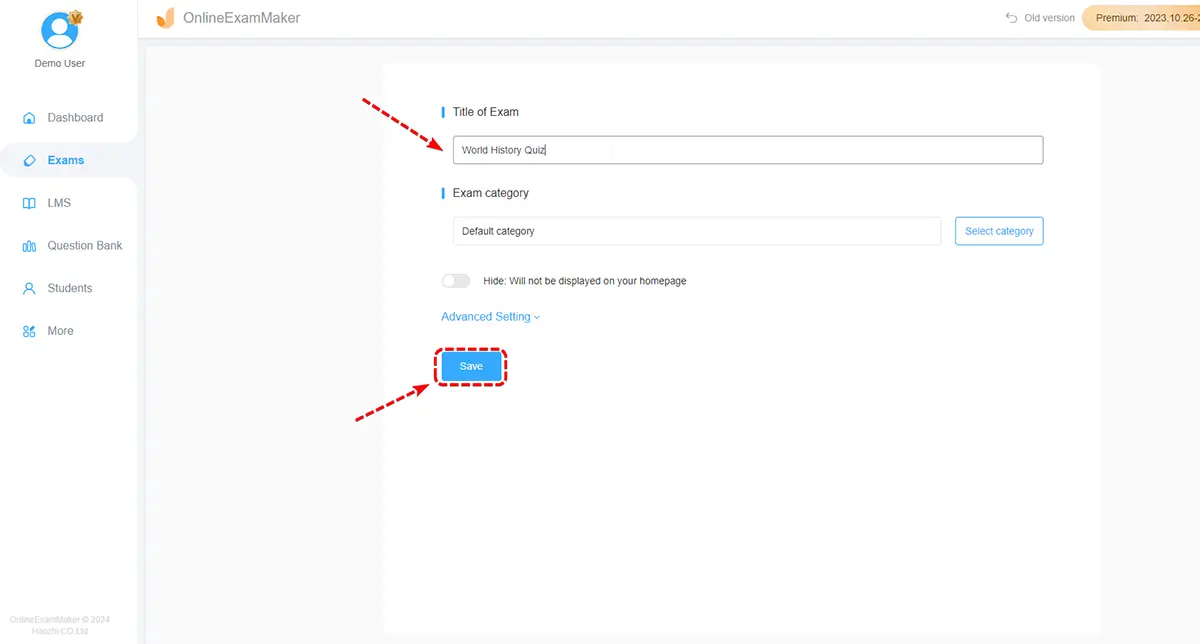
Access OnlineExamMaker dashboard, teachers can click “New exam” button create an exam, edit exam title, add questions in the Question Bank.
6. Set clear instructions and exam settings
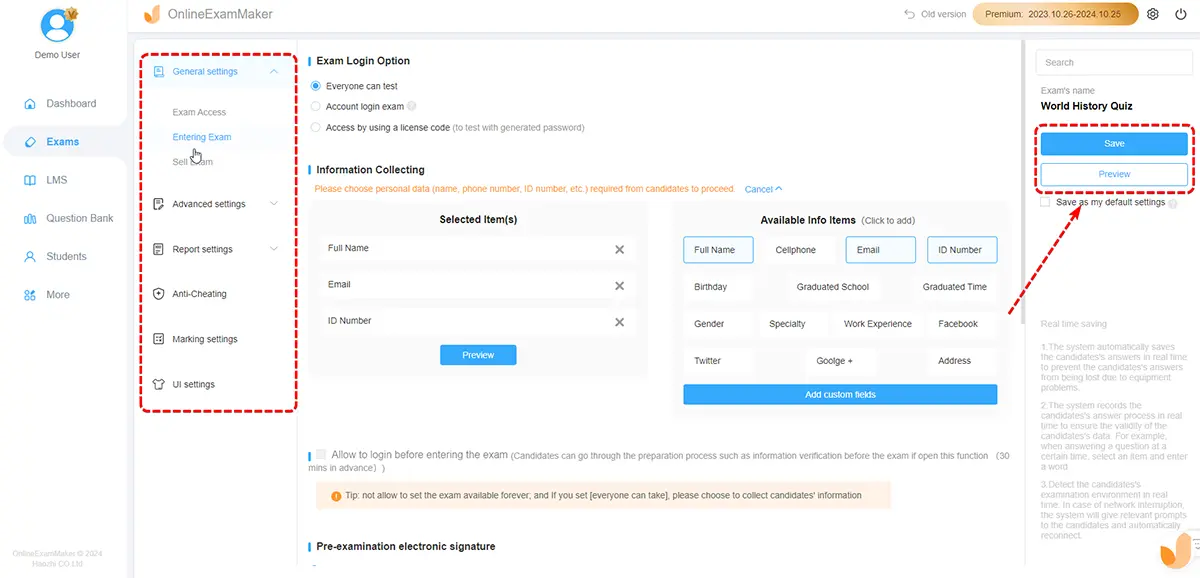
Provide clear guidance on how students should answer the questions. This helps avoid confusion and ensures that the focus remains on demonstrating their knowledge.
7. Integrate it within the lesson seamlessly
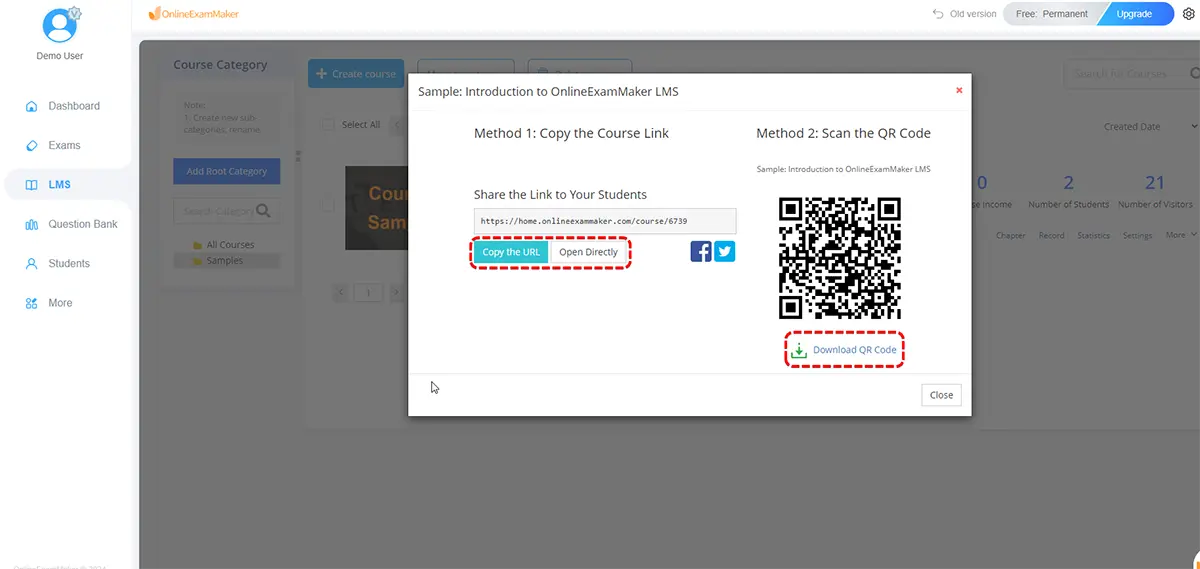
Incorporate your assessment into the learning process: a formative quiz like this at the end of a concept, or an activity writ large to reinforce the day’s lesson; OnlineExamMaker makes embedding assessments directly into your teaching materials a breeze.
8. Analyze results immediately
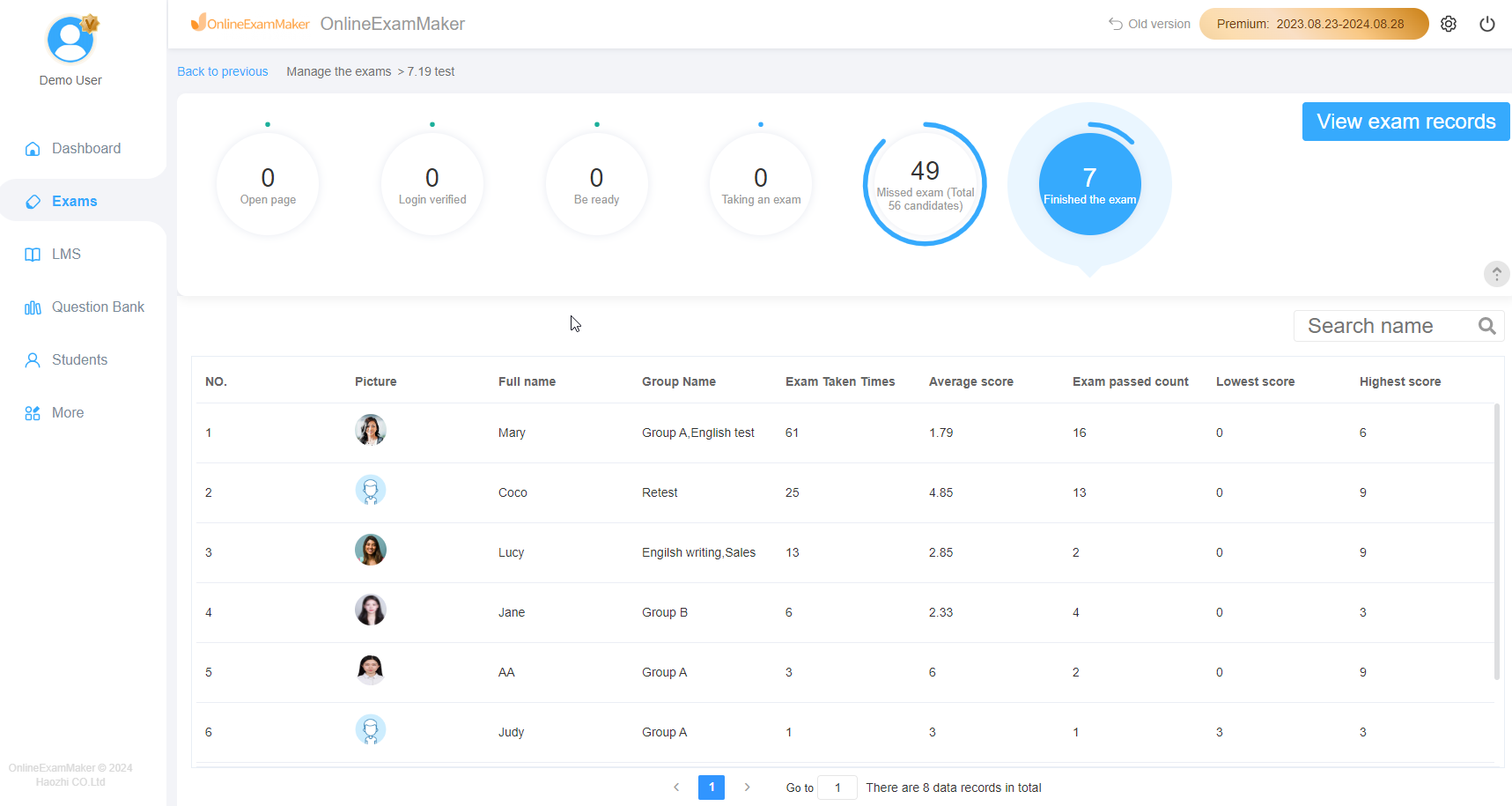
When the students have successfully completed the assessment, review those results immediately. Use this information to make changes in the lesson plan you used as needed, and focus on areas where they did not do so well.
By following these procedures, educators can create effective and engaging assessments that benefit student learning in lessons.
Conclusion
To assess what students learn is not possible in the conventional classroom approach. Here, the traditional approach limits the options, whereas the online assessment approach is much more dynamic and efficient. With OnlineExamMaker, instructors get instant feedback on whatever type of assessments they have made. Options can be customized, and answers analyzed in detail to monitor the level of progress of students and adjust lessons accordingly. With online assessments included in the teaching approaches, educators are better equipped now in creating an interactive and meaningful learning experience for students.