Nowadays, securing the right Salesforce talent is a core factor in any organization’s success that needs the Salesforce platform guarantees smooth operations, growth, and improvement in customer relationships. Assessing Salesforce skills effectively at recruitment ensures the selection of candidates who can fully leverage Salesforce’s capabilities.
Online Salesforce skill assessment, in this regard, works proficiently for candidate assessment. It allows the evaluation of not only theoretical knowledge but also practical skills without physical interaction with the candidate. This article shows what a Salesforce skills assessment is, discusses key skills for a Salesforce administrator, and how one can create an online assessment with tools such as OnlineExamMaker.
- What Is A Salesforce Skills Assessment?
- 5 Important Skills of Salesforce Administrators
- How to Create An Online Salesforce Skills Assessment with OnlineExamMaker?
What Is A Salesforce Skills Assessment?
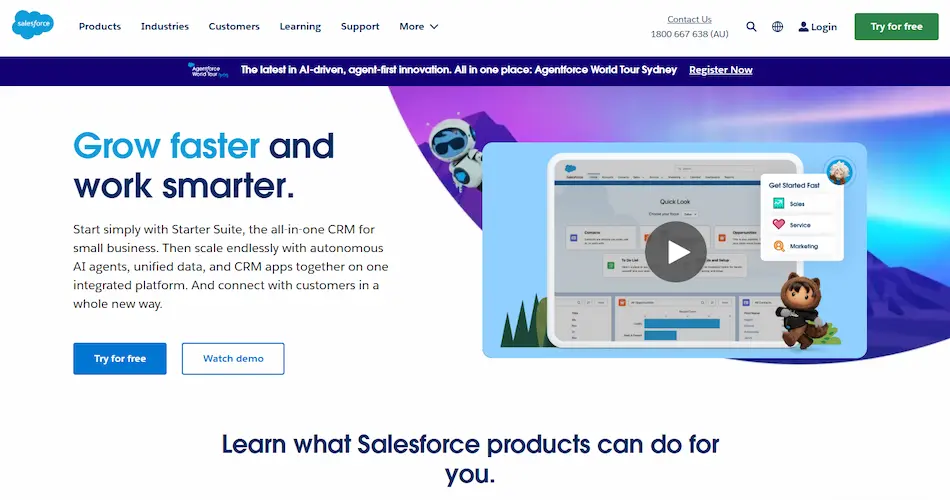
A Salesforce skills assessment might be a form of examination targeted at checking the candidates’ proficiency in handling the Salesforce platform. It shall include but is not limited to, several areas in the Salesforce domain, including configuration, data management, security settings, and user support. The questions would involve multiple-choice questions practical tasks, or scenario-based questions that will test for conceptual understanding and hands-on ability of candidates.
This, in turn, allows the employer to assess whether the candidate has the right skills to deal with Salesforce administration or development, whichever the case may be. This approach not only guarantees competency but also assists companies in avoiding expensive hiring mistakes.
5 Important Skills of Salesforce Administrators
Salesforce administrators are the personnel responsible for the setup and maintenance of the Salesforce platform at an organization. Following are five of the key skills required for a Salesforce administrator.
Salesforce platform setup
The administrator will be able to customize Salesforce for the business. This involves building custom objects, fields, and page layouts, and set up automation features using workflows and process builders.
Data management
In-depth knowledge of the data model in Salesforce is very critical. Administrators need to understand how to import, export, and clean data so that functionality isn’t compromised.
Pro Tip
You can build a professional Salesforce skills assessment with our free online quiz maker.
User management
Admins are responsible for managing user roles, profiles, and permissions. They must ensure that users have appropriate access based on their roles and responsibilities.
Security & permissions
One of the key skills is to implement the Salesforce security model in order to protect sensitive data. This will include setting organization-wide defaults, sharing rules, understanding role hierarchies, etc.
Reporting and dashboards
Besides, administrators are enabled to create custom reports and dashboards that management and other departments can use for tracking performance and key metrics. This allows effective data-driven decision-making, full of organizational goals.
How to Create An Online Salesforce Skills Assessment with OnlineExamMaker?
With tools such as OnlineExamMaker, one can easily generate an online Salesforce skills test. Here is how to design an elaborate test against that.
Create Your Next Quiz/Exam with OnlineExamMaker
Step 1: Account creation in OnlineExamMaker
Create an account on an online exam maker and, after that, log on.
Step 2: Create a skills assessment
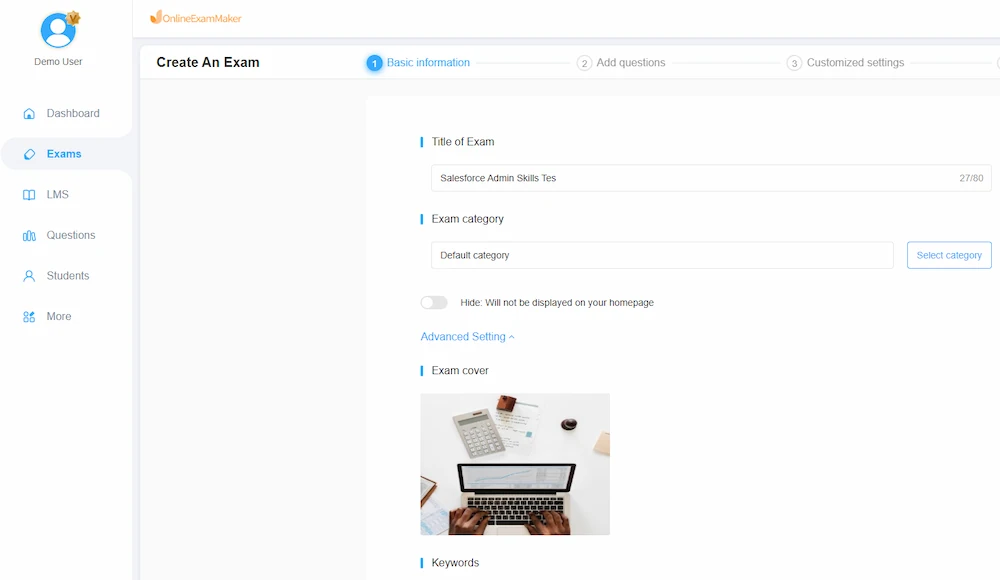
Choose any exam title you want to create (for example, “Salesforce Admin Skills Test”), and set a time limit and passing score.
Step 3: Add assessment questions
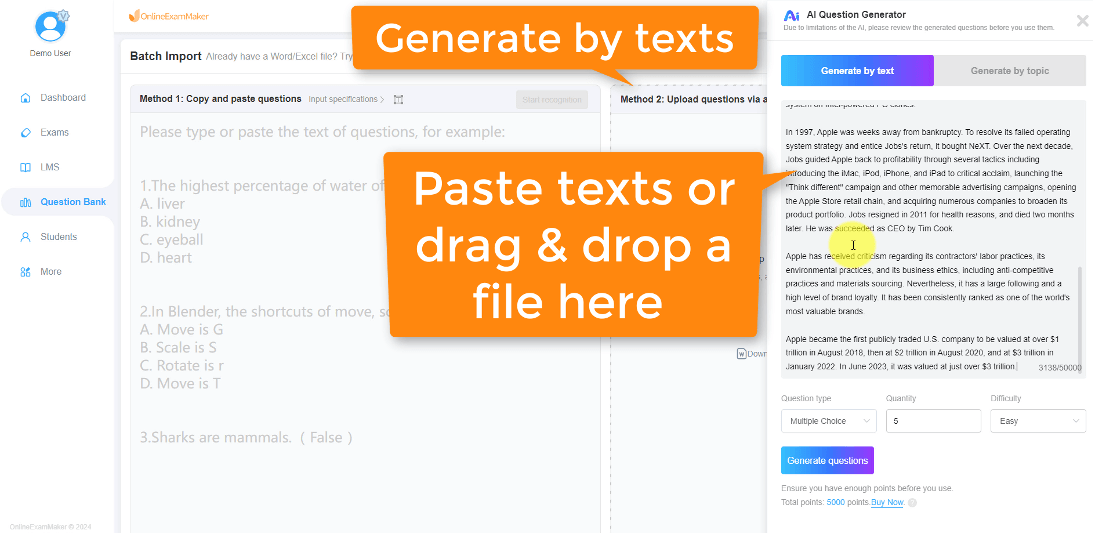
Add all types of questions, be it multiple choice, true/false questions, or practical tasks. Organize questions into classes like “Data Management” or “Security” based on the skill to assess.
If you have a Saleforce document, you can generate questions according the file. Just open OnlineExamMaker AI Question Generator, and upload the document, our AI tool will generate Saleforce quiz questions automatically.
Step 4: Review and publish
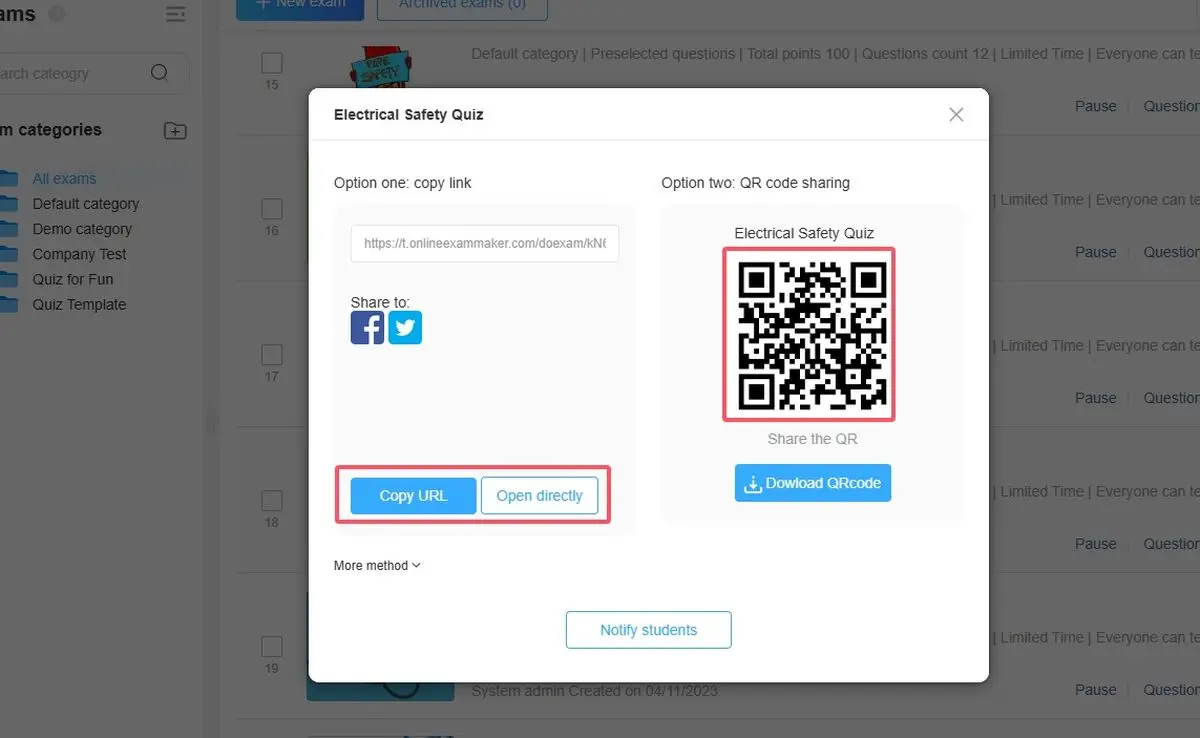
Review a preview of the test before disseminating it to candidates to ensure that the skills assessment better reflects those you want to evaluate. Once you are satisfied with the content, you can click “Publish” button to release the assessment.
Step 5: Analyze results
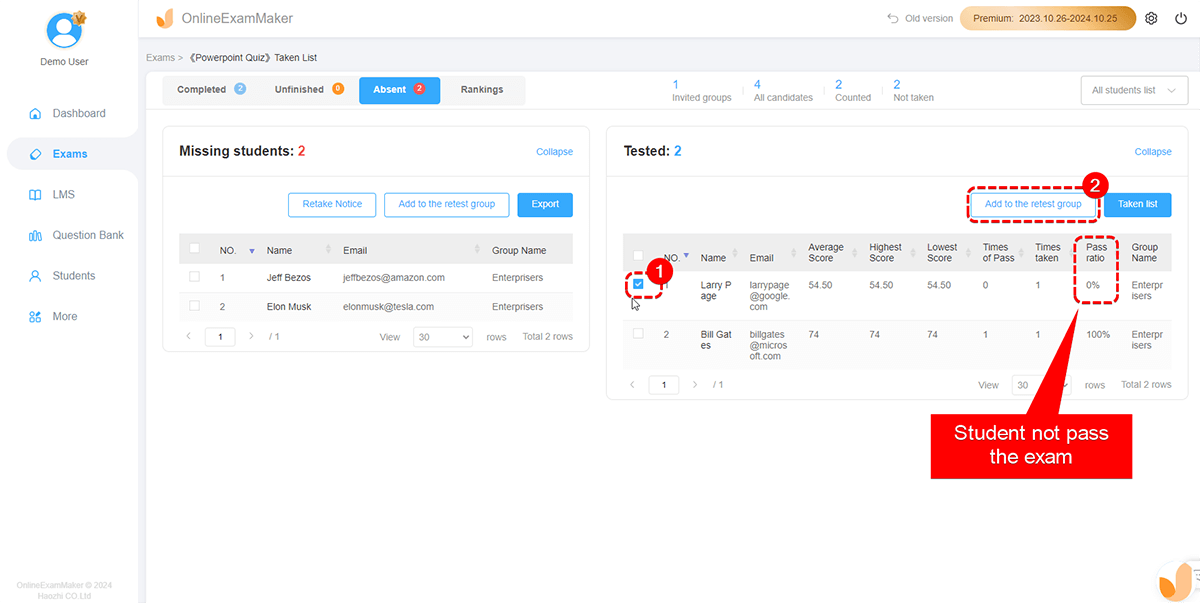
Once the candidates have taken the exam, use the reporting features of OnlineExamMaker to assess candidate performance and point out further improvements. You will have detailed reports that will enable you to make informed decisions regarding your hiring process.
Online Salesforce skills assessment is one of the most effective ways to find the right candidates and reduce your hiring cycle. With OnlineExamMaker, creating a professional, customized assessment of your candidates is easy. Whether assessing the expertise of a Salesforce administrator or the technical proficiency of a developer, OnlineExamMaker helps you objectively evaluate candidates to make sure you hire the right talent for your team. Ready to get started? Try OnlineExamMaker today and create your first Salesforce skills assessment with ease. Invest time in a robust assessment process now for a payoff later that ensures you have the most capable Salesforce professionals on your team.