Today, computer use is becoming a necessary skill in nearly every job. Employers look forward to having candidates who can handle different software and tools related to data entry, communication, and management of work in digital form. Assurance that your new hires will meet such expectations rests on assessing their computer skills during the recruitment process. But how will you evaluate these skills effectively and objectively? In this article, you will learn all about key points in evaluating computer skills, which very important abilities you need to consider, and how to create an effective online assessment with tools like OnlineExamMaker.
- What Is A PC Skills Assessment?
- 5 Important PC Skills and Abilities You Should Consider in Recruitment
- How to Create An Online PC Skills Assessment with OnlineExamMaker?
What Is A PC Skills Assessment?

A PC skills assessment is the methodology through which the level of proficiency of a candidate in performing various computer-related tasks and software is measured. This can be everything from basic computer operations to using spreadsheets or databases. It’s a valuable tool for employers who want to gauge a candidate’s technical ability and ensure they can handle the digital tasks required for the job.
A typical assessment of skills on PC tests whether the candidate can do the following:
● Perform basic computer operations, such as handling files, browsing the internet;
● Use common software, such as Microsoft Office, or Google Workspace;
● Perform specific job-related tasks, such as report preparation, data analysis, and email correspondence.
An assessment can be tailored to fit the needs of a certain position and the level of technical competence required for that position.
5 Important PC Skills and Abilities You Should Consider in Recruitment
In developing a PC skills test, several key skills one will want to concentrate on when creating the assessment will be foundational or those specific to either their industry or job requirements. Here are five key PC-based skills to assess.
1. Basic computer functions
General computer literacy is the foundation of every other skill. Evaluate their performance based on basic operations: the ability to navigate operating systems, manipulate files, and troubleshoot minor computer issues.
2. Word processing
Examples of word processing tools required to make documents, reports, and communications include Microsoft Word and Google Docs. A candidate should be able to reveal the ability to format, edit, and create professional documents.
3. Spreadsheet skills
Software such as Microsoft Excel or Google Sheets is crucial to people in roles that include entering, analyzing, and reporting information. Key skills are: data input, the use of formula functions, creating charts, and other ways of managing large quantities of data.
Just so you know
With OnlineExamMaker quiz software, anyone can create & share PC skills assessments for hiring easily.
4. Email and communication tools
Knowing how to use an email program such as Outlook or Gmail effectively is a key part of most jobs. Evaluate candidates on email management, etiquette, and organization, as well as familiarity with communication platforms such as Slack or Teams.
5. Problem-solving and technical troubleshooting
A candidate should be equally capable of troubleshooting any technical issue as much as his ability to use the software. Besides, also evaluates the problem-solving skills of an individual by identifying the problem that is related to a flaw in the software, hardware, or connectivity part, and doing the necessary action upon such problems.
How to Create An Online PC Skills Assessment with OnlineExamMaker?
Thanks to OnlineExamMaker, among other tools, creating an online assessment for PC skills has never been easier. The platform lets employers customize assessments for testing only the specific skills most relevant for a certain role.
Create Your Next Quiz/Exam with OnlineExamMaker
Here’s how you can create an effective online skills assessment.
Step 1: Sign up and account setup
Go to OnlineExamMaker.com and sign up for an account. By logging in, you will be brought to a suite of tools and templates to build an exam. These will assist you in constructing your online PC skills assessment with ease. You may now create your test once you have created your account.
Step 2: Identify the key skills to assess
Before designing your test, take some time to first identify which particular cognitive skills are in great demand in the post for which you are recruiting. Be it logical reasoning, remembering things, or problem-solving ability, you will find various modules in OnlineExamMaker, depending on your requirements. Pick up any module that works the best to cater to your candidate’s requirements.
Step 3: Create diverse and engaging questions
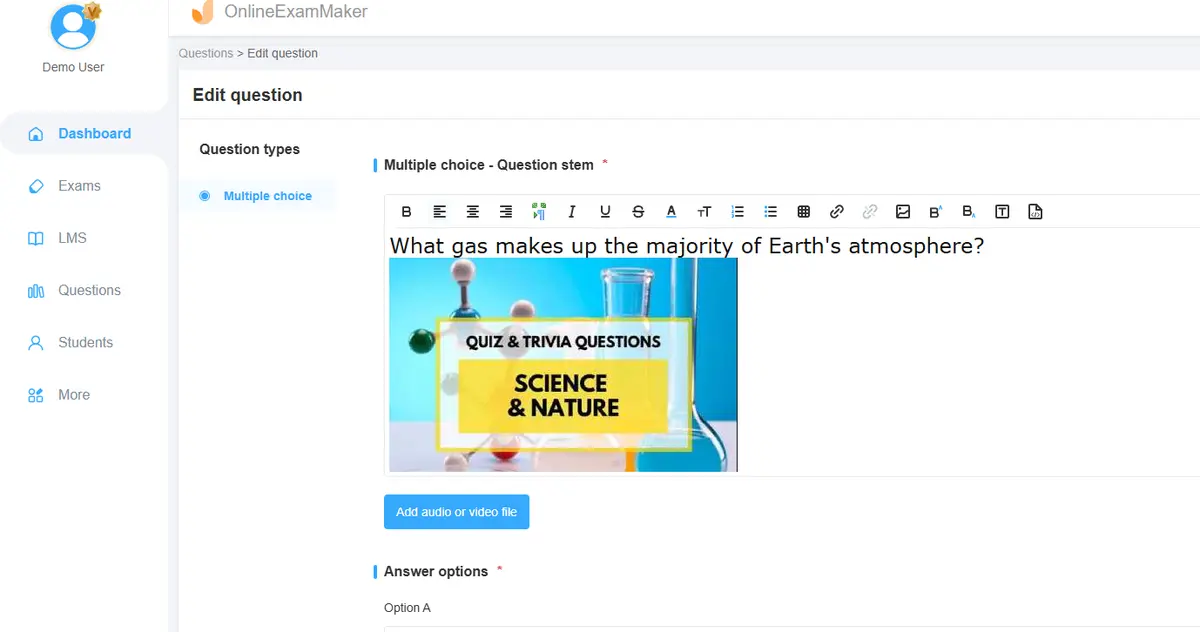
You can design your assessment in a range of question types, OnlineExamMaker supports up to 10 question types, including multiple-choice, true/false, essay, sorting, and more. This diversity makes sure that you are profoundly judging the cognitive abilities of the candidate. OnlineExamMaker’s Question Editor also allows adding of multimedia elements, like videos, which can enhance the interactivity and engagement of your PC skills assessment.
Step 4: Setup a PC skill test
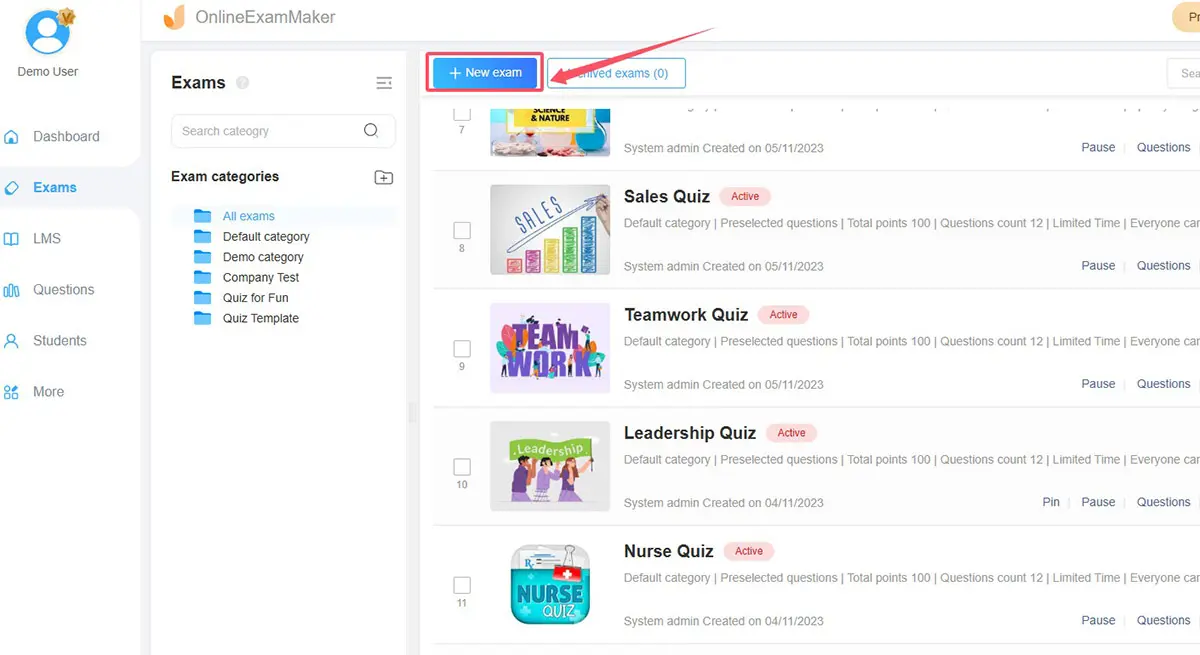
Go to exam management panel in OnlineExamMaker, you can easily create a new assessment by clicking “New exam” button, and fill exam title and description in this step.
Step 5: Establish scoring and evaluation criteria
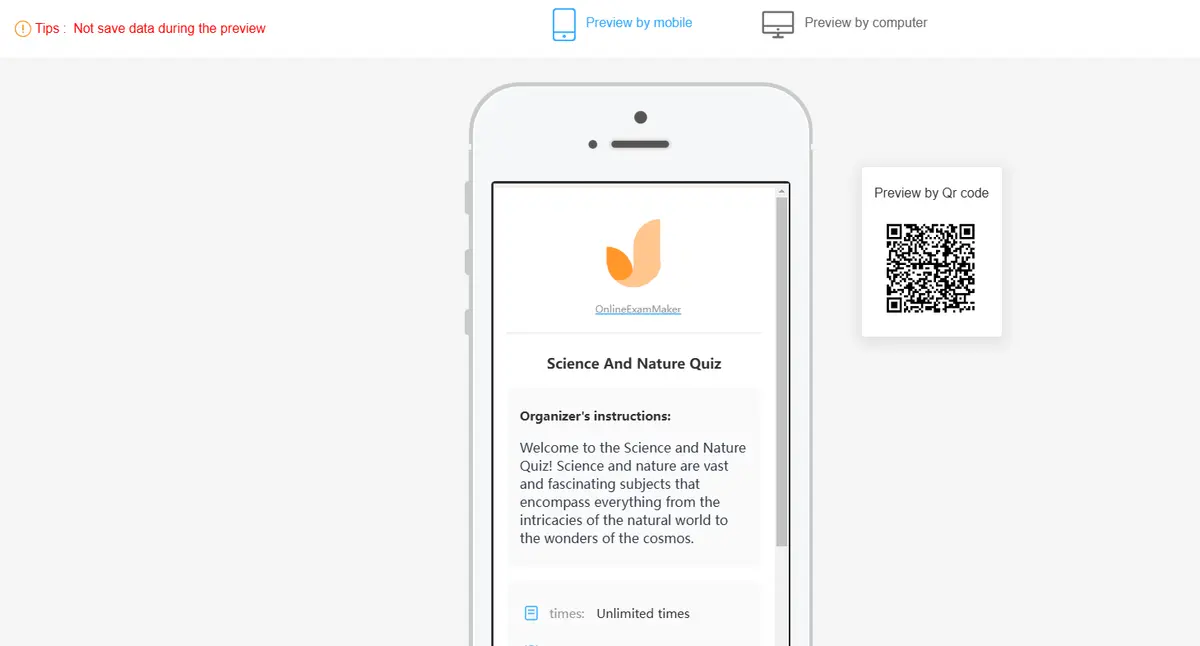
Set up your point system based on the weight of the skill being judged. You can give points for each question and make more difficult questions worth more than easier ones. This provides a balanced score for every candidate in terms of that particular skill.
Step 5: Test and Share Your Assessment
Step 6: Publish the assessment
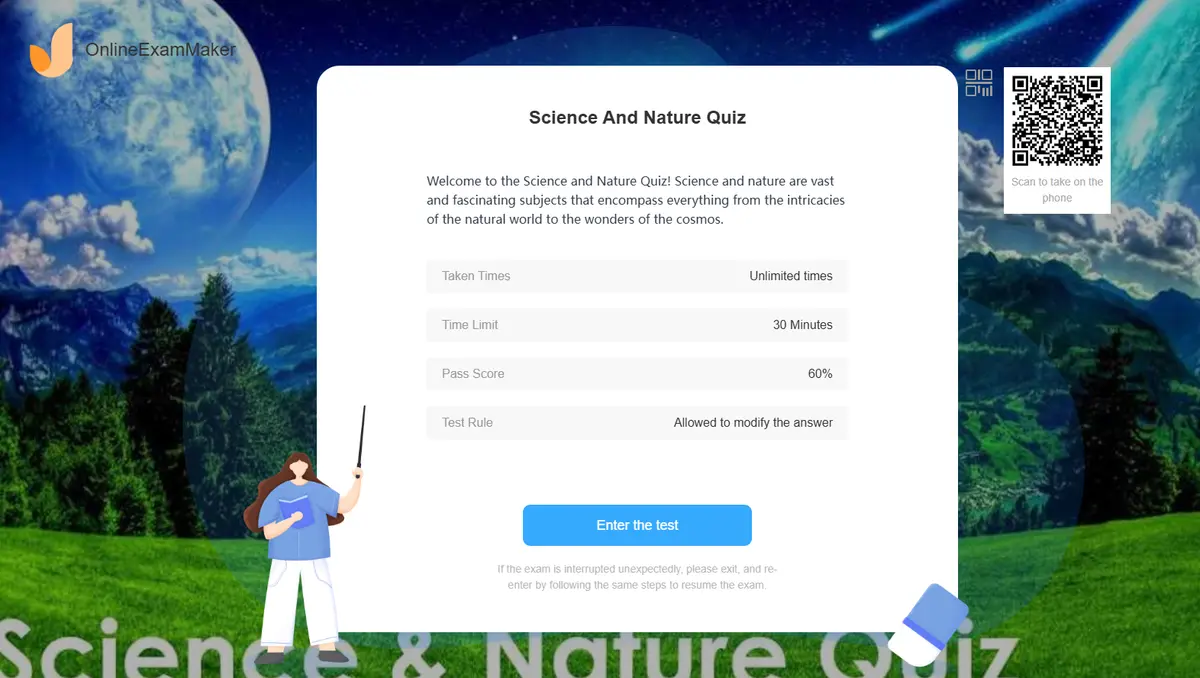
Before you actually launch the assessment, you can test it for any bugs or improvements. Once satisfied with the setup, you can generate a unique link to share with your candidates. You can monitor the progress of your candidates in real-time, hence easily evaluating their performance as they go on to complete the test.
Assessing PC skills during recruitment is important to ascertain whether a candidate is prepared for the challenges of digitized workplaces. You can identify people who will do well in a technology-laden environment by focusing on key abilities: word processing, spreadsheet use, and problem-solving. With OnlineExamMaker, you can make and administer online assessments with unparalleled speed and personalization. Allow yourself to objectively assess the computer proficiency of candidates to speed up the hiring process and make better decisions.