In the modern workplace, where everything is digital, employees from all fields need to possess basic skills in Microsoft Office. From basic administrative tasks to advanced data analysis and presentation creation, Microsoft Office tools like Word, Excel, PowerPoint, and Outlook are foundational to daily operations. Assessing these skills effectively can help employers identify the right candidates and ensure that current employees are equipped to handle the demands of modern work environments. Online assessments will practically and efficiently consider the assessment of these skills remotely.
- Why Microsoft Office Skills Are Important in The Workplace?
- 5 Top Microsoft Office Skills to Look for in An Employee
- How to Make An Online Microsoft Office Skills Assessment with OnlineExamMaker?
Why Microsoft Office Skills Are Important in The Workplace?
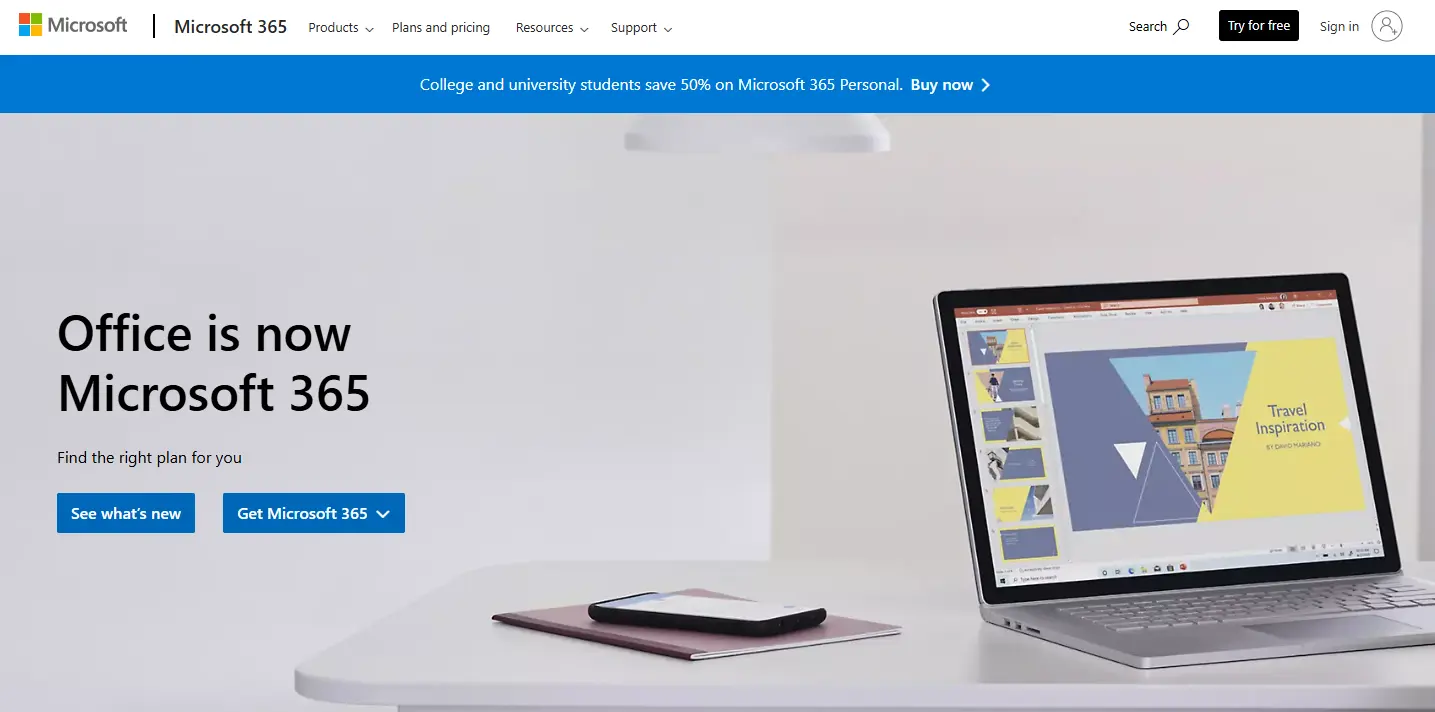
Microsoft Office applications are among the most essential tools that facilitate communication, collaboration, and data management in almost any field of business. Expertise in these applications will directly influence the ability of an employee to perform tasks faster and more accurately. For example, Excel is applied in data management and complicated calculations, while PowerPoint is used in creating presentations that are often crucial for meetings.
By acquiring such skills, employees will be more productive, make fewer errors, and be able to make more valuable contributions toward projects involving a team effort. In the competitive labor market, such candidates stand out because their strong Microsoft Office skills brand them as capable, versatile professionals who can get the job done from the word “go”.
5 Top Microsoft Office Skills to Look for in An Employee
1. Microsoft Word
The skill in Word is necessary for document creation, editing, and formatting. Look for candidates who will be able to manage efficiently the styles, tables, and templates, and also use higher-end features such as mail merges and trackable changes for collaboration.
2. Microsoft Excel
Excel is the backbone on which most organizations build data analysis and reporting. The comfort of formulas, pivot tables, charts, and data validation is needed in this area. Advanced skills include VLOOKUP, macros, and data manipulation.
Just so you know
With OnlineExamMaker quiz software, anyone can create & share professional online office skills assessments easily.
3. Microsoft PowerPoint
A presentation skill using the PowerPoint presentation of information in an engaging format. The ideal candidate for this role should understand the elements of designing slides and integrating multimedia in creating presentations that are visually stimulating while communicating the message across to an audience effectively.
4. Microsoft Outlook
Employers require more from them than to effectively manage their Outlook email. Employees should be capable of coordinating meetings in the program, setting to-do lists, using calendars, and managing contacts that will facilitate smoother daily operations.
5. Microsoft OneNote
OneNote is now used more and more often for note-taking and collaboration. Proficiency in its use can also showcase that an employee will be capable of keeping himself organized, collaborating in real-time, and keeping track of everything significant in a virtual space.
How to Make An Online Microsoft Office Skills Assessment with OnlineExamMaker?
In fact, with OnlineExamMaker, such an online assessment of one’s skills in Microsoft Office is so easy to create. Essentially, it is a pretty user-friendly platform where you can set up an individual test for the evaluation of prospective employees or current workers in your company. Here’s how you can get started:
Create Your Next Quiz/Exam with OnlineExamMaker
Step 1: Sign up and set up your exam
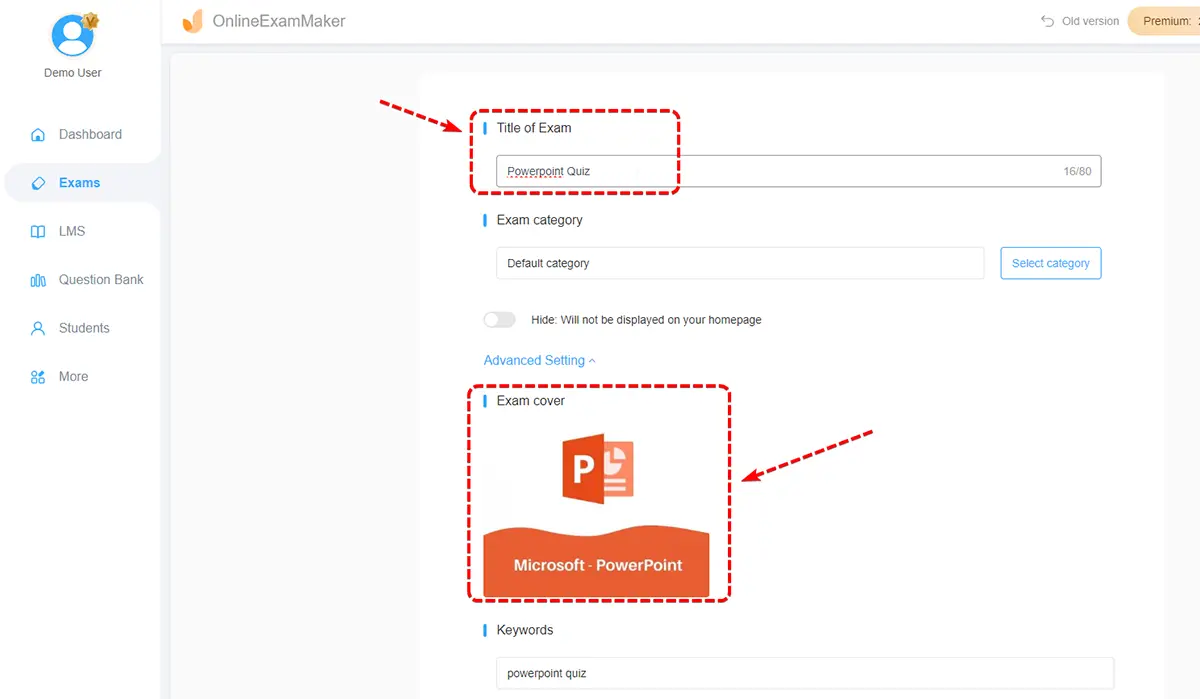
Log in to the OnlineExamMaker website. On this page, click the option of “New Exam.” Choose an exam type, such as multiple-choice or practical tasks (or both). Put a time limit if you want to.
Step 2: Choose Microsoft Office topics
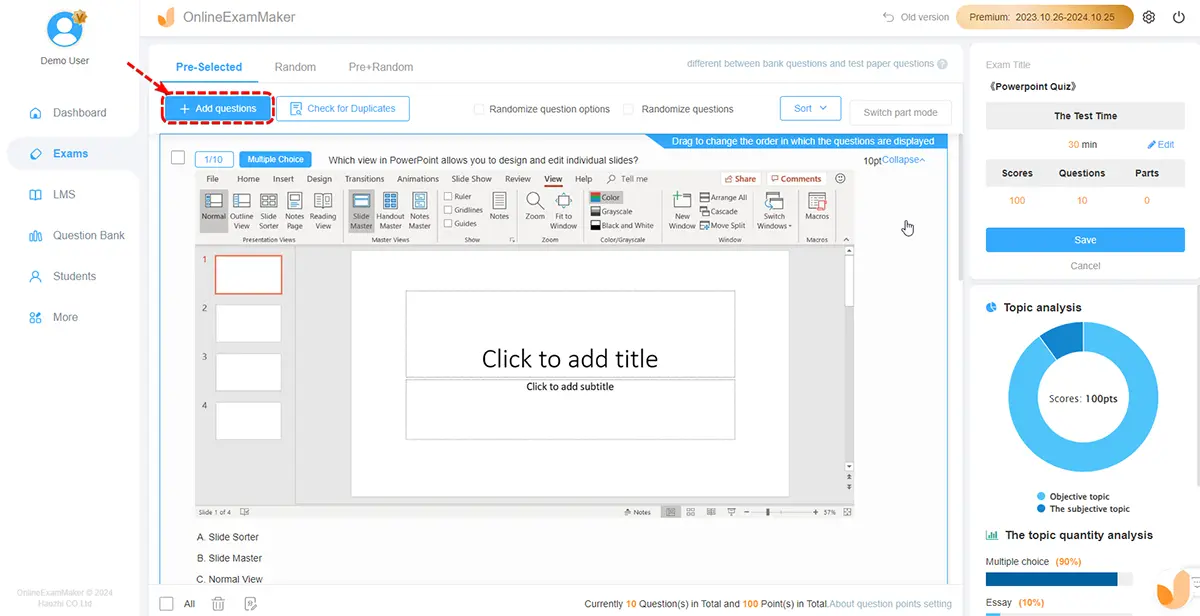
Tailor the test to specific Microsoft Office applications such as Word, Excel, PowerPoint, or Outlook. You can create questions on various skills such as document formatting, data analysis, and presentation creation. The platform allows you to include various levels of difficulty to ensure the test will be appropriate for the candidate’s experience.
Step 3: Add various question types
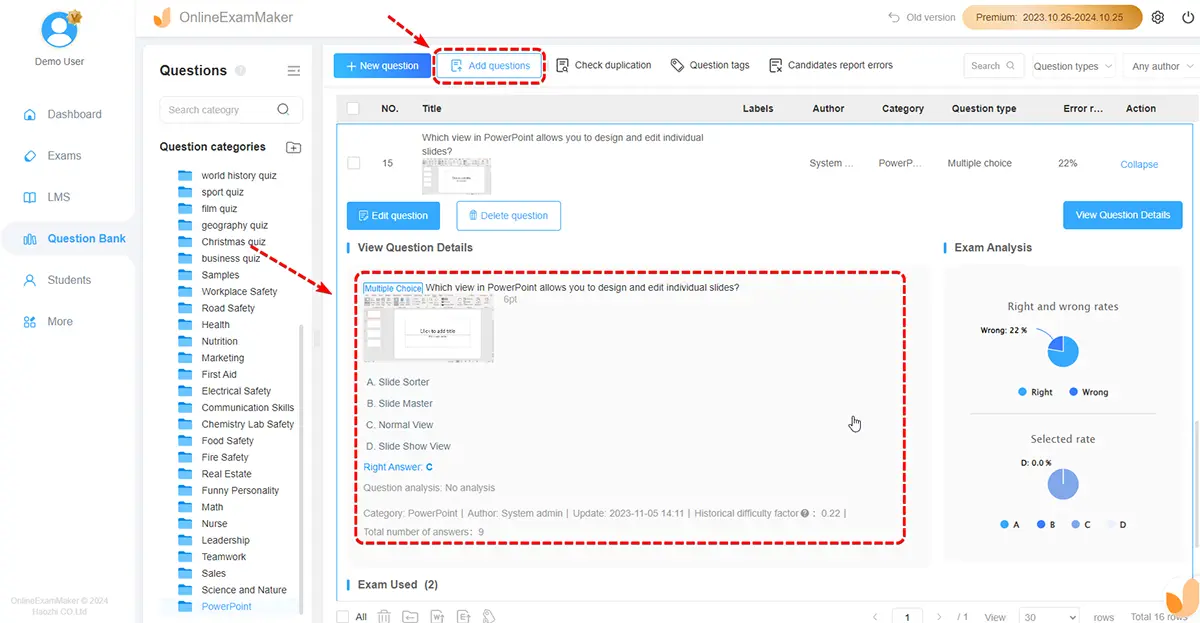
OnlineExamMaker supports various types of questions, including multiple-choice, true/false, fill-in-the-blank questions, and even practical ones, where candidates can be asked to perform some activity within the software to showcase their particular skills. You can even add video or pictures to test the Office skills candidates online too.
Step 4: Preview and release assessment
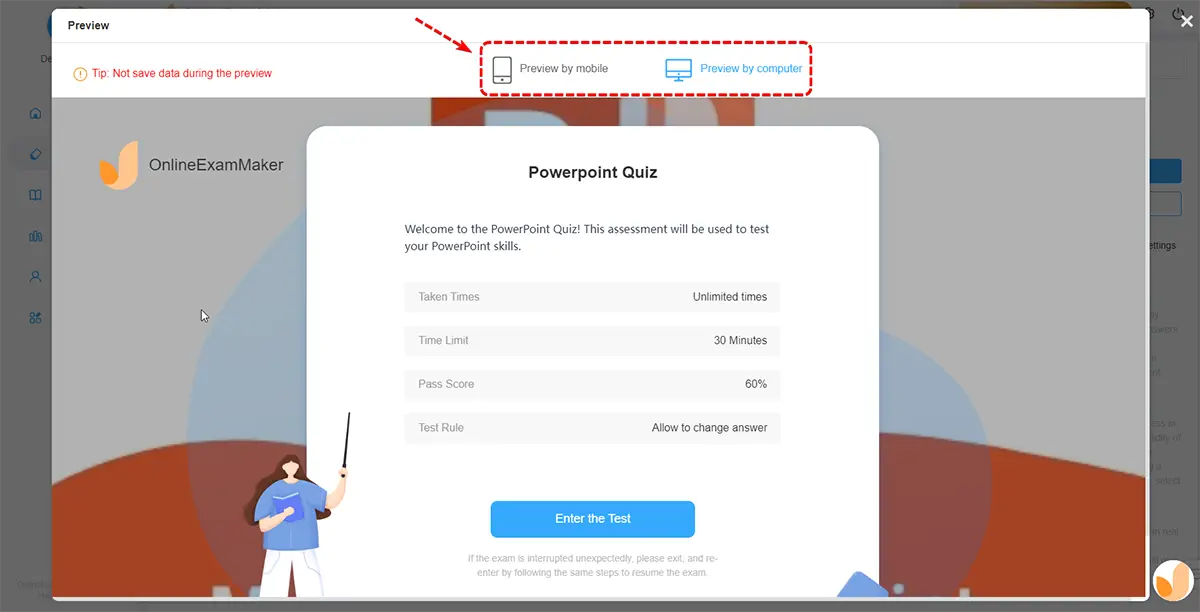
After you save all the questions and exam settings, you can preview the Microsoft Office skills assessment in your own computer. Once you ensure everything is OK, you can publish it and share the exam link or QR code to candidates.
Step 5: Analyze Microsoft skills assessment results
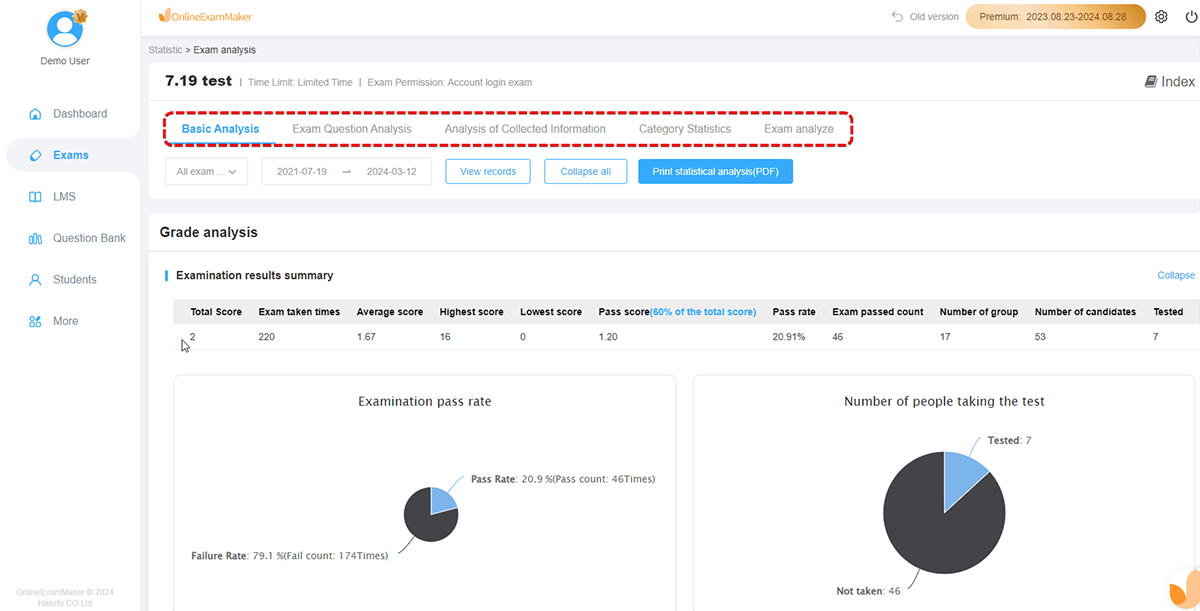
Once the candidates have taken the assessment, OnlineExamMaker will grade it immediately, giving you comprehensive analytics to pinpoint strengths and weaknesses in an instant. This guarantees a seamless, efficient process in testing their proficiency in Microsoft Office.
With OnlineExamMaker, online assessment of Office skills will never be an issue; rather, it presents an end-to-end solution for remote hiring or employee training with much ease. Online assessment of Microsoft Office skills is a timely way to make sure your employees are adequately prepared for modern work challenges. Apply tools such as OnlineExamMaker to create in-depth, tailor-made tests that further assess key competencies and grant a closer fit of candidates and the open positions. New hires or upskilling, whatever the case is, online Microsoft Office Skill Testing will be a further investment into the productivity of your team.