In particular, strong listening skills are very important in a lot of roles, which require effective communication and attention to detail. Evaluating these skills as part of the hiring process can help make sure that candidates are prepared to excel at their work.
With tools such as OnlineExamMaker, making audio-based assessments that test the listening abilities of candidates efficiently is quite straightforward. Here is how you can make and implement an effective listening skills assessment for your pre-hire evaluations.
- What Is A Listening Skills Assessment?
- Which Roles Require A Listening Skills Assessment?
- How to Create A Listening Skill Assessment Using OnlineExamMaker?
- Guidelines in The Design of Effective Listening Assessments
What Is A Listening Skills Assessment?
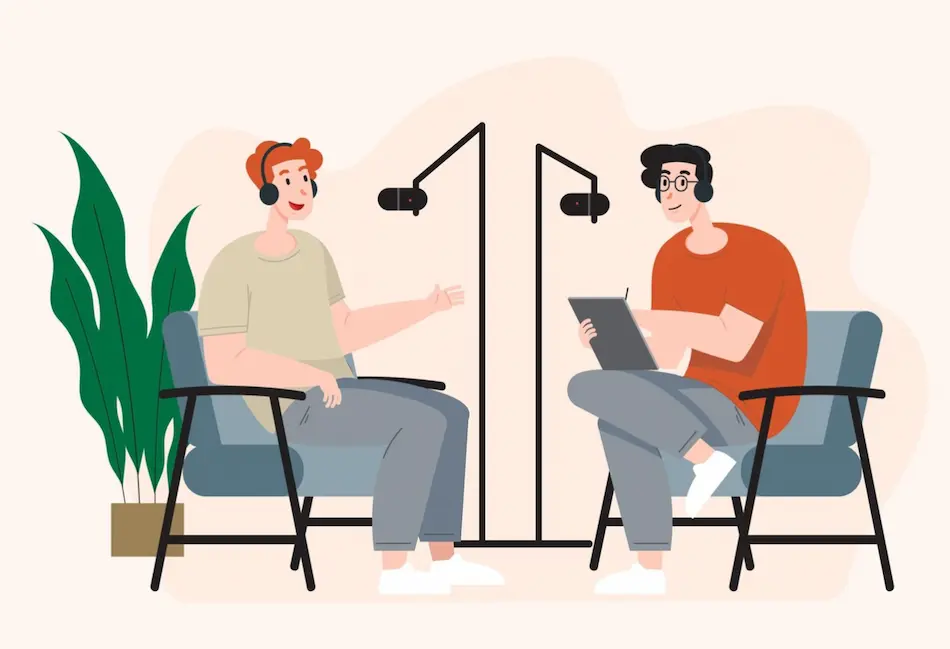
A listening skills assessment, if one may ask, measures the candidate’s ability to understand spoken information, process it accurately, and respond appropriately.
It is more than just the words that one hears; it involves a candidate’s ability to understand the tone, context, and intent. The major elements of listening will include:
Active listening
Giving full attention to the speaker while not being distracted.
Comprehension
Grasping the core message and underlying context.
Retention
Remembering important details from the conversation or audio.
Response accuracy
Delivering relevant answers or feedback based on what was heard.
Listening tests often have audio scenarios or verbal prompts, which candidates have to answer or complete in regard to the content.
Which Roles Require A Listening Skills Assessment?
While listening is an important skill for almost all professions, some need this particular aspect more than others. Such professions include the following.
Customer care representatives
To understand the issue with customers and provide appropriate solutions.
Sales professionals
The pitches and responses would be more to the needs of a particular client.
Health care providers
For appropriate understanding of symptoms and concerns of the patients.
Pro Tip
You can build a professional listening skills assessment with our free online quiz maker.
Teachers and educators
To address student questions and adapt to their needs.
Project managers
To make sense of updates from team members and clients.
Journalists and writers
To manage noting down all the vital details during interviews or meetings.
Assessing listening skills for these roles ensures candidates can meet the demands of effective communication in their daily responsibilities.
How to Create A Listening Skill Assessment Using OnlineExamMaker?
With OnlineExamMaker, creating a listening skills test is made much easier because it allows adding audio files to assessments.
Create Your Next Quiz/Exam with OnlineExamMaker
Here is how you can do it, step by step.
Step 1: Create a new exam
• Log in to your account with OnlineExamMaker.
• From the dashboard, click “Exams”, then click “+ New Exam” to begin creating your test.
Step 2: Edit exam title and description
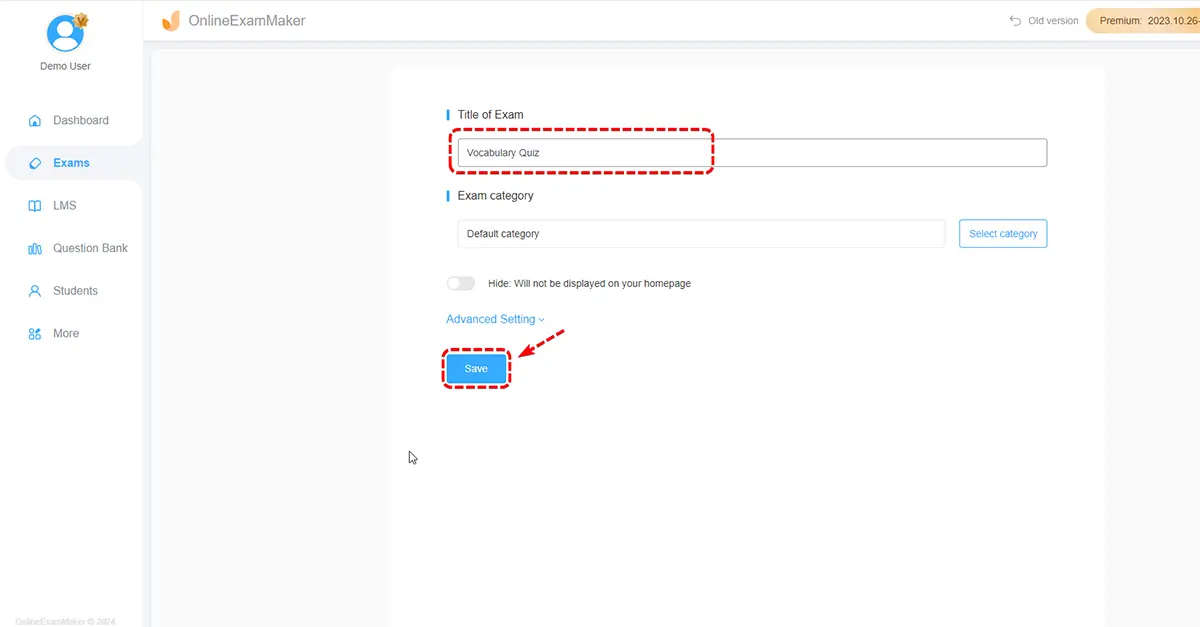
• Choose a clear, descriptive title like “Customer Service Listening Assessment.”
• Also, write a short description of the purpose of the test, for example, “This test assesses the candidate’s ability to listen and respond to customer scenarios accurately.
• Add keywords for easy organization.
Step 3: Adding audio-based questions
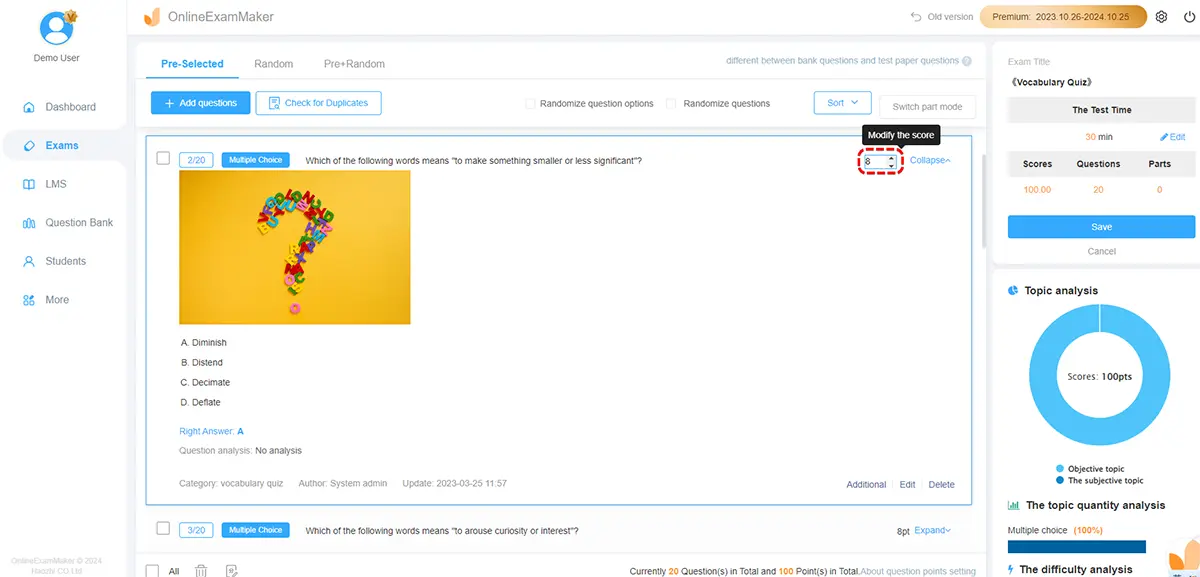
• Click “+ Add Questions” to start.
• Consider selecting question types that work well with audio, like multiple choices or short answers.
• Upload an audio clip related to the situation, such as:
▶ An explanation of a complaint from the customer.
▶ A team member giving detailed instructions.
▶ A simulated sales pitch.
• Comprehension test questions, such as:
▶ “What was the main concern raised by the customer?”
▶ “What action is required based on the instructions in the audio?”
• Identify what constitutes a correct answer and point values.
Step 4: Add audio to quiz questions
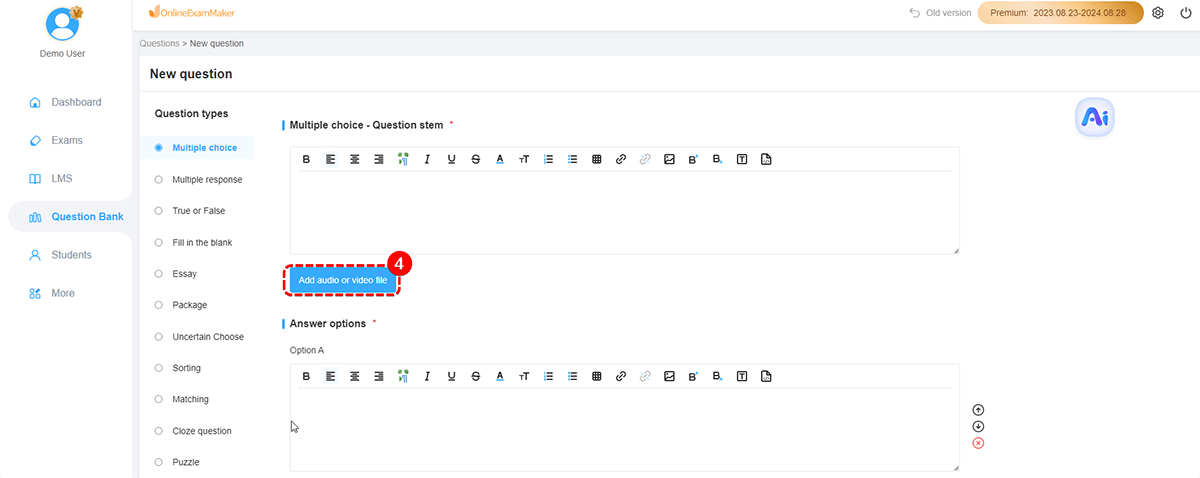
Open a question in OnlineExamMaker Question Editor, you will send “Add audio or video file” button to add audio file, then candidate can answer the question after listening to the audio.
Step 5: Edit exam settings

• Estimate the time limit for the test, considering that candidates might replay audio clips.
• Decide whether to enable or restrict multiple replays of the audio.
• Customize the exam theme to match your company brand.
Step 6: Review and publish the evaluation
• Use the “Preview” button to ensure the audio files play and that the test works.
• Once satisfied, publish the assessment by clicking “Publish”.
• Share the link with candidates over email or your preferred communication platform.
Guidelines in The Design of Effective Listening Assessments
Use clear & high-quality audio
Ensure the recordings are free of background noise and are easily understandable.
Provide context
Introduce the situation briefly before playing the audio.
Include diverse question formats
Combine multiple-choice, true/false question types, and open-end questions to assess different domains of listening.
Test memory and understanding
Add questions that would require candidates to recall and apply details from the audio.
The essence of any communication rests on the shoulders of listening, hence, their judgment becomes pivotal in positions demanding preciseness and details. OnlineExamMaker software tools enable a variety of dynamic, audio-based test design. Build a clear picture about each candidate’s capabilities with this kind of listening test that helps to identify top talent:.