With increasing importance on digital marketing and data-driven decision-making, the need for specialists with proficiency in using Google Analytics has grown. This article covers what a Google Analytics skills assessment is, which job roles require Google Analytics expertise, and how to create a professional online assessment using OnlineExamMaker.
- What Is A Google Analytics Specialist Skills Assessment?
- Which Job Roles Require Google Analytics Skills?
- How to Make A Google Analytics Skills Assessment Using OnlineExamMaker?
What Is A Google Analytics Specialist Skills Assessment?
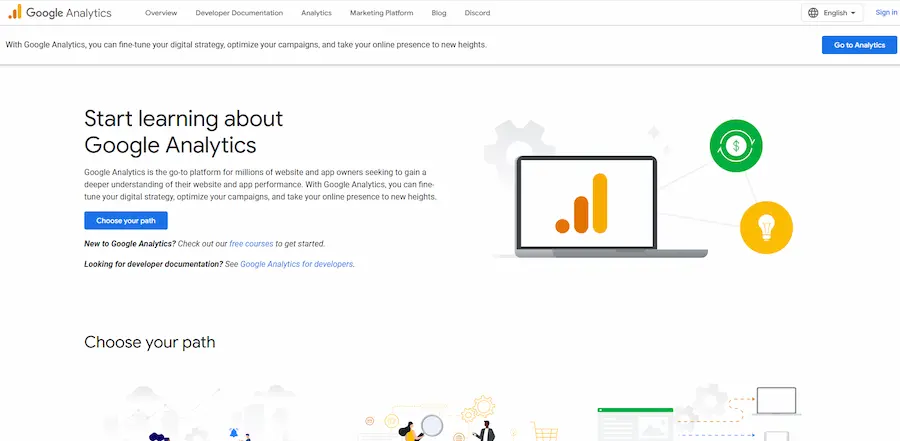
A Google Analytics assessment test is an evaluation tool applied to determine how well-equipped the candidate will be in actual work environments where they’d use Google Analytics to make, analyze, and come to conclusions with regard to several facts related to digital media advertising.
Indeed, in most instances, Google Analytics helps to trace the website performance in terms of traffic measured against user activities. Consequently, professional application of analytics becomes really important for every specialist involved in obtaining better online results using collected data.
Which Job Roles Require Google Analytics Skills?
Following are some of the key job roles in digital marketing, product management, and design which often require proficiency in Google Analytics.
Data Analyst or Data Scientist
Data analysts monitor and interpret website data through Google Analytics. The data interpretation for customer behavior, identification of trends, and making business decisions stand informed. A good knowledge of GA will enable him to extract useful insights into user data and further into reports to stakeholders.
Product Manager
This would help product managers monitor and understand the interaction of users with different products and features, enabled by Google Analytics. This is used by product teams to track the behavior of their users, test new product features, and assess the flow in conversion for optimization in the user experience and the overall strategy for a product. The understanding of GA will provide a boost in enabling the product managers to comprehend how product changes eventually affect customer behaviors and retention.
Just to let you know
Sign up for a free OnlineExamMaker account to create an professional skills assessment in minutes – automatic grading & mobile friendly.
UX Designer
UX designers need to know how users behave so that they can create intuitive experiences. Google Analytics informs UX designers about how users interact with a website or an app, where they engage more, and at what places they drop off. Here, UX designers can analyze this data and make informed changes in design decisions, change priorities, and thus improve the whole user experience.
How to Make A Google Analytics Skills Assessment Using OnlineExamMaker?
With OnlineExamMaker-allowing you to create adapted quizzes and exams for deep insight into candidates’ competencies in Google Analytics-your work is half done in creating an effective one. And whether it’s for an analyst, product management or UX design, or really any other role that regularly uses this tool in-house.
Create Your Next Quiz/Exam with OnlineExamMaker
Here’s how you put one together from start to finish regarding Google Analytics Skills Assessment.
Step 1: Log in or register in OnlineExamMaker
Simply sign up with OnlineExamMaker. After signing up, you log into the website, which takes you directly to your dashboard, from which you can manage all your exams and quizzes. It is very user-friendly; thus, starting to create an assessment won’t be a problem at all.
Step 2: Make a new Google Analytics Skill assessment
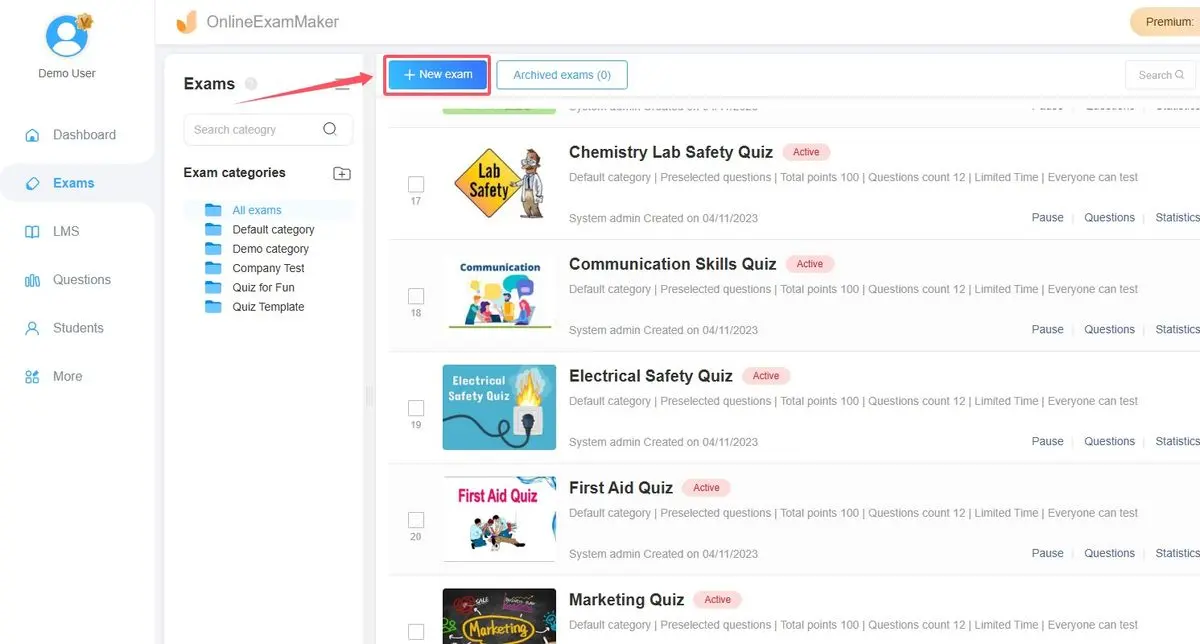
To set up your exam, click on the “Exams” tab on the left-hand side of the dashboard. From here, you can select “All Exams” to bring up any previously created assessments. Click the “+ New Exam” button to create a new exam.
Once you do this, you will be taken to a new page where you can actually start setting up your Google Analytics skills test. That is helpful because you want to categorize your exam in terms of the role that it’s going to serve, like “Google Analytics Assessment for Data Analysts” or “Google Analytics Skills Test for Product Managers.” It helps you stay organized in case you want to create many assessments.
Step 3: Add basic information to your exam

In this stage, you will need to provide general information about your Google Analytics test. Name the exam by providing an appropriate title describing it, for example, “Google Analytics Skills Assessment”.
Click “Save and Next” once you have filled out the information.
Step 4: Adding questions to the assessment
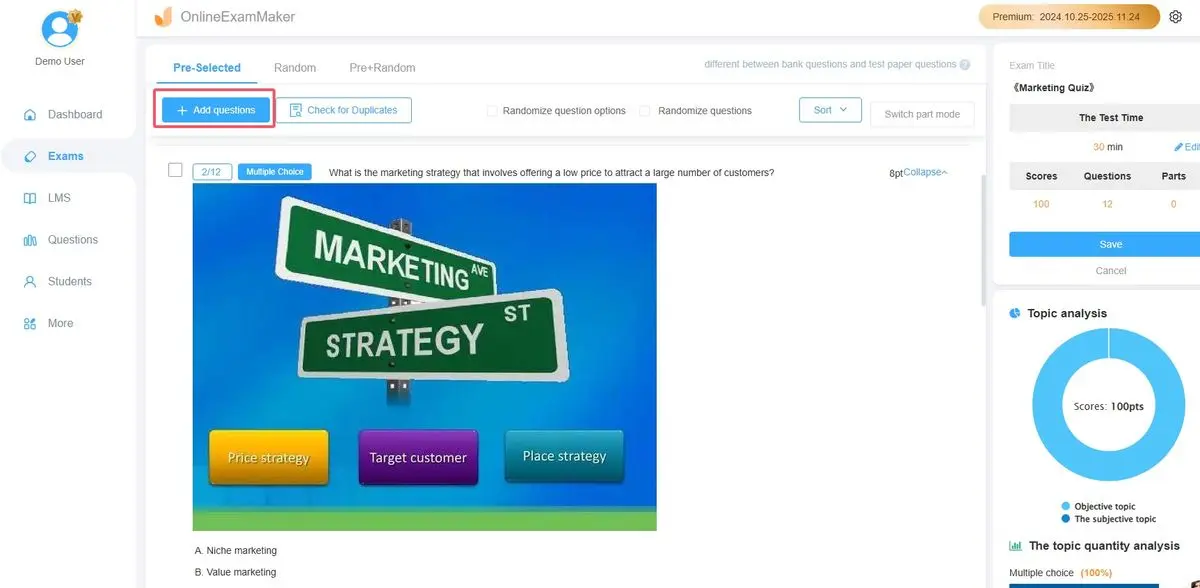
Now that you have set the basic structure for the exam, the next step is to add questions. OnlineExamMaker enables you to include a variety of question types that will assess the theoretical and practical knowledge.
To add a question, click the “+ Add Question” button. You can then select the type of and provide the details such as the question, possible answers, and correct responses. After adding all the questions, click “Save and Next” to proceed.
You can also generate Google Analytics test questions using OnlineExamMaker AI Question Generator. Open the AI Generator, then input topic about Google Analytics, set question types, and the tool will automatically generate questions for you.
Step 5: Configure your exam settings
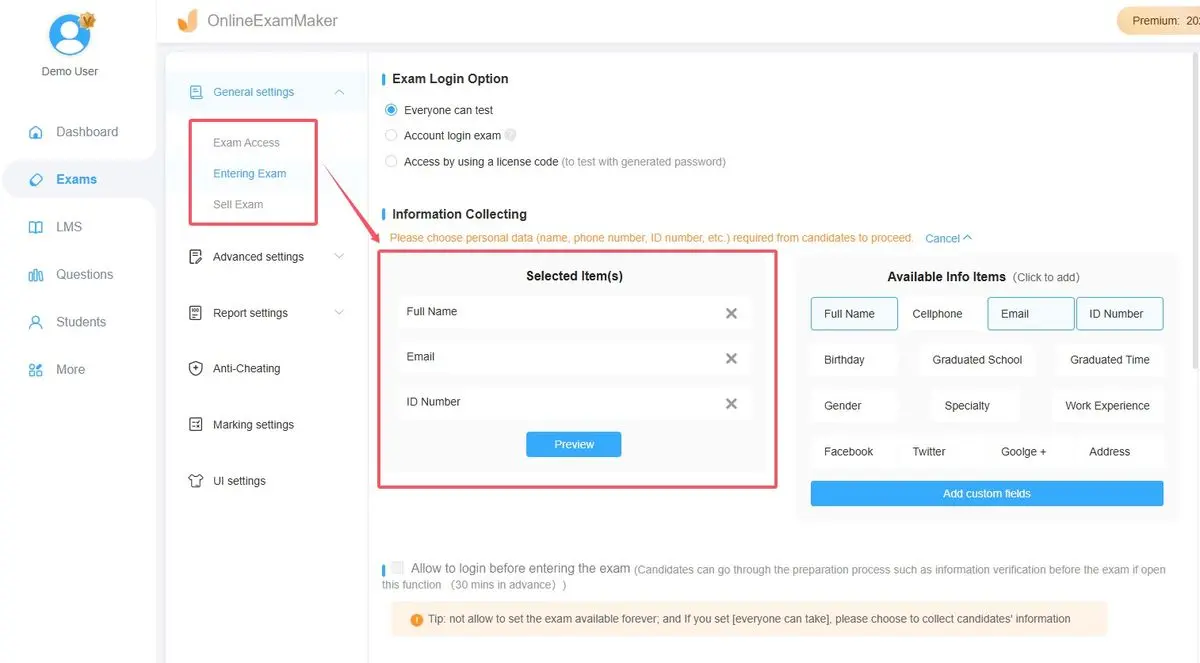
After adding the questions, you’ll have to configure the settings of your Google Analytics skills assessment. You can set a time limit for the entire test or individual sections. This is helpful if you want to create a time-sensitive assessment to test how quickly candidates can navigate Google Analytics.
Step 6: Publish and distribute the assessment
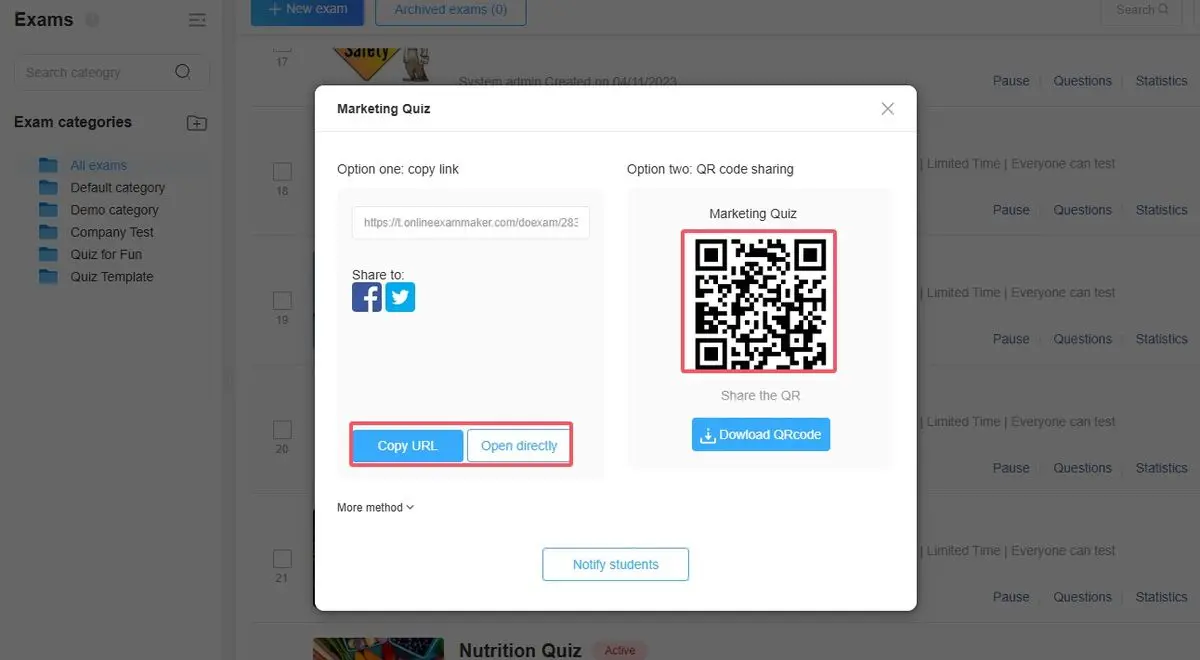
Once you feel that your exam is to your liking, click the “Publish” button to set it live. Your Google Analytics skills assessment is now ready to be taken by candidates. It is easy to share a test by sending them a unique link or directly sharing via email.
After your candidates have taken this test, you will be able to track those submissions and their results in real time to give you immediate feedback about their knowledge and skills concerning Google Analytics.