When hiring designers or product managers, it usually requires an understanding of the candidate’s skills in using Adobe products, specifically for positions that needs working with the Adobe suite.
Products in Adobe products like InDesign, Photoshop, Illustrator, XD, and After Effects, are the usual throughout design and product development processes. These cool tools lets the designers and product managers create, iterate, and present designs in a visually appealing way.
- What Is An Adobe skills Assessment?
- Types of Adobe Skills to look out for in A Good Designer
- How to Make An Online Adobe Skills Assessment in OnlineExamMaker?
What Is An Adobe skills Assessment?
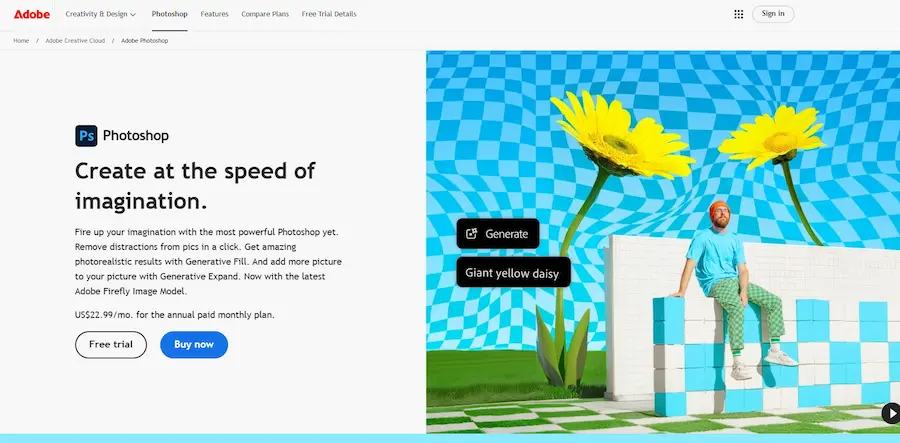
The Adobe skill assessment test is basically used to know a candidate’s level of proficiency and skills in handling the software from Adobe which are meant for designing, editing, and product management. This assessment can include practical, theoretical questions, and problem-solving to know how well a candidate can use the different tools of Adobe to finish specific tasks or challenges.
Types of Adobe Skills to look out for in A Good Designer
Depending on the specific job’s requirements and the design role being interviewed for, there are various different areas on which the candidate should be focused with questions to assess their Adobe skills. The following are some of the major Adobe skills to expect among designers:
Proficiency in Adobe Photoshop
Photoshop is the most used and known tool for image manipulation, digital painting, photo editing, and more. An amazing candidate should be able to do the following:
Use Photoshop to edit and retouch images
• Design UI for the web and mobile
• Work with the layers, masks, and smart objects.
• Use advanced tools, like a pen tool, gradient editor, and filters.
Proficiency in Adobe Illustrator
Illustrator is the go-to tool for vector-based designs. A proficient designer should know how to do the following.
• Draw logos and icons in a scalable way.
• Draw with the precision of the pen tool.
• Create with typography and design own fonts.
• Draw complicated patterns and illustrations.
Understanding of Adobe InDesign
InDesign is applied in creating layouts, primarily for printing brochures, magazines, and books. A professional designer must be able to do the following.
• Create multi-page layouts and effectively arrange content.
• Work with text styles, grids and columns.
• Take control of print production needs like bleed, crop marks, and color profiles.
Experience with Adobe XD
Adobe XD is a powerful tool for designing and prototyping user interfaces and experiences. The candidate should be able to:
• Design interactive prototypes.
• Create wireframes and UI components.
• Share designs’ specifications with developers.
• Perform the user testing and gather feedback.
Pro Tip
You can build engaging Adobe skill assessments with our free online quiz maker.
Familiarity with Adobe After Effects (Optional)
Product designers and UI/UX designers who also work on animations should have ideas about the software. Skills to look for are the following.
• Creation of motion graphics and animation for web and mobile interfaces.
• Designing animated transitions and effects.
• Integrating animations into prototypes or final product presentations.
Collaboration and File Management
Applications of Adobe are generally being used in a group, the good designer should understand how to:
• Share and collaborate on files using Adobe Cloud.
• Export files in various web, print, and app development formats.
• Manage design assets’ version control.
How to Make An Online Adobe Skills Assessment in OnlineExamMaker?
OnlineExamMaker makes it easy to create customized online assessments for Adobe skills, perfect for evaluating designers and product managers. Here’s a simplified, step-by-step guide to creating your Adobe skills test.
Create Your Next Quiz/Exam with OnlineExamMaker
Step 1: Create an OnlineExamMaker account or login
Start by signing up on OnlineExamMaker. Once registered, log in to your dashboard, where you can manage all your assessments. The platform offers both cloud-based and on-premise options, depending on your needs.
Step 2: Create a new Adobe skills exam
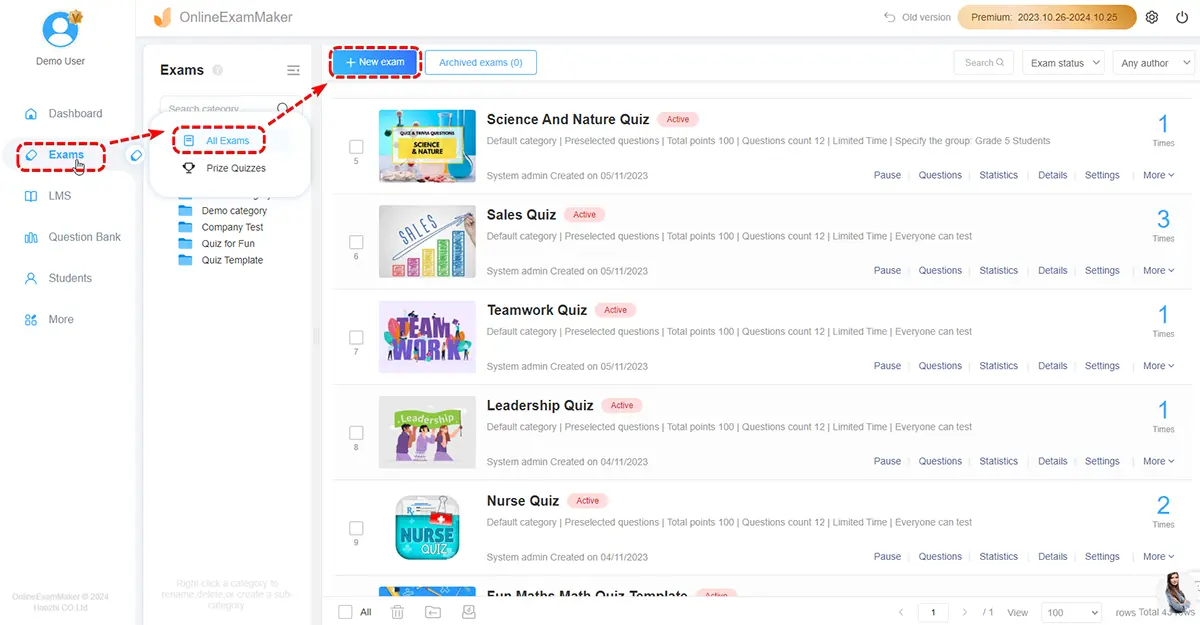
On the dashboard’s left-hand menu, click on the “Exams” tab, then select “All Exams” to view past quizzes. Click “+ New Exam” to begin creating your Adobe skills test. Organize your exams into categories for better management.
Step 3: Add assessment information
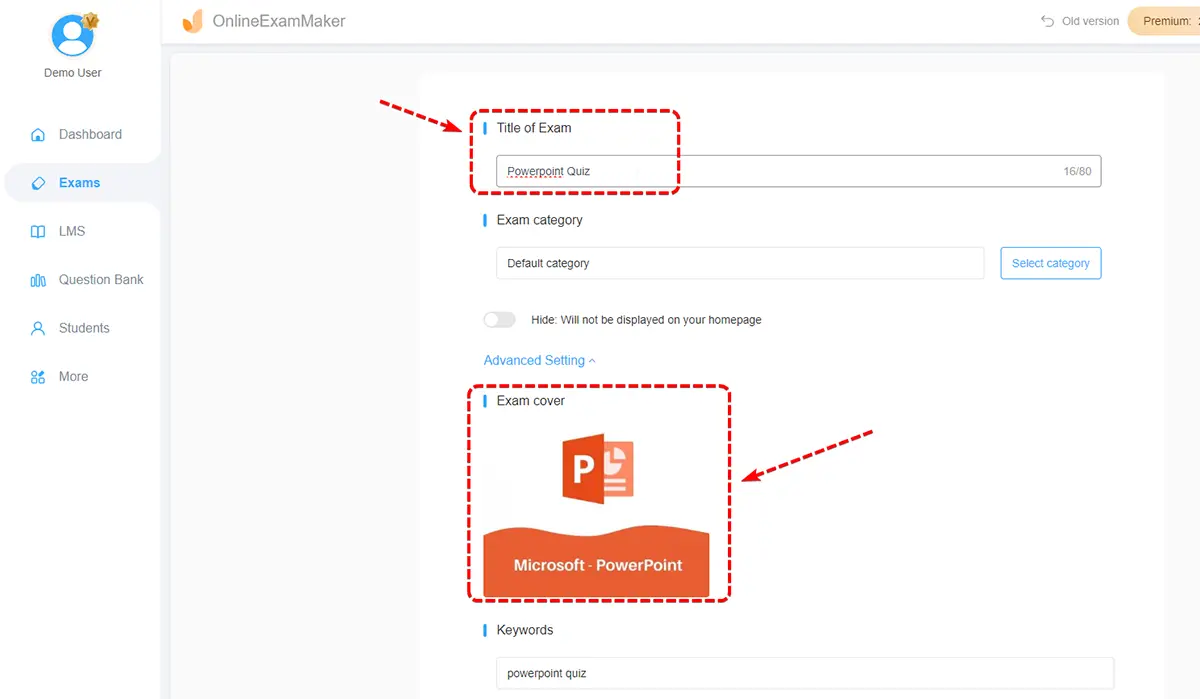
Write the essential details for your assessment, like the title and exam category, keywords, and a short introduction outlining what the test covers. Optionally, upload a custom cover image or use one of the platform’s templates for a polished look. Once done, click “Save and Next.”
Step 4: Add questions
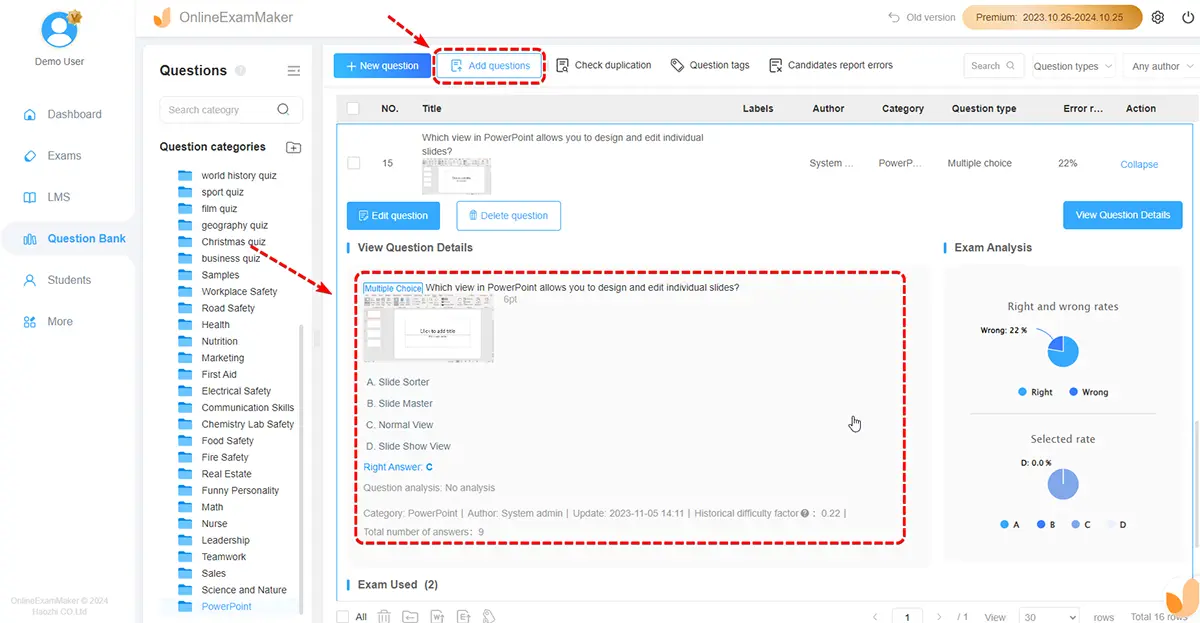
Now, add questions to assess Adobe skills. You can use different question types:
• Multiple-choice: Test theoretical knowledge, e.g., “Which tool in Photoshop removes blemishes?”
• Practical exercises: Timed tasks, such as “Design a logo in Adobe Illustrator.”
• File uploads: Ask candidates to submit design files, like “Upload a Photoshop file showcasing your use of layers.”
Click “+ Add Question” to enter your questions, provide answer options, and set correct answers. After adding questions, click “Save and Next.”
Step 5: Configure assessment settings
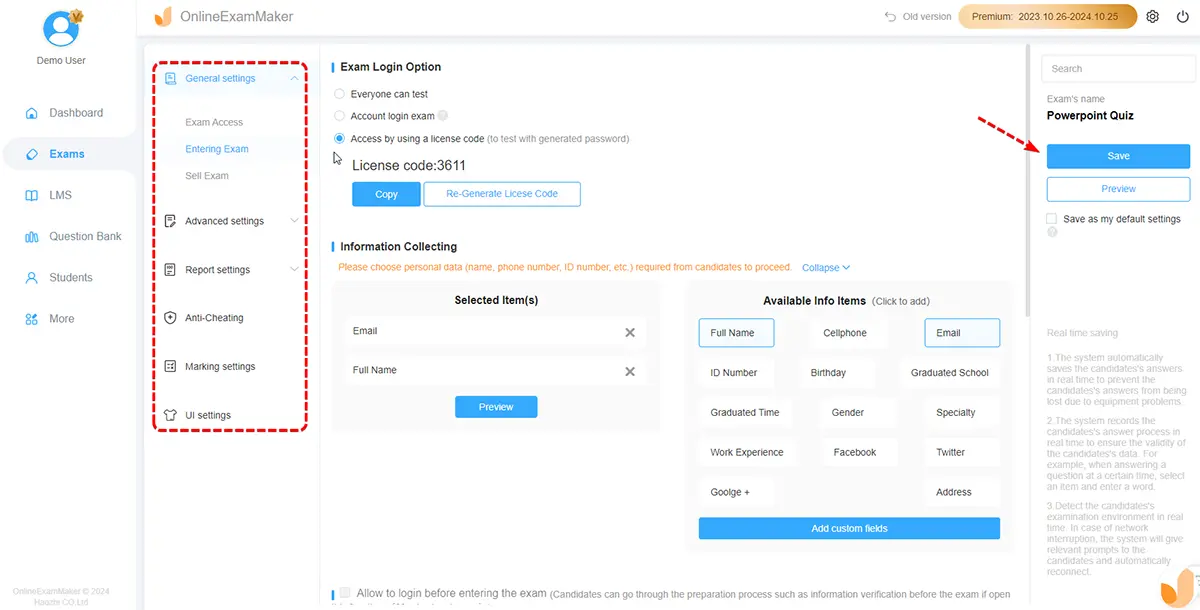
Next, modify your exam settings:
• Time limits: Set a duration for the entire test or specific sections.
• Attempts: Choose whether candidates can retake the test.
• Scoring: Define how to score the test, such as weighted questions or pass/fail criteria.
• Accessibility: Decide if the test is available at specific times or continuously.
Step 6: Publish and distribute
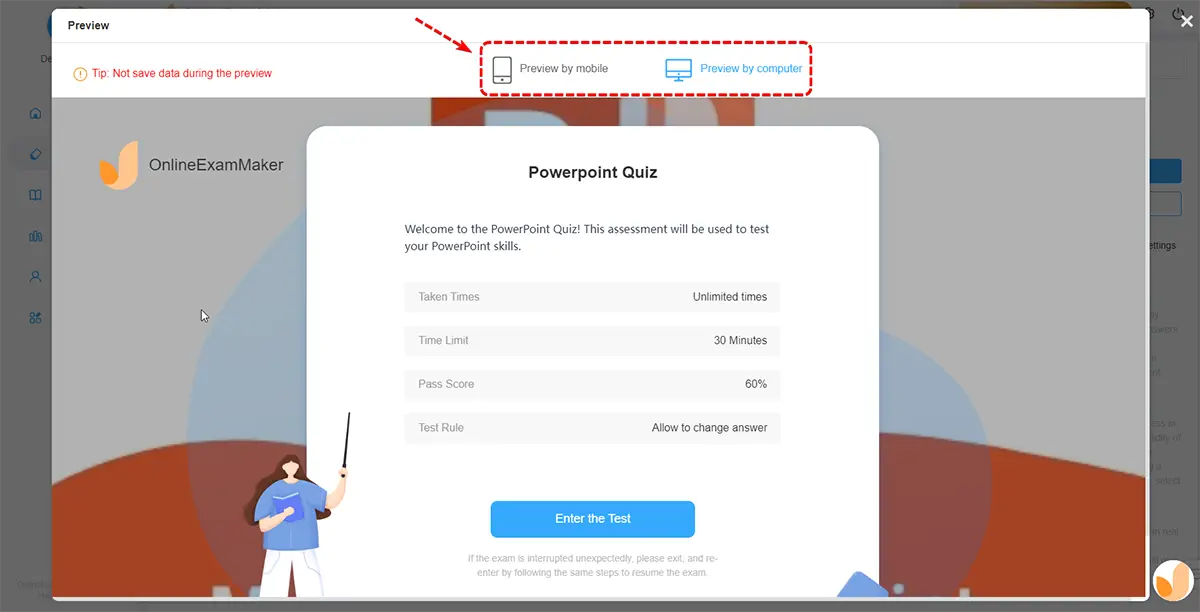
Once you’re satisfied with your assessment, click “Publish.” Your test is now live and ready to be taken. You can distribute the assessment via a unique link or email. Track submissions and view real-time results.
With these steps, you can easily create a professional online Adobe skills assessment to evaluate your candidates’ proficiency in key design tools.