Learning Management Systems (LMS) have transformed the way education is delivered and managed in today’s digital age. As educational institutions embrace technology to facilitate teaching and learning, the choice of the right LMS becomes crucial. In this article, we will conduct an in-depth evaluation of two prominent LMS platforms, Google Classroom and Schoology. By examining their features, pros, and cons, we aim to assist educators, administrators, and institutions in making informed decisions about the LMS that best aligns with their specific educational goals.
Google Classroom: An In-Depth Examination
Google Classroom has emerged as a leading LMS in the educational landscape, primarily due to its user-friendly interface and seamless integration with other Google Workspace tools. Let’s delve into Google Classroom’s core features and functionalities:
1. Introduction to Google Classroom: Google Classroom is a cloud-based LMS designed to simplify the teaching and learning experience. It provides a centralized platform for educators to create, distribute, and manage assignments, quizzes, and coursework.
2. Core Features and Functionalities: Google Classroom offers essential features such as class creation, assignment distribution, announcement posting, and document sharing. It promotes easy communication and collaboration among educators and students.
3. Integration with Google Workspace: One of its standout features is the seamless integration with Google Workspace apps, including Google Docs, Google Drive, Google Calendar, and Google Meet. This integration streamlines the workflow and enhances productivity.
Pro Tip
Want to assess your learners online? Create an online course or quiz for free!
4. Benefits and Drawbacks of Google Classroom: Google Classroom’s strengths include its simplicity, accessibility, and cost-effectiveness, as it is free for educational institutions. However, its assessment and grading features may be considered less robust compared to some other LMS options.
Schoology: A Comprehensive Overview
Schoology is another popular LMS that caters to the diverse needs of educational institutions. It offers extensive customization options and scalability. Here is an overview of Schoology:
1. Introduction to Schoology LMS: Schoology is a feature-rich LMS designed to provide educators with a flexible platform for managing coursework, assessments, and communication.
2. Key Features and Capabilities: Schoology offers a wide range of features, including course creation, assignment management, gradebook, discussion boards, and assessment tools. Its extensive feature set supports both K-12 and higher education institutions.
3. Customization Options and Scalability: Schoology stands out for its customization capabilities, allowing institutions to tailor the platform to meet their specific needs. It is scalable, making it suitable for both small schools and large universities.
4. Strengths and Limitations of Schoology: Schoology excels in customization and offers advanced assessment features, including question banks and detailed analytics. However, its wide array of options may pose a steeper learning curve for some users, and cost can be a significant factor for institutions with tight budgets.
Comparing Google Classroom and Schoology

To make an informed choice between Google Classroom and Schoology, it’s essential to compare them across several key aspects:
1. User Interface and Ease of Use: Google Classroom offers a straightforward and intuitive interface suitable for users of all tech-skill levels. In contrast, Schoology, with its extensive customization options, may have a steeper learning curve.
2. Integration with Third-Party Tools and Apps: Schoology is known for its compatibility with various third-party tools and applications, providing extensive customization possibilities. Google Classroom, while well-integrated with Google Workspace, may have limitations regarding third-party compatibility.
3. Assessment and Grading Capabilities: Schoology excels in this category with its advanced assessment features, including question banks and detailed analytics. Google Classroom’s assessment features are simpler and may be better suited for basic grading needs.
4. Communication and Collaboration Features: Both platforms offer communication tools such as discussion boards, but Google Classroom leverages integration with Google Workspace tools like Google Docs and Google Meet for collaboration.
5. Mobile Accessibility and Cross-Platform Compatibility: Both Google Classroom and Schoology provide mobile apps for access on various devices. Google Classroom is praised for its simplicity in the mobile app, while Schoology offers a comprehensive mobile experience.
Target Users of The LMS Software
The choice between Google Classroom and Schoology may depend on specific use cases and target audiences:
1. Ideal Scenarios for Google Classroom:
• K-12 schools and districts looking for a straightforward and free LMS solution.
• Smaller institutions or classrooms with limited IT resources.
• Educators who primarily use Google Workspace tools in their teaching.
2. Situations Where Schoology Excels:
• Higher education institutions requiring extensive customization and scalability.
• Institutions with more complex assessment and grading needs.
• Organizations seeking a versatile LMS with compatibility for various third-party tools.
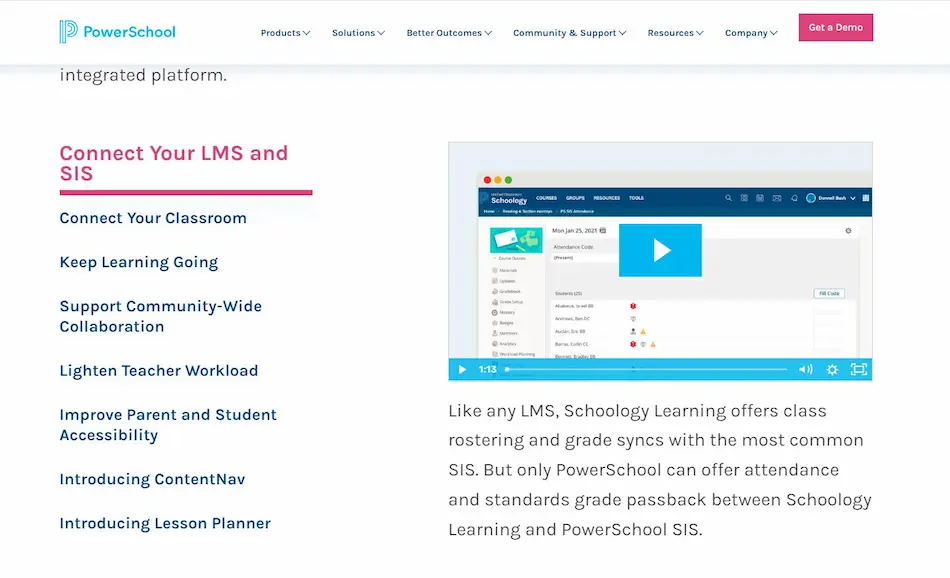
3. Considerations for K-12 vs. Higher Education:
K-12 and higher education institutions may have different priorities and requirements when selecting an LMS. K-12 schools may prioritize simplicity and ease of use, making Google Classroom an attractive option. Higher education institutions often require more advanced assessment tools and customization features, making Schoology a better fit.
4. Niche Use Cases for Specific Educational Needs:
In some cases, specialized educational needs may drive the choice of an LMS. For example, institutions with a strong focus on e-learning and distance education may benefit from Schoology’s advanced features, while smaller schools with limited budgets may prefer the cost-effective simplicity of Google Classroom.
Pricing Models and Cost Comparison
Cost is a significant factor in the decision-making process for educational institutions. Here’s a breakdown of the pricing models and considerations for both Google Classroom and Schoology:
1. Google Classroom’s Pricing Structure:
• Google Classroom is free for educational institutions.
• Additional features and administrative controls are available with paid plans under Google Workspace for Education.
2. Schoology Pricing Options:
• Schoology typically offers a subscription-based pricing model.
• The cost varies based on factors such as the number of users and additional features required.
• Pricing often includes training, support, and ongoing updates.
Factors influencing the cost-effectiveness of each LMS may include the size of the institution, the need for advanced features, and the availability of IT resources for setup and maintenance.
Data Security and Privacy Concerns
Data security and privacy are critical considerations in the selection of an LMS, especially in educational settings where sensitive student data is involved:
1. Handling of Sensitive Student Data in Google Classroom:
• Google has stringent security measures in place to protect user data.
• Educational institutions should review Google’s data privacy policies and consider whether they align with their requirements.
2. Schoology’s Data Security Measures:
• Schoology emphasizes data security and complies with industry standards.
• Schoology provides institutions with control over data storage and access permissions.
Educational institutions should conduct a thorough review of the data security and privacy measures of both LMS platforms to ensure compliance with relevant regulations and standards.
Legal compliance and privacy regulations in education, such as the Family Educational Rights and Privacy Act (FERPA) in the United States, must be upheld when handling student data.
Implementation and Training
Successful implementation and effective training are essential for a smooth transition to an LMS. Institutions should consider the following factors:
1. Transitioning to Google Classroom or Schoology:
• Institutions should plan the migration process carefully, including data transfer and user account setup.
• Consideration should be given to the existing technology infrastructure and compatibility with the chosen LMS.
2. Staff Training and Professional Development:
• Training and professional development programs should be established to ensure that educators and administrators are proficient in using the selected LMS.
• Schoology offers comprehensive training resources, while Google Classroom benefits from its user-friendly interface.
3. Ensuring Successful Adoption and Usage:
• Institutions should actively promote the use of the LMS among educators and students.
• Ongoing support and troubleshooting mechanisms should be in place to address issues and concerns.
OnlineExamMaker: A Free & User-friendly LMS Alternative
OnlineExamMaker gives you everything you need to create interactive online courses, quizzes to assess students and staffs, and engage potential customers. The system provides an intuitive interface for instructors to create, organize, and manage course content effectively. Educators can create engaging lessons using multimedia elements like videos, images, and interactive modules.
Key Features:
Edit Questions: Option to create quizzes from scratch, copy the available activities entirely, or mix and match.
Course Categories: You can use course categories to sort and group your online courses into different sections based on topic, subject and more.
Learning Materials: Educators can upload different study materials like videos, images, PPT, test series, etc. This will help students to download it from the dashboard and can learn from that.
Create Your Next Quiz/Exam with OnlineExamMaker
Conclusion
In the ongoing evaluation of Google Classroom and Schoology, there is no one-size-fits-all answer. The choice between these LMS platforms hinges on the unique needs, goals, and resources of each educational institution. Google Classroom offers simplicity and integration with Google Workspace tools, making it an excellent choice for K-12 schools and organizations with limited IT resources. Schoology, on the other hand, excels in customization, advanced assessment features, and compatibility with third-party tools, making it a strong contender for higher education institutions and organizations with complex grading requirements.
Educational institutions should carefully consider factors such as user interface, integration capabilities, assessment features, mobile accessibility, and data security when making their choice. Real-world feedback from educators and students can provide valuable insights, and compliance with data security and privacy regulations is crucial.
Successful implementation and ongoing training are essential for a seamless transition to an LMS, regardless of whether it’s Google Classroom or Schoology. Finally, institutions should remain forward-thinking and prepared for the ever-evolving landscape of education technology, as emerging technologies continue to shape the future of LMS platforms. Ultimately, the evaluation of Google Classroom and Schoology for modern education depends on how well they align with the unique needs and goals of each educational institution.