Basic Computer Terms
Hardware: The physical components of a computer, such as the keyboard, mouse, monitor, and internal parts like the motherboard.
Software: Programs and applications that run on hardware, including operating systems like Windows or macOS, and applications like word processors.
CPU (Central Processing Unit): The “brain” of the computer, responsible for executing instructions from programs.
RAM (Random Access Memory): Temporary storage that allows the computer to access data quickly while in use, but it clears when the computer shuts down.
Storage: Devices like hard drives (HDD) or solid-state drives (SSD) that hold data permanently, even when powered off.
Input and Output Devices
Input Devices: Tools for entering data, such as keyboards, mice, scanners, and microphones.
Output Devices: Components that display or produce results, like monitors, printers, and speakers.
Peripheral: Any external device connected to a computer, such as USB drives or webcams.
Software Categories
Operating System (OS): Software that manages hardware and software resources, examples include Linux, iOS, and Android.
Application Software: Programs designed for specific tasks, like browsers (e.g., Chrome), photo editors (e.g., Photoshop), or productivity tools (e.g., Microsoft Office).
Firmware: Software embedded in hardware devices, such as BIOS on a motherboard, which initializes hardware during startup.
Networking and Internet Terms
Network: A system of connected computers, like a local area network (LAN) or wide area network (WAN).
Internet: A global network of networks enabling worldwide communication and data exchange.
IP Address: A unique numerical label assigned to each device on a network, such as 192.168.1.1.
Firewall: A security system that monitors and controls incoming and outgoing network traffic to protect against unauthorized access.
Cloud Computing: Storing and accessing data or applications over the internet instead of on local hardware, e.g., services like Google Drive.
Table of contents
- Part 1: Create an amazing computer vocabulary quiz using AI instantly in OnlineExamMaker
- Part 2: 20 computer vocabulary quiz questions & answers
- Part 3: Save time and energy: generate quiz questions with AI technology
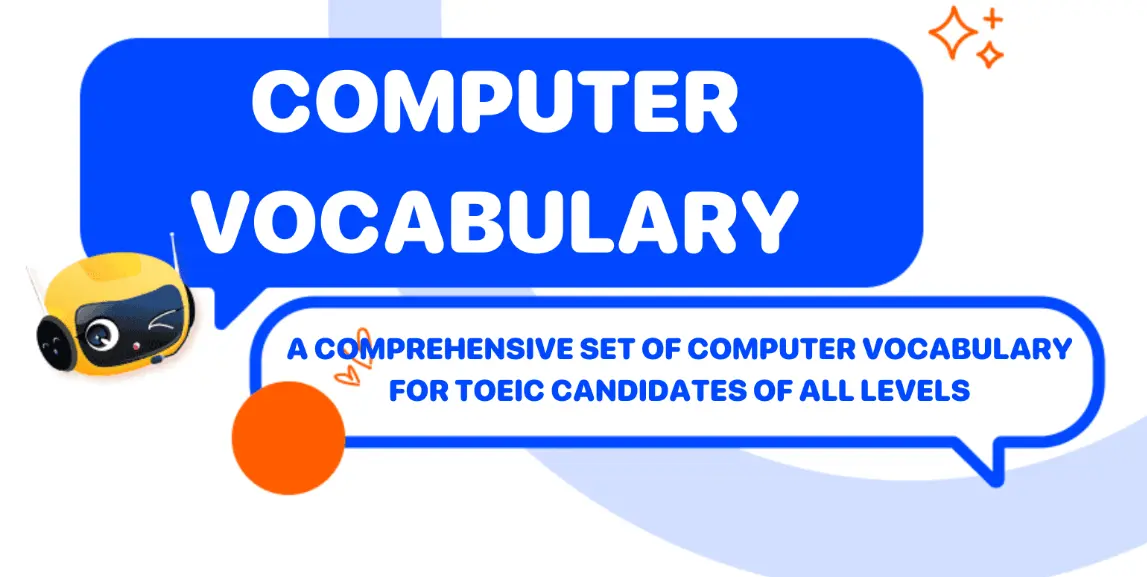
Part 1: Create an amazing computer vocabulary quiz using AI instantly in OnlineExamMaker
Nowadays more and more people create computer vocabulary quizzes using AI technologies, OnlineExamMaker a powerful AI-based quiz making tool that can save you time and efforts. The software makes it simple to design and launch interactive quizzes, assessments, and surveys. With the Question Editor, you can create multiple-choice, open-ended, matching, sequencing and many other types of questions for your tests, exams and inventories. You are allowed to enhance quizzes with multimedia elements like images, audio, and video to make them more interactive and visually appealing.
Recommended features for you:
● Prevent cheating by randomizing questions or changing the order of questions, so learners don’t get the same set of questions each time.
● Automatically generates detailed reports—individual scores, question report, and group performance.
● Simply copy a few lines of codes, and add them to a web page, you can present your online quiz in your website, blog, or landing page.
● Offers question analysis to evaluate question performance and reliability, helping instructors optimize their training plan.
Automatically generate questions using AI
Part 2: 20 computer vocabulary quiz questions & answers
or
1. Question: What does CPU stand for?
Options: A) Central Processing Unit
B) Computer Processing Unit
C) Central Processor Unit
D) Core Processing Unit
Answer: A
Explanation: CPU stands for Central Processing Unit, which is the primary component that performs most of the processing in a computer.
2. Question: What is the main function of RAM in a computer?
Options: A) Long-term data storage
B) Temporary data storage for active use
C) Processing calculations
D) Displaying graphics
Answer: B
Explanation: RAM (Random Access Memory) is used for temporary storage of data that the computer is currently using, allowing for faster access compared to permanent storage.
3. Question: What does ROM stand for?
Options: A) Read Only Memory
B) Random Only Memory
C) Read Operate Memory
D) Random Operating Memory
Answer: A
Explanation: ROM (Read Only Memory) is a type of memory that stores data permanently and can only be read, not written to, unlike RAM.
4. Question: What is a hard drive primarily used for?
Options: A) Processing data
B) Storing data permanently
C) Running temporary programs
D) Connecting to the internet
Answer: B
Explanation: A hard drive is a storage device that holds data permanently, even when the computer is turned off.
5. Question: What is the motherboard in a computer?
Options: A) The main circuit board that connects all components
B) A type of software for processing
C) A peripheral device for input
D) A power supply unit
Answer: A
Explanation: The motherboard is the primary circuit board that houses the CPU, RAM, and connects other hardware components.
6. Question: What is an operating system?
Options: A) A program that manages computer hardware and software resources
B) A type of internet browser
C) A storage device
D) A graphics card
Answer: A
Explanation: An operating system (OS) is software that controls the computer’s hardware and provides a platform for other software to run.
7. Question: What is a web browser?
Options: A) Software used to access and view websites
B) A hardware component for storage
C) A programming language
D) A security tool
Answer: A
Explanation: A web browser is an application that allows users to access, view, and interact with web pages on the internet.
8. Question: What is a computer virus?
Options: A) Malicious software that replicates and harms systems
B) A type of hardware component
C) A legitimate program for updates
D) A network connection tool
Answer: A
Explanation: A computer virus is harmful software that spreads by attaching itself to other programs and can damage or disrupt computer operations.
9. Question: What does a firewall do?
Options: A) Monitors and controls incoming and outgoing network traffic
B) Stores data on a hard drive
C) Processes CPU instructions
D) Displays images on a screen
Answer: A
Explanation: A firewall is a security system that acts as a barrier between a trusted internal network and untrusted external networks, like the internet.
10. Question: What is an IP address?
Options: A) A unique numerical label assigned to each device on a network
B) A type of software program
C) A physical port on a computer
D) A file storage format
Answer: A
Explanation: An IP (Internet Protocol) address is a unique identifier that allows devices to communicate over a network.
11. Question: What does URL stand for?
Options: A) Uniform Resource Locator
B) Universal Resource Link
C) Unified Resource Location
D) User Resource Locator
Answer: A
Explanation: URL (Uniform Resource Locator) is the address of a resource on the internet, such as a web page.
12. Question: What is HTML?
Options: A) A markup language used for creating web pages
B) A programming language for apps
C) A type of database
D) A network protocol
Answer: A
Explanation: HTML (HyperText Markup Language) is the standard language for structuring content on the web.
13. Question: What is an algorithm?
Options: A) A step-by-step procedure for solving a problem
B) A hardware component
C) A type of virus
D) A storage device
Answer: A
Explanation: An algorithm is a set of instructions designed to perform a specific task or solve a problem in a finite amount of time.
14. Question: What is binary code?
Options: A) A system of representing data using only 0s and 1s
B) A graphical interface
C) A network protocol
D) A type of software
Answer: A
Explanation: Binary code is the fundamental language of computers, consisting of bits (0s and 1s) that represent data and instructions.
15. Question: What is a pixel?
Options: A) The smallest unit of a digital image
B) A type of processor
C) A network connection
D) A storage format
Answer: A
Explanation: A pixel is the basic building block of digital images, representing a single point of color on a screen.
16. Question: What is bandwidth?
Options: A) The amount of data that can be transmitted over a network in a given time
B) The speed of a processor
C) The size of a hard drive
D) The power supply capacity
Answer: A
Explanation: Bandwidth refers to the maximum rate of data transfer across a network connection.
17. Question: What is cache memory?
Options: A) A high-speed storage that improves data access speed
B) A permanent storage device
C) A type of operating system
D) A graphics card feature
Answer: A
Explanation: Cache memory is a small, fast memory that stores frequently used data to speed up processing.
18. Question: What is encryption?
Options: A) The process of converting data into a code to prevent unauthorized access
B) A method for data storage
C) A network connection type
D) A programming technique
Answer: A
Explanation: Encryption is a security method that transforms readable data into an unreadable format, which can only be decoded with the right key.
19. Question: What is cloud computing?
Options: A) Delivering computing services over the internet
B) A type of local storage
C) A hardware component
D) A programming language
Answer: A
Explanation: Cloud computing involves storing and accessing data and programs over the internet instead of on local hardware.
20. Question: What does API stand for?
Options: A) Application Programming Interface
B) Advanced Processing Interface
C) Application Protocol Interface
D) Automated Programming Interface
Answer: A
Explanation: API (Application Programming Interface) is a set of rules that allows different software applications to communicate with each other.
or
Part 3: Save time and energy: generate quiz questions with AI technology
Automatically generate questions using AI