Almost every position requires one or another sort of computer skills, ranging from data handling to communication with colleagues and working with specific software. To this effect, any employer should know the technical capabilities of candidates to ensure that in case of employment, they can keep up with their work effectively and contribute to the growth of the company.
This article discussed some of the most important computer skills every employee should have, their ways of assessment, and how to simplify this process with online tools like OnlineExamMaker. All these critical skills will make your candidates or employees effective and productive in the contemporary workplace.
- What Is An Online Computer Skills Assessment?
- 7 Import Computer Skills for Excellent Employees in Hiring
- How to Assess Computer Skills Online Using OnlineExamMaker?
What Is An Online Computer Skills Assessment?
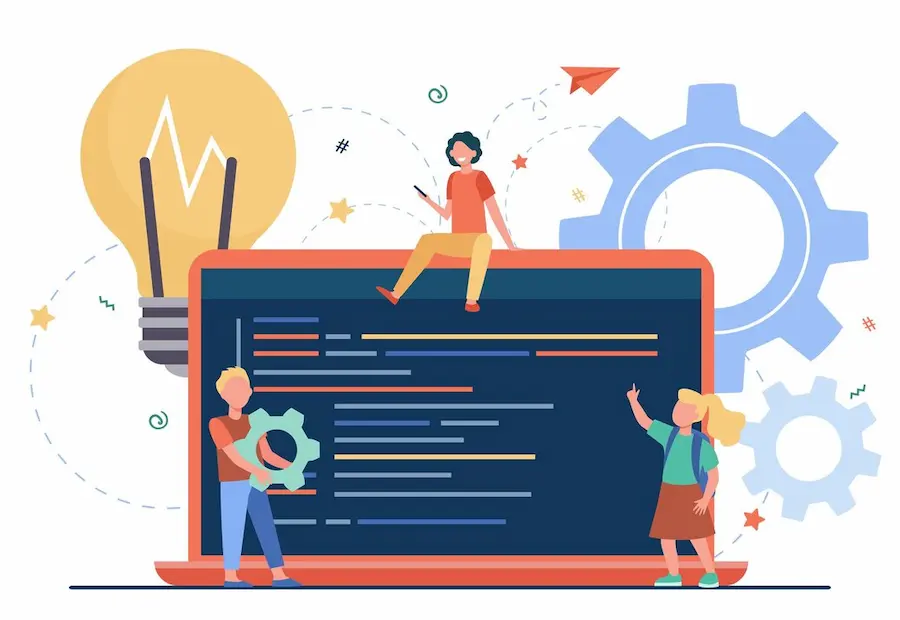
A computer skills online assessment is a tool implemented by employers in order to judge how well job candidates or already working employees employ a computer for various purposes. Assessments can be given for almost anything, from basic knowledge of using email and word processors to more technical and specialized skills such as coding and data analysis.
Online assessments enable employers to conduct candidate testing from a distance, which is an effective and objective method of assessing one’s abilities before or during hiring and training, respectively. It will be useful if one needs to screen many candidates or assess remote employees who cannot go through physical testing.
7 Import Computer Skills for Excellent Employees in Hiring
When hiring a candidate, these 7 computing skills are critical in trying to let them be prepared for the demands of most modern workplaces:
1. Computer literacy – basic
This would involve knowledge of operating systems, Windows and macOS, basic file management, and usage of basic packages such as word processors and spreadsheet packages.
2. Microsoft Office Suite
Most of the job opportunities require proficiency in Microsoft Word, Excel, and PowerPoint. Excel skills are important for data entry, analysis, and reporting processes.
3. Usage of E-mail and other communication tools
Proficiency in using them, for instance, Outlook or Gmail, is necessary for a good flow of communication, along with video-conferencing tools such as Zoom or Microsoft Teams, and instant messaging services.
4. Navigation and research on the Internet
Employees should be capable of using the internet effectively by conducting research using search engines and navigating websites safely.
5. Data management and analysis
Many functions require proficiency in basic data management, such as database use and basic data analysis, especially in areas like marketing, finance, and operations.
Pro Tip
Want to assess your candidate online? Create an online computer skills assessment for free!
6. Cybersecurity awareness
The employee needs to understand the fundamentals of cybersecurity; these are basic concepts in recognizing phishing emails and password hygiene to protect sensitive company information
7. Basic troubleshooting
Workers should know the detection and fixation of minor technical faults, such as those caused by malfunctioning software or problems in connectivity, to reduce hindrances in normal work.
How to Assess Computer Skills Online Using OnlineExamMaker?
In developing a computer skills assessment, first identify the competency you want to test: technical proficiency, problem-solving, communication, or collaboration skills. These competency areas, when well-defined, serve as a guide in shaping your assessment so that their fit to your hiring needs is closer to reality.
Create Your Next Quiz/Exam with OnlineExamMaker
OnlineExamMaker is an extremely useful tool through which one can assess the computer skills of workers during recruitment or training. Here is how it can be effectively used:
Step 1: Choose the right question types
Different question formats are required for testing different types of skills. While multiple-choice questions are very good at assessing technical abilities, open-ended questions that require an explanation are much superior for problem-solving or critical thinking. OnlineExamMaker provides a number of formats that allow for far superior assessment of abilities.
Step 2: Make a professional assessment
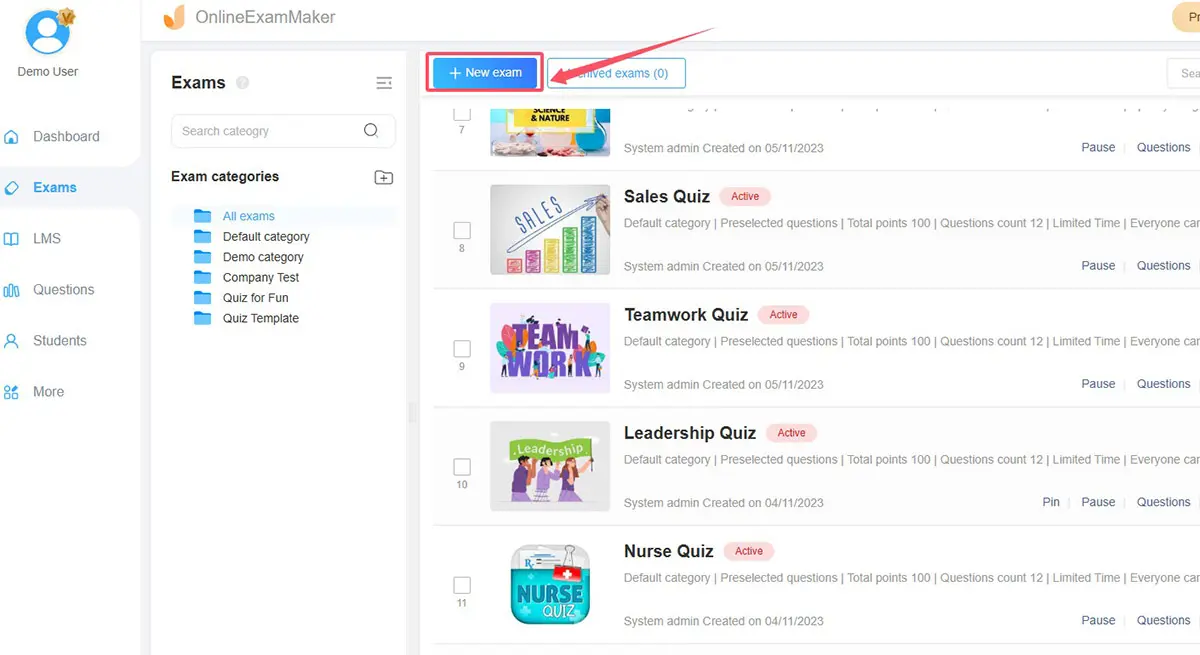
Access to OnlineExamMaker, create a new assessment, then add quiz questions to the exam, and configure exam settings.
Step 3: Set a time limit
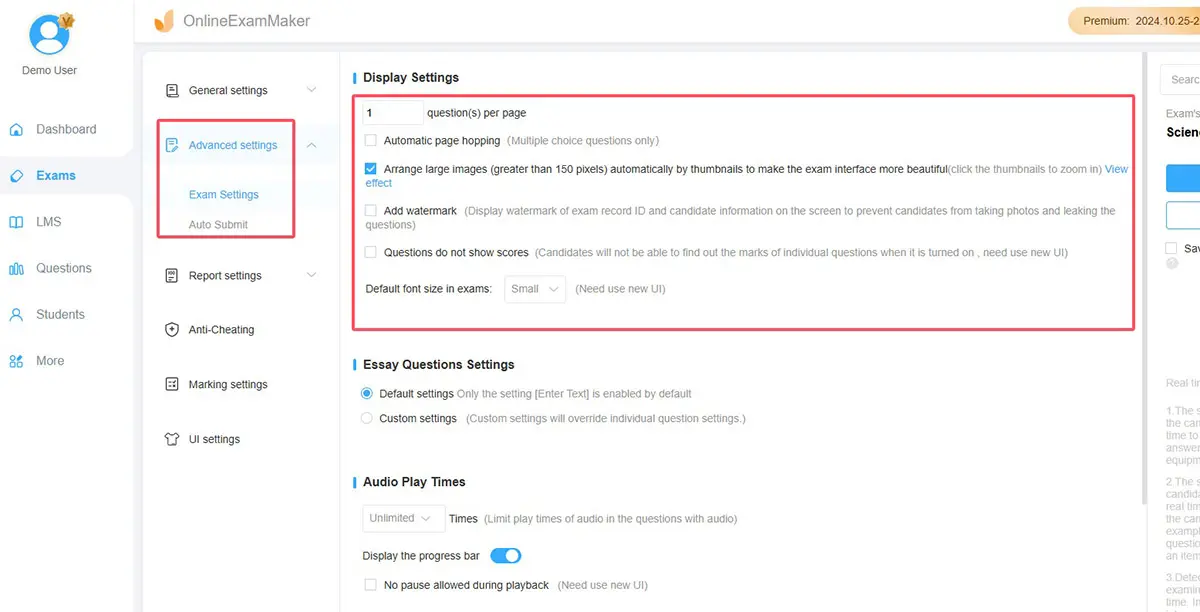
A time limit helps assess how well candidates perform under pressure and within limits as can be utilized to assess tasks that have to be completed in a real-world setting within a certain time limit or require quick decisions.
Step 4: Use real-world scenarios
Incorporate scenario-based questions that mirror real-life on-the-job situations to best assess problem-solving, decision-making, and candidate fit for the job and company culture.
Step 5: Assess both hard and soft skills
While technical skills are essential, don’t let this blind you to soft skills: communication, teamwork, adaptability. A well-rounded test provides you with a fuller picture of the candidate’s potential.
Step 6: Assign the assessment to candidates
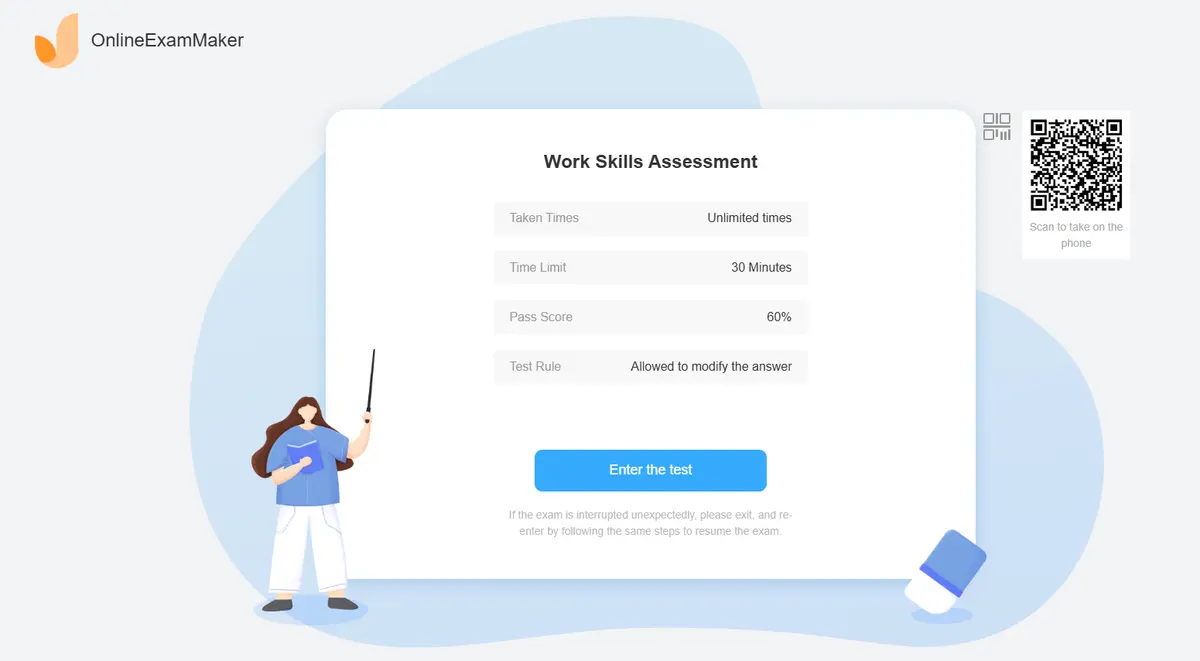
Publish the computer skills assessment, then you can assign the exam to a candidate group, and ask them to attend the test. Once they finish the assessment, you can view the report instantly and analyze the performance directly.
OnlineExamMaker is one of the tools through which you can come up with balanced tests, covering both technical and interpersonal skills. Review Responses Holistically After having the candidate’s response evaluated, consider the candidate’s responses while bearing in mind the role. It is not about getting the right answers; rather, how they approach problems and reason through challenges provides valuable insight into their overall capability.
Today, with computer skills among the crucial ones an employee needs to have in the modern business world, knowing what the basic required skills are and using OnlineExamMaker as one of the ways to identify those basic skills will make your hiring process easier and smoother. Be it hiring employees or assessing the proficiency of your current team, OnlineExamMaker gives you an easy way to test your computer skills and support continuous learning. Apply OnlineExamMaker to gain insight into your team’s skills and set them on the pathway to success in the digital age. One can work smarter by making grading easier with tailor-made tests and immediate feedback to stay ahead in a competitive business environment.