In the workplace, Excel skills remain important-from data analysis down to project management. The big question, however, is how to know whether a candidate is good at Excel during their recruitment. The following guide will explain which Excel skills to look for, what an online Excel skills assessment entails, and how OnlineExamMaker helps in assessing candidates with efficiency.
- Why Excel Skills Are Important to Employees?
- What Is An Online Excel Skills Assessment?
- How to Conduct Online Excel Skills Assessment Using OnlineExamMaker?
Why Excel Skills Are Important to Employees?

The Excel skills you want to test will be different depending on the position, but here are some competencies relevant for most positions.
Basic functions
The candidate should have the knowledge and ability to use basic formulas like SUM, AVERAGE, IF statements, and all the rest of the general functions for daily activities.
Data organization
Data organization skills in sorting, filtering, and formatting are key to the clarity and accessibility of information.
Data analysis
The ability to use PivotTables and advanced filters allows candidates to manipulate massive datasets and extract important insights from them.
Graphs and charts
Making charts and graphs is important for the process of visualizing data and thereafter presenting results.
Advanced formula
Ability to use functions such as VLOOKUP, INDEX & MATCH, and nested IFs, for positions where access to more advanced data manipulation is required.
Macro automation
In some positions, this requires knowledge of Excel macros, which could save time and improve productivity by automating repetitive tasks.
Data protection
This gives way to the integrity and privacy of information as it provides the ability to secure data with data validation techniques.
Just so you know
With OnlineExamMaker quiz software, anyone can create & share professional Excel skills assessments easily.
What Is An Online Excel Skills Assessment?
An online Excel skills assessment is where a test is given to a candidate to assess his or her proficiency in Excel through practical exercises; instead of asking theoretical questions, such a test may ask.
Online assessments allow candidates to take tests remotely and at their convenience, hence efficient and flexible. More importantly, these assessments bring in a more realistic outcome as to how strong an applicant is with Excel than a simple interview.
How to Conduct Online Excel Skills Assessment Using OnlineExamMaker?
OnlineExamMaker is a website that allows employers to create focused online tests to test candidates’ skills in using Excel. How it works:
Create Your Next Quiz/Exam with OnlineExamMaker
1. Get started with OnlineExamMaker
First, create an account on OnlineExamMaker. Then press the Login button and tap Dashboard to get started.
2. Test creation
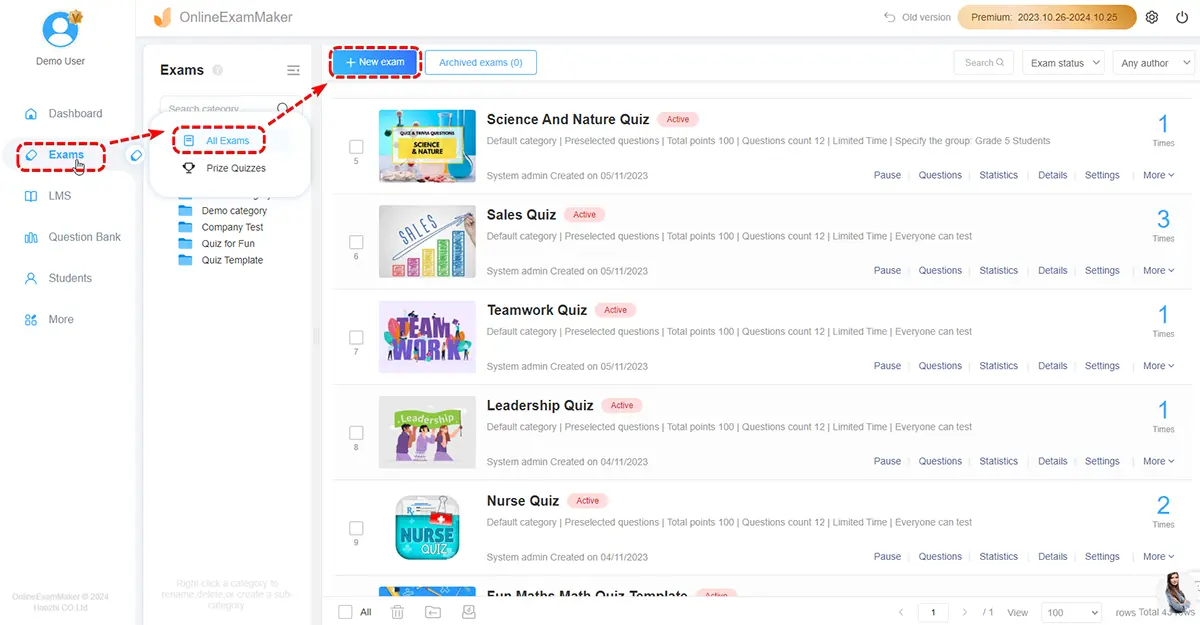
Press “Create New Test” and go to the category “Excel Skills.” Choose question types: multiple-choice, short answer, or practical tasks. The level of difficulty—beginner, intermediate, or advanced—depends on the role.
3. Customize test
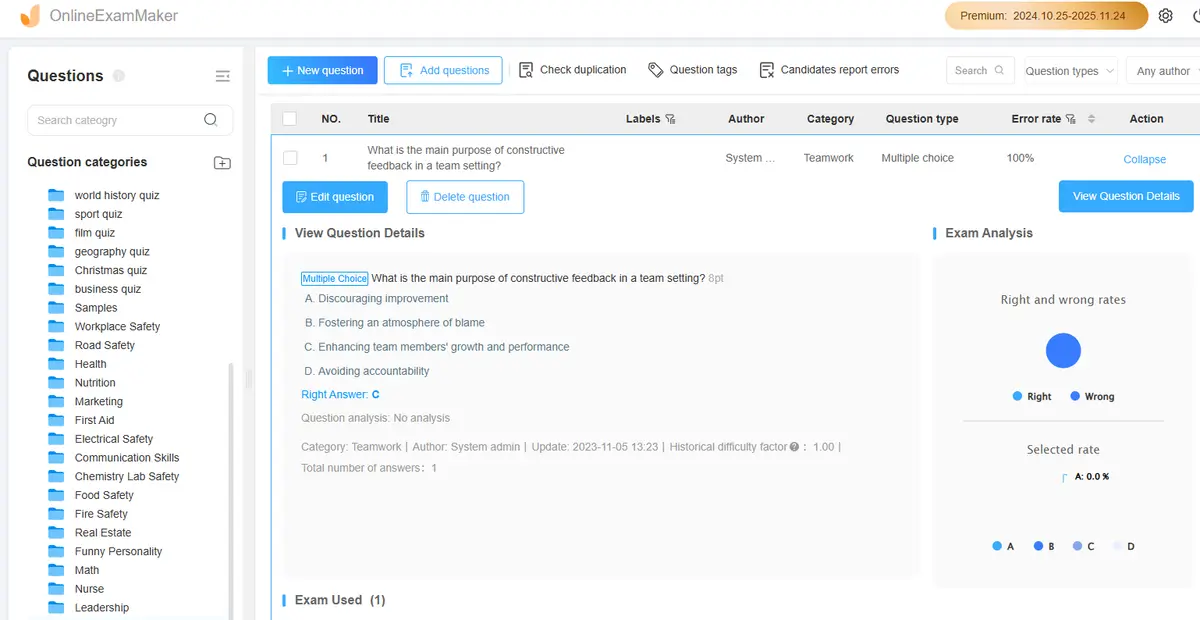
From here, tailor the test to focus on the Excel-relevant skills to the job. Example: For an analyst position, including questions about data analysis, PivotTable, and advanced formulas.
4. Set time limits
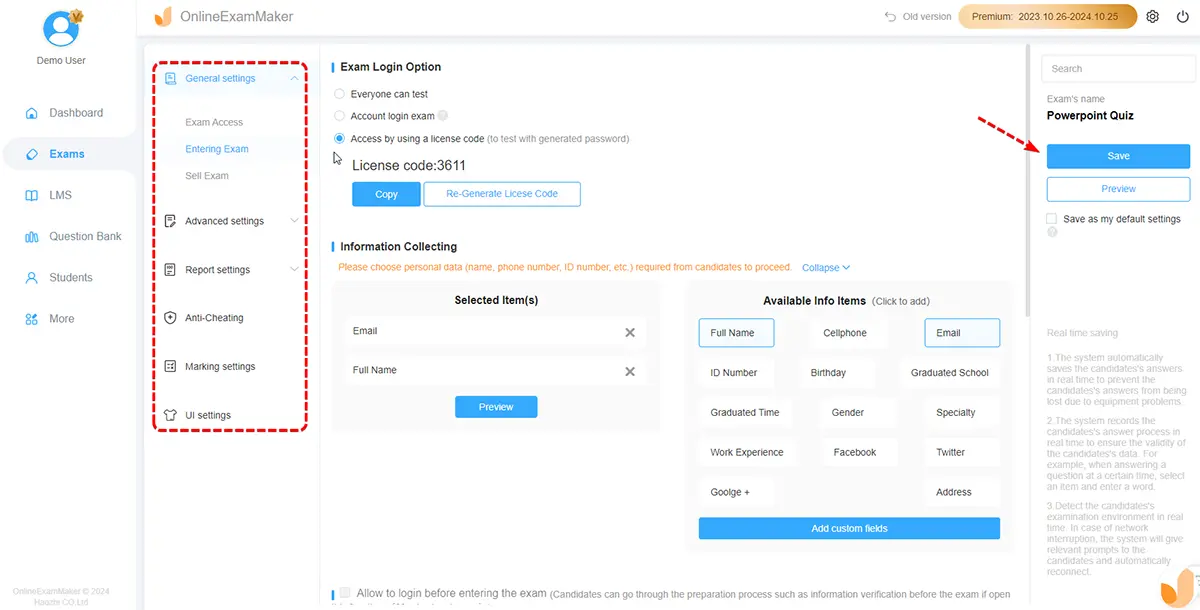
You can assign time limits to each section or the whole test. In this manner, you will be able to evaluate the accuracy and the candidate’s ability to work under time pressure.
5. Share the link to test takers
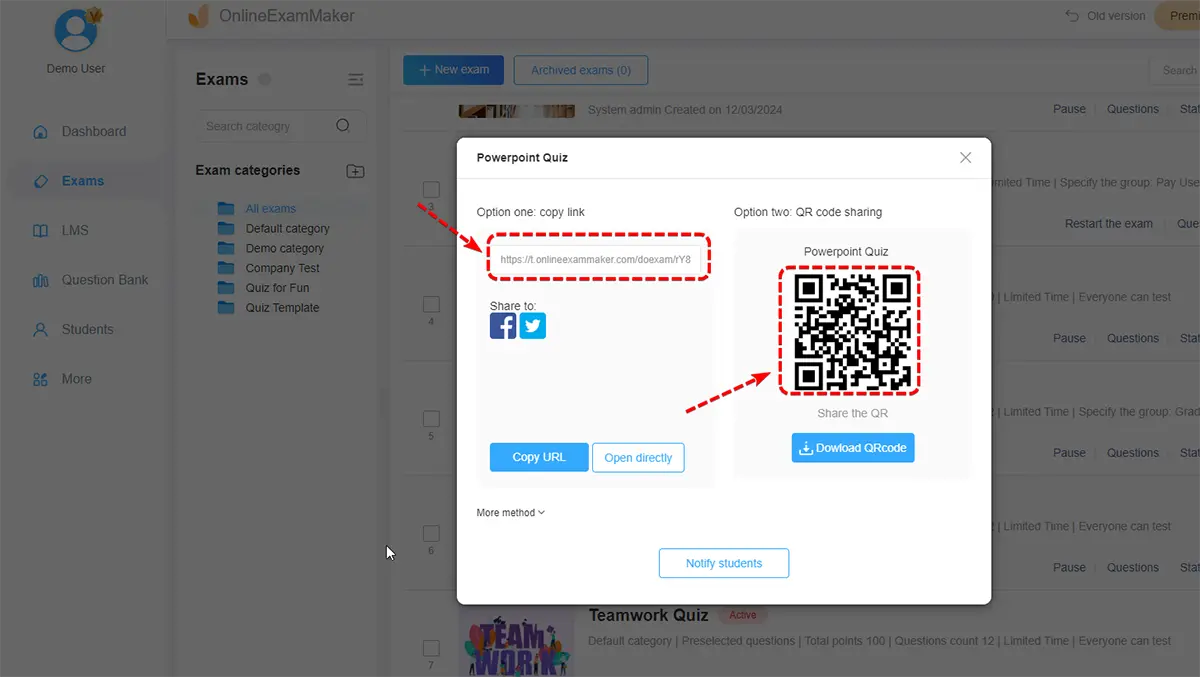
Once you have created the test, then you can share the link to it with candidates. One of the most amazing things about this is that it can be taken remotely, which adds great flexibility for both the recruiter and the candidate.
6. Analyze quiz results
At the end of the test taken by candidates, based on the results, you can review their performance in detailed reports. Afterward, scores for each skill are given within the platform to facilitate strengths and weaknesses identification.
Make your decision, draw upon the test results to make an informed choice. Look upon their strong points in areas such as data analysis or formula use and choose the right candidate that fits the bill. Grading Excel skills using OnlineExamMaker will go a long way in ensuring clarity, objectivity, and efficiency in the evaluation of candidates. This will make your hiring process more streamlined, devoid of biases, and full of the best talents.
Assessing excel skills during recruitment is essential for many roles. OnlineExamMaker offers an efficient, flexible way to evaluate candidates’ proficiency through customizable online tests. Streamlining the assessment process, helps employers make informed decisions, ensuring the best talent is hired based on objective and relevant criteria.