Adobe Illustrator is a powerful vector graphics editor developed and marketed by Adobe Inc. It is part of the Adobe Creative Cloud suite of applications and is widely used by graphic designers, illustrators, and artists to create scalable and high-quality artwork for print, web, and multimedia projects. Illustrator allows users to create and manipulate vector graphics, which are images composed of mathematical paths rather than pixels, making them resolution-independent and easily scalable without loss of quality.
Overview of Adobe Illustrator:
Vector Graphics: Illustrator is primarily used for working with vector graphics. Unlike raster images (pixel-based graphics), vector graphics are composed of mathematical equations that define shapes, lines, and curves. This enables users to create artwork that can be resized and scaled without loss of quality.
Workspace and Interface: Illustrator provides a customizable workspace with various tools, panels, and options. Users can arrange and adjust the interface to suit their preferences and workflow.
Drawing Tools: Illustrator offers a wide range of drawing tools, including the Pen Tool, Pencil Tool, Line Tool, Shape Tools (rectangle, ellipse, polygon, etc.), and more. These tools allow users to create and modify paths and shapes with precision.
Artboards: Illustrator uses artboards as the canvas for creating artwork. Users can have multiple artboards in a single document, allowing them to work on different designs within one file.
Layers and Groups: Similar to other design software, Illustrator uses layers to organize and manage elements of the artwork. Layers help maintain order and allow users to work on different components separately.
Pro Tip
Want to assess your learners online? Create an online quiz for free!
Color and Gradients: Illustrator provides various color options, including solid colors, gradients, and patterns. Users can apply and adjust colors to fill shapes and create visual effects.
Typography: Illustrator offers robust typography tools for adding and formatting text. Users can apply various font styles, adjust kerning and tracking, and create text on a path.
Table of content
- Part 1: Create an amazing Adobe Illustrator quiz using AI instantly in OnlineExamMaker
- Part 2: 30 Adobe Illustrator quiz questions & answers
- Part 3: Download Adobe Illustrator questions & answers for free
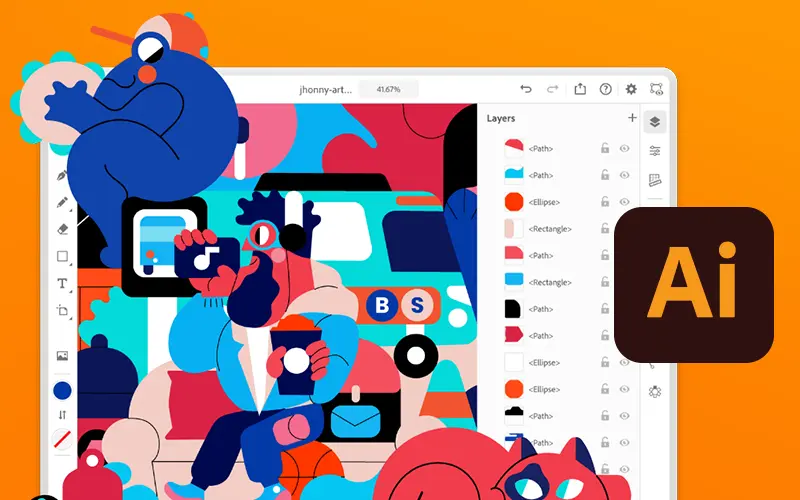
Part 1: Create an amazing Adobe Illustrator quiz using AI instantly in OnlineExamMaker
Nowadays more and more people create Adobe Illustrator quizzes using AI technologies, OnlineExamMaker a powerful AI-based quiz making tool that can save you time and efforts. The software makes it simple to design and launch interactive quizzes, assessments, and surveys. With the Question Editor, you can create multiple-choice, open-ended, matching, sequencing and many other types of questions for your tests, exams and inventories. You are allowed to enhance quizzes with multimedia elements like images, audio, and video to make them more interactive and visually appealing.
Recommended features for you:
● Prevent cheating by randomizing questions or changing the order of questions, so learners don’t get the same set of questions each time.
● Automatically generates detailed reports—individual scores, question report, and group performance.
● Simply copy a few lines of codes, and add them to a web page, you can present your online quiz in your website, blog, or landing page.
● Offers question analysis to evaluate question performance and reliability, helping instructors optimize their training plan.
Automatically generate questions using AI
Part 2: 30 Adobe Illustrator quiz questions & answers
1. Adobe Illustrator is primarily used for working with:
a) Raster images
b) Vector graphics
c) 3D models
d) Video editing
Answer: b) Vector graphics
2. What is the main advantage of working with vector graphics in Illustrator?
a) High-resolution images
b) Easy photo editing
c) Lossless scaling
d) Realistic 3D effects
Answer: c) Lossless scaling
3. Which tool in Illustrator allows you to create and modify paths and shapes with precision?
a) Pencil Tool
b) Brush Tool
c) Line Tool
d) Pen Tool
Answer: d) Pen Tool
4. Artboards in Illustrator function as:
a) Layers for organizing elements
b) A canvas for creating artwork
c) A tool for 3D modeling
d) Filters and effects library
Answer: b) A canvas for creating artwork
5. What are layers used for in Adobe Illustrator?
a) Adjusting color balance
b) Adding filters and effects
c) Organizing and managing elements
d) Importing images
Answer: c) Organizing and managing elements
6. Which panel in Illustrator provides access to color options and swatches?
a) Layers panel
b) Properties panel
c) Swatches panel
d) Brushes panel
Answer: c) Swatches panel
7. Which tool in Illustrator allows you to add and format text?
a) Pen Tool
b) Text Tool
c) Shape Tool
d) Pencil Tool
Answer: b) Text Tool
8. What is the purpose of using artboards in Illustrator?
a) To save color palettes
b) To organize layers
c) To adjust the canvas size
d) To work on different designs within one file
Answer: d) To work on different designs within one file
9. The Creative Cloud Libraries in Illustrator allow users to:
a) Export files to different formats
b) Save and share assets across Adobe applications
c) Create 3D models
d) Apply filters and effects to artwork
Answer: b) Save and share assets across Adobe applications
10. Which option allows you to export an Illustrator file as a high-resolution image suitable for print?
a) SVG
b) JPEG
c) EPS
d) PNG
Answer: c) EPS
11. What does “CMYK” stand for in the context of Illustrator?
a) Color Matching Yield Key
b) Cyan, Magenta, Yellow, and Key (Black)
c) Creating Multi-colored Yields and Keys
d) Coordinating Mixes of Yellow and Black
Answer: b) Cyan, Magenta, Yellow, and Key (Black)
12. The “Pathfinder” panel in Illustrator is used for:
a) Editing text
b) Adding filters and effects
c) Combining and modifying shapes
d) Managing layers
Answer: c) Combining and modifying shapes
13. Which of the following allows you to create a smooth curve between two anchor points in the Pen Tool?
a) Left-click and drag
b) Right-click and drag
c) Double-click
d) Press the Enter key
Answer: b) Right-click and drag
14. Which tool in Illustrator allows you to draw freehand lines and shapes?
a) Pen Tool
b) Pencil Tool
c) Shape Tool
d) Text Tool
Answer: b) Pencil Tool
15. How can you align multiple objects in Illustrator?
a) By grouping them together
b) By resizing them proportionally
c) By using the Align panel or options
d) By applying 3D effects
Answer: c) By using the Align panel or options
Part 3: Download Adobe Illustrator questions & answers for free
Download questions & answers for free
16. Which of the following is not a drawing mode available in the Shape Builder Tool in Illustrator?
a) Unite
b) Minus Front
c) Intersect
d) Extrude
Answer: d) Extrude
17. The “Blob Brush Tool” in Illustrator is used for:
a) Editing text
b) Drawing freehand shapes
c) Applying filters and effects
d) Creating 3D objects
Answer: b) Drawing freehand shapes
18. The “Eyedropper Tool” in Illustrator allows you to:
a) Sample and apply colors from one object to another
b) Zoom in and out of the artwork
c) Export files to different formats
d) Add text to the artwork
Answer: a) Sample and apply colors from one object to another
19. Which panel in Illustrator displays the properties and options of selected objects?
a) Layers panel
b) Properties panel
c) Swatches panel
d) Brushes panel
Answer: b) Properties panel
20. Which file format is commonly used for saving logos and graphics with transparent backgrounds in Illustrator?
a) JPEG
b) PNG
c) EPS
d) SVG
Answer: b) PNG
21. Which of the following is used to define the boundary of a shape in Illustrator?
a) Anchor points
b) Gradient
c) Filters
d) Brush strokes
Answer: a) Anchor points
22. How can you convert a text into a vector shape in Illustrator?
a) By rasterizing the text
b) By using the Pen Tool to trace the text
c) By applying a 3D effect to the text
d) By changing the font style
Answer: b) By using the Pen Tool to trace the text
23. What is the purpose of the “Pathfinder” panel in Illustrator?
a) To create and modify paths and shapes
b) To adjust color balance
c) To add text to the artwork
d) To manage layers and groups
Answer: a) To create and modify paths and shapes
24. How can you create a custom color swatch in Illustrator?
a) By using the Pen Tool
b) By importing an image
c) By saving an existing color as a swatch
d) By applying a filter
Answer: c) By saving an existing color as a swatch
25. The “Direct Selection Tool” in Illustrator is used to:
a) Select and move objects
b) Draw shapes and lines
c) Apply filters and effects
d) Adjust anchor points and paths
Answer: d) Adjust anchor points and paths
Just so you know
With OnlineExamMaker quiz software, anyone can create & share professional online assessments easily.
26. Which of the following allows you to adjust the space between characters in a text?
a) Tracking
b) Leading
c) Kerning
d) Alignment
Answer: c) Kerning
27. How can you create a perfect circle in Illustrator?
a) By using the Rectangle Tool
b) By using the Ellipse Tool while holding down the Shift key
c) By using the Star Tool
d) By using the Line Tool
Answer: b) By using the Ellipse Tool while holding down the Shift key
28. The “Appearance” panel in Illustrator allows you to:
a) Change the size of the artwork
b) Add and edit effects, styles, and transparency
c) Manage layers and groups
d) Export files to different formats
Answer: b) Add and edit effects, styles, and transparency
29. Which of the following is not a type of gradient available in Illustrator?
a) Radial gradient
b) Linear gradient
c) Conical gradient
d) Reflective gradient
Answer: c) Conical gradient
30. What is the purpose of using the “Blob Brush Tool” in Illustrator?
a) To draw precise shapes and lines
b) To apply text to the artwork
c) To create a smooth curve between two anchor points
d) To draw freehand shapes with variable widths
Answer: d) To draw freehand shapes with variable widths