AutoCAD is a computer-aided design (CAD) software application used by architects, engineers, designers, and other professionals to create, modify, and document 2D and 3D drawings and models. Developed and marketed by Autodesk, AutoCAD has been one of the leading CAD software in the industry since its initial release in 1982.
AutoCAD is widely used in various industries, including architecture, engineering, construction, manufacturing, and product design. Its versatility and extensive feature set make it an indispensable tool for professionals who work with technical drawings and 3D modeling. Whether creating detailed architectural plans, designing mechanical components, or visualizing engineering projects, AutoCAD remains a fundamental software for professionals seeking precision and efficiency in their design processes.
Pro Tip
Want to assess your learners online? Create an online quiz for free!
In this article
- Part 1: OnlineExamMaker AI quiz maker – Make a free quiz in minutes
- Part 2: 30 AutoCAD quiz questions & answers
- Part 3: Download AutoCAD questions & answers for free
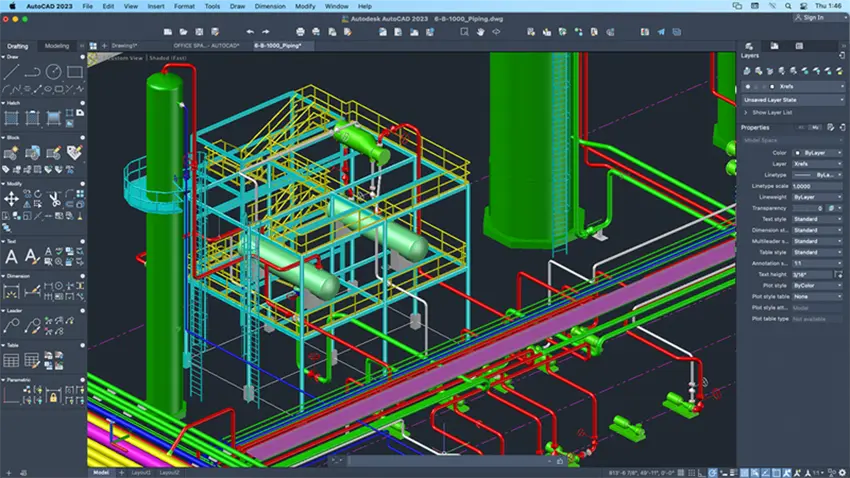
Part 1: OnlineExamMaker AI quiz maker – Make a free quiz in minutes
Still spend a lot of time in editing questions for your next Autocad skills assessment? OnlineExamMaker is an AI quiz maker that leverages artificial intelligence to help users create quizzes, tests, and assessments quickly and efficiently. You can start by inputting a topic or specific details into the OnlineExamMaker AI Question Generator, and the AI will generate a set of questions almost instantly. It also offers the option to include answer explanations, which can be short or detailed, helping learners understand their mistakes.
What you may like:
● Automatic grading and insightful reports. Real-time results and interactive feedback for quiz-takers.
● The exams are automatically graded with the results instantly, so that teachers can save time and effort in grading.
● LockDown Browser to restrict browser activity during quizzes to prevent students searching answers on search engines or other software.
● Create certificates with personalized company logo, certificate title, description, date, candidate’s name, marks and signature.
Automatically generate questions using AI
Part 2: 30 AutoCAD quiz questions & answers
1. What is AutoCAD primarily used for?
a) Creating and editing images
b) Writing documents
c) 2D and 3D design and drafting
d) Creating spreadsheets
Answer: c) 2D and 3D design and drafting
2. Which industry commonly uses AutoCAD for architectural design and planning?
a) Automotive
b) Fashion
c) Construction and building
d) Entertainment
Answer: c) Construction and building
3. Which AutoCAD feature allows users to create a 3D representation of an object or structure?
a) Layers
b) Parametric constraints
c) Rendering
d) 3D modeling
Answer: d) 3D modeling
4. What are parametric constraints used for in AutoCAD?
a) Applying color to objects
b) Creating 3D models
c) Adding annotations
d) Defining and maintaining geometric relationships
Answer: d) Defining and maintaining geometric relationships
5. What is the purpose of layers in AutoCAD?
a) Applying visual styles to objects
b) Organizing and managing objects in a drawing
c) Creating 3D models
d) Adding annotations
Answer: b) Organizing and managing objects in a drawing
6. How can you add text to an AutoCAD drawing?
a) Click on the Line command
b) Use the Dimension command
c) Choose the Text command
d) Select the 3D Modeling workspace
Answer: c) Choose the Text command
7. Which AutoCAD command is used to draw a straight line?
a) Line
b) Circle
c) Arc
d) Polygon
Answer: a) Line
8. Which type of file format can be exported from AutoCAD for easy sharing and collaboration with other CAD software?
a) .DWG
b) .PNG
c) .PDF
d) .TXT
Answer: a) .DWG
9. How can you create a 3D model from a 2D drawing in AutoCAD?
a) Use the Extrude command
b) Click on the Rotate command
c) Choose the Scale command
d) Access the Print command
Answer: a) Use the Extrude command
10. What is the purpose of the AutoCAD Render command?
a) Creating 2D drawings
b) Changing the object’s color
c) Generating realistic visualizations of 3D models
d) Adding annotations to a drawing
Answer: c) Generating realistic visualizations of 3D models
11. How can you make a line parallel to an existing line in AutoCAD?
a) Use the Offset command
b) Select the Explode command
c) Choose the Trim command
d) Access the Scale command
Answer: a) Use the Offset command
12. What does the AutoCAD Mirror command do?
a) Flips an object over a specified axis
b) Creates a duplicate copy of an object
c) Applies a mirror-like reflection to an object
d) Rotates an object around its center point
Answer: a) Flips an object over a specified axis
13. How can you add dimensions to an AutoCAD drawing?
a) Use the Line command
b) Choose the Circle command
c) Click on the Dimension command
d) Access the Rotate command
Answer: c) Click on the Dimension command
14. What is the purpose of the AutoCAD Hatch command?
a) Filling an enclosed area with a pattern or solid fill
b) Adding annotations to a drawing
c) Creating 3D models
d) Aligning objects with precision
Answer: a) Filling an enclosed area with a pattern or solid fill
15. Which AutoCAD feature allows users to save and reuse frequently used elements, such as symbols and blocks?
a) Layers
b) Dimensions
c) Hatch
d) Blocks
Answer: d) Blocks
Part 3: Download AutoCAD questions & answers for free
Download questions & answers for free
16. What is the purpose of the AutoCAD Zoom command?
a) Changing the view from 2D to 3D
b) Moving the drawing around the screen
c) Adjusting the magnification level of the drawing
d) Adding annotations to the drawing
Answer: c) Adjusting the magnification level of the drawing
17. Which AutoCAD workspace is used for creating 3D models?
a) Modeling
b) Drafting & Annotation
c) 3D Modeling
d) Presentation
Answer: c) 3D Modeling
18. How can you create a circle with a specific diameter in AutoCAD?
a) Click on the Circle command and enter the radius
b) Use the Line command to draw a circle
c) Choose the Dimension command and specify the diameter
d) Access the Scale command and enter the desired size
Answer: a) Click on the Circle command and enter the radius
19. What is the purpose of the AutoCAD Trim command?
a) Removing unwanted objects or segments from a drawing
b) Duplicating objects along a specified path
c) Adding annotations to a drawing
d) Aligning objects with precision
Answer: a) Removing unwanted objects or segments from a drawing
20. How can you access the AutoCAD Pan command?
a) Press the Esc key
b) Use the Circle command
c) Choose the Dimension command
d) Hold down the Shift key and scroll with the mouse wheel
Answer: d) Hold down the Shift key and scroll with the mouse wheel
21. What is the purpose of the AutoCAD Explode command?
a) Flipping an object over a specified axis
b) Breaking down a block or complex object into its individual components
c) Changing the object’s color
d) Creating a duplicate copy of an object
Answer: b) Breaking down a block or complex object into its individual components
22. Which AutoCAD feature allows users to snap to specific points, such as endpoints and midpoints, for precise drawing?
a) Layers
b) Parametric constraints
c) Object snaps
d) Hatch
Answer: c) Object snaps
23. How can you undo the previous action in AutoCAD?
a) Press the Delete key
b) Use the Copy command
c) Choose the Undo command
d) Access the Rotate command
Answer: c) Choose the Undo command
24. What is the purpose of the AutoCAD Rotate command?
a) Changing the object’s color
b) Duplicating objects along a specified path
c) Flipping an object over a specified axis
d) Rotating an object around a specified point
Answer: d) Rotating an object around a specified point
25. Which AutoCAD feature allows users to align objects with precision?
a) Layers
b) Dimensions
c) Hatch
d) Align
Answer: d) Align
26. How can you save an AutoCAD drawing to a specific location on your computer?
a) Press the Ctrl + S keys
b) Use the Copy command
c) Choose the Save As command
d) Access the Rotate command
Answer: c) Choose the Save As command
Just so you know
With OnlineExamMaker quiz software, anyone can create & share professional online assessments easily.
27. What is the purpose of the AutoCAD Erase command?
a) Flipping an object over a specified axis
b) Creating a duplicate copy of an object
c) Removing unwanted objects from a drawing
d) Rotating an object around a specified point
Answer: c) Removing unwanted objects from a drawing
28. Which AutoCAD feature allows users to change the appearance of objects, such as color and line type?
a) Layers
b) Dimensions
c) Hatch
d) Properties
Answer: d) Properties
29. How can you change the background color of an AutoCAD drawing?
a) Press the Ctrl + B keys
b) Use the Dimension command
c) Choose the Line command
d) Access the Options dialog box
Answer: d) Access the Options dialog box
30. What is the purpose of the AutoCAD Scale command?
a) Flipping an object over a specified axis
b) Creating a duplicate copy of an object
c) Changing the size of an object uniformly
d) Rotating an object around a specified point
Answer: c) Changing the size of an object uniformly