SolidWorks is a computer-aided design (CAD) software application used for 3D modeling, simulation, and visualization. Developed by Dassault Systèmes, SolidWorks has gained popularity in the engineering, manufacturing, and product design industries for its user-friendly interface and powerful features. The software allows engineers, designers, and drafters to create and manipulate 3D models of mechanical parts, assemblies, and complex structures, facilitating the design process and enabling the development of innovative products.
Key features and functionalities of SolidWorks include:
3D Modeling: SolidWorks provides a robust set of tools for creating 3D models, including sketching, extruding, sweeping, lofting, and revolving features. These tools allow users to build detailed and realistic representations of various components and parts.
Assembly Design: SolidWorks enables users to create complex assemblies by combining multiple 3D models. It supports constraints and mates, ensuring that parts align and move correctly relative to each other, providing a dynamic representation of how components fit and interact within an assembly.
Simulation and Analysis: The software includes simulation capabilities that allow engineers to test and analyze the performance of their designs under real-world conditions. SolidWorks Simulation provides tools for stress analysis, thermal analysis, vibration analysis, and more, aiding in the optimization of designs and ensuring they meet performance requirements.
Sheet Metal Design: SolidWorks supports the creation of sheet metal parts and designs, helping users create flattened patterns of complex shapes and produce sheet metal components with accurate dimensions for manufacturing.
Just so you know
With OnlineExamMaker quiz software, anyone can create & share professional online assessments easily.
Drawing and Detailing: SolidWorks generates 2D drawings and detailing for manufacturing and documentation purposes. It includes various tools for dimensioning, annotations, and geometric tolerances, ensuring precise communication of design intent.
Article overview
- Part 1: 30 SolidWorks quiz questions & answers
- Part 2: Download SolidWorks questions & answers for free
- Part 3: Free online quiz creator – OnlineExamMaker
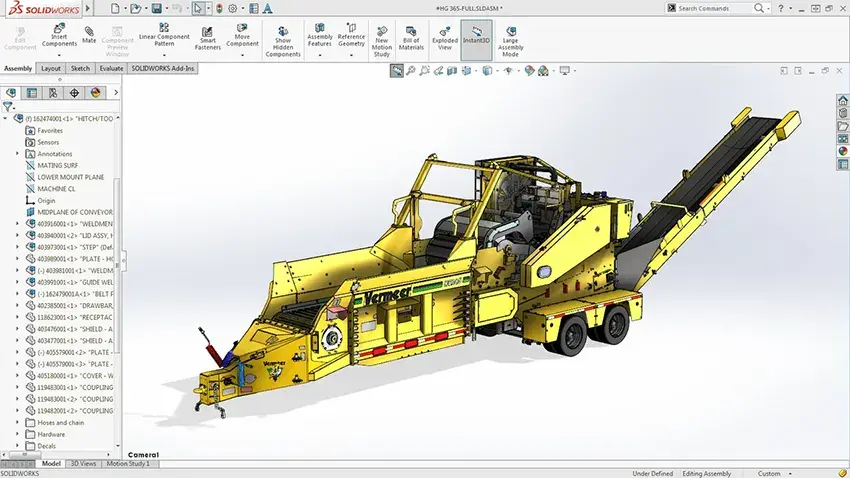
Part 1: 30 SolidWorks quiz questions & answers
1. What is SolidWorks?
a) Computer programming language
b) Computer-aided design (CAD) software
c) 3D printing technology
d) Video editing software
Answer: b) Computer-aided design (CAD) software
2. Which industry commonly uses SolidWorks for product design and engineering?
a) Film and entertainment
b) Banking and finance
c) Automotive and aerospace
d) Healthcare and medicine
Answer: c) Automotive and aerospace
3. What does the term “CAD” stand for?
a) Computer-Aided Design
b) Computer Application Development
c) Centralized Analysis Design
d) Communication and Architecture Design
Answer: a) Computer-Aided Design
4. What is the primary purpose of using SolidWorks in engineering and design?
a) Creating and editing videos
b) Writing computer programs
c) Modeling and simulating 3D designs
d) Managing financial transactions
Answer: c) Modeling and simulating 3D designs
5. Which of the following is NOT a feature of SolidWorks?
a) 3D modeling
b) Finite element analysis (FEA)
c) Video rendering
d) Assembly design
Answer: c) Video rendering
6. What is the purpose of SolidWorks Simulation?
a) Creating animations and visual effects
b) Analyzing the stress and performance of designs under real-world conditions
c) Rendering realistic images of 3D models
d) Writing and executing computer code
Answer: b) Analyzing the stress and performance of designs under real-world conditions
7. What is the function of mates and constraints in SolidWorks?
a) They create animations for 3D models
b) They import and export 3D models to other CAD software
c) They define how components in an assembly relate to each other
d) They analyze the thermal properties of materials
Answer: c) They define how components in an assembly relate to each other
8. What is the primary advantage of using configurations in SolidWorks?
a) They allow users to create animations and visual effects
b) They enable users to save different versions of a design in a single file
c) They provide tools for rendering realistic images of 3D models
d) They allow users to import and export 3D models to other CAD software
Answer: b) They enable users to save different versions of a design in a single file
9. Which SolidWorks feature is used to create sheet metal parts and designs?
a) Sweep
b) Loft
c) Shell
d) Sheet Metal
Answer: d) Sheet Metal
10. What does “extrusion” mean in SolidWorks?
a) Converting 2D sketches into 3D models
b) Rendering realistic images of 3D models
c) Analyzing stress and performance of designs
d) Importing and exporting 3D models
Answer: a) Converting 2D sketches into 3D models
11. How is the SolidWorks sketch defined?
a) A collection of 3D models and animations
b) A set of design configurations for a single part
c) A 2D drawing used as a base for 3D models
d) A folder containing all project files
Answer: c) A 2D drawing used as a base for 3D models
12. What is the purpose of using the “fillet” feature in SolidWorks?
a) To create a chamfered edge on a 3D model
b) To convert a 2D sketch into a 3D model
c) To analyze stress and performance of designs
d) To import and export 3D models
Answer: a) To create a chamfered edge on a 3D model
13. What is the function of SolidWorks Toolbox?
a) To create and manage design configurations
b) To analyze thermal properties of materials
c) To render realistic images of 3D models
d) To provide standard parts and fasteners for use in designs
Answer: d) To provide standard parts and fasteners for use in designs
14. How can you create an assembly in SolidWorks?
a) By sketching a 2D drawing
b) By importing a 3D model from another CAD software
c) By combining multiple 3D models using mates and constraints
d) By rendering realistic images of 3D models
Answer: c) By combining multiple 3D models using mates and constraints
15. What is the purpose of using the “loft” feature in SolidWorks?
a) To analyze the thermal properties of materials
b) To create smooth transitions between two or more 2D sketches
c) To import and export 3D models to other CAD software
d) To provide standard parts and fasteners for use in designs
Answer: b) To create smooth transitions between two or more 2D sketches
Part 2: Download SolidWorks questions & answers for free
Download questions & answers for free
16. Which of the following is a tool used for rendering realistic images of 3D models in SolidWorks?
a) SolidWorks Simulation
b) SolidWorks Toolbox
c) SolidWorks Composer
d) SolidWorks Visualize
Answer: d) SolidWorks Visualize
17. How can you create a realistic simulation of a 3D model in SolidWorks?
a) By creating animations and visual effects
b) By analyzing the stress and performance of the design
c) By importing and exporting 3D models to other CAD software
d) By rendering realistic images of 3D models
Answer: b) By analyzing the stress and performance of the design
18. What is the function of the “Shell” feature in SolidWorks?
a) To analyze the thermal properties of materials
b) To create smooth transitions between two or more 2D sketches
c) To import and export 3D models to other CAD software
d) To hollow out a 3D model to create a thin-walled component
Answer: d) To hollow out a 3D model to create a thin-walled component
19. How does SolidWorks help in creating exploded views of assemblies?
a) By sketching 2D drawings for each part in the assembly
b) By automatically generating animations and visual effects
c) By providing tools to define exploded views and motion paths
d) By analyzing the stress and performance of the design
Answer: c) By providing tools to define exploded views and motion paths
20. What is the purpose of using the “sweep” feature in SolidWorks?
a) To create a chamfered edge on a 3D model
b)
To convert a 2D sketch into a 3D model
c) To render realistic images of 3D models
d) To create complex shapes by sweeping a 2D sketch along a path
Answer: d) To create complex shapes by sweeping a 2D sketch along a path
21. What is the role of the “Cut” feature in SolidWorks?
a) To analyze thermal properties of materials
b) To hollow out a 3D model and remove material
c) To import and export 3D models to other CAD software
d) To provide standard parts and fasteners for use in designs
Answer: b) To hollow out a 3D model and remove material
22. Which SolidWorks feature is used to define how parts in an assembly relate to each other?
a) Simulation
b) Fillet
c) Mates
d) Loft
Answer: c) Mates
23. What is the purpose of using the “Chamfer” feature in SolidWorks?
a) To analyze thermal properties of materials
b) To create smooth transitions between two or more 2D sketches
c) To render realistic images of 3D models
d) To create a beveled edge on a 3D model
Answer: d) To create a beveled edge on a 3D model
24. How can you create multiple variations of a design quickly in SolidWorks?
a) By using the “Simulation” feature
b) By using the “Configurations” feature
c) By using the “Sweep” feature
d) By using the “Shell” feature
Answer: b) By using the “Configurations” feature
25. Which of the following is NOT a type of mate used in SolidWorks?
a) Coincident mate
b) Concentric mate
c) Parallel mate
d) Extrude mate
Answer: d) Extrude mate
26. What is the purpose of using SolidWorks Composer?
a) To create and manage design configurations
b) To analyze thermal properties of materials
c) To render realistic images of 3D models
d) To create product documentation and assembly instructions
Answer: d) To create product documentation and assembly instructions
Just to let you know
Sign up for a free OnlineExamMaker account to create an interactive online quiz in minutes – automatic grading & mobile friendly.
27. Which feature allows you to remove material from a 3D model in SolidWorks?
a) Cut
b) Sweep
c) Fillet
d) Loft
Answer: a) Cut
28. How does SolidWorks help in creating 2D drawings of 3D models?
a) By importing and exporting 3D models to other CAD software
b) By providing tools to define exploded views and motion paths
c) By automatically generating detailed 2D drawings with dimensions and annotations
d) By analyzing the stress and performance of the design
Answer: c) By automatically generating detailed 2D drawings with dimensions and annotations
29. Which SolidWorks feature is used to create a smooth and continuous surface between two or more profiles?
a) Fillet
b) Chamfer
c) Loft
d) Shell
Answer: c) Loft
30. What is the function of the “Spline” feature in SolidWorks?
a) To create complex shapes by sweeping a 2D sketch along a path
b) To convert a 2D sketch into a 3D model
c) To render realistic images of 3D models
d) To create smooth and flowing curves on a 3D model
Answer: d) To create smooth and flowing curves on a 3D model
Part 3: Best online quiz making platform – OnlineExamMaker
OnlineExamMaker gives you everything you need to create interactive online quizzes to assess students and staffs, and engage potential customers. The online quiz platform offers options for adding multimedia elements, such as images and videos, to enhance the quiz-taking experience.
Create Your Next Quiz/Exam with OnlineExamMaker