VLOOKUP is a popular function in spreadsheet software, such as Microsoft Excel and Google Sheets, used to search for a specific value in a table and retrieve related information from another part of the table. The term “VLOOKUP” stands for “Vertical Lookup,” indicating that the function searches for values vertically in a column.
Just to let you know
Sign up for a free OnlineExamMaker account to create an interactive online quiz in minutes – automatic grading & mobile friendly.
In this article
- Part 1: Create a VLOOKUP quiz in minutes using AI with OnlineExamMaker
- Part 2: 30 VLOOKUP quiz questions & answers
- Part 3: Download VLOOKUP questions & answers for free
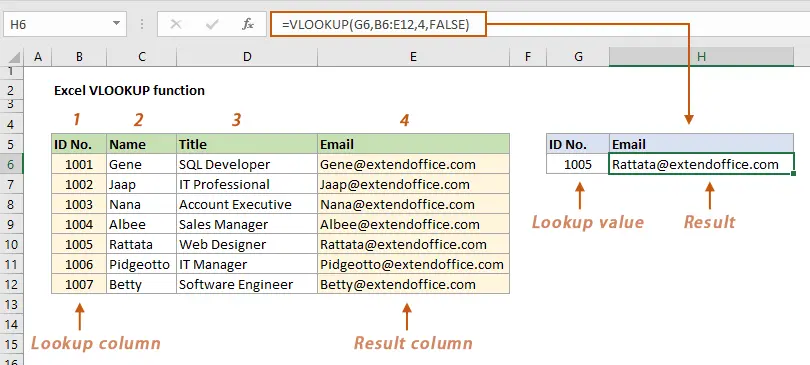
Part 1: Create a VLOOKUP quiz in minutes using AI with OnlineExamMaker
When it comes to ease of creating a VLOOKUP skills assessment, OnlineExamMaker is one of the best AI-powered quiz making software for your institutions or businesses. With its AI Question Generator, just upload a document or input keywords about your assessment topic, you can generate high-quality quiz questions on any topic, difficulty level, and format.
Overview of its key assessment-related features:
● AI Question Generator to help you save time in creating quiz questions automatically.
● Share your online exam with audiences on social platforms like Facebook, Twitter, Reddit and more.
● Instantly scores objective questions and subjective answers use rubric-based scoring for consistency.
● Simply copy and insert a few lines of embed codes to display your online exams on your website or WordPress blog.
Automatically generate questions using AI
Part 2: 30 VLOOKUP quiz questions & answers
1. Question: What does “VLOOKUP” stand for in spreadsheet applications?
a) Vertical Lookup
b) Value Lookup
c) Variable Lookup
d) Vector Lookup
Answer: a) Vertical Lookup
2. Question: What is the primary purpose of the VLOOKUP function?
a) To perform arithmetic calculations
b) To search for values horizontally in a table
c) To search for values vertically in a table
d) To format cell data
Answer: c) To search for values vertically in a table
3. Question: What is the syntax of the VLOOKUP function?
a) VLOOKUP(lookup_value, col_index_num, table_array)
b) VLOOKUP(table_array, lookup_value, col_index_num)
c) VLOOKUP(col_index_num, lookup_value, table_array)
d) VLOOKUP(lookup_value, table_array, col_index_num)
Answer: d) VLOOKUP(lookup_value, table_array, col_index_num)
4. Question: Which argument of the VLOOKUP function specifies the value you want to find in the table?
a) lookup_value
b) col_index_num
c) table_array
d) range_lookup
Answer: a) lookup_value
5. Question: What does the “col_index_num” argument in the VLOOKUP function represent?
a) The row number where the value is located
b) The column number where the value is located
c) The value to be returned
d) The number of columns to skip in the table_array
Answer: b) The column number where the value is located
6. Question: Which argument in the VLOOKUP function determines whether to search for an exact match or an approximate match?
a) lookup_value
b) col_index_num
c) table_array
d) range_lookup
Answer: d) range_lookup
7. Question: What happens if the VLOOKUP function does not find an exact match and “range_lookup” is set to FALSE?
a) It returns the nearest match.
b) It returns an error.
c) It automatically changes “range_lookup” to TRUE and tries again.
d) It returns the first value in the first column of the table_array.
Answer: b) It returns an error.
8. Question: In the VLOOKUP function, what is the purpose of the “table_array” argument?
a) To specify the data range to be searched
b) To indicate whether the function should search vertically or horizontally
c) To define the data type of the lookup_value
d) To determine the data format of the returned value
Answer: a) To specify the data range to be searched
9. Question: Which Excel function can be used to search for values horizontally in a table?
a) HLOOKUP
b) MATCH
c) INDEX
d) LOOKUP
Answer: a) HLOOKUP
10. Question: What does the VLOOKUP function return if the “lookup_value” is not found, and “range_lookup” is set to TRUE?
a) The nearest match greater than the lookup_value
b) The nearest match less than the lookup_value
c) The value from the last row of the table_array
d) #N/A error
Answer: a) The nearest match greater than the lookup_value
11. Question: In the VLOOKUP function, which column should be specified as the “col_index_num” to retrieve the corresponding value?
a) The column containing the lookup_value
b) The last column in the table_array
c) The first column in the table_array
d) Any column in the table_array
Answer: d) Any column in the table_array
12. Question: What is the maximum number of columns that can be used in the “table_array” argument of the VLOOKUP function?
a) 10
b) 50
c) 100
d) It depends on the version of the spreadsheet software.
Answer: d) It depends on the version of the spreadsheet software.
13. Question: In the VLOOKUP function, if “range_lookup” is set to TRUE, what type of match is performed?
a) Exact match
b) Wildcard match
c) Case-sensitive match
d) Approximate match
Answer: d) Approximate match
14. Question: Which of the following is a correct VLOOKUP function to find the price of a product with the code “ABC123” in a table?
a) VLOOKUP(“ABC123”, B2:C10, 2, FALSE)
b) VLOOKUP(“ABC123”, C2:B10, 1, TRUE)
c) VLOOKUP(“ABC123”, A2:B10, 2, TRUE)
d) VLOOKUP(“ABC123”, A2:C10, 3, FALSE)
Answer: a) VLOOKUP(“ABC123”, B2:C10, 2, FALSE)
15. Question: What does the VLOOKUP function return if the “lookup_value” is not found, and “range_lookup” is set to FALSE?
a) The nearest match greater than the lookup_value
b) The nearest match less than the lookup_value
c) The value from the last row of the table_array
d) #N/A error
Answer: d) #N/A error
Part 3: Download VLOOKUP questions & answers for free
Download questions & answers for free
16. Question: Which Excel function can be used to perform a lookup in a two-dimensional table?
a) VLOOKUP
b) HLOOKUP
c) LOOKUP
d) INDEX
Answer: c) LOOKUP
17. Question: In the VLOOKUP function, what is the purpose of using the “FALSE” argument for “range_lookup”?
a) To perform a case-sensitive match
b) To search for the nearest match
c) To search for an exact match
d) To search for a wildcard match
Answer: c) To search for an exact match
18. Question: Which argument of the VLOOKUP function is optional?
a) lookup_value
b) col_index_num
c) table_array
d) range_lookup
Answer: d) range_lookup
19. Question: In the VLOOKUP function, what does the “TRUE” argument for “range_lookup” represent?
a) Search for an exact match
b) Search for the nearest match greater than the lookup_value
c) Search for the nearest match less than the lookup_value
d) Search for an approximate match
Answer: d) Search for an approximate match
20. Question: Which Excel function can be used to find the position of a value within a range?
a) VLOOKUP
b) HLOOKUP
c) MATCH
d) INDEX
Answer: c) MATCH
21. Question: In the VLOOKUP function, what is the purpose of using the “TRUE” argument for
“range_lookup”?
a) To perform a case-sensitive match
b) To search for the nearest match
c) To search for an exact match
d) To search for a wildcard match
Answer: b) To search for the nearest match
22. Question: What does the VLOOKUP function return if the “lookup_value” is not found, and “range_lookup” is set to TRUE?
a) The nearest match greater than the lookup_value
b) The nearest match less than the lookup_value
c) The value from the last row of the table_array
d) #N/A error
Answer: b) The nearest match less than the lookup_value
23. Question: In the VLOOKUP function, what does the “col_index_num” represent?
a) The row number where the value is located
b) The column number where the value is located
c) The value to be returned
d) The number of columns to skip in the table_array
Answer: b) The column number where the value is located
24. Question: What does the VLOOKUP function return if the “lookup_value” is not found, and “range_lookup” is set to FALSE?
a) The nearest match greater than the lookup_value
b) The nearest match less than the lookup_value
c) The value from the last row of the table_array
d) #N/A error
Answer: d) #N/A error
25. Question: In the VLOOKUP function, what is the purpose of using the “FALSE” argument for “range_lookup”?
a) To perform a case-sensitive match
b) To search for the nearest match
c) To search for an exact match
d) To search for a wildcard match
Answer: c) To search for an exact match
26. Question: What does the VLOOKUP function return if the “lookup_value” is not found, and “range_lookup” is set to TRUE?
a) The nearest match greater than the lookup_value
b) The nearest match less than the lookup_value
c) The value from the last row of the table_array
d) #N/A error
Answer: a) The nearest match greater than the lookup_value
27. Question: In the VLOOKUP function, what is the purpose of using the “TRUE” argument for “range_lookup”?
a) To perform a case-sensitive match
b) To search for the nearest match
c) To search for an exact match
d) To search for a wildcard match
Answer: b) To search for the nearest match
You might like to know
Create an auto-grading quiz/assessment without any coding – try OnlineExamMaker today!
28. Question: What does the VLOOKUP function return if the “lookup_value” is not found, and “range_lookup” is set to TRUE?
a) The nearest match greater than the lookup_value
b) The nearest match less than the lookup_value
c) The value from the last row of the table_array
d) #N/A error
Answer: b) The nearest match less than the lookup_value
29. Question: In the VLOOKUP function, what does the “col_index_num” represent?
a) The row number where the value is located
b) The column number where the value is located
c) The value to be returned
d) The number of columns to skip in the table_array
Answer: b) The column number where the value is located
30. Question: What does the VLOOKUP function return if the “lookup_value” is not found, and “range_lookup” is set to FALSE?
a) The nearest match greater than the lookup_value
b) The nearest match less than the lookup_value
c) The value from the last row of the table_array
d) #N/A error
Answer: d) #N/A error