Microsoft Word is a widely used word processing software developed by Microsoft Corporation. It is part of the Microsoft Office suite, which includes other popular productivity applications like Excel, PowerPoint, and Outlook. Microsoft Word provides a user-friendly interface and a range of features to create, edit, format, and share documents for various purposes, including business, education, and personal use. The software is available for both Windows and macOS platforms.
Key Features of Microsoft Word:
Document Creation: Microsoft Word allows users to create new documents from scratch or use pre-designed templates for different types of documents like letters, reports, resumes, and more.
Editing Tools: Users can easily edit and modify the content of their documents using a variety of tools like cut, copy, paste, undo, and redo. It also provides spelling and grammar checking to ensure error-free writing.
Formatting Options: Word offers extensive formatting options, allowing users to change font styles, sizes, colors, and apply various text effects. It also provides paragraph and page formatting tools for creating visually appealing documents.
Tables and Charts: Users can create tables to organize data in rows and columns. Additionally, Word allows the insertion of charts and graphs to visualize data.
Images and Media: The software supports the insertion of images, shapes, and other media elements into documents, enhancing their visual appeal.
Just to let you know
Sign up for a free OnlineExamMaker account to create an interactive online quiz in minutes – automatic grading & mobile friendly.
Collaboration and Sharing: Microsoft Word facilitates real-time collaboration through cloud services like Microsoft OneDrive or SharePoint. Users can share documents with others, allowing simultaneous editing and commenting.
Article outline
- Part 1: OnlineExamMaker AI quiz maker – Make a free quiz in minutes
- Part 2: 30 Microsoft Word quiz questions & answers
- Part 3: Download Microsoft Word questions & answers for free
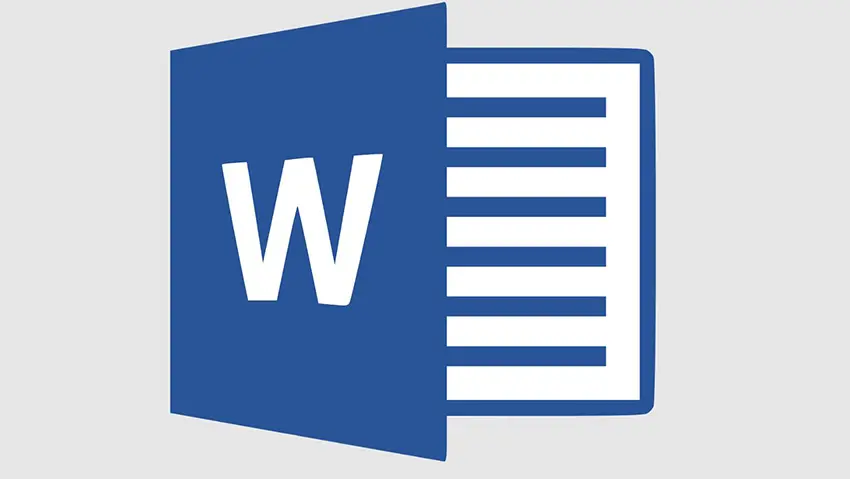
Part 1: OnlineExamMaker AI quiz maker – Make a free quiz in minutes
Still spend a lot of time in editing questions for your next Microsoft Word assessment? OnlineExamMaker is an AI quiz maker that leverages artificial intelligence to help users create quizzes, tests, and assessments quickly and efficiently. You can start by inputting a topic or specific details into the OnlineExamMaker AI Question Generator, and the AI will generate a set of questions almost instantly. It also offers the option to include answer explanations, which can be short or detailed, helping learners understand their mistakes.
What you may like:
● Automatic grading and insightful reports. Real-time results and interactive feedback for quiz-takers.
● The exams are automatically graded with the results instantly, so that teachers can save time and effort in grading.
● LockDown Browser to restrict browser activity during quizzes to prevent students searching answers on search engines or other software.
● Create certificates with personalized company logo, certificate title, description, date, candidate’s name, marks and signature.
Automatically generate questions using AI
Part 2: 30 Microsoft Word quiz questions & answers
1. What is Microsoft Word?
a) A spreadsheet software
b) A presentation software
c) A word processing software
d) An email client software
Answer: c) A word processing software
2. Which feature in Microsoft Word allows real-time collaboration on a document?
a) Track Changes
b) Mail Merge
c) Page Layout
d) Co-authoring
Answer: d) Co-authoring
3. What is the purpose of the “Track Changes” feature in Microsoft Word?
a) To insert comments into a document
b) To record document statistics
c) To highlight formatting errors
d) To review and accept or reject edits made by others
Answer: d) To review and accept or reject edits made by others
4. Which option in Microsoft Word allows you to change the appearance of text, such as font, size, and color?
a) Page Layout
b) Spelling and Grammar
c) Find and Replace
d) Font Formatting
Answer: d) Font Formatting
5. How can you access pre-designed document layouts in Microsoft Word?
a) From the “File” menu
b) Using the “Save As” option
c) From the “Templates” gallery
d) By using the “Print” function
Answer: c) From the “Templates” gallery
6. Which Microsoft Word feature is used to organize data in rows and columns?
a) Charts and Graphs
b) Page Layout
c) Spelling and Grammar
d) Tables
Answer: d) Tables
7. Which option in Microsoft Word allows you to create personalized documents by merging with a data source?
a) Tables
b) Charts and Graphs
c) Mail Merge
d) Spelling and Grammar
Answer: c) Mail Merge
8. What is the purpose of the “Find and Replace” feature in Microsoft Word?
a) To locate and replace specific words or phrases in a document
b) To find synonyms for selected words
c) To count the number of words in a document
d) To create a table of contents automatically
Answer: a) To locate and replace specific words or phrases in a document
9. Which Microsoft Word feature provides readability statistics for a document?
a) Find and Replace
b) Mail Merge
c) Spelling and Grammar
d) Word Count
Answer: c) Spelling and Grammar
10. What is the purpose of the “Word Count” feature in Microsoft Word?
a) To display the total number of pages in a document
b) To count the number of characters in a document
c) To count the number of words and characters in a document
d) To provide statistics on document formatting
Answer: c) To count the number of words and characters in a document
11. Which option in Microsoft Word allows you to add comments to specific parts of a document?
a) Tables
b) Charts and Graphs
c) Track Changes
d) Comments
Answer: d) Comments
12. What is the purpose of the “Page Layout” feature in Microsoft Word?
a) To format the appearance of the page, such as margins and orientation
b) To check spelling and grammar errors
c) To insert images and media into the document
d) To create tables for organizing data
Answer: a) To format the appearance of the page, such as margins and orientation
13. Which option in Microsoft Word allows you to automatically create a list of topics and page numbers in a document?
a) Mail Merge
b) Indexing
c) Tables of Contents
d) Page Layout
Answer: c) Tables of Contents
14. How can you make a selected text appear in bold in Microsoft Word?
a) Use the “Cut” command
b) Use the “Italic” formatting option
c) Use the “Bold” formatting option
d) Use the “Paste” command
Answer: c) Use the “Bold” formatting option
15. What is the purpose of the “Spelling and Grammar” feature in Microsoft Word?
a) To change the font style of the document
b) To check for errors in spelling and grammar
c) To insert images and media into the document
d) To apply page numbering to the document
Answer: b) To check for errors in spelling and grammar
Part 3: Download Microsoft Word questions & answers for free
Download questions & answers for free
16. How can you change the orientation of a page in Microsoft Word?
a) Use the “Bold” formatting option
b) Use the “Page Layout” feature
c) Use the “Cut” command
d) Use the “Insert” menu
Answer: b) Use the “Page Layout” feature
17. What is the purpose of using the “Cut” and “Paste” commands in Microsoft Word?
a) To format text in the document
b) To check spelling and grammar errors
c) To move text from one location to another
d) To create tables for organizing data
Answer: c) To move text from one location to another
18. Which option in Microsoft Word allows you to insert page numbers into a document?
a) Page Layout
b) Spelling and Grammar
c) Word Count
d) Headers and Footers
Answer: d) Headers and Footers
19. How can you apply different header and footer content to different pages in Microsoft Word?
a) Use the “Page Layout” feature
b) Use the “Bold” formatting option
c) Use the “Headers and Footers” feature and select “Different First Page” option
d) Use the “Cut” and “Paste” commands
Answer: c) Use the “Headers and Footers” feature and select “Different First Page” option
20. Which feature in Microsoft Word allows you to create and run automated sets of commands for repetitive tasks?
a) Charts and Graphs
b) Mail Merge
c) Macros
d) Comments
Answer: c) Macros
21. How can you apply a specific font size
to selected text in Microsoft Word?
a) Use the “Bold” formatting option
b) Use the “Italic” formatting option
c) Use the “Font Size” dropdown menu
d) Use the “Cut” and “Paste” commands
Answer: c) Use the “Font Size” dropdown menu
22. What is the purpose of the “Charts and Graphs” feature in Microsoft Word?
a) To create tables for organizing data
b) To check spelling and grammar errors
c) To insert images and media into the document
d) To visualize data in the form of charts and graphs
Answer: d) To visualize data in the form of charts and graphs
23. How can you change the appearance of selected text to italics in Microsoft Word?
a) Use the “Bold” formatting option
b) Use the “Italic” formatting option
c) Use the “Cut” and “Paste” commands
d) Use the “Page Layout” feature
Answer: b) Use the “Italic” formatting option
24. Which option in Microsoft Word allows you to organize and manage large documents with chapters and subsections?
a) Spelling and Grammar
b) Mail Merge
c) Tables of Contents
d) Master Documents
Answer: d) Master Documents
25. What is the purpose of using the “Find Synonyms” feature in Microsoft Word?
a) To locate and replace specific words or phrases in a document
b) To find synonyms for selected words
c) To count the number of words in a document
d) To create a table of contents automatically
Answer: b) To find synonyms for selected words
26. How can you insert an image into a Microsoft Word document?
a) Use the “Bold” formatting option
b) Use the “Insert” menu and select “Image”
c) Use the “Page Layout” feature
d) Use the “Find and Replace” feature
Answer: b) Use the “Insert” menu and select “Image”
You might like to know
Create an auto-grading quiz/assessment without any coding – try OnlineExamMaker today!
27. What is the purpose of the “Spelling and Grammar” feature in Microsoft Word?
a) To change the font style of the document
b) To check for errors in spelling and grammar
c) To insert images and media into the document
d) To apply page numbering to the document
Answer: b) To check for errors in spelling and grammar
28. How can you change the orientation of a page in Microsoft Word?
a) Use the “Bold” formatting option
b) Use the “Page Layout” feature
c) Use the “Cut” command
d) Use the “Insert” menu
Answer: b) Use the “Page Layout” feature
29. What is the purpose of using the “Cut” and “Paste” commands in Microsoft Word?
a) To format text in the document
b) To check spelling and grammar errors
c) To move text from one location to another
d) To create tables for organizing data
Answer: c) To move text from one location to another
30. Which option in Microsoft Word allows you to insert page numbers into a document?
a) Page Layout
b) Spelling and Grammar
c) Word Count
d) Headers and Footers
Answer: d) Headers and Footers