Microsoft Visio is a powerful diagramming and vector graphics application developed by Microsoft. It is part of the Microsoft Office suite of productivity tools and is used to create a wide variety of diagrams, flowcharts, organizational charts, network diagrams, and other visual representations of information. Visio provides a user-friendly interface and a wide range of shapes, templates, and tools to help users create professional-looking diagrams for various purposes.
Key Features of Microsoft Visio:
Wide Range of Diagram Types: Visio offers numerous templates and shapes for creating different types of diagrams, including flowcharts, process diagrams, floor plans, organizational charts, network diagrams, and more.
Easy-to-Use Interface: The user-friendly interface allows users to drag and drop shapes onto the canvas, connect them, and add text or data to create informative diagrams quickly.
Customization Options: Visio allows users to customize the appearance of diagrams, including colors, fonts, and styles, to match specific requirements or corporate branding.
Data Linking: Users can link diagrams to external data sources, such as Excel spreadsheets or databases, to create dynamic diagrams that update automatically when the underlying data changes.
Collaboration and Sharing: Visio enables users to collaborate on diagrams with team members in real-time and easily share diagrams through various formats, including PDF, PNG, and Visio file formats.
Pro Tip
You can build engaging online quizzes with our free online quiz maker.
Article overview
- Part 1: Create a Microsoft Visio quiz in minutes using AI with OnlineExamMaker
- Part 2: 30 Microsoft Visio quiz questions & answers
- Part 3: Download Microsoft Visio questions & answers for free
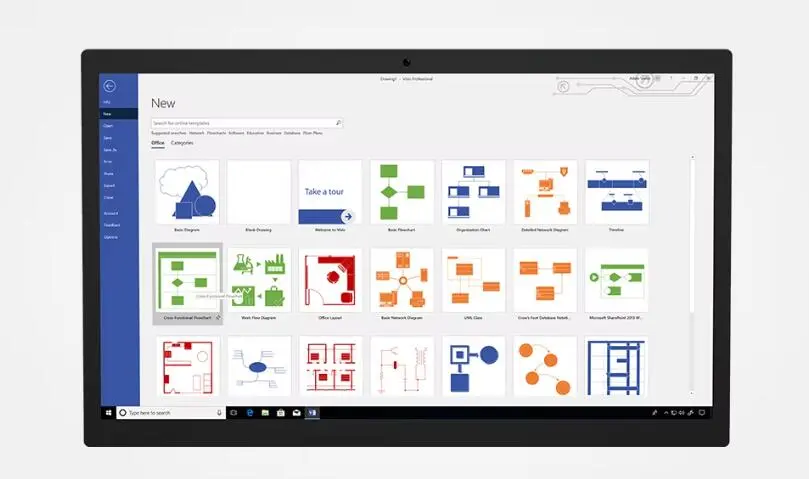
Part 1: Create a Microsoft Visio quiz in minutes using AI with OnlineExamMaker
Are you looking for an online assessment to test the Microsoft Visio skills of your learners? OnlineExamMaker uses artificial intelligence to help quiz organizers to create, manage, and analyze exams or tests automatically. Apart from AI features, OnlineExamMaker advanced security features such as full-screen lockdown browser, online webcam proctoring, and face ID recognition.
Recommended features for you:
● Includes a safe exam browser (lockdown mode), webcam and screen recording, live monitoring, and chat oversight to prevent cheating.
● Enhances assessments with interactive experience by embedding video, audio, image into quizzes and multimedia feedback.
● Once the exam ends, the exam scores, question reports, ranking and other analytics data can be exported to your device in Excel file format.
● Offers question analysis to evaluate question performance and reliability, helping instructors optimize their training plan.
Automatically generate questions using AI
Part 2: 30 Microsoft Visio quiz questions & answers
1. What is Microsoft Visio primarily used for?
a) Word processing
b) Spreadsheet calculations
c) Creating diagrams and flowcharts
d) Image editing
Answer: c) Creating diagrams and flowcharts
2. Which of the following is NOT a type of diagram that can be created using Microsoft Visio?
a) Flowchart
b) Organizational chart
c) Pie chart
d) Network diagram
Answer: c) Pie chart
3. Which edition of Microsoft Visio offers advanced features such as data linking and collaboration tools?
a) Visio Online Plan 1
b) Visio Standard
c) Visio Professional
d) Visio Online Plan 2
Answer: d) Visio Online Plan 2
4. How can you share a Microsoft Visio diagram with team members who do not have Visio installed?
a) Export it to PDF format
b) Convert it to a Word document
c) Print it and share a physical copy
d) Share the Visio file directly
Answer: a) Export it to PDF format
5. What does the data linking feature in Microsoft Visio allow you to do?
a) Link diagrams to external data sources
b) Link to websites and online resources
c) Link shapes to other shapes within the diagram
d) Link diagrams to SharePoint sites
Answer: a) Link diagrams to external data sources
6. Which feature of Microsoft Visio helps ensure that the diagrams adhere to industry standards and best practices?
a) Diagram validation
b) Shape alignment
c) AutoSave
d) Shape formatting
Answer: a) Diagram validation
7. In Microsoft Visio, what do you call the pre-built shapes and templates that can be used to create diagrams?
a) Widgets
b) Snippets
c) Stencils
d) Elements
Answer: c) Stencils
8. Which edition of Microsoft Visio is suitable for individual users and small teams, offering essential diagramming features?
a) Visio Professional
b) Visio Online Plan 2
c) Visio Standard
d) Visio Online Plan 1
Answer: c) Visio Standard
9. Which Microsoft Visio feature allows you to embed diagrams into Word documents, PowerPoint presentations, and Excel spreadsheets?
a) Data linking
b) Collaboration tools
c) Integration with other Office applications
d) Diagram validation
Answer: c) Integration with other Office applications
10. What does Microsoft Visio Online Plan 2 offer that Visio Online Plan 1 does not?
a) Data linking
b) Collaboration tools
c) Diagram validation
d) Real-time co-authoring
Answer: b) Collaboration tools
11. Which of the following is an example of a diagram that can be created using Microsoft Visio?
a) Database management system
b) Financial spreadsheet
c) Email client
d) Flowchart of a business process
Answer: d) Flowchart of a business process
12. What is the benefit of using stencils in Microsoft Visio?
a) They allow you to create custom shapes
b) They provide pre-built shapes and templates for specific diagram types
c) They automatically save your work
d) They enable real-time collaboration
Answer: b) They provide pre-built shapes and templates for specific diagram types
13. Which of the following is NOT a type of organizational chart that can be created using Microsoft Visio?
a) Hierarchical chart
b) Matrix chart
c) Pie chart
d) Flat chart
Answer: c) Pie chart
14. What does Microsoft Visio Online Plan 1 allow you to do?
a) Create diagrams and flowcharts only
b) Collaborate with team members in real-time
c) Access Visio through a web browser
d) Link diagrams to external data sources
Answer: c) Access Visio through a web browser
15. Which feature in Microsoft Visio allows you to align shapes accurately relative to each other?
a) Shape grouping
b) Shape formatting
c) Shape alignment
d) Shape resizing
Answer: c) Shape alignment
Part 3: Download Microsoft Visio questions & answers for free
Download questions & answers for free
16. Which edition of Microsoft Visio includes advanced features for data visualization and process management?
a) Visio Online Plan 1
b) Visio Professional
c) Visio Online Plan 2
d) Visio Standard
Answer: b) Visio Professional
17. How can you ensure that the shapes in a Microsoft Visio diagram are evenly spaced and aligned?
a) Use the AutoAlign feature
b) Use the AutoSave feature
c) Use the AutoCorrect feature
d) Use the AutoFormat feature
Answer: a) Use the AutoAlign feature
18. In Microsoft Visio, what is the primary benefit of using connectors between shapes in a flowchart or diagram?
a) They add color and style to the shapes.
b) They automatically resize the shapes to fit the page.
c) They link the shapes together and maintain the flow of the diagram.
d) They provide additional information and notes about the shapes.
Answer: c) They link the shapes together and maintain the flow of the diagram.
19. Which Microsoft Visio edition is best suited for advanced diagramming, including data visualization and process management?
a) Visio Online Plan 1
b) Visio Professional
c) Visio Standard
d) Visio Online Plan 2
Answer: b) Visio Professional
20. Which feature in Microsoft Visio allows multiple users to work on the same diagram simultaneously?
a) AutoCorrect
b) Real-time co-authoring
c) AutoAlign
d) AutoSave
Answer: b) Real-time co-authoring
21. What is the primary purpose of the stencils in Microsoft Visio?
a) To provide a collection of templates for various types of diagrams
b) To create custom shapes and icons for the diagram
c) To link the diagram to external data sources
d) To automatically align and arrange the shapes on the canvas
Answer: a) To provide a collection of templates for various types of diagrams
22. Which Microsoft Visio edition allows users to create, view, and share diagrams using a web browser?
a) Visio Online Plan 1
b) Visio Professional
c) Visio Standard
d) Visio Online Plan 2
Answer: a) Visio Online Plan 1
23. What is the benefit of using stencils in Microsoft Visio?
a) They allow you to create custom shapes
b) They provide pre-built shapes and templates for specific diagram types
c) They automatically save your work
d) They enable real-time collaboration
Answer: b) They provide pre-built shapes and templates for specific diagram types
24. Which of the following is NOT a type of organizational chart that can be created using Microsoft Visio?
a) Hierarchical chart
b) Matrix chart
c) Pie chart
d) Flat chart
Answer: c) Pie chart
Just to let you know
Sign up for a free OnlineExamMaker account to create an interactive online quiz in minutes – automatic grading & mobile friendly.
25. What does Microsoft Visio Online Plan 1 allow you to do?
a) Create diagrams and flowcharts only
b) Collaborate with team members in real-time
c) Access Visio through a web browser
d) Link diagrams to external data sources
Answer: c) Access Visio through a web browser
26. Which feature in Microsoft Visio allows you to align shapes accurately relative to each other?
a) Shape grouping
b) Shape formatting
c) Shape alignment
d) Shape resizing
Answer: c) Shape alignment
27. Which edition of Microsoft Visio includes advanced features for data visualization and process management?
a) Visio Online Plan 1
b) Visio Professional
c) Visio Online Plan 2
d) Visio Standard
Answer: b) Visio Professional
28. How can you ensure that the shapes in a Microsoft Visio diagram are evenly spaced and aligned?
a) Use the AutoAlign feature
b) Use the AutoSave feature
c) Use the AutoCorrect feature
d) Use the AutoFormat feature
Answer: a) Use the AutoAlign feature
29. In Microsoft Visio, what is the primary benefit of using connectors between shapes in a flowchart or diagram?
a) They add color and style to the shapes.
b) They automatically resize the shapes to fit the page.
c) They link the shapes together and maintain the flow of the diagram.
d) They provide additional information and notes about the shapes.
Answer: c) They link the shapes together and maintain the flow of the diagram.
30. Which Microsoft Visio edition is best suited for advanced diagramming, including data visualization and process management?
a) Visio Online Plan 1
b) Visio Professional
c) Visio Standard
d) Visio Online Plan 2
Answer: b) Visio Professional